9 Tips to Bill Time Accurately and Boost Your Bottom Line
 Image: Wes Hicks
Image: Wes Hicks
Does your business bill time for each project? If so, you’ll know how important it is to track your time accurately. You need to know exactly how much time a particular project takes so that you can quote and invoice correctly, and you need to have a clear sense of whether you’re working productively or if there are more hours you could be billing.
There are countless businesses that operate this way. Those in the legal profession will be all too familiar with this approach, as will accountants, consultants and creatives, including copywriters, designers and developers. Freelancers across industries, who account for 36% of the workforce in the US, as well as agencies, regularly break their work down into hours and bill their time accordingly.
But even if you’re familiar with logging your time, are you sure you’re maximizing your billable hours? Are you working smartly and efficiently? Could you be billing more for your projects and boosting your bottom line? We’re here to offer some handy tips on making your time work for you, and to answer your questions, too.
Take a look at our comprehensive list of tips to help you bill for time — and develop a more successful business while you’re at it.
9 Tips on Billing More Time
These nine time management tips will help you manage your time, slay your tasks, and ultimately, bill more hours. Our goal here isn’t to flesh out hours you haven’t worked for the sake of billing more. That isn’t an ethical way to work. Your clients are likely to cotton on if you inflate your hours at all, and it could put your working relationship at risk. Instead, this approach is all about increasing the efficiency of your work, so that you can get more done in a day.
1. Track Your Time Automatically
Many businesses miss a lot of billable hours because they’re not tracking their time automatically. If you keep track of your time manually, you’ll almost always underestimate the time you can bill for. Automatic time tracking, however, can help you keep tabs on every working minute.
What’s more, automatic time tracking can help you generate accurate invoices without wasting time by retroactively checking your work. The end result? Billing more time and saving time on labor and administration.
Timing is an automatic time-tracking platform that automatically tracks all your working hours and minutes. There’s no need to log in or to set a manual timer (although the option exists if you want it). Timing also not only tracks your time, but allows you to accurately categorize it into projects and tasks.
At the end of every work day, you can take a look at your Stats tab (shown below) to see, a) how many hours and minutes you’ve spent on various tasks, projects, and clients, and b) how well you remained on task throughout the day (and when you completed your tasks).
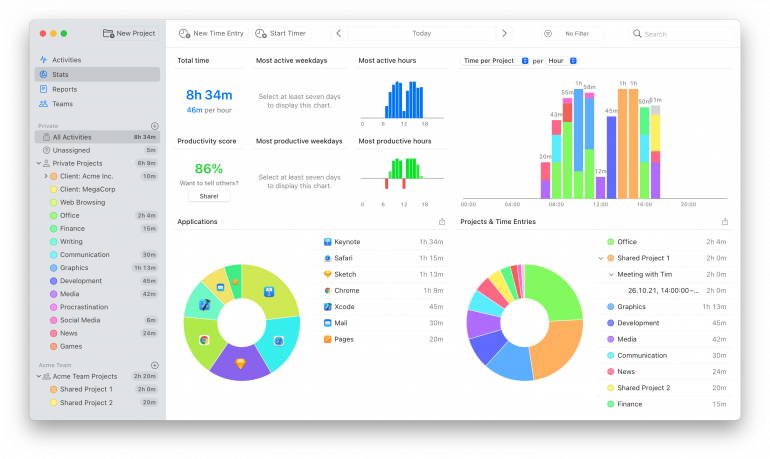
Timing automatically generates reports based on time tracking results, creating a convenient, reliable billing system you can use to report your time and, most importantly, get paid. (We’ll look into this in greater detail in tip 8.)
At Timing, we’re all about excellent time management. We believe that managing your time well starts with implementing the right tools to give you a foundation for success.
2. Learn to Do Deep Work
Author and professor Cal Newport is the man behind the concept of “deep work”, which he describes as “the ability to focus without distraction on a cognitively demanding task”. Newport’s idea is all about embracing a distraction-free period of your time so that you have the capacity to push your cognitive abilities to their limit. The result is increased focus, greater productivity, and improved new skills.
Read more: How Deep Work Can Help Increase Your Productivity
If you’re going to get deep work right, you have to be intentional about it.. Here are some tips to help you get in the zone:
- Avoid social media. Let’s be honest: social media and productivity very rarely sit side by side. Be willing to avoid social media while you work, or even shut your accounts entirely. Knowing how much you spend on social media by taking a look at Screen Time on Mac might give you the fright you need to put your social media habits in check.
- Practice boredom. Part of the reason that we get distracted is that we refuse to be bored. Embracing silent, distraction-free moments can ultimately help us become better at staying focused at work.
- Stop switching tasks. One of the keys to deep work is to stay honed in on a single task for a prolonged amount of time. Resist the urge to open new tabs, send a quick email, or tackle another project. Instead, stay single-minded on the task at hand until it’s done.
At the end of the day, mastering deep work isn’t just a matter of being more productive and billing more time. It can also help you achieve a better work-life balance — and even create a more fulfilling career.
3. Bill Time by Eliminating Distractions
If you’re in the market for a distraction, you’re bound to find one. Even work can be a distraction — every little email or Slack ping can be a reason to step away from the job at hand. If you primarily work from home, household chores, pets, and children can get in the way of managing your time correctly.
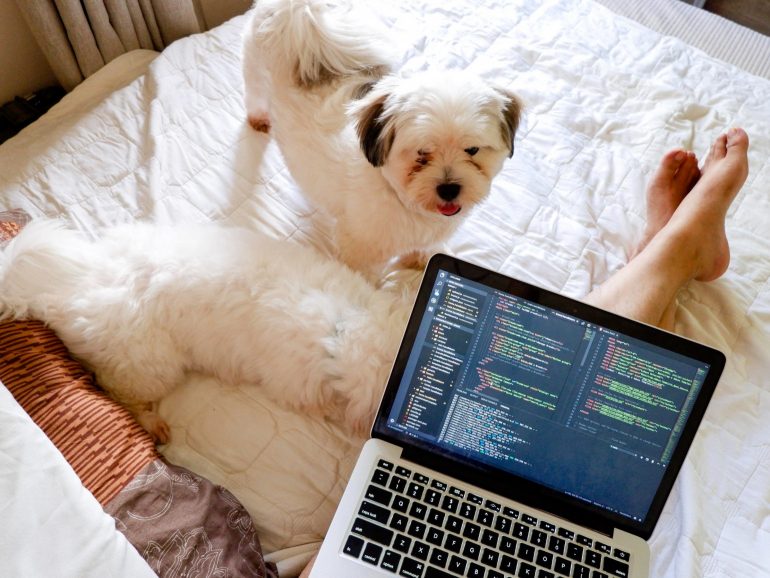
Image: Jorge Rosal
To produce more billable time, you need to try and limit your distractions as much as possible. Some of the following strategies might help:
- Choose a consistent place to work, preferably as far away from distractions as possible. (Not everyone has a home office but a clean kitchen table and noise-canceling headphones are a good place to start.)
- Put your phone on airplane mode while you do your most difficult or challenging work.
- Block websites or apps that can become “rabbit holes” for you, such as news sites or YouTube. (Focus is a great tool for strategically blocking distractions.)
- Take short breaks. Giving your brain short 10 to 20 minute breaks can actually help you remain more focused for longer periods of time. Instead of looking at your iPhone, however, take a short walk outside or do a few stretches.
- Be vigilant. Staying focused is as much about discipline as it is strategy. Make a decision not to get distracted and stick to it.
Finally, stay accountable by checking your time management on Timing. Just as Timing will display your productive hours and minutes, it will also show where you’ve wasted time. When you’ve identified specific time sinks, make a plan to eliminate them from the following work day. You can even set goals to completely remove those distractions from your work day by creating one day a week that’s shorter, but more efficient.
4. Set Priorities
Setting priorities is critical for better time management. Too often, we can get preoccupied with tasks we think are urgent, but probably aren’t — not really. Instead of strategically setting them aside to focus on important tasks first, we allow them to dominate our time. By the time we deal with them, we’re left with little time or energy to complete them well.
The Eisenhower Matrix is an approach to prioritization that allows you to divide your tasks into four quadrants: important and urgent, important but non-urgent, unimportant but urgent, and unimportant and non-urgent tasks.
The idea is that, by resisting the urge to respond to immediacy rather than importance, we can ultimately accomplish a lot more and do productive work. When looking at your schedule for the day, for example, you might note the following tasks:
- Priority 1 — Complete project A for client X: A high-paying project that needs to be finished ASAP to meet a specific deadline. Requires several hours of deep work.
- Priority 2 — Email client Y about rate increase: A non-urgent but important task that will affect your pay rate next month, so should be completed soon.
- Priority 3 — Organize spreadsheet Z: A non-urgent, unimportant task that will affect your business over the long term.
Using the Eisenhower approach, you can think through how you want to divide and conquer these work tasks throughout the day (in this case, for example, you would focus on Priority 1 first — ideally by eliminating all distractions). By thinking through obligations and responsibilities this way, you can learn to prioritize more strategically, and ultimately do a better job at billing more time.
5. Be Strategic about When You Check Your Inbox
The average employee in America can spend over two and a half hours checking their email every day. Although alarming, this statistic doesn’t account for the fact that constantly checking your email also breaks your workflow and leads to a lapse in productivity. The total time lost to emails could, in fact, be higher.
As a result, some of the world’s most productive and successful people are highly strategic and selective about how they manage their email. LinkedIn CEO Jeff Weiner, for example, avoids sending emails so that he receives less email. And Intuit CEO Brad Smith touches each email “only once” to help him quickly get to inbox zero every day. Even if these approaches don’t quite work for you, turning off your notifications and being selective about when you check your inbox can help to improve your focus.
Here are a few strategies to cut down on checking your email, making more time for deep work and productive, billable time:
- Schedule a time to check your email. For example, you may want to check your inbox at the start of your workday, at midday, and then once more at the close of your day.
- Close your inbox tab. One simple hack is to keep your inbox tab closed. This helps you focus on the task at hand, rather than the tempting reminder that you may have a new email waiting for you.
- When you do check your email, respond quickly. Make a practice of quickly responding to emails so that they don’t build up and clutter your inbox.
Finally, you can use Timing to stay accountable to spending minimal time in your inbox. Again, simply check your Activities tab at the end of each day to check how many minutes (or hours) you’ve spent emailing.
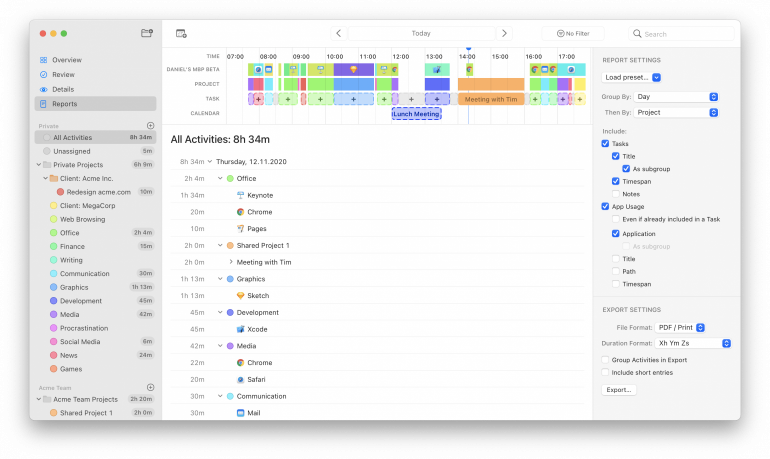
6. Tackle Your Toughest Project First
Chances are, most of your working days involve at least one challenging task, such as creating video content with the help of an AI video generator, writing a lengthy blog post, or coding a specific feature for a custom app. While it might be tempting to spend your morning tackling easier tasks, like quoting for projects or invoicing clients, you’d do better to make the most of your energy by committing to your most difficult task first.
Even if you’re not a morning person, most of us tend to have more energy in the morning (after that first coffee, that is). We haven’t yet been overwhelmed by so-called decision fatigue, and we’re approaching problems with a fresh mind. The morning tends to be a calmer time of day — both in and out of your workspace — and less likely to throw distractions at you.
By utilizing the morning well, you’re more likely to accomplish productive work, and clock billable time.
7. Delegate or Outsource Low-value Tasks
Your value as a professional lies in your ability to do exactly what you get paid to do, and not to get caught up in tasks that you’re ultimately not responsible for.
This means that you shouldn’t allow your working hours to go to low-value tasks that aren’t income producing and are a drain on your mental capacity and energy. Your client communication, social media accounts, or basic administrative tasks, for example, could better be managed by a virtual assistant or someone else who can perform them quickly and affordably.
Being able to accomplish high-value work will ultimately save you time and money.
8. Automate Your Billing
Automating administrative processes can also help you save time and reserve energy for more productive work.
Creating a process to automate billing, for example, will save you time and help you get paid accurately and on time. Manually keeping track of your working hours usually results in less time you can bill, non-specific invoices, and an administrative headache as you try to piece together a month of work.
Timing lets you automate your invoicing by generating detailed reports based on your time tracking results. You can group your work by different time frames, choose detailed or general results, and even export your finished report in a variety of formats (including JPG, PDF, CSV, and more).
Ultimately, this process not only makes for better time management, it also helps you deliver a better, more transparent invoicing experience for your clients, too.
9. Stop Procrastinating
Our final tip? Stop procrastinating.
 Image: Magnet.me
Image: Magnet.me
This one’s a tricky one, but very important. You might use the right tools, strategies, and systems, but if you never overcome procrastination, you’re never going to be good at time management. Here are some mental tactics to avoid procrastination:
- Don’t feel guilty about procrastinating. A self-defeating attitude is only going to make the problem worse. Simply commit to doing things differently.
- Reward yourself in small ways for getting tasks done right away. Tell yourself that once you accomplish a task, you can take a short break or buy a cup of coffee.
- Avoid overbooking. Feeling overwhelmed by a packed schedule can only make it more tempting to procrastinate. Manage your diary carefully so that you can handle everything you have on your plate.
At the end of the day, procrastination is a habit. Eliminate it, and you won’t consider it an option anymore. In turn, you’ll experience a significant increase in productivity, manage your time better, enjoy a greater work-life balance, and bill for time accurately.
Bill Time Better with Timing
Automatic, accurate time-tracking is a game changer for anyone who bills for their time. It removes the burden of recording and reporting your own working hours, and produces better results for you and your client. It also helps you gain clear, valuable insight into your work habits to help you improve your time-management skills and your ability to make a high income.
Timing is the ideal automatic time-tracking platform that can help you put these time-management tips to use. Try Timing for free — and see how it can transform your productivity, and invoicing, today.
How to Bill for Time Effectively: Frequently Asked Questions
Let’s answer your questions about increasing your billable time:
How do I bill time for my work?
Different businesses operate in different ways. Some might quote and bill on a project basis, or for an entire contract. Others charge a day rate. Many professionals, including bookkeepers and tax practitioners, attorneys, and consultants will bill time for their work, usually by the hour. If your work can be divided into hourly chunks, this might be the most effective approach for you.
How do I keep track of the time I bill?
Keeping track of your billable time starts and ends with timesheets. These can either be manual or automatic. Manually tracking your hours involves making a note of the hours you’ve worked, either by jotting times down on a piece of paper or on an Excel spreadsheet. This can be a cumbersome and inaccurate process, however, and the chances of miscalculating your time are high. A much more reliable approach is to use automatic time-tracking software that runs in the background while you work.
How do I handle billing for time spent in meetings and on phone calls?
A good time tracking software will either detect when you’re in virtual meetings and ask you to allocate the time to a project, or will prompt you to manually enter meetings when it detects that you’ve been away from your computer. If you can bill time for a phone call, do so — these minutes add up and can contribute to income-generating time.
How can I improve my time management skills to bill more time?
Firstly, you’ve got to have a clear understanding of where your time is going. Are you using the hours in the day productively, or are you becoming distracted by social media, your emails, or other non-urgent tasks? With this information, you can start to be strategic in how you approach your time management, and take steps to bill more time.
Should I streamline my processes or delegate tasks to increase efficiency?
Yes, absolutely. If your time tracking results demonstrate that you’re constantly switching between tasks, or that you’re getting caught up in projects that could easily be delegated, you need to act on these insights. Removing obstacles so that you’re focused and productive is the key to billing more time.
Is there a way to bill for time spent on administrative tasks or client meetings?
Well, client meetings are certainly billable time, so be sure to charge for them. But as for administrative tasks like pulling pitches together or sending out your invoices, no, unfortunately, you can’t charge your clients for this time. It’s the cost of running a business. What you can do, however, is make sure that these hours are kept to a minimum, so that you’re spending more time doing billable than non-billable tasks.
