Time Sink Be Gone: Find and Eliminate the Tasks that Waste Your Time

It can be hard to tell where the hours go sometimes. Your day starts off well enough, with only one meeting and a few seemingly achievable deadlines. But by the end of the day, you still haven’t ticked everything off today’s to-do list, and have only added to tomorrow’s. The culprit? One time sink after another, sneaking their way into your day.
The ramifications of losing minutes, hours, and sometimes even days to a time sink or two can be serious. Unless you stay on top of things, the quality of your work could suffer, you could miss out on opportunities, and your income could stall. It isn’t an exaggeration to say that a time sink that’s deep enough could affect the viability of your business.
Let’s take a look at what time sinks are all about, and how you can eliminate them, wrap up unfinished projects, boost your productivity, and ensure your business growth. (Psst: A time-management tool like Timing can help!)
What is a Time Sink?
A time sink is a distracting or non-essential task that wastes your time and energy. It offers little or no reward or benefit. Instead, your time disappears into a black hole, never to be reclaimed. In addition to robbing you of your time, a time sink can also be a productivity killer. It disrupts your workflow and makes it difficult to complete a task well and quickly.
The average worker worldwide wastes 17 hours out of 45 hours per week (that’s about two working days). Even if you think you might be on the lower end of that spectrum, you’re probably still wasting valuable time every day. Losing energy, momentum, and potentially income in the process.

Social Media on your phone can be a huge time sink. Image: Timothy Hales Bennett
What are Some Examples of Time Sinks?
What might be a major time sink for one person could be a non-event for another. But there are a few activities that make their way onto most time sink lists.
- Social media: No surprises here. According to Statista, the time we spend on social media has been rising incrementally for years: from 90 minutes a day in 2012 to 147 minutes a day in 2022. That’s almost three hours lost every day. Imagine if you plowed that time into developing a new product, improving your pitch presentation, or reaching out to potential leads?
- Online shopping: Ever logged online to put in a quick grocery order, only to find that you’re suddenly shopping for clothing, or jewelry, or a birthday present for a friend? Be wary of the online shopping time sink. It can easily swallow whole hours (to say nothing of the dollars and cents cost) if you’re not mindful of your browsing habits.
- Gaming: Just five more minutes, you say to yourself. But with gaming, the leap between five minutes and five hours is so quick it feels like an exercise in time travel. Gaming addiction is well documented, and is often defined by a need to spend more time playing a game to experience the same level of enjoyment.
- Emails and meetings: It’s not just fun stuff that can serve as a time sink, however. Even a legitimate work task, like checking your email or attending a poorly organized meeting, can be a time thief.
- Complex systems and workflows: Ever heard of SaaS sprawl? It’s when your company uses many software as a service (SaaS) platforms (like project management tools and sales software) without properly vetting them. When there are too many, it can make systems and workflows slow and cumbersome. According to one report, 69% of people surveyed found that SaaS sprawl made it too time-consuming to find the information they needed to do their jobs properly. Talk about a time sink!
- Other forms of procrastination: To avoid work, some people clean their workspaces or apartments, others make unnecessary phone calls, or research holiday destinations. What’s your go-to procrastination activity? And how much of a time trap is it every day?
- Spacing out: Finally, good old-fashioned “spacing out” can take you out of a productive, focused space. Leaving you wondering how you’ve only written 100 words in an hour.
Why is a Time Sink Dangerous?
So, what’s the big deal? Surely we all need to take a break from time to time? Why is unproductive activity so risky?
A Time Sink Kills Your Flow
One of the biggest pitfalls of a time sink is that it can interrupt deep work, and that productive state of focus known as “flow.”
At Timing, we’re big believers in the importance of flow. Flow is a term coined by psychologist Mihaly Csikszentmihalyi, who discovered that people experience the most satisfaction when they’re immersed in a single activity that requires them to be laser-focused and gives them a sense of fulfillment.
Being in flow is often compared to being in the zone, on the ball, or in a groove. It often feels like everything is falling seamlessly into place. Some moments are nothing short of magical.
What kills this sense of flow? Yep, your go-to time sink. It interrupts the focus necessary for you to accomplish excellent work at optimal speed. It also causes you to become distracted and stressed, often leaving you feeling scrambled and disoriented.

Image Magnet.me
A Time Sink Makes You More Stressed
There are two kinds of stress. The “good kind” that motivates you to finish your task at hand with diligence, and the “bad kind” that causes you to cut corners, make mistakes, and feel overwhelmed.
A time sink brings on the latter sense of stress by causing you to fall behind in your workload. It can even initiate a vicious cycle of increased stress and decreased ability to be productive. Ultimately taking down your work day and affecting your well-being.
A Time Sink Stands in the Way of Success
A time sink doesn’t just waste your time; it also reduces your reservoirs of creative focus and ability. This ultimately prevents you from reaching your professional potential.
When you’re unable to stay in control of your schedule, you aren’t able to think outside of the box, innovate, or create new systems and strategies. In short, you’re surviving, not thriving.
At Timing, we believe in taking breaks, but we know that you also need to be strategic about when you allow them, what they involve, and how long you take them for. Breaks should be short and ideally productive in their own right (like going for a quick walk, or preparing a nutritious snack). They should leave you refreshed, and ready to return to work, rather than prevent you from finishing your projects.
That’s why it’s so critical to be prepared with strategies and hacks for eliminating the time sink that’s standing in your way.
Eliminate Time Sinks with Timing
Tackling time sinks effectively isn’t always easy. Simply telling yourself to focus or finish your work isn’t enough; you also need to be equipped with the right tools and insights to help you succeed.
Having a firm grasp of your time — when you’re likely to step into a time sink and what that time sink is likely to be — can empower you to make the changes you need to make to finish your days feeling accomplished and on-target. The best way to go about this is by making use of an automatic time management tool, like Timing.
Identify Gaps in Your Time
If you use Timing, then you already know about the personal timeline in your “Activities” screen, which gives you a detailed breakdown of how you’re using your time.
Your timeline is useful for a number of different reasons. It helps you create tasks, organize your work by category, and check your schedule. But it also gives critical insight into gaps in your day and your distractions.
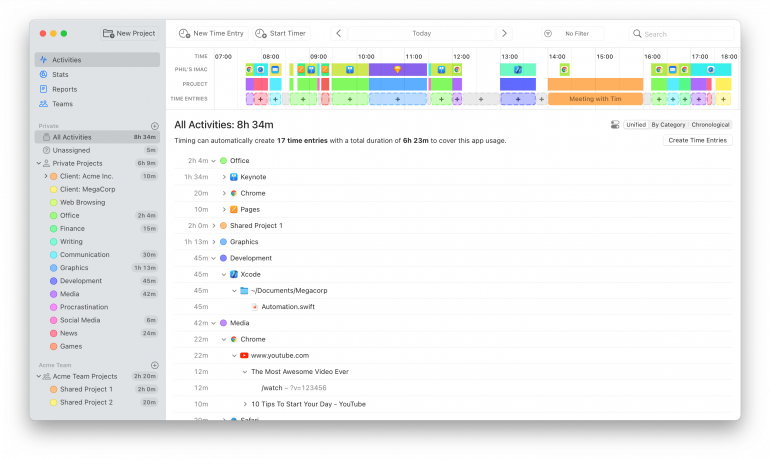
On days when you’ve stayed laser-focused on the task at hand, your timeline should include a small number of long color-coded blocks. This indicates that you’ve been performing a single task for a sustained amount of time. However, on days when you’ve succumbed to a time sink or two, your timeline will be broken up into a series of small blocks, potentially with gray space in between, indicating non-activity on your laptop.
Checking your timeline is an easy visual way to identify how well you’re currently avoiding time sinks. If you’re not doing so well, harnessing the power of reviewing and setting achievable goals can help.
Review What You’ve Accomplished
Now for the second layer of accountability: reviewing what you’ve accomplished in a given day.
When you finish the day and wonder why you didn’t finish your projects (even though you spent 10 hours on your laptop), you’ll want to know what went wrong and when.
Again, your “Activities” tab will come in handy here. Because Timing automatically tracks your activity across specific apps, systems, documents and URLs, you’ll be able to see exactly how many hours and minutes you spent on each activity. So, if you spent over two hours on your email and an hour and half looking for foreign language lessons, you’ll know why you weren’t able to nail the two large projects you had planned to accomplish.
If you’re organized and have created categories for each project or client, you’ll see exactly how much time was allocated to specific projects. For example, if you planned to focus on Client X, but instead you got sucked into an urgent issue with Client Y, you’ll know why you didn’t succeed at your initial goal. Your “Stats” screen can also help to give you a comprehensive overview of where your time went.
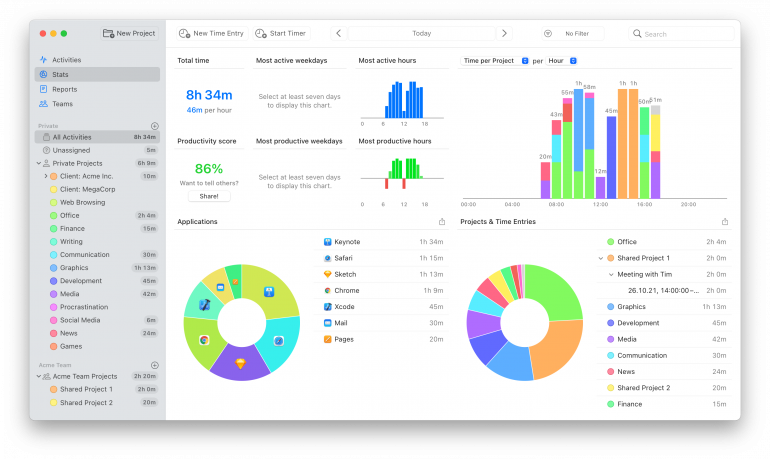
Reviewing your time usage doesn’t fix the problem of time sinks on its own, but it does give you the insight you need to know where you got distracted — and how you might be proactive about preventing it from happening in the future.
Finally, the Art of Prioritization
Sidestepping the time sink trap is ultimately about mastering the art of prioritization.
In the 1960s, former U.S. President Dwight Eisenhower spoke about the power of prioritization, knowing that too often, we get caught up in tasks that seem “urgent” but that really waste our time. Dwight’s approach to productivity has been summed up in the so-called Eisenhower Matrix, a system for dividing tasks into four categories: important and non-urgent, important and urgent, unimportant and urgent, and unimportant and non-urgent.
If you approach your work day with these categories in mind, you can learn to eliminate tasks that are unimportant and non-urgent (also known as time sinks) and plan for tasks that are important but non-urgent in the future. The result? You manage your own schedule; your schedule doesn’t manage you. And in turn, you become a more empowered and successful freelancer or business owner.
Dealing with the time sink — or time sinks, plural — that eat away at your day starts with identifying what they are, and taking deliberate steps to address them. Time management is a critical part of this process.
Download Timing’s free trial today to shift your time usage from sink to swim.
Time Sink FAQs
Still have a few questions? Here, we give some short and snappy answers to regular FAQs (saving time is the whole point, after all).
What is a time sink?
A time sink is a non-urgent and non-essential task that wastes your time and energy. It can also rob you of your energy and flow, and your ability to be creative and innovative.
What is a common time sink?
Social media, online shopping, gaming, poorly coordinated schedules, and general procrastination can all be a time drain. Be conscious of what affects you the most.
What are the consequences of spending too much time on a time sink?
A few hours in a time sink steals time you could be using for busywork. It’s also likely to make you feel lethargic, which means that, even when you emerge from your time sink, you might find it hard to work productively. Over the long term, this could have a serious impact on your business’s bottom line.
Why do we waste time on time sinks?
Good question. Time sinks often activate the release of dopamine in the brain — there’s extensive research on this in terms of social media — which means they can become addictive. And once you’ve broken your productive cycle, one time sink often leads into another, so habit plays a role, too.
How can I overcome procrastination and avoid getting caught up in a time sink?
Start by knowing exactly how you’re spending your time, and what time sinks you’re falling into the most. An automatic time management tool like Timing is critical for this kind of insight. Then, take steps to make important changes: set Screen Time limits so that you can’t access certain distracting apps, and block off parts of your day so that they are meeting-free. Give yourself the space and time to focus.
