-
Work From Anywhere: Top Remote Work Tools for Mac Users in 2025

Image: Tima MiroshnichenkoDoes your office regularly shift between your kitchen table, your local coworking space and your favorite coffee shop? If so, it’s likely that your external working environment matters less to you than the technology at your fingertips. In teaching yourself to work from anywhere, in other words, you’ve realised the importance of creating a private digital space that feels familiar and intuitive. You’ve learnt that all you really need to do your work is the right remote work tools.
But what are the best remote work apps you should have in your arsenal? How do you find the exact tools you need to work productively, autonomously, and asynchronously with your colleagues and clients? How do you ensure you have all the support you need? We’re here to help.
We’ve drawn up a practical guide to Mac-friendly software that specifically caters to freelancers and small teams who regularly (or always) work remotely. All of our suggested remote work tools are macOS optimized, so they integrate seamlessly across the Apple ecosystem. And they’re designed to help you be more intentional in how you work — no matter where you are.
Let’s get started.
Read More… -
Developer Time Tracking: Stay “In the Zone” with These Top 10 Apps

Image: Olia DanilevichDeveloper time tracking offers more than just a way to log billable hours. It provides critical insights into how you work, where your time goes, and how to optimize your productivity. The right tool should do this by tracking your time consistently and accurately, and staying out of the way so that you focus on what you love most: coding.
But with so many options available, finding the right time tracking software for developers means understanding your specific needs and workflow challenges. Here, we’ll explore the time tracking options for various developer scenarios, from freelancers and entrepreneurs to agencies and in-house teams, before listing the top 10 apps you should consider.
Read More… -
Mac Trackpad Gestures: Swipe Your Way to a Smoother Work Experience
 Image created by ChatGPT
Image created by ChatGPTAre you using Mac trackpad gestures to the best of your ability? Besides navigation, there are more than a dozen built-in and custom multi-touch gestures that can make your workflow and browsing experience more intuitive, efficient, and personal.
A well-placed tap or swipe can instantly perform a task, saving you time from navigating menus, minimizing apps, and executing multi-step commands.
In this guide, you’ll find a comprehensive walkthrough of trackpad gestures for Mac, including a section on magic mouse gestures. From basics to advanced tips, learn how to customize commands to fit your workflow.
Read More… -
Best Mac Apps: 50+ Essential Tools We Use and Recommend

Image: Olia DanilevichIf you want to transform your Mac from a capable computer to a productivity powerhouse, you’re in the right place. We’ve curated a list of the best Mac apps to revolutionize how you work, without the need to upgrade any of your hardware.
From sophisticated time tracking tools and intuitive project management solutions, to powerful email clients and innovative note-taking apps, each recommendation has been carefully selected to solve real problems and enhance your Mac experience. Our list includes reviews of large and established apps, some beloved classics, and a few hidden gems you may not have heard of before.
Whether you’re a creative freelancer, a small business owner, or an ordinary Mac user eager to unleash your machine’s full potential, you’re sure to find valuable solutions in our comprehensive guide to the best Mac apps.
Let’s get started.
Read More… -
Declutter Your Mind with the 19 Best Note-taking Apps for Mac

Image generated by ChatGPT
There’s just no knowing when inspiration will strike. On a train in rush hour, in the middle of making dinner, or like a bolt out of the blue at 3am. And when it does, you’re going to need to note it down. As David Allen, productivity guru and creator of the Getting Things Done time management method, famously says: “The mind is for having ideas, not holding them”. Fortunately, our list of the best note-taking apps for Mac is here to help.
The list below is designed to help you record valuable information for a later date. It will also help you clear out unnecessary mental clutter and distill your thoughts, and become your most focused and productive self. Whether you prefer to represent your ideas as mind maps or charts, handwrite your notes on a digital canvas, or use AI to do all the organizing for you, we’ve got a macOS note-taking app that’s right for you.
-
11 Best Time Tracking Apps for Mac in 2025: A Comprehensive Market Overview
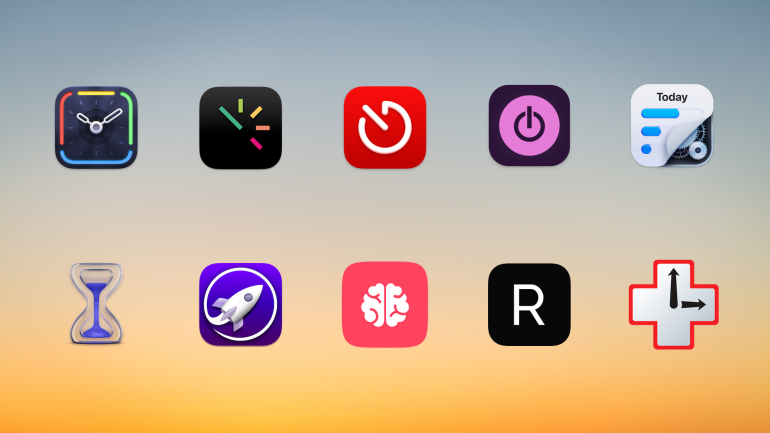
Background image: César Couto; Icons: respective app developersDo you really know how you spend your time? As you look back on a project you’ve just completed, did it take you the three hours you think it did, or was it probably two? Plus, an hour of responding to emails? The only way to know for sure is to track your time by using one of the eleven best Mac time tracking apps we’ve identified below.
Choosing the right app for you depends on what you need — every app is slightly different. While some tally your activities automatically, carefully keeping track of which web pages and documents you spend the most time on, others allow you to log your time manually. Some are ideally suited for freelancers and small businesses, while others are tailored to larger companies.
Read the rest of this buyer’s guide for an overview of the entire Mac time tracking apps in 2025!
-
The Best AI Apps for Mac: 21 AI Tools for Productivity and Creativity

Image generated by Dall-EWhen it comes to boosting your productivity, there’s one (increasingly universal) truth: AI is a powerful ally. Even former skeptics have become converts in recent years. AI’s ability to automate repetitive tasks, deliver solutions to challenges, and offer inspiration has made it an indispensable part of any tool stack. But in the ever-expanding world of AI, what are the best AI apps for Mac?
We’re here to help.
Our list of the top 21 AI apps for Mac is designed to equip you with the apps you need to streamline your workflow and improve how efficiently you work. Looking for quick answers to niche questions? Need writing or coding support? On the hunt for beautiful images? These apps have you covered.
This article is best read in conjunction with our guide on the best Mac apps. Together, they’ll equip you with all the solutions you need to make your systems simple, seamless and intuitive.
-
Apple Intelligence on Mac: Everything You Need to Know About Apple’s AI Features
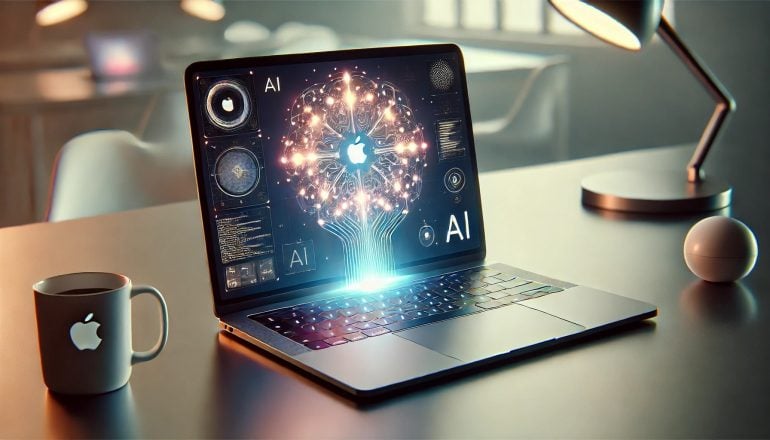
Image by: Dall-EArtificial intelligence (AI) is changing how we interact with technology, each other, and how we work. With so much disruption across the board, it’s unsurprising that one of tech’s prominent innovators, Apple, has developed Apple Intelligence for Mac – the brand’s distinct approach to AI-powered features.
However, it’s not another AI system.
Apple Intelligence’s main goal is to improve user experience across macOS, iOS, and iPadOS in a way that feels natural, intuitive, and, most importantly, private.
First introduced in 2024, Apple Intelligence is built directly into macOS and iOS and focuses on delivering AI that is genuinely useful in everyday life. After initial delays in Europe due to regulatory compliance, Apple Intelligence became available to EU users in April 2025, along with support for multiple languages beyond English.
While the rollout hasn’t been without controversy—notably, Apple faced criticism for overpromising on advanced Siri features that were quietly delayed until 2026—the core Apple Intelligence capabilities are enhancing the Mac experience today.
From smarter writing assistance to better photo editing and more intuitive Siri interactions, Apple Intelligence is making your Mac feel more intuitive than ever.
In this guide, we’ll explore everything you need to know about Apple Intelligence on Mac, from the latest features to how it compares with AI tools like ChatGPT and what’s coming next.
-
17 Cool Mac System Settings to Personalize Your Mac

Image generated by Dall-E
Your Mac is more than just a computer — it’s your digital home. Your workspace, creative studio, and productivity hub all rolled into one. While its out-of-the-box experience is impressive, customizing your Mac System Settings can transform it into a finely-tuned instrument that anticipates your needs and works the way you do.
Your machine’s System Settings (formerly called System Preferences) is your Mac’s control center. It’s the central hub where you can configure virtually every aspect of your computer so that it works in a way that feels familiar and intuitive.
Depending on your personal preferences, and perhaps on the kind of work you do, you’ll likely have different needs to those around you. For example, you might hate being interrupted by notifications, beeps and pings. Or maybe you don’t like the way your Mac’s trackpad has been pre-programmed — does it scroll the wrong way? If you regularly edit photographs, you might be selective about the brightness of your display. All of these features can be adjusted to your liking in System Settings.
Here, we’ll explore 17 settings that can help you personalize your Mac. Take the time to make these changes, and you’re likely to work more efficiently and more productively.
-
2025 Resolutions: New Year, New Goals – For your Best Year Yet
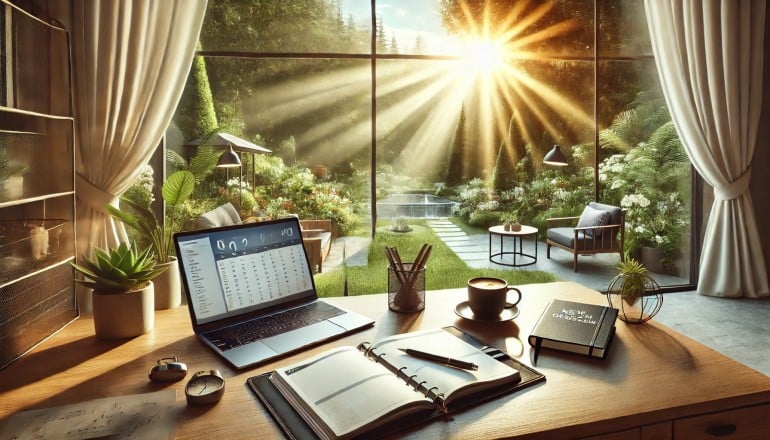
Image generated by Dall-E
Does the thought of setting 2025 resolutions feel as outdated as yesterday’s software updates? Think again. Nearly half of Americans make resolutions each year, though keeping them is often another story.
New Year’s Resolutions offer a powerful opportunity to reflect on the past and set meaningful intentions for the future, especially when improving your productivity and overall well-being.
At Timing, we’ve been exploring ways to work smarter, reduce stress, and increase happiness in our day-to-day lives. That’s why we’ve compiled 20 practical 2025 resolutions to make the new year your most productive and fulfilling one yet.
