The Best Lawyer Time Tracking Software in 2025
![]()
Image: Generated with Dall-E
Accurate time tracking is a critical yet often challenging task for lawyers. Despite its importance, many legal professionals struggle to maintain precise records, leading to revenue loss and preventing them from meeting contractual billable hour targets.
Research shows that delaying time entries can drastically reduce revenue: a 10 percent loss if recorded the same day, 25 percent after 24 hours, and 50 to 70 percent if delayed by a week. Waiting 30 days can result in losses as high as 200 to 280 percent of the potential revenue.
This inefficiency is compounded by unhelpful formats and billing conventions, forcing associates to spend excessive time on non-billable tasks, such as filling out timesheets, rather than focusing on billable work. For managing partners, this means more time is lost working within the business instead of on the business.
Below, we’ll explore some of the best lawyer time tracking software and how choosing the right one for your practice can mitigate billing issues and improve the profitability and productivity of your business.
Table of Contents
TOC
Why Is Time Tracking Challenging for Lawyers?
Tracking time is hard for lawyers because they have to meticulously record every activity, both billable and non-billable hours.
Lawyers are expected to meet specific billable hour targets annually, a crucial KPI for justifying salaries and evaluating employee performance. This recorded data also informs decisions on promotions, appraisals, and training needs.
However, maintaining precise records is difficult because lawyers often juggle multiple clients and projects daily. This complexity makes real-time tracking tedious, leading many lawyers to postpone this task until the end of the day, risking underbilling or overbilling.
Contrary to common belief, this delay usually results in lost billable time rather than inflated hours.
Here are some of the biggest challenges that attorneys face:
- Distractions and multitasking that affect productivity.
- Time-consuming administrative tasks.
- Manual and inaccurate time tracking methods.
- Underbilling and lost revenue.
- Client resistance and mistrust of billed hours due to the lack of detail and inaccuracy of manual time tracking.
These challenges highlight the importance of effective time management solutions for legal professionals. Keep reading to discover how to choose the best lawyer time tracking software for your firm.
How to Choose The Best Lawyer Time Tracking Software for Your Firm
When it comes to choosing lawyer time tracking software, there are several features you need to take into account.
Automatic Time Tracking
Automation is the most significant advantage of time-tracking software. You don’t have to remember to start, pause, or stop timers, which reduces the error rate to a minimum. Nothing gets omitted, and you can rely on precise accuracy.
Productivity Monitoring
A good time tracker will record your activity across multiple devices. It allows you to easily spot distractions and time-eaters and take steps to remove them from your daily routine.
Detailed Reports
Ensure your attorney time tracking app provides detailed reports and allows you to control the level of detail in the timesheets you send to your clients.
Available Integrations
Integration with standard utility tools and your practice management system is essential. For example, when you sync your calendar with your legal time tracking software, you can record your appointments, track audio or video calls, and add time entries, automating your workflow and saving you time.
Privacy and Security Features
A good time-tracking app will keep your records private. You’ll own the data and decide who to share it with and what portion you want to disclose. Ideally, your time-tracking app will store data locally so no one else can access it.
Ease of Use
We already mentioned automation as a critical feature and want to add a user-friendly interface as another necessity. Sooner or later, you will have to create a report, make entry corrections, or export them. These tasks should be straightforward and contribute to efficient timekeeping.
The Best Lawyer Time Tracking Software
There are several time-tracking software options for law firms, but some have specific features that make them a better choice for the legal industry or the size of your practice. Let’s explore the top recommended apps.
1. Timing
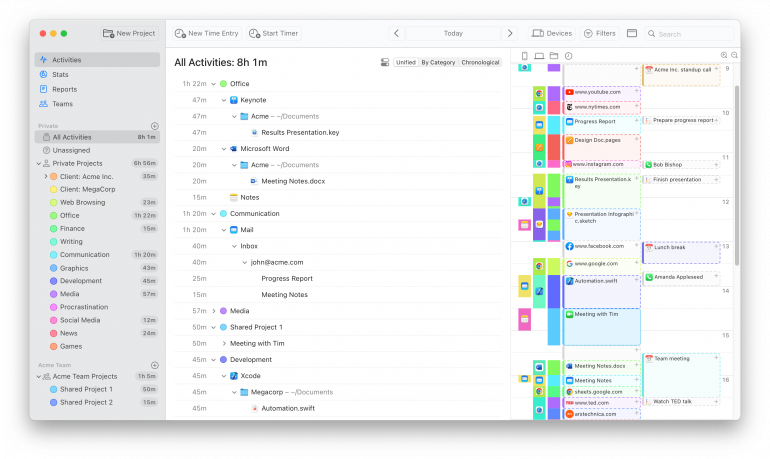
Timing is an automatic time-tracking tool for lawyers, freelancers, and other professionals who put a high value on their time. Unlike other time-tracking software, you don’t need to start or stop the timer, giving you a more accurate picture of your productivity.
Once installed on your Mac, Timing will automatically start tracking apps, websites, calendar events, and calls in the background.
You can also assign rules to specific document paths or websites and automatically allocate the time to specific projects. This helps reduce the time you need to spend manually categorizing your time entries, and ensures that no bit of time spent for a given client gets forgotten and thus remains unbilled.
Pros
- It’s an automatic time tracker but includes a manual start and stop timer functionality, giving you complete control.
- Timing integrates with various apps and services to track time spent on calls, meetings, and calendar events.
- Import your Screen Time from your iPhone and iPad to get a comprehensive overview of where you spend your time and avoid missing any billable hours.
- Unlimited projects for each client, including cases, projects, non-billable time or other tracked areas.
- Set up rules to automatically record specific file paths and websites to the correct project, ensuring all time spent for a client is billed accurately.
- It automatically asks you to enter the time after each video or voice call.
- Timing provides detailed reports you can export in various file formats to create timesheets for your services.
- Use the Stats Screen and Reports to find time sinks and assess your productivity methods.
- Supports setting up a team to share projects and see aggregate times.
- The Timing web app gives you access to all your data from anywhere. You can use it to start and stop a timer, manage your team, or integrate with other services.
- You can store data locally on your Mac or sync data across your Mac devices. Timing is also compliant with privacy regulations such as GDPR, so your data is encrypted and well-protected.
Cons
- Timing only offers automatic time tracking for lawyers. It’s not a comprehensive law practice management suite and is unsuitable for someone looking for additional features like case or client management.
- Currently, Timing is only available for iOS users.
Pricing: A free 30-day trial with plans starting at $9 per user per month, billed annually.
2. Chrometa
![]()
Image: LawSites
Chrometa is time-tracking software for Mac, PC, and Android that automatically captures and categorizes time spent on various tasks across devices. It provides detailed reports on time spent to help professionals track billable hours, manage project timelines, and improve productivity.
Pros
- It records time in the background while you work on your documents and emails, removing the need for manual timekeeping.
- The app recognizes which project to allocate entries to based on phone numbers, email addresses, and keywords. At the end of the day, you only need to review your timesheet.
- Chrometa can integrate with other apps, like case management platforms, legal billing software, project management platforms, and document management apps.
- You can also use custom API connections to sync with other tools, generate reports, and export data in several formats, including XLS and CSV.
Cons
- Reviews on TrustRadius have mentioned difficulty with time tracking because the software lacks frequent updates.
- Some users find the interface confusing and difficult to navigate, which can hinder the efficient use of the software.
- Data is only stored for 18 months on the Standard Plan.
- The price is on the higher side compared to similar apps.
Pricing: A free 30-day trial with plans starting at $19 per user per month, billed annually.
3. HiveDesk
![]()
Image: G2
HiveDesk is an employee time tracking and productivity monitoring solution for Windows, Mac, Linux, Android, and iOS. It has features such as time tracking, activity monitoring, and task management to help users keep track of work hours and manage projects efficiently.
Pros
- The app generates timesheets automatically from the time manually logged for each task.
- You can clock in fieldwork by starting a task manually on the native mobile apps.
- The software is easy to use and has a low learning curve.
- It’s an affordable solution but requires a minimum of three users, making it better suited for small teams than freelance lawyers.
Cons
- Since HiveDesk is centered around projects and tasks, you need to create them manually and start and stop timers for each task to record your time.
- HiveDesk has fewer integration options with other tools, which can limit its ability to slot into your tech stack.
- It lacks advanced features found in other time-tracking tools and legal management solutions.
Pricing: A free 14-day trial with plans starting at $5 per user per month for a minimum of 3 users.
4. todu.vu
![]()
Image: G2
Todo.vu is a productivity and time-tracking tool for freelancers, consultants, and small teams. It combines task management, time tracking, and billing into one platform, enabling users to manage their tasks, monitor time spent on projects, and generate client invoices efficiently.
Pros
- It allows users to track billable and non-billable hours, connect these to specific tasks, clients, and projects, and generate detailed billing reports.
- Use todo.vu for invoicing or export and attach your reports to invoices from other billing software. You can export your timesheet data to XLSX or CSV format and link it to other apps via Zapier.
- Todo.vu provides cost-effective pricing plans, including a free solo plan. This makes it accessible and scalable for solo and small legal teams.
Cons
- Users need to track time manually by starting or stopping a timer for the current task.
- While todo.vu covers basic project management and attorney time tracking needs well, it lacks some advanced features and integrations available in specialized legal practice management solutions.
Pricing: A free version for solo users with paid plans for teams starting at $9 per user per month. It also includes a 14-day free trial period with all features enabled and unlimited users.
5. Apploye
![]()
Image: G2
Apploye is a time-tracking app for teams available on Windows, Mac, Linux, and Android. It has dozens of features to improve productivity, including RemoteTrack to monitor remote staff and contractors, task management, billing, and the ability to track staff members’ locations with GPS.
Pros
- Apploye detects idle time and flags it for easier exclusion from your reports and invoices.
- You can also manually exclude specific tasks or projects from your billable hours.
- A built-in invoicing feature that uses your hourly rate and time log to generate invoices.
- Includes a Pomorodo timer to boost productivity.
- It integrates with Asana, ClickUp, and Trello time tracking.
Cons
- It uses a start-and-stop time tracking system, which leaves room for human error and inaccurate billing.
- Apploye doesn’t link with third-party billing software and has limited integrations, making integrating into current tech ecosystems difficult.
- It is an invasive time-tracking system that doesn’t instill trust between employees and employers.
Pricing: A free 10-day trial with plans starting at $2.5 per user per month, billed annually.
6. Clio
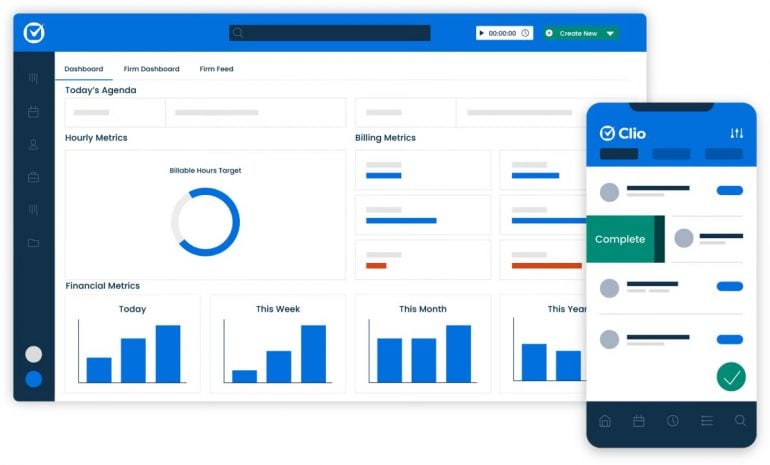
Image: G2
Clio is a leading legal practice management software designed to streamline the operations of law firms and legal practitioners. Its suite of tools helps users manage every aspect of their business, from client intake and case management to time and expense tracking.
Pros
- Inbox time tracking allows you to add entries for time spent responding to client emails directly from Gmail or Outlook.
- Enter manual time entries, track expenses, or use the in-app timer while away from your computer.
- Use custom rates for specific time entries, clients, categories, or users. You can automatically round up time entries to the increment your firm prefers.
- Quickly pull time and expense reports from across your entire firm. Tag and filter non-billable work and track it against matters to ensure your law firm is taking on profitable work.
Cons
- The pricing is expensive for firms or individuals needing a straightforward time-tracking solution without the added practice management features.
- The legal time tracking software is not automatic and relies on users to remember to turn the timer off and on.
Pricing: A free 7-day trial with plans starting at $39 per user per month, billed annually.
7. Practice Panther
![]()
Image: G2
PracticePanther is cloud-based law practice management software. It helps firms automate their workflows and offers a suite of features like CRM, billing, and document management.
Pros
- It has solutions for solo, small, medium, and large law firms. No matter what stage your business is in, the software can scale as your practice grows.
- Run multiple timers simultaneously and start or stop from your laptop or the mobile app.
- Create time entries from your calendar events, tasks, emails, notes, text messages, or phone calls.
- Quickly create detailed custom reports for your firm’s billable and non-billable time and expenses.
Cons
- Similar to Clio, if you’re not looking for a complete practice management software solution, the price per user is steep for using only the lawyer time tracking tool inside the Legal Billing feature.
- Users report finding creating an invoice challenging at times. According to reviews, the system lacks a user-friendly interface, and the process is not intuitive or efficient.
Pricing: A free 7-day trial with plans starting at $49 per user per month, billed annually for solo users; and $69 to $89 per user per month, billed annually for teams.
8. TimeSolv
![]()
Image: G2
TimeSolv is a legal time tracking and billing solution. It helps firms streamline their invoicing and client management processes.
Pros
- Track your time from any device with or without an internet connection.
- Run multiple timers at once and create limits to your hours to stay on budget.
- It’s available on PC, Mac, iPhone, Android, or tablet.
- Save time with custom abbreviations and create a uniform language for your firm.
- Use the time entry analytics to track important KPIs regarding each lawyer on your team’s time entry behavior.
- Cost per user reduces as your team grows.
Cons
- Users complain about the difficult-to-navigate interface, which makes it difficult to perform tasks quickly. However, TimeSolv does offer training when you sign up for the free trial.
- The reports have limited customization options. For example, users report no batch processing or default settings for daily, weekly, or monthly reports.
Pricing: A free 14-day trial with pricing starting at $47.50 per user per month, billed annually, for a team of 1-4.
9. Bill4Time
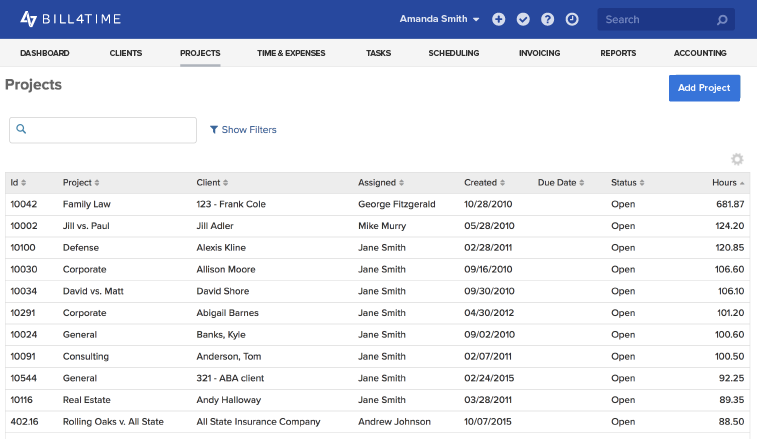
Image: Bill4Time
Bill4Time is cloud-based legal practice management software. Its intuitive platform helps users manage cases, tasks, and documents, including time-tracking and invoicing software.
Pros
- Bill4Time offers flexible time tracking for lawyers. Record billable and non-billable time and separately tracks internal non-client time.
- Automatically converts appointments into time entries.
- Review and track your daily and weekly time summaries.
Cons
- It relies on a start and stop timer, leading to inaccurate billing and lost hours.
- Users note the absence of advanced features such as detailed project management tools, single sign-on capability, and integration with certain platforms like Dropbox.
- Several reviewers report glitches and performance issues with the mobile app.
Pricing: A free 14-day trial with pricing starting at $27 per user per month, billed annually.
10. MyCase
![]()
Image: G2
MyCase is comprehensive legal practice management software that helps law firms manage cases, clients, and billing in one platform. It provides tools for calendaring, document management, time tracking, and secure client communication to improve efficiency and organization within law practices.
Pros
- It’s an all-in-one solution that works for different firm types and sizes.
- Collect payments with LawPay. The built-in legal payment software.
- Automatically track your time spent on calls and emails for every case.
- Smart Time Finder helps you prevent billable time from falling through the cracks.
- Your billable hours are seamlessly consolidated into invoices.
Cons
- While having three timers running at once is helpful, it’s not an efficient solution. Automatic time tracking eliminates the need to have multiple timers running simultaneously and is more accurate.
- The software prompts you to track time when you log a call, send an email, or upload a document. With an automatic time tracker, you wouldn’t need these reminders.
- The price of MyCase might not be worth it, especially for solo users, unless you’re using all the features.
Pricing: A free 14-day trial with pricing starting at $39 per user per month, billed annually.
11. CARET Legal
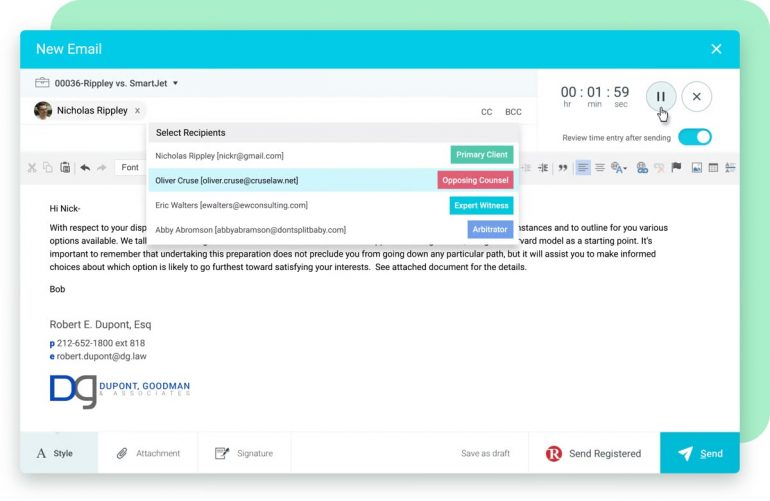
Image: G2
CARET Legal, formerly Zola Suite, is a comprehensive legal practice management software designed to streamline law firm operations. It offers features such as case management, time tracking, billing, document management, and integrated email. All these features enable. law firms to manage their practices efficiently from a single platform.
Pros
- 24/7 support and unlimited on-demand training.
- The platform is intuitive and easy to navigate, particularly for recording billable hours.
- Set automatic timers for emails and phone calls and convert tasks and activities to time entries.
- Remotely track time with iOS and Android devices.
- Use digital rate cards to assign custom user billing rates to any matter, set discounts to user rates, or create preferred rate cards.
- Use time entry rules to drive compliance with less oversight and utilize LEDES codes with LEDES-based matters.
- Bulk prepare your invoices in a few clicks and offer direct payment with the PayNow feature.
Cons
- Only offers Enterprise pricing. It’s an expensive option for solo, small, and medium-sized firms.
- Caret Legal targets a specific size of law firm, so it’s not a solution that scales with your business.
- The time tracker is manual and requires you to turn timers on and off for accurate billing.
Pricing: A free trial with pricing starting at $79 per user per month, billed annually.
Boosting Your Law Firm’s Efficiency with Time Tracking Software
Accurate and detailed timekeeping is essential in modern legal practice. Reliable lawyer time tracking software can help avoid issues like underbilling and low productivity, reduce the effort and time spent on administrative tasks, and help you focus on your cases.
Among the many legal time tracking apps available, Timing stands out with its automatic tracking capabilities. Unlike most other apps that require manual start and stop timers, Timing seamlessly integrates into your workflow, ensuring that every billable and non-billable second is accurately recorded, with less effort. This leads to enhanced productivity, precise billing, and significant time savings.
Experience the benefits of automatic time tracking firsthand. Start your free 30-day trial of Timing today, and see how it can transform your practice by eliminating the hassle of manual time entry and maximizing your efficiency.
Lawyer Time Tracking Software: Frequently Asked Questions
How Do Lawyers Track Their Time?
Lawyers track their time by recording billable hours spent on client-related tasks. This includes time spent on research, client consultations, court appearances, drafting documents, and other case-related activities. Traditional time-tracking methods include keeping a manual log or using a start and stop timer. However, these aren’t always accurate, which is why automatic time trackers like Timing are preferred. The technology reduces lost hours and inaccurate timesheets.
What Software Do Lawyers Use to Track Time?
Lawyers use various software to track their time accurately, like Timing, Clio, and MyCase. These apps allow users to record their hours on the go and have mobile time-tracking features. For example, Timing syncs your phone screen time to the desktop app, therefore eliminating the need to remember to turn on your time tracker when responding to a client email.
What Are The Essential Features of Lawyer Time Tracking Software?
The essential features of lawyer time tracking software include automatic time tracking, which captures billable hours without manual input, and detailed reporting, which generates comprehensive timesheets and billing reports. Integration with other tools like calendars and document management systems is crucial, along with mobile access for tracking your time from any device. These features streamline the time-tracking process, helping to maximize your law firm’s billable hours.
What Are The Benefits of Using Lawyer Time Tracking Software?
Using lawyer time-tracking software offers several significant benefits. It increases accuracy by reducing errors in recording billable hours. It improves productivity through automation, giving you more time to focus on billable work and meet your firm’s billable hour targets. Lastly, it can help uncover any inefficiencies in your workflow and maintain accurate records for regulatory compliance.
