-
Die 11 besten Zeiterfassungs-Apps für Mac: Eine umfassende Kaufberatung
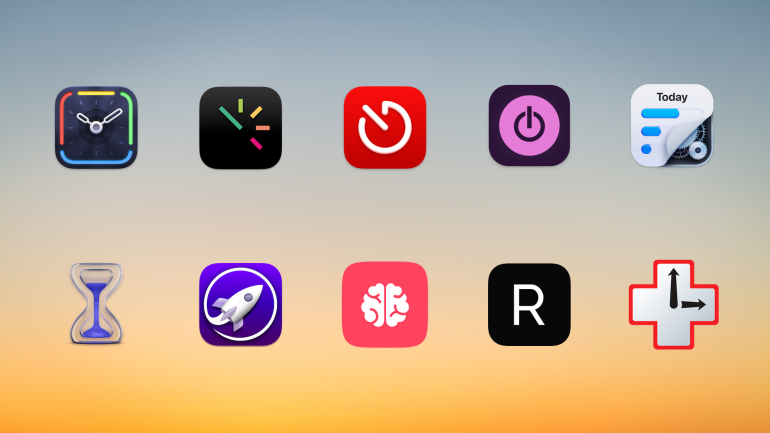
Hintergrundbild: César Couto; Icons: die jeweiligen App-EntwicklerWissen Sie wirklich, wie Sie Ihre Zeit verbringen? Wenn Sie zurückblicken auf ein gerade abgeschlossenes Projekt, haben Sie dafür wirklich die drei Stunden gebraucht, die Sie glauben, oder waren es vielleicht doch nur zwei Stunden – und die letzte Stunde haben Sie mit der Beantwortung von E-Mails verbracht? Der einzige Weg, sicherzustellen, dass Sie wissen, wie Sie wirklich Ihre Zeit verbringen, ist die Verwendung einer der elf besten Zeiterfassungs-Apps für Mac, die wir unten aufgelistet haben.
Die Wahl der richtigen App hängt davon ab, was Sie benötigen – jede App ist geringfügig anders. Während einige Ihre Aktivitäten automatisch erfassen und sorgfältig festhalten, welche Webseiten und Dokumente Sie verwenden, lassen andere Sie Ihre Zeit manuell protokollieren. Einige eignen sich besonders gut für Freelancer und kleine Unternehmen, während andere eher für größere Unternehmen entwickelt wurden.
Lesen Sie den Rest dieses Ratgebers für einen Überblick über den gesamten Markt der Mac-Zeiterfassungs-Apps im Jahr 2026!
-
Introducing Timing 2023.1: Analyze Your iPhone and iPad Usage with Timing!
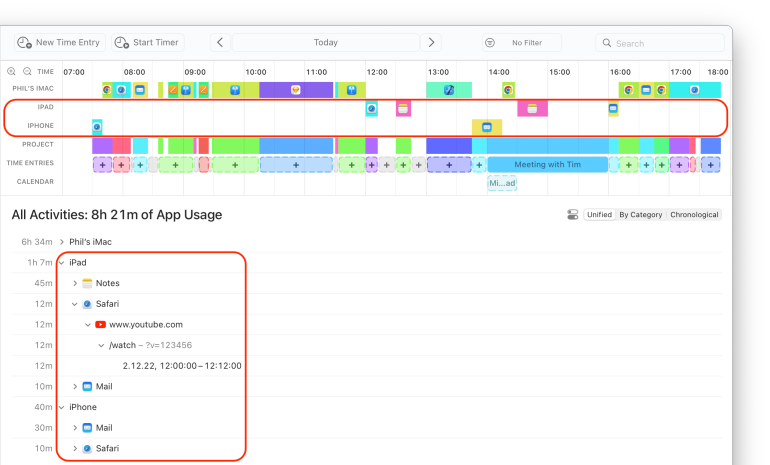
Timing has always been a great tool to keep track of how you spend time on your Mac, but we know that many of you also use your mobile devices for work and personal use. Up until now, however, it has not been possible to collect your iPhone and iPad usage in the same way as your Mac usage.
But this changes today: We are excited to announce Timing 2023.1, which introduces a new feature that a lot of you have been asking for: Timing can now import your iPhone and iPad usage from Screen Time!
This feature, available in the Expert and Connect editions of Timing, lets you manage your time spent on mobile devices just like your Mac usage, with the full functionality of Timing’s timeline and activity list. Even Timing’s rules are available to automatically categorize your mobile device usage.
Using Timing to display your mobile activity has several advantages over the limited device usage view in the iOS and macOS system settings:
- A timeline that shows exactly when you used each device, and for what. No more guesswork, as opposed to Screen Time’s “hourly” granularity!
- Review any time range you want, rather than being limited to Screen Time’s day/week views.
- Archive Screen Time data for longer than the four weeks Apple allows.
- Categorize your mobile activities into projects using drag-and-drop.
- Timing can show even the full URLs of the websites you visited in Mobile Safari.
- You can quickly create manual time entries to annotate and categorize whole blocks of your mobile activity at once.
In addition to this new integration, Timing 2023.1 also features plenty of usability improvements. You can find an overview of all the changes in our release notes.
Read on for more information on how how to set up the integration, and what to expect from it!
-
Why (and How) You Should Schedule Time For Your Relationship
Time tracking is for work… right? Think again. While it might seem unromantic to schedule time with your significant other, it can actually be the opposite.
Do you remember the early days of your relationship, when you would move earth and heaven to make a date work? It didn’t matter if you were tired from work, just back from a trip, or had something else that mysteriously ‘just happened’ to get rescheduled, if you were really excited about someone you would make time to see them. What about now? Do you still make time for your partner?
As February is the month of Valentine’s, it’s a good excuse to think about your lovelife — whether you subscribe to the idea of Valentine’s Day or not. Regardless if you’ve been together six months, a year, or married for ten, chances are you’ve fallen into a rut or five. Particularly if you live together, chances are you’re spending a lot of time in each other’s company without actually being together. Overtime, this will naturally lead to dissatisfaction in and the breakdown of your relationship.
Aside from not wanting to lose your loved one, why is it important to work on being happy and present in a relationship? Well, studies show that when you’re in a fulfilling relationship, everything in life is better — from your performance at work to your cardiac health. We’ve come up with five different ways you can schedule time in your relationship, for a happier relationship and happier life.
Read More… -
How Deep Work Can Help Increase Your Productivity
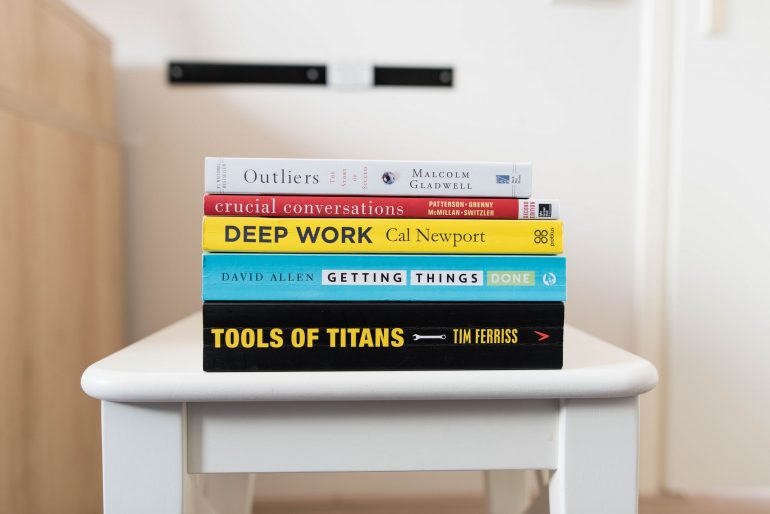
In our age of constant distraction, true productivity is never quite within our reach. This is a huge issue for knowledge workers, who are often distracted from their main tasks by administrative work, emails, chat notifications, and, of course, social media.
But what’s the answer to this issue? According to writer and computer science professor Cal Newport, the solution is ‘deep work’. Newport believes that by reducing or eliminating ‘shallow work’ and prioritizing ‘deep work’, we can regain our lost focus and improve our productivity, skills, and even our happiness.
In this article, you’ll discover how deep work can benefit your professional and personal life and how you can implement a deep work strategy. As an entrepreneur, you’ll learn how deep work can help your business grow and develop, and if you have employees, these tips can be passed down to benefit your whole organization.
-
Introducing Timing 2021.6: All-New Activities Screen and Plenty of Usability Improvements
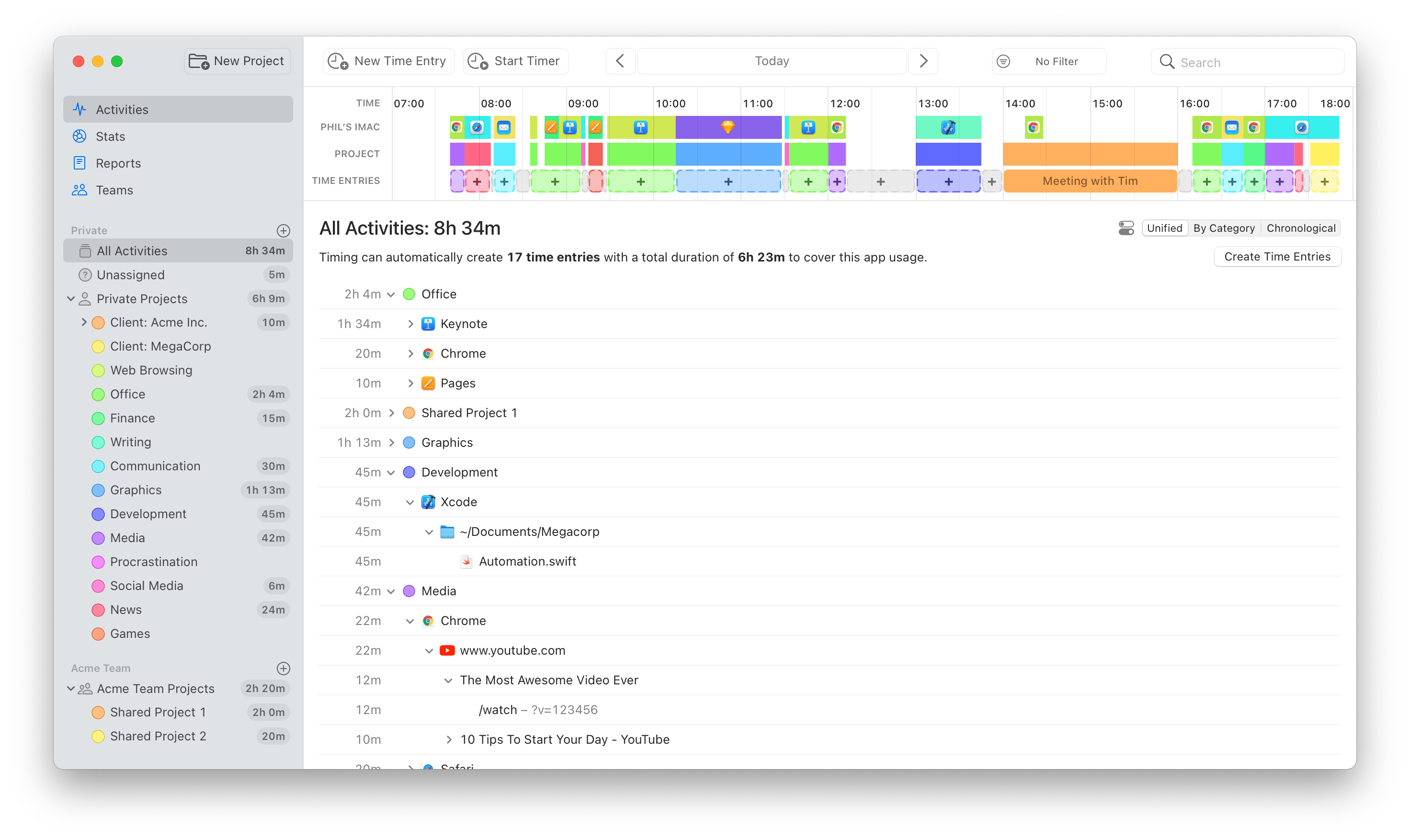
We have just released Timing 2021.6, which replaces the “Review” and “Details” screens with one unified “Activities” screen. We believe that this screen combines the best of both worlds, but we would love to hear your thoughts on it, too.
If you preferred the old “Review” screen, don’t worry; the contents of the “Review” screen are still available by selecting the “By Category” mode on the new “Activities” screen:
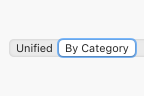
In addition, you can customize the appearance of the Activities screen by clicking the button next to the mode picker:

But that’s not all! The new version also introduces a ton of usability improvements that should streamline your time-tracking workflow even more:
- You can now start and stop timers right from the toolbar of the main Timing app.
- You can now also start timers via the right click context menu of a project.
- On macOS Big Sur, toolbar buttons now show labels next to their icons to make their purpose more clear.
- We have completely reworked the app’s onboarding. If you would like to give the new onboarding a try, you can access it via the “Replay Introduction” item in the “Help” menu. Maybe you’ll learn a trick or two that you didn’t know about yet!
- Timing will now warn when creating a time entry causes other entries to get overwritten.
- Slightly increased the width of time entry editors, giving you more space to enter details.
- When starting a new timer, Timing will now suggest the most recently used project by default.
- By default, Timing will stop any running timers when your Mac goes to sleep or when you quit the Timing tracker app. You can now customize this behavior in the app’s “Tracking” preferences.
And that’s just an excerpt of the full release notes.
Conclusion
That’s it for today! Feel free to let us know what you think of this bulletin, and take care!
-
Timing Web App Update: App Usage in Reports!
We are happy to announce that it is now possible to include app usage in the Timing web app’s reports! Until now, reports generated via the web app would only include tasks (i.e. manual time entries), but not app usage – i.e. the time you spend on your Mac that is not part of a task already.
With today’s update, that restriction no longer applies. If you are a Timing subscriber on the “Expert” or “Connect” plan, you can now use the “App Usage” switch to include or exclude app usage from your reports:
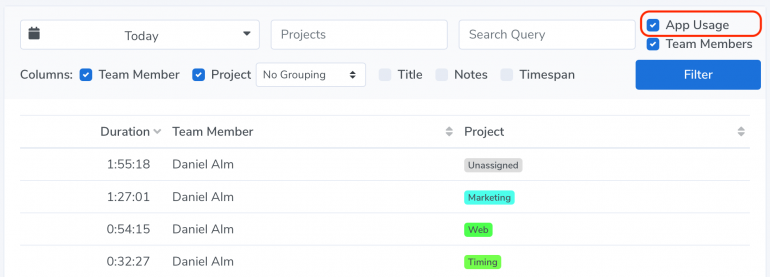
This change will be particularly useful for users of our “Connect” plan; read on to learn why!
-
Timing June 2021 Update: Mac and Web App Updates, Pricing Strategy, and Documentation Improvements
To help you get the most value out of Timing, here’s a quick update on what we’ve been working on for you recently:
Timing 2021.4: Quality of Life Improvements
We have recently released Timing 2021.4 with plenty of tweaks that make it even more convenient to use.
Here’s a summary of the changes:
- We have made the timeline easier to use. You can now more easily add tasks and adjust their lengths, even for times when Timing has not yet tracked any data for you.
- We have re-worked the preferences to make them more accessible and useful.
- Call tracking is now available for many more apps. In case this causes false positives for you, the "Call ended" notification now includes an option to notify us about them.
- You now have more suggestions to choose from when creating a task, and you can easily round their start and end times via the +5/-5 buttons.
- Timing will now track window titles of Progressive Web Apps (PWAs) in Chromium-based browsers (except Brave).
There’s even more in this update; you can find the full list in therelease notes on our website.
We are planning to add even more improvements and interface simplifications over the course of the summer. If there is a particular thing that you would like to see streamlined, please let us know!
Web App: Better Project Grouping in Reports
The Timing web app is a great solution for starting and stopping timers on the go as well as viewing your team’s time entries.
However, its reporting had up to now been limited to grouping times by each project, no matter how “deep” those projects were in the project hierarchy. For example, if you had two sub-projects called “Research”, there was no telling which actual parent project times in either of these two sub-projects belonged to.
With this update, you can now have the web app group by the top one or two project levels instead, which indicates the overall area of work these times belong to:
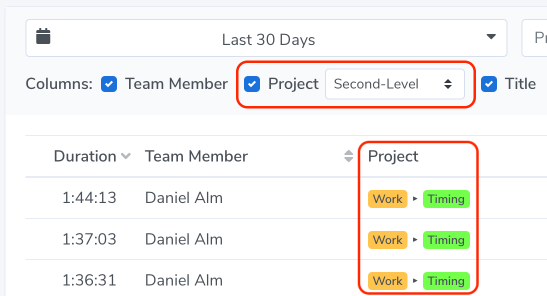
-
Introducing Timing for Teams: Share Projects and Time Entries with Your Entire Team!
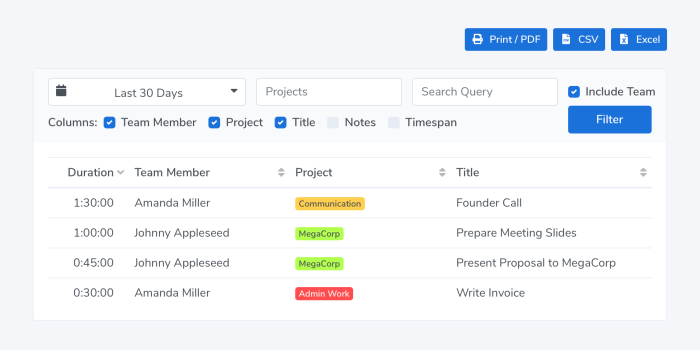
We are happy to announce the release of Timing 2021.1, featuring Timing for Teams!
Timing for Mac has always been a great way to track your time as an individual.
However, so far it has been cumbersome to coordinate your Timing projects across multiple team members.
Gathering timesheets from all team members has also been a difficult task, with a lot of emailing to collect all the needed reports.That’s where the brand-new Timing for Teams comes in.
It lets you share projects with team members and view their time entries in the Timing web app.
And with the year having just started, now is the ideal time to get your team’s time tracking in order!Read on for more information on how the new feature works, and how you can get the most out of it! Read More…
-
Timing 2020.10: Completely New Design & Ready for macOS Big Sur!
We are happy to announce the release of Timing 2020.10, featuring a whole new design and full compatibility with macOS Big Sur!
This summer, when Apple announced sweeping design changes coming to macOS Big Sur, we took the opportunity to refresh the design of Timing on all versions of macOS. This is the result:

As you can see, we touched every bit of Timing’s interface, reducing visual noise and focusing on the stuff that you are here for: what you spent your time on.
But that’s not all — Timing has an all-new icon, created by Matthew Skiles:

-
Timing 2019.4: Paths for Search Queries, Google Docs and YouTube Videos, Duplicating Projects, and More!
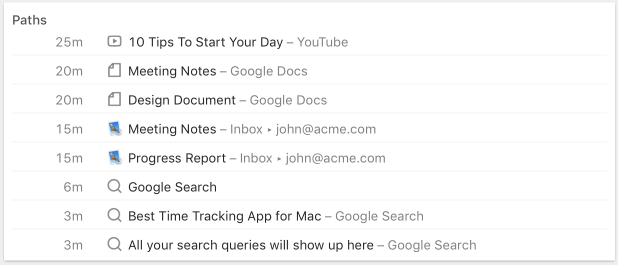
We are happy to announce the release of Timing 2019.4!
Read on for more details on all of the new features.
Read More…
