Timing Web App Update: App Usage in Reports!
We are happy to announce that it is now possible to include app usage in the Timing web app’s reports! Until now, reports generated via the web app would only include tasks (i.e. manual time entries), but not app usage – i.e. the time you spend on your Mac that is not part of a task already.
With today’s update, that restriction no longer applies. If you are a Timing subscriber on the “Expert” or “Connect” plan, you can now use the “App Usage” switch to include or exclude app usage from your reports:
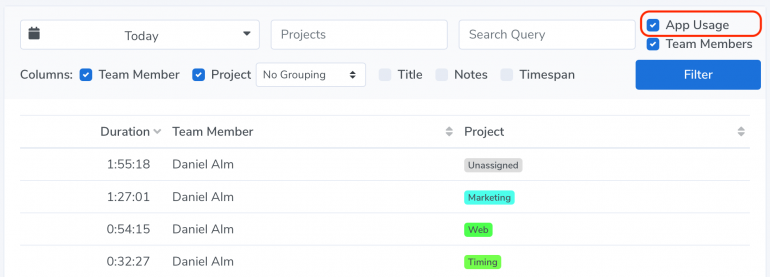
This change will be particularly useful for users of our “Connect” plan; read on to learn why!
For Team Members
If you are a member of a Timing team, this change will save you a lot of time. Instead of having to record all your time with tasks (either manually or via the Task-O-Matic), you can now simply drag app usage onto your team projects, and they will immediately be visible to your manager — no extra work required!
Your Boss Still Won’t See Your Private Information
You might be worried that this change lets your manager see everything you do on your Mac. Don’t worry: As before, your manager can not see which apps, documents or websites you used. Instead, they see only the total time you spend on each team project, without details.
In addition, all time in your private projects stays private; it is not visible to your manager at all. The same applies to unassigned times; they are also private.
For Team Administrators
As a manager, this change should also make your life easier: instead of having to follow up with your colleagues to ensure that they have created tasks for all their work, you now get to see the full picture at all times. This gets you more accurate insights into how your team works, faster.
We hope you find these changes useful; as always, please feel free to reach out if you have any questions!
