The Best Mac Time Tracking Software for Architects
![]()
Image: energepic.com
Architects face the constant challenge of managing complex projects with tight deadlines and balancing creativity with practicality. Poor time management can lead to missed deadlines, budget overruns, and lost opportunities for architects who need to focus on both the big picture and the finer details.
Moreover, architects who work on a Mac need time tracking software that integrates seamlessly into their workflow, offering reliability, security, and ease of use.
With the right time tracking tool, time management becomes effortless and directly impacts the quality of your work, client satisfaction, and your bottom line.
In this article, we’ll discuss why time tracking for architects is essential and the top time tracking apps you can use to get a more accurate picture of how you spend your work day.
Before we start with our top picks, let’s dive into the challenges architects face.
Table of Contents
Why Time Tracking is Challenging for Architects
Architects face unique challenges tracking time effectively, especially when using non-native apps on macOS. These challenges can hinder productivity, lead to inaccurate billing, and complicate project management and profitability.
Fragmented Workflow
Time tracking is difficult for architects due to the multifaceted nature of their work, which often requires balancing creative tasks with technical and administrative duties.
Architects frequently switch between designing, client meetings, site visits, and project management, making it hard to accurately capture the time spent on each activity.
Various specialized software tools, such as CAD programs, further complicate time tracking for architects. Many traditional time-tracking solutions are not designed to seamlessly track time spent in these tools, creating a disjointed workflow that affects billing accuracy and project timelines.
Inability to Track Time Automatically
For architects, a typical workday involves jumping across multiple projects and tasks. Non-automatic time-tracking software requires users to start and stop timers manually, interrupting flow state and creating inaccurate timesheets if you forget to turn a timer on.
Relying on guesstimating is harmful to your business. When you don’t clearly understand your most valuable resource (time) and your capacity, you’re setting yourself up for potential budget overruns and project delays.
In addition, the creative process in architecture often involves unstructured time where architects may work in bursts of inspiration or spend hours refining a design. This non-linear way of working is difficult to quantify and track using conventional time-tracking methods, which are typically designed for more predictable workflows.
Lack of Mobile Access
Architects often work on-site, visit different locations, or engage with clients outside the office, making mobile access an essential feature for architecture time tracking software.
Without it, architects face delays in updating their work hours or managing project timelines, leading to inefficiencies and potential time-tracking discrepancies.
Difficulty in Tracking Detailed Project Data
Architects need to track not just the overall time spent on a project but also how time is allocated across different tasks and phases of the project.
Many time-tracking tools for architects fail to provide the granularity needed to capture this level of detail, making it difficult for architects to understand where their time is going and how to optimize their workflow.
In addition, architects often work on multiple projects simultaneously, each with its own deadlines and requirements. This complexity increases the likelihood of overlooking the time spent on smaller tasks, such as brainstorming sessions or quick revisions, which can add up over the course of a project.
Compatibility Issues with macOS
Architects using macOS often face challenges with time-tracking apps that are not specifically designed for their operating system.
Native macOS time-tracking apps are essential for ensuring smooth, uninterrupted performance and safeguarding data integrity. Non-native apps can cause significant problems, including slow performance, frequent crashes, and even data loss.
These issues disrupt workflows, making managing time tracking for architects difficult. In a profession where precision and reliability are paramount, these compatibility problems can lead to costly delays and errors.
How to Choose The Best Mac Time Tracking App for Architects
In a profession where every detail counts, from the initial design concept to the final blueprint, time tracking should be as precise and effortless as possible.
By adopting a robust time-tracking system, architects can balance creativity and productivity, ultimately delivering better results for their clients.
Here’s a list of the key time-tracking features you should consider:
Automatic Time Tracking with Manual Options
There are many timekeeping tools, but most require you to remember to add manual entries or start, pause, and stop timers manually. This is not ideal in a busy work environment and increases the risk of errors.
A good time-tracking app for architects will provide primarily automatic tracking, with manual tracking available when you need to make adjustments or track time on the go.
Project and Task Management Integrations
Time-tracking software should integrate smoothly with the project management tools architects already use, such as ClickUp, ArchiCAD, or other industry-specific software.
These integrations allow time-tracking data to flow seamlessly into project management workflows, enabling better coordination, more accurate project timelines, and streamlined billing processes.
Detailed Reporting and Analytics
Architects need more than a simple time log; they require detailed reports that break down time spent on different projects, tasks, and phases.
Look for software that offers comprehensive reporting features, including analyzing time spent on specific tasks, generating timesheets for architects, and providing insights into productivity. Additionally, tools that track billing status (such as distinguishing between billable, billed, and paid time) can help architects monitor which work still needs to be invoiced and track outstanding payments for better cash flow management.
Your tools should also allow you to control the level of detail in the report. You must be able to switch between a general overview and tracking time down to the second.
![]()
Native macOS Integration
Architects using a Mac computer need software that performs efficiently alongside resource-intensive design applications.
A native app designed specifically for macOS ensures optimal performance, reliability, and compatibility with other Mac software, giving you a more consistent user experience.
In addition, native macOS apps typically use fewer system resources, ensuring the chosen time tracking tool for architects doesn’t slow down overall productivity.
Privacy Implications
You should be able to store and share your time-tracking data securely while respecting the privacy of your team members. The perfect Mac time-tracking software will give you an aggregate record of project time without compromising the privacy of individuals.
Moreover, architects often share their timesheets with clients or attach them to invoices. You need an app that gives you control over what is shared with clients and what remains confidential.
Team Time Tracking
Time-tracking software with collaboration features is essential for architectural teams, especially those working remotely or across different locations.
With team functionality, everyone can track their hours within the same platform. You can create shared projects and have visibility into each team member’s workload.
These features help architects focus on their creative work while reducing the administrative burden, ultimately leading to more efficient project management and a healthier work-life balance for the entire team.
![]()
Read more: The 11 Best Time Tracking Apps for Mac: A Comprehensive Market Overview
The Best Mac Time Tracking Software for Architects
Now that you know what features to look for in a time-tracking tool, here are some of the top time-tracking apps for architects on the market.
1. Timing
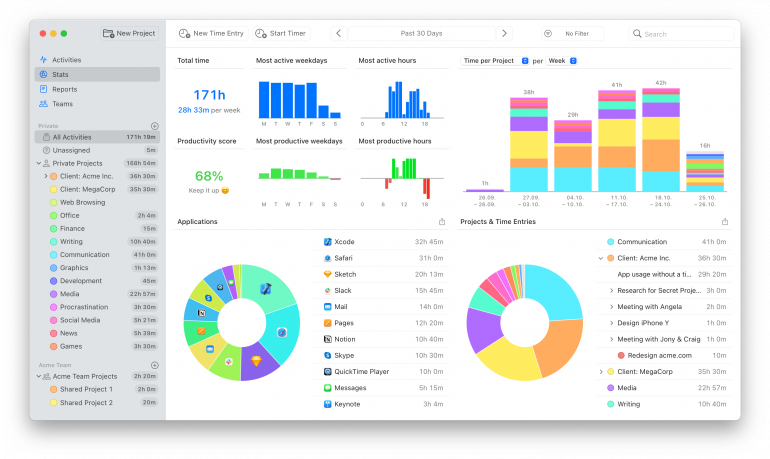
Timing is an automatic time-tracking tool designed specifically for Mac users, making it ideal for architects who require accurate time management.
Automatically working in the background, you never need to remember to start or stop the timer while you jump between tasks. All your activity (whether it’s via a website, app, document, calendar event, or calls) is seamlessly recorded with zero effort and high accuracy.
Pros
- Automatic time tracking with optional manual control for complete flexibility.
- Integrates seamlessly with apps like ArchiCAD and ClickUp, providing contextual and more accurate time entries.
- Set up unlimited projects, aka “buckets of time,” that you can use for each client, and non-billable time entries.
- Rules allow you to set specific file paths and websites to the correct project, helping you save more time and organize your entries automatically.
- Detailed reporting and analytics for precise billing and productivity insights.
- Track billing status for your time entries to see which work needs invoicing and which invoices remain unpaid, streamlining your billing workflow from initial time tracking through payment.
- Timing integrates with GrandTotal, a Mac-based invoice-tracking software that makes it easier for you to track estimates and invoices.
- Privacy-focused, with data stored securely on your Mac or synced across devices.
- Native macOS app which ensures optimized performance without slowing down your system.
- The Screen Time feature gives you a comprehensive overview of where you spend your time by importing your activity from your iPhone and iPad.
- It comes with team functionality to share projects and view aggregate times.
Cons
- No built-in project management features, so you may require integration with other tools for complete project oversight.
- Timing is only available for Mac users.
Pricing: A free 30-day trial with plans starting at $9 per user per month, billed annually.
2. Monograph
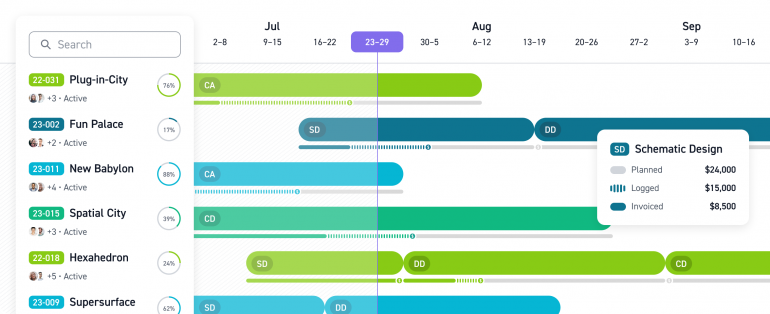
Image Source: Monograph
Monograph is a project management tool specifically designed for architects and engineers. It helps users track time, budget, and project progress in one unified platform, making it easier for architects to manage their projects from start to finish.
However, it does not have a native macOS app. Instead, you’ll need to access it over a web-based application, meaning you’ll need an internet connection to track your time.
Pros
- It combines time tracking with full project management features, including budgeting and resource allocation.
- Visualizes project timelines and budgets, helping architects manage complex projects more effectively.
- It has a user-friendly interface.
- Offers real-time data and insights for better decision-making.
- It gives you the ability to share project timelines with your clients.
Cons
- Higher subscription cost compared to standalone time tracking tools.
- Freelancers, consultants, or small firms may not need the more advanced features like staffing capabilities and forecasting.
- No native macOS app, only a web-based application.
- You have to have an internet connection to track your time.
Pricing: Plans range between $25 to $300+ per month, billed annually, depending on the size of your firm.
3. Tyme

Image source: Tyme
Tyme is a simple and intuitive time-tracking app designed for macOS users. It’s ideal for architects who want a straightforward manual time tracker to monitor their billable hours.
With a native Mac app, it can synchronize your data across all your devices and comes with team functionality for a live overview of your team’s booked hours and the remaining budget.
Pros
- Simple and user-friendly interface, making it easy to start tracking time immediately.
- It’s available on Mac, iPhone, iPad, and Apple Watch, tracking your time effortlessly across devices.
- Get a data visualization of your personal workload.
- Supports multiple timers for tracking different tasks simultaneously
Cons
- It’s a manual time-tracking app and doesn’t have the ability to effortlessly record time automatically. All entries have to be made using a start-stop timer.
- You can set it to automatically start recording time by setting a workplace location; however, this feature lacks nuance, leading to inaccurate billing.
Pricing: A free 14-day trial with paid plans starting at $3.75 per user per month, billed annually.
4. Toggl & Timery
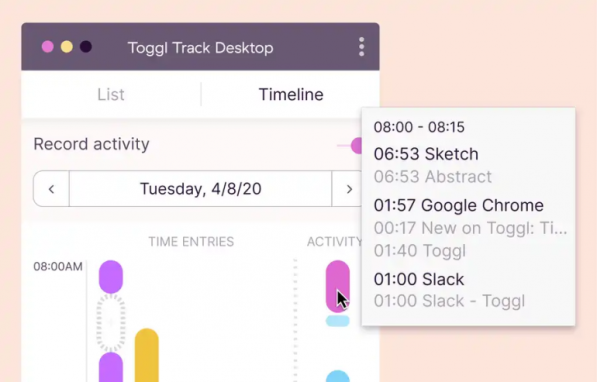
Image source: Toggl

Image source: Timery
Toggl is a popular time-tracking tool known for its simplicity and cross-platform availability, while Timery is a native macOS app that works with Toggl.
Together, they provide Mac users with a powerful and flexible time-tracking solution for architects who need a straightforward yet robust tool.
Pros
- Toggl offers a user-friendly interface with easy task switching and manual time entry.
- Timery enhances the experience for macOS users with a native app that offers shortcuts, widgets, and better macOS integration.
- Timery offers focus functionality to show or hide particular clients, projects, & tags.
- Timery syncs with all your Apple devices, allowing you to track time on the go.
Cons
- Timery is a Toggl client and requires a Toggl account.
- Both apps rely on manual time tracking, which leaves room for errors and incorrect billing.
- Timery is free to use on a limited basis, meaning you’ll need to pay for two app subscriptions.
Pricing: Timery offers a 14-day trial followed by a $0.99 monthly or $9.99 yearly subscription. Toggl has a free plan for up to 5 users with paid options starting from $9 per user per month, billed annually.
5. Timely

Image source: G2
Timely is a hybrid project management and automatic time-tracking tool. It has a strong focus on using AI to help you streamline how you track your work.
The app closely records and analyzes your daily activities, such as meetings, what documents you use, web pages you visit, and how much time you spend on emails.
It also comes with other features to help you better manage the day-to-day operations of your architecture business. For example, the time planning feature proactively manages your workload to help you allocate your resources effectively.
Pros
- Automatic time tracking with AI-assisted features that categorize tasks for you.
- Privacy-focused with anti-surveillance time tracking.
- Offers actionable insights to help architects streamline workflows and identify profit drains.
- Project management features to optimize capacity.
- Compatible with macOS.
Cons
- The AI algorithm can make mistakes and misallocate time.
- The Starter plan is limited to 20 projects only.
- It is not ideal for architects who only want an automatic time-tracking tool.
Pricing: Timely offers a free 14-day trial with paid plans starting at $9 per user per month, billed annually.
6. ClickUp
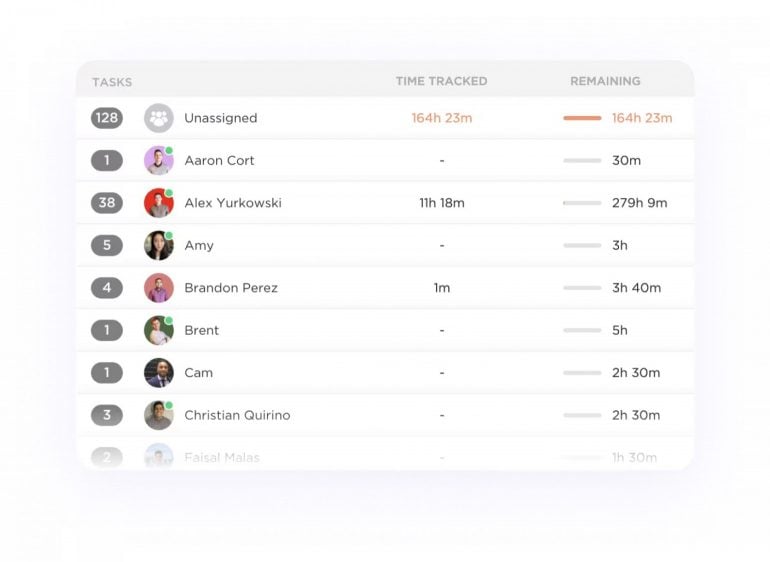
Image source: ClickUp
ClickUp is an all-in-one project management tool that also offers time tracking, making it a versatile choice for architects who need to manage tasks, track time, and collaborate with teams in one place.
However, the time tracking is manual. You’ll still need to remember to turn it on and log your billable hours after meetings.
One way to avoid this is to use an automatic time-tracking tool like Timing, which integrates with ClickUp to give you a comprehensive view of your time usage. In addition, with Timing’s Connect edition, you can also sync your time entries back to ClickUp, ensuring that ClickUp gives you the complete picture of both your tasks and the time you spent on them.
Pros
- Comprehensive project management features, including task management, time tracking, and team collaboration.
- Manually record time from your desktop, mobile, or web browser with the free Chrome extension.
- Seamless integration with Timing for enhanced time tracking on macOS, providing more detailed tracking of hours worked on each project (and even file).
- Customizable dashboards and reports to suit specific project needs.
Cons
- The extensive features may overwhelm those who only need automatic time tracking.
- The learning curve can be steep for new users due to its wide range of functionalities.
- Its built-in timer is manual.
Pricing: ClickUp offers a free plan for solo users with paid plans for teams starting from $7 per user per month, billed annually.
7. Daily
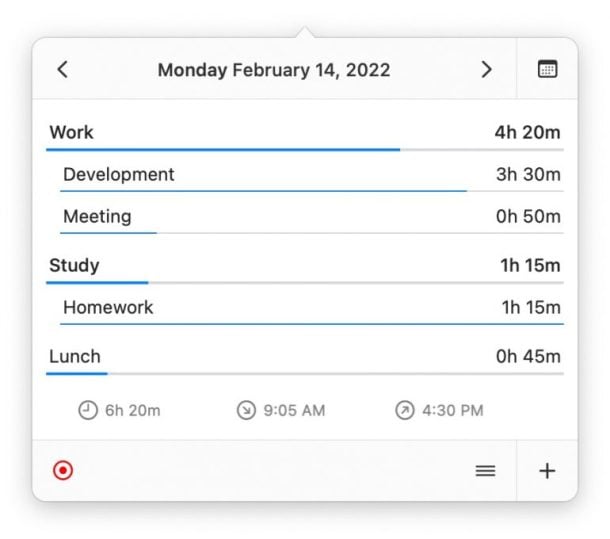
Image Source: Daily
Daily is neither a manual nor an automatic time-tracking app. Instead, it asks you what you’re working on every 20 minutes (you can adjust this interval).
It’s ideal for architects who need to monitor their work hours without a complex setup, making it a lightweight yet effective time-tracking solution.
Pros
- Simple interface that prompts users to log time at set intervals.
- You can ask the app to track time silently for a specific duration.
- There is no complex setup or learning curve. It’s easy to use right out of the box.
- Automatically export hours using AppleScript.
- It’s a native Mac app and has a companion iOS app.
Cons
- It is not an automatic time-tracking app, which leaves room for human error.
- You have to manually set when you want the app to track time.
- The frequent check-ins are disruptive and can take users out of their flow state.
- Lack of data insights to improve productivity and find time sinks.
Pricing: Plans start at €3,99 per month or €29,99 per year.
Streamline Your Workflow With The Right Time Tracking Tool
Accurate time tracking for architects is critical to managing complex workflows, meeting project deadlines, and maintaining precise timesheets.
As we’ve explored, architects face unique challenges with time tracking, such as:
- Fragmented workflows
- Mobile access needs
- Compatibility issues with macOS
- Robust collaboration features
Choosing the right time-tracking software is essential for overcoming these hurdles and ensuring that every project runs smoothly.
Timing stands out as the best time-tracking tool for architects using macOS, addressing the most significant challenges in the profession:
- Rules-Based Automatic Time Tracking: Tracks all activities without the need for manual input, ensuring no detail is missed. Setting rules allows you to categorize your time entries automatically, improving productivity and project management.
- Native macOS Integration: Offers optimized performance and reliability, avoiding the compatibility and security issues common with non-native apps.
- Detailed Reporting: Provides granular insights into how your time is spent, aiding in precise billing and project management.
- Seamless Collaboration: Allows teams to share their billed hours and manage project timelines effectively without compromising privacy.
- Integrations: Timing integrates into your current tech stack, helping you produce accurate timesheets faster and sync your data with project management tools like ClickUp.
- Offline Capabilities: Ensures time tracking continues no matter where your work takes you.
Ready to focus more on your work and less on time tracking? Start your free 30-day trial of Timing today and see how it can optimize your time management – automatically.
Time Tracking for Architects: Frequently Asked Questions
How to Track Hours in Architecture?
Architects can track hours using specialized time-tracking software that automatically records time spent on various tasks and projects. Tools like Timing allow for automatic detailed tracking and reporting, ensuring accurate billing and efficient project management.
What is the Best Mac Time Tracking Software for Architects?
Timing is widely considered the best time-tracking software for architects using macOS, thanks to its automatic tracking, detailed reporting, and seamless integration with tools like ArchiCAD and ClickUp.
Which Software is Mostly Used By Architects?
Architects frequently use software like AutoCAD, ArchiCAD, and Revit for design work, often combined with time-tracking tools like Timing, Toggl, or Monograph to effectively manage their hours and projects.
What Should Architects Look for in Time-Tracking Software?
Architects should prioritize time-tracking software that offers automatic tracking, native macOS integration, detailed reporting, and seamless integration with other design and project management tools they use regularly.
Why Should Architects Track Time on Flat-Rate Projects?
Even with flat-rate services, time tracking is essential for understanding how much time is being spent on each project. It helps you assess whether your flat rates are profitable, identify areas where efficiency can be improved, and ensure you’re not underestimating the time required for future projects. Time tracking also provides valuable data for making informed pricing and project management decisions.
