The Flowtime Technique: Find Your Flow for a More Productive and Enjoyable Workday

Image: Andrea Piacquadio
Have you ever felt so immersed in a task, so wholly focused, that the minutes slip by unnoticed? Rather than watching the clock, anxious that you’re not working as productively as you should, or eagerly anticipating your next break, you simply lose yourself in your work? The world around you disappears. The project you’re working on is all there is. Now, what if there was a time management strategy that helped you lean into this state of flow? Enter the Flowtime technique.
The Flowtime technique encourages you to get in the flow. It’s all about working in a deep, focused way, and taking breaks when your body and mind give you the necessary cues, rather than at specific intervals. It’s also known as the “Flowmodoro” because it’s related to the Pomodoro technique, though it differs in some important ways.
Here, we’ll discuss what Flowtime is all about, compare it to the Pomodoro technique, and offer a step-by-step guide on how to implement it into your daily life to improve your productivity and work satisfaction.
Table of Contents
What Is the Flowtime Technique?

Image: Jopwell
The Flowtime technique is a flexible, productivity-boosting approach to time management. It involves aligning your productivity with your personal rhythms and energy levels. Rather than follow a rigid schedule and strict routine on what you’re going to work on when, Flowtime involves tailoring your tasks according to your peak periods of productivity and creativity.
At its core, Flowtime draws inspiration from the concept of “flow”. Flow refers to a psychological state that is characterized by deep concentration, effortless focus, and a sense of enjoyment in the present moment.
Flow is the brainchild of American-Hungarian psychologist Mihaly Csikszentmihalyi who published Flow: The Psychology of Optimal Experience in 1990. In it, he described flow as “a state in which people are so involved in an activity that nothing else seems to matter; the experience is so enjoyable that people will continue to do it even at great cost, for the sheer sake of doing it”.
Flow is often experienced by creatives who speak of being “in a groove” or professional athletes who get “in a zone”. But it exists in the workplace, too. Research conducted by McKinsey found that top executives reported being five times more productive when working in a state of flow.
Flowtime seeks to maximize this state by strategically alternating between periods of intense focus and intentional rest. In this way, it helps practitioners to maintain a steady momentum in their work.
The Flowtime technique is closely related to the Pomodoro technique. So much so that it’s acquired the nickname “Flowmodoro.” The two aren’t exactly the same, however.
Flowtime Vs. the Pomodoro Technique: What’s the Difference?

Image: Stats Knop
Flowtime is an adaptation of the Pomodoro technique. It was developed by educator and productivity expert Zoe Read-Biven who found that the Pomodoro technique, rather than improving her productivity, hampered it instead.
Let’s get a firm handle on what the Pomodoro technique is all about, before exploring how Flowtime differs.
The Pomodoro Technique
The Pomodoro technique was developed by Italian entrepreneur and developer Francesco Cirillo in the late 1980s, and maintains its popularity today. The name refers to the tomato–shaped kitchen timer Cirillo used to develop his strategy (tomato is “pomodoro” in Italian).
The Pomodoro technique uses sprints of work with frequent short breaks to limit distractions and sustain your concentration. It’s especially useful if you regularly find yourself working beyond your productivity limits. By then, you’re more susceptible to time sinks and are more likely to develop mental fatigue.
The technique is quite simple. It works like this:
- Pick a task
- Set a 25-minute pomodoro timer (Focus is a good option to consider)
- Work on the task until the timer expires
- Take a five-minute break
- Repeat steps one through four
- After four cycles, take a longer 15 to 30-minute break
(We provide more detail on how to use the Pomodoro technique to break up your time here.)
As you use the Pomodoro technique, make sure you follow these guidelines:
- Break big projects down into smaller projects: Tasks that require more than four Pomodoro cycles should be divided up into 25-minute segments.
- Group small tasks together: If a task requires less than one Pomodoro cycle, combine it with other tasks — you might have heard this referred to as task batching Ideally, these tasks should be as similar as possible. For example, creating and sending invoices are separate tasks, but they can all happen during the same cycle.
- Don’t break a Pomodoro cycle: Once you start the timer, don’t stop working until it rings or you finish all of your planned tasks. Also: don’t deviate from your task list by checking your text messages, emails, or Slack channels. Any new tasks or ideas that pop up should be noted down and added to a later Pomodoro cycle.
While many advocates believe Pomorodo helps them stay focused, the technique is not without its shortcomings.
Pomodoro Vs. Flowmodoro
Perhaps the biggest criticism levied against the Pomodoro technique — and it’s an important one — is that the 25-minute alarm might go off just as you’re getting into a good flow. While some studies suggest that we can only really focus for between 10 and 50 minutes at a time, it’s certainly possible to do engaged, focused and creative work for longer periods. If this happens, the last thing you want to do is disrupt your thought processes with a jarring timer.
You might also find that the five-minute break you take once the alarm goes off isn’t sufficient. By the time you sit back down, you may not be as refreshed as you’d hoped to be heading into your next sprint.
The Flowtime technique strives to address these pitfalls by offering greater flexibility. Like Pomodoro, you are still encouraged to spend periods of time immersed in dedicated tasks. But unlike Pomodoro, you’re in the driving seat when it comes to the duration of both your work intervals and your breaks.
You decide how long you want to work for, taking heed of your own mental capacity and energy levels. If you get into a groove, feel free to keep going. And if five minutes sometimes isn’t enough for your work break, then don’t be confined by this limit. You might find that 15 to 30 minutes away from your desk is necessary, especially after you’ve endured longer and more intense periods of work.
The Flowtime technique is about maximizing productivity while minimizing the risk of burnout. It’s tailored to your unique concentration span, and allows you to work without the rigid intervals of the Pomodoro technique.
What Are the Benefits of the Flowtime Technique?
Going with the Flow(modoro) has proven to have several important benefits, including:
- Increased focus and concentration: Working in a state of flow is all about creating periods of uninterrupted focus and concentration. By granting yourself this freedom when it suits you best , you’re likely to be productive and produce high-quality work. The automatic time tracking app Timing can help you here by pointing out when you’re most productive (more on this in a minute).
- Enhanced creativity: By immersing yourself in a task without distractions, you may find yourself generating more creative solutions or ideas. Writers, programmers, designers and researchers might find this unstructured period especially valuable.
- Reduced stress and greater work satisfaction: Flow states are often defined by being inherently enjoyable and fulfilling. By focusing on tasks and experiencing a sense of progress, you’re likely to reduce your levels of stress and experience more pleasure in your work.
- Better time management: The Flowtime technique makes you attuned to your natural rhythms and work patterns. Paying attention to these preferences can help you prioritize your tasks, allocate your time effectively, and avoid over-scheduling.
- Improved performance: Working in a state of flow facilitates peak performance. By consistently practicing Flowtime, you’re likely to see improvements in how you perform across various tasks and activities.
A Step-by-Step Guide to Using the Flowtime Technique
So what does Flowtime look like in practice? How do you integrate it into your day-to-day life and reap the rewards? This step-by-step guide is here to help.
Step 1: Select Your Tasks
Look at the tasks you want to prioritize on any given day. You might consider using a Time Management Matrix (also known as the Eisenhower Matrix) to help you. According to this matrix, tasks can be divided into one of four categories:
- Urgent and important: You should do this task as a priority
- Not urgent but important: Plan to do this task soon
- Urgent but not important: Delegate this task to someone else, or allocate some time for it in the future
- Not urgent and not important: Eliminate this task from your to-do list
You might also choose to focus on a large, creative project that you know requires unstructured time.
Remember that multitasking is largely off the cards here. Multitasking can hinder your ability to enter a state of flow and can reduce the quality of your work. Like the Pomodoro, the intention is to focus on one project at a time.
Step 2: Remove Distractions
Start by identifying the distractions that you’re most susceptible to. Do you find your home or family environment busy and chaotic? Are there apps on your phone or computer that pull you away from your work? Do external noises disrupt your attention? Arrange your workspace by closing your door against unwanted visitors, turning off your email notifications, putting your phone on do not disturb, or using noise-canceling headphones.
The intention, while you’re using the Flowtime technique, is to allow yourself the mental space to focus exclusively on the task in front of you.
Step 3: Time Your Work Sessions
Start working on your most important task. You might choose to take note of the start time at this point, or simply leave it up to Timing.
Timing is an automatic time tracking tool that runs in the background while you work. It tracks when you begin a task, and how long you spend on it, across all apps, web pages and documents. It permits the flexibility that Flowtime recommends. Simply start working, and Timing will do the rest.
Review your Activities tab at the end of the day, and you’ll be able to see exactly how long you spent on any given task. You can also observe when you needed to take natural breaks — and how long these breaks were. Use this information to provide some loose structure to your Flowtime schedule in future.
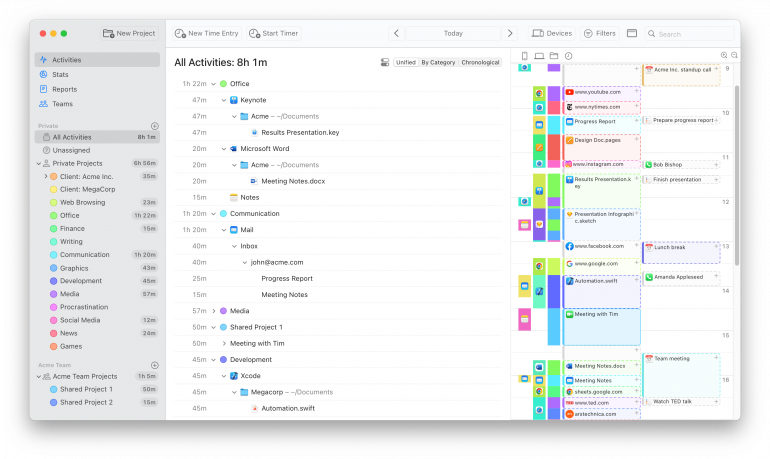
Step 4: Monitor Your Focus and Take Breaks
Pay attention to your focus levels. Timing’s Stats tab gives you an indication of your most productive hours on any given day. Over time, this information can be enormously useful in helping you decide when you’re going to give yourself unstructured time to do deep work, and when you might want to be a bit more rigid in your schedule.
You might allocate approximately three hours for Flowtime work between 9am and midday, for example. Since you’re most productive during this time, you’re more likely to be able to sink your teeth into more complex or challenging tasks. By the late afternoon, between 4 and 6pm, you could switch to the Pomodoro technique, so that you can work through a few quick projects that aren’t as mentally demanding.
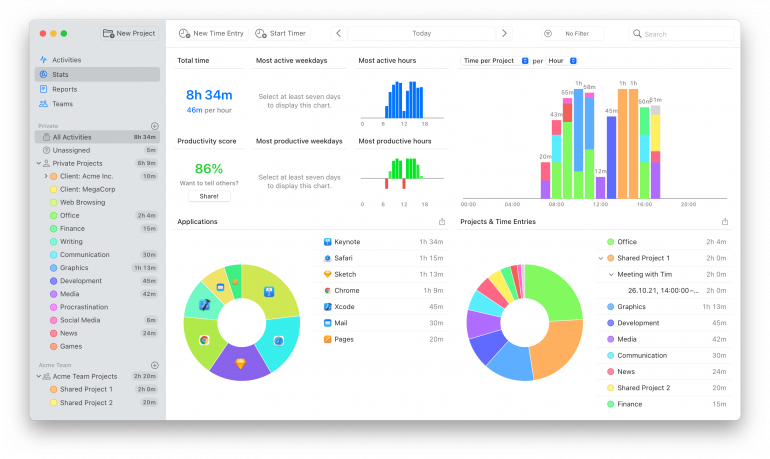
Also remember to take breaks as needed. The following are indications that you might need step away for a moment or two:
- Your mind is starting to wander
- You’re feeling tired or overwhelmed
- Your body is feeling restless
- You’ve completed the task at hand
Take note how long your breaks are. Again, Timing does this automatically, by showing time entry suggestions in the timeline for breaks, which helps you track time for breaks quickly and easily. Its idle time functionality also immediately detects when you’re away from your desk, and you can enter your tasks and breaks manually, too.
Step 5: Review and Adjust
After completing a particular task or work session, review how much time you needed and how many breaks you took. Conducting this exercise over several days will give you more information to analyze. This can be useful in understanding the extent to which the Flowtime technique is improving your levels of productivity.
The Stats tab below, for example, gives a weekly rather than daily overview. If you consistently schedule your Flowtime sessions for the days and times you know you’re likely to be productive and undistracted, what happens to your output? Making subtle changes to maximize these metrics can be key in getting Flowtime to work for you.
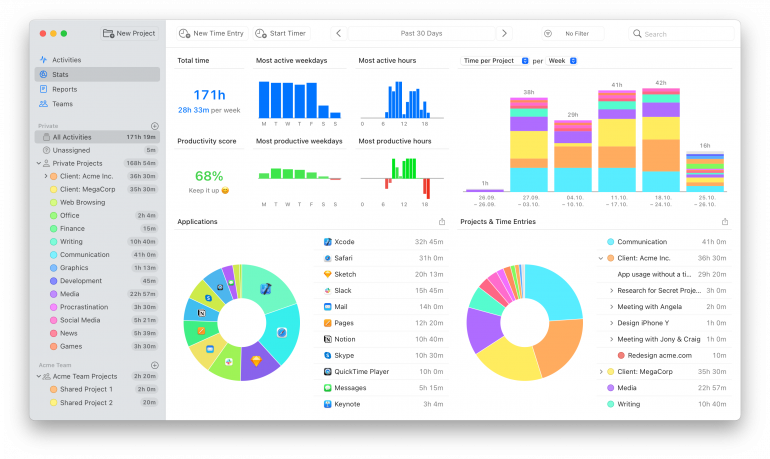
Integrating the Flowtime Technique with Timing
There are a few primary disadvantages of the Flowtime technique:
- It can be difficult to monitor exactly how you spend your time when you’re in the flow. This is still important, especially when it comes to billing your time accurately.
- You might be unsure which times of the day are best suited to Flowtime. You might choose to adopt this approach all day, or just for part of the day. Either way, you want to ensure that you’re incorporating it into your schedule when you’re most likely to be productive.
- It can be a little bit too flexible. Those who require some structure to their days risk letting their work breaks eat into time that they should be working.
Fortunately, Timing can help with all of these challenges.
Since Timing runs automatically in the background, it’s always documenting what you’re working on. This makes sure that you don’t estimate the time you’ve spent on a particular project incorrectly. Instead, you have information that is 100% accurate for quoting and invoicing purposes.
The Stats page, as mentioned above, clearly demonstrates when you’re most productive. Structuring your Flowtime sessions over these periods increases your chances of working consistently. The up-to-the-minute data Timing provides helps you refine your Flowtime practice over time.
With Timing, you can also set a flexible timer (an hour, two hours, or even four or eight hours) for specific tasks. This allows you a block of time in which to undertake Flowtime work, while still giving you a limit. You’ll therefore have some flexibility, but not so much that time runs away with you. Of course, Timing still records the details of what you do during this time, affording you the best of both worlds.
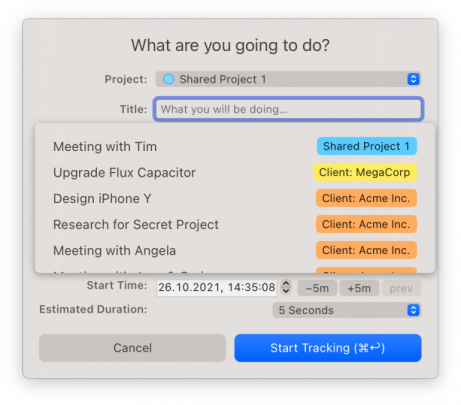
Additional functionality, such as Timing’s calendar integration, meeting detection, phone call tracking, and Screen Time integration gives you automatic time-tracking information across all your devices. You also have the option of manually starting a timer, which can help to focus your brain on the task at hand.
Supporting your Flowtime practice with Timing’s tools and data ensures you get the most out of it. Want to find out more about how Timing works? Start here.
Top Tips: How to Maximize Your Productivity with the Flowtime Technique
If the Flowtime technique is already critical to how you manage your time, and you feel like you’ve mastered the basics, here are some ways to elevate it. These advanced tips help to make Flowtime even more powerful, so that you can boost your productivity further, maintain work-life balance, and deepen your satisfaction in your work.
- Strategically adjust your break lengths: Starting with standard break lengths is common. If you’re an advanced user, however, you might consider experimenting with varying your break lengths based on the intensity and nature of the work. Taking longer breaks to help you recover fully might help you to continue to work productively afterwards.
- Incorporate microbreaks: Don’t diminish the power of a microbreak either. Sometimes, all you need is one or two minutes to rest your eyes, stretch, or take a few deep breaths. If you’re in the middle of a long session, take a microbreak to maintain high levels of focus and prevent mental fatigue.
- Customize your work sessions: Tailor the length of your work sessions based on the task type and your energy levels. You might find that creative tasks require longer uninterrupted periods, while administrative tasks can be handled in shorter spurts.
- Utilize themed days: If your work allows, dedicate different days to different types of tasks. You might opt for creative work on a Monday, administrative tasks on a Wednesday, and meeting-free Fridays. This approach can help you get into a flow more easily, since you’ve set clear work boundaries and are firm in what you will and won’t undertake on any given day.
- Implement technology wisely: Use apps and tools that support the Flowtime technique, such as automatic time trackers like Timing. Timing allows for flexible session lengths, while giving you valuable insights in terms of your productivity, how long you work, and how regularly you take breaks.
- Experiment with and personalize your approach: Continually experiment with and personalize the Flowtime technique. What works for one person may not work for you — or may not work for you every day. The joy of Flowtime is in its flexibility. It’s important to find a formula unique to your productivity and well-being.
Flowtime Technique: The Bottom Line
The Flowtime technique is an adaptation of the Pomodoro technique. It encourages you to focus on specific tasks for dedicated periods of time, but isn’t prescriptive in terms of how long this time needs to be. It also doesn’t tell you how often you should take work breaks, or how long these should be. In this way, it prioritizes improved focus, greater productivity, and better work satisfaction.
Use the Flowtime technique with Timing, and you’ll be able to automate your time tracking process. This can help you see exactly when you’re working on what project, for how long, and how productively.
Download Timing’s free 30-day trial today to see how it can boost your productivity using the Flowtime technique.
Flowtime Technique: Frequently Asked Questions
What Is the Flowtime Technique?
The Flowtime technique is a flexible, productivity-boosting approach to time management. It allows you to work according to your own internal rhythms. Also called the Flomodoro, it’s an adaptation of the Pomodoro technique.
Is the Flowtime Technique Better Than Pomodoro?
While Flowtime and Pomodoro have some overlapping features, they’re quite different. Flowtime allows for greater flexibility, while Pomodoro can be quite rigid. Neither is better than the other. It’s really a matter of preference.
How Do You Use the Flowtime Technique?
Start by selecting the tasks you want to focus on before eliminating distractions. Then time your work sessions and your breaks, so that you can see how long your tasks take you, and how much time away from your desk you typically need Review and adjust your schedule to suit your personal preferences over time.
