-
The Complete Guide to Team Time Tracking

As a team leader, you want your team members to be as productive as possible to make the team (and your overall organization) successful. You also want them to be happy, satisfied workers who don’t struggle with burnout or underappreciation. You can manage both of these concerns with team time tracking.
At one point, we used time tracking only to calculate salaries and paid time off. But in the age of data, time tracking offers numerous additional benefits – for businesses and individual employees. To be competitive, you should take advantage of this powerful technique
In this guide on team time tracking, we explain what it is, how it works, the benefits you can get from it, and how to implement it in your team.
As a team leader, you want your team members to be productive, happy, and satisfied without struggling with burnout or underappreciation. You can manage all of that with team time tracking. Share on X -
How to Track Employee Time Effectively: Manual vs Automatic Time Tracking
To track or not to track… That was the question.
Not anymore.
To track manually or automatically – that is the question of today’s importance. Because of poor time tracking habits and, consequently, untracked time, US companies lose $8.8 billion per day.

Image author: Annie Spratt
Businesses still face burdensome disagreements around employee work hours and struggle to decide how to monitor the latter efficiently. Let’s take the controversy around old-fashioned paper timesheets vs digitally-driven solutions for worker time monitoring.
Are you still using paper timesheets or have you already switched to digital methods and productivity apps?
You’ll definitely change your mind in favor of automatic tools after reading this article. Dive in.
-
10 Toggl Alternatives: The Best Time Tracking Tools for Freelancers

Freelancing gives you a great deal of independence and control over your career and work habits compared to the restrictions of being an employee. It is something many people have experienced during the pandemic. It’s not surprising that nearly 40% of workers said they would rather quit their job than go back to the office full-time after trying to work remotely for a while.
On the downside, you can only blame yourself when something goes wrong. And let’s be honest – something can go wrong quite easily. With the number of distractions that surround us, it’s very hard not to lose focus from time to time.
In such situations, you can sometimes find yourself in a tight spot – working long hours to keep an important deadline. It is hard to keep track of the amount of time you’ve worked on a project and provide detailed information to your clients – otherwise, they might think that you’re either doing some work for free or billing them too much. One way to handle this is by using time tracking tools such as Toggl or our Timing.
Timing is an automatic premium time tracking solution for macOS users. It helps you track time spent on your projects, create detailed reports you can use to attach to your invoices, and manage your clients successfully. With Timing, you will get more reliable data than manual time trackers. You can use accurate details to bill your working hours correctly and make your projects more profitable.
Also, by helping you understand how you spend your workday, Timing enables you to increase your productivity and efficiency. To see how Timing works, use a 14-day free trial and download our app today.
But if you’re still not sure what to do, read on – we’ll take you through the ten best Toggl alternatives you can currently find on the market!
-
RescueTime vs TimeCamp vs Timing: Which Time Tracking App is Better for Small Teams

Employee productivity is essential for any successful business, and in the 21st century, there’s a myriad of different distractions that can affect it negatively. The main culprits here are – of course – social media and the Internet. An average American spends around 1300 hours a year on Facebook, Instagram and TikTok. Long story short – wasting time on various portals when your team is supposed to be working can be a severe problem, and it can be pretty hard to pinpoint and identify by yourself.
From a manager’s perspective, knowing precisely how much time your team members spend on different parts of a project is incredibly valuable, especially in the case of smaller teams, where each person’s contribution matters much more. It’s also crucial to know how their workload affects their work-life balance and if it has a negative impact on their personal lives. Thankfully, there’s a category of software that helps you with all that and more – time tracking tools.
While improving the Timing app, our intelligent automatic time tracking solution, and a premium product for Mac users, we did extensive research to compare our product with other tools on the market. We learned that there are quite a few different solutions out there, but RescueTime, TimeCamp, and our Timing seem to be some of the most interesting right now.
In this blog post, we will cover and compare each of these three tools, similar at first glance but with a different set of features and approaches to pricing. So, if you want to learn how they stack up against each other, our in-depth RescueTime vs TimeCamp vs Timing comparison is an excellent place to start!
In the meantime, if you are new to the time tracking tools, we strongly recommend you sign up for a 14-day free trial and download our Timing app to test all available features. The process is fast and easy, and it takes only a minute to set everything up.
-
Time Doctor vs. RescueTime: Which App Will Help You Achieve Your Goals the Most?

For a freelancer, time tracking is crucial for many reasons. Perhaps the most important one is that billing clients for the time you spend on a project is how you make your money. Time tracking tools also help you stay on top of your work and better manage your time.
Even though Time Doctor and RescueTime are some of the most commonly used time tracking software applications these days, there are also alternatives you should consider. Our Timing app is an excellent choice for Mac users looking for an intelligent automatic time tracking solution. It helps you quickly figure out how much time you spend on important projects with less effort, measuring your work activities and distractions simultaneously.
Today, we will compare Time Doctor, RescueTime and Timing to help you decide which one works best for you and your freelancing business. We strongly recommend you start a 14-day free trial and download Timing to try out all the available features if you need a fast start. It will help you save time and money and ensure you don’t leave any working hours accidentally unbilled.
-
Toggl vs RescueTime: Which One Should You Use?

As a freelancer, it is up to you to be productive and work efficiently. You have your clients and the tasks on your plate that need taking care of every day, so it’s easy for days to go by without getting anything done because it’s just too tempting to put off hard work. The solution? Invest in a time tracking tool that helps track how much time you spent on specific activities throughout the day!
Both Toggl and RescueTime are popular tools on the market. However, they have different features which set them apart from one another. In today’s article, we’ll make a general overview of both apps and break down some key features you should know about to make it easier to decide which tool fits your needs better.
In addition to that, we’ll compare Toggl and RescueTime with Timing, our premium time tracking tool for Mac users, as an excellent alternative. It offers some unique features that freelancers enjoy. If you want to test it out right away, use the 14-day free trial and download it now.
Let’s start by covering the basics of time tracking.
-
9 Best RescueTime Alternatives in 2025 [A Comprehensive Review]

We can all agree that the Covid-19 pandemic had a tremendous impact on the work culture of most companies across the world. According to statistics, the past few years have seen more people embrace the remote work culture and have given rise to the significant number of freelancers we have today. Here are some interesting stats you should know about:
- 41% of the US workforce in 2020 were freelancers, as opposed to about 28% in 2013
- 28% of Americans are now full-time freelancers
- 34% of US citizens started freelancing at the beginning of the pandemic
- In the US, there are about 57 million freelancers today
- 86% of freelancers work remotely, usually from their homes
One major challenge of working remotely or freelancing is improper time management. It is very easy to lose track of time and work with distractions like social media. Most freelancers find it difficult to track actual time spent working on projects and tasks accurately, which affects their productivity, performance and finances; since they are mostly paid per hour or project. Thus, we can see the need for proper time tracking.
Since there are many time tracking tools available, one of them being RescueTime, we understand how difficult it may be to choose the best tool for your projects. In this article, we will help you learn more about RescueTime and its alternatives. Also, we will tell you what you need to know about their features, prices, pros, cons, and reviews from other freelancers.
One of the most exciting alternatives we will share today is our Timing, an intuitive automatic time tracking tool and premium product for Mac users who want to stay at the top of their game by increasing productivity and efficiency. Timing tracks all domains, apps and documents on your Mac and helps you identify distractions and unproductive hours automatically, ensuring you don’t leave any time accidentally unbilled.
You can use our 14-day free trial and start tracking your time today. The Timing app is easy to download and set up, and you can try out all available features for free.
Now that we’ve covered the basics let’s move on to the rest of this article.
-
Fixed Price vs. Time and Material: How to Charge Clients?
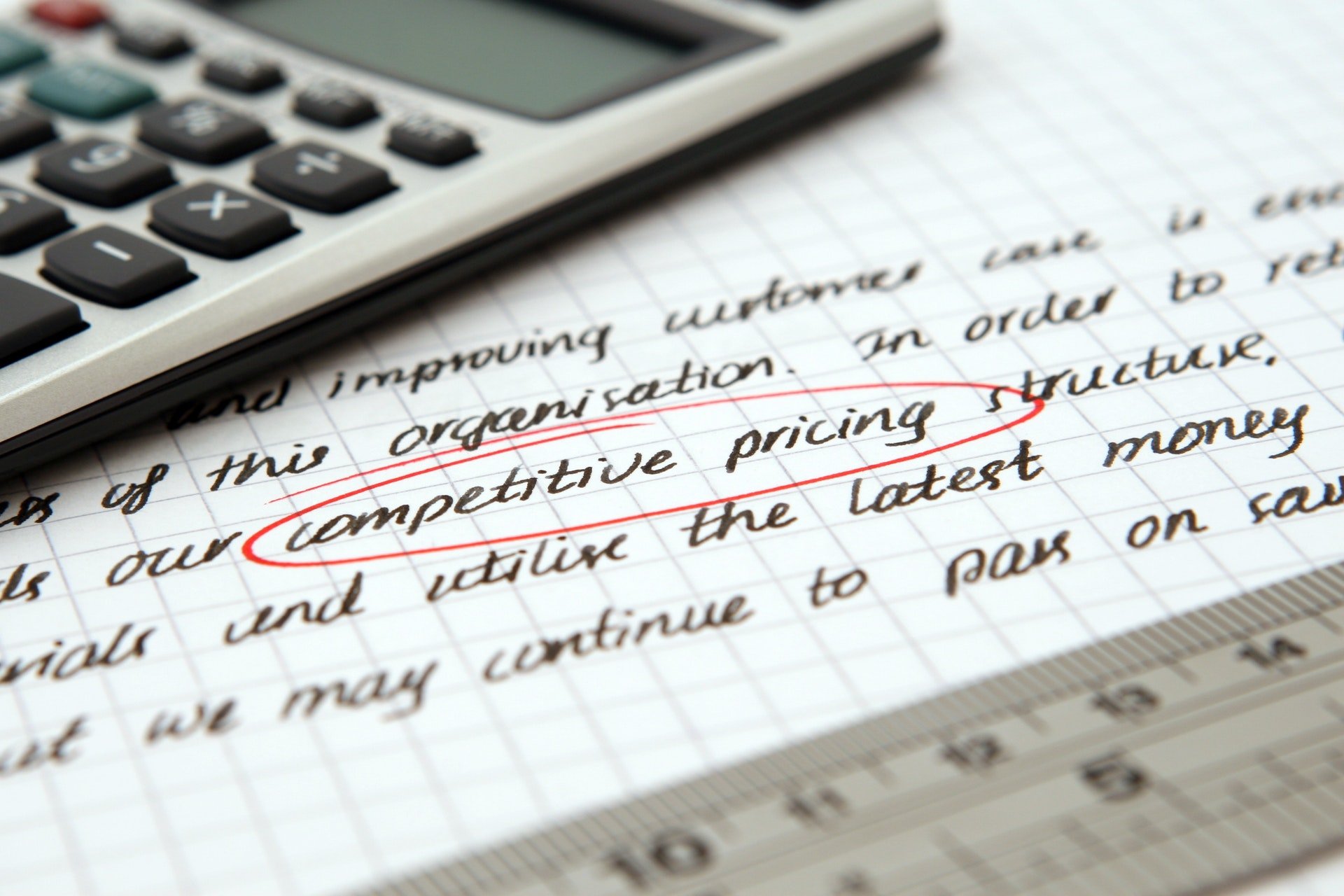
Like most freelancers and small business owners, you’ve probably agonized over a simple question: “How much do I charge for my services?”
On the surface, it seems like a simple question. You know there’s going to be some variation between you and other freelancers due to your location, experience level, and skills, but you may never feel like you come up with a good number. When a client declines to work with you, you always wonder if it was because of your price. Were you too expensive for their budget? Or were you so cheap that they worried about quality?
Plus, it’s in the interest of both parties to come up with an accurate figure. If the number is too high, the client will feel like you’re taking advantage of them. If the number is too low, you won’t feel properly compensated for your work.
So how do you come up with good prices to charge your clients? There are basically two models: fixed pricing and time-and-materials pricing. Each model comes with advantages and disadvantages, so you’ll need to choose the one that works best for you, but in this article we’d like to give you an overview of both options to help you decide.
Keep in mind, however, that you aren’t bound to one system or the other. Feel free to switch between these pricing models based on the types of clients you serve and the projects you work on. Now let’s explore fixed price vs. time and materials pricing.
-
Introducing Timing for Teams: Share Projects and Time Entries with Your Entire Team!
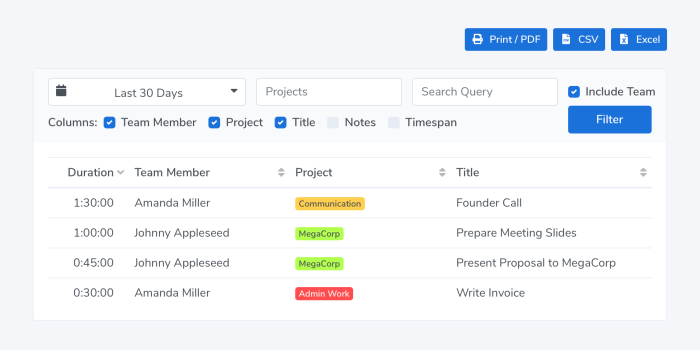
We are happy to announce the release of Timing 2021.1, featuring Timing for Teams!
Timing for Mac has always been a great way to track your time as an individual.
However, so far it has been cumbersome to coordinate your Timing projects across multiple team members.
Gathering timesheets from all team members has also been a difficult task, with a lot of emailing to collect all the needed reports.That’s where the brand-new Timing for Teams comes in.
It lets you share projects with team members and view their time entries in the Timing web app.
And with the year having just started, now is the ideal time to get your team’s time tracking in order!Read on for more information on how the new feature works, and how you can get the most out of it! Read More…
-
Timing 2020.10: Completely New Design & Ready for macOS Big Sur!
We are happy to announce the release of Timing 2020.10, featuring a whole new design and full compatibility with macOS Big Sur!
This summer, when Apple announced sweeping design changes coming to macOS Big Sur, we took the opportunity to refresh the design of Timing on all versions of macOS. This is the result:

As you can see, we touched every bit of Timing’s interface, reducing visual noise and focusing on the stuff that you are here for: what you spent your time on.
But that’s not all — Timing has an all-new icon, created by Matthew Skiles:

