How a Block Schedule Can Improve Your Focus, Productivity and Work Satisfaction

Image: fauxels
In our working lives, time reigns supreme. We’re governed by our priorities and by what we can reasonably accomplish on any given day. But working to the best of our ability with the time available to us doesn’t happen by chance. Instead, we need to have an effective time management technique in place if we’re going to maximize every hour and minute. One of the most productive solutions available is the block schedule.
Block scheduling involves dividing your day into broad but distinct blocks of time. Each of these blocks is then dedicated to certain types of tasks. The idea is that, rather than multitasking or haphazardly jumping between projects, you allocate dedicated time to different responsibilities. This helps you stay focused, boosts your productivity, and improves your work satisfaction.
While block scheduling is similar to time blocking, there are some important differences — we’ll explore these in a minute.
TL;DR: Block Schedule in 2026
A block schedule (also called schedule blocking or block planning) is a time management method where you divide your day into broad blocks dedicated to categories of work — such as deep focus, meetings, admin, and personal time. Unlike detailed time blocking, which assigns specific tasks to 15–30-minute slots, block scheduling keeps things flexible within each block. It’s ideal for anyone with a varied workday who needs structure without rigidity. Below, we cover the definition, five types of block schedules, a concrete daily example, step-by-step creation tips, and how to track your blocks with Timing.
Table of Contents
TOC
What is a Block Schedule?
A block schedule — sometimes called a time block schedule — is a time management strategy that helps you structure your day into blocks of time dedicated to distinct areas of your work and life. If you tend to switch quickly between tasks, get distracted easily, or battle to do deep, focused work, a block schedule can help you stay on track.
By organizing your day into structured blocks, you’re forced to examine your priorities closely, and set aside time to work on those that are the most important. Whether you’re creating a block schedule for work or for your personal life, it’s best to plan these tasks around your most productive hours — an automatic time tracking tool like Timing can help you here. The next step is to organize your schedule by blocking out your time, while making allocations for work breaks and personal time, too.
Monitoring your efficiency and productivity over time can help you to assess how well this approach is working for you. Everyone manages their time a little differently, and it’s important you find the right solution.
Time-Blocking vs Time-Boxing vs Block Scheduling: Which Method is Right for You?
Since these time management approaches are closely related, it’s worth taking a moment to understand their key differences and when to use each one. While all three involve allocating specific periods for work, they vary significantly in their structure, flexibility, and ideal use cases.
Method Comparison Overview
| Method | Time Structure | Flexibility Level | Best For | Learning Curve |
|---|---|---|---|---|
| Time-Boxing | Fixed, precise intervals (15-30 min) | Low – strict time limits | Specific tasks, overcoming perfectionism, meeting deadlines | Moderate |
| Time-Blocking | Detailed hourly blocks | Low-Medium – structured but adjustable | Detailed planning, complex projects, busy schedules | High |
| Block Scheduling | Broad time categories | High – flexible within blocks | General productivity, varied workdays, creative work | Low |
Time-Boxing
Time-boxing involves setting strict time limits for specific tasks, regardless of completion status. This method focuses on limiting the time spent rather than ensuring task completion.
Key features:
- Fixed time periods (typically 15-90 minutes) with hard stop times
- Tasks end when time expires, whether complete or not
- Prevents perfectionism and endless revisions
- Encourages focused effort within constraints
Best used when: You struggle with perfectionism, need to limit time on specific tasks, or want to prevent scope creep on projects.
Time-Blocking
Time-blocking involves breaking your day into specific time intervals and assigning each block to particular tasks or activities.
Key features:
- Detailed scheduling down to 15-30 minute increments
- Specific tasks assigned to specific time slots
- Requires advance planning and estimation
- Popular with high-achieving professionals like Elon Musk and Bill Gates
Best used when: You have predictable work patterns, need detailed structure, or manage multiple complex projects simultaneously.
Block Scheduling
Block scheduling organizes your day into broader categories of activities without specifying exact tasks within each block.
Key features:
- Flexible time blocks for activity types (e.g., “morning work,” “meetings”)
- Adaptable based on daily priorities and energy levels
- Less prescriptive than time-blocking
- Easier to maintain long-term
Best used when: You need flexibility within structure, have varied daily responsibilities, or prefer adaptable time management.
Choosing Your Method: Decision Framework
Use this decision guide to determine which method aligns with your work style and needs:
Start Here: Do you struggle with perfectionism or spending too much time on tasks?
- Yes → Consider Time-Boxing to enforce limits and move forward
- No → Continue to next question
Do you have highly predictable work with specific time requirements?
- Yes → Time-Blocking may provide the structure you need
- No → Continue to next question
Do you prefer flexibility while maintaining some structure?
- Yes → Block Scheduling offers the best balance
- No → You might benefit from automatic time tracking to understand your patterns first (see Making the Most of Historical Data below)
Real-World Example: Sarah’s Marketing Agency
Sarah runs a small marketing agency and was struggling to balance client work, business development, and administrative tasks. After using Timing’s automatic tracking for two weeks, she discovered she spent 40% of her time on emails and administrative work, leaving limited focus time for strategic client projects.
Her solution: Sarah implemented a hybrid approach:
- Time-boxing for email (2 x 30-minute blocks daily)
- Block scheduling for client work (3-hour morning blocks)
- Time-blocking for specific deliverables with tight deadlines
Using Timing’s Stats screen, Sarah could see her productivity increased by 35% in focused work blocks. The automatic tracking showed she reduced administrative time to 25% while increasing billable client work to 60% of her day.
Making the Most of Historical Data
Before choosing any method, consider conducting a time audit using Timing’s automatic tracking. This baseline data helps you understand your current patterns and make informed decisions about which structure will work best.
Timing’s detailed insights can reveal:
- Your most productive hours for different types of work
- How long tasks actually take versus your estimates
- Where distractions commonly occur in your day
- Which projects require focused time blocks versus flexible scheduling
This historical perspective transforms guesswork into data-driven time management decisions.

Image: Andrea Piacquadio
The Benefits of Block Scheduling
Introducing a block schedule into your approach to time management is likely to have several important benefits.
Provides Structure
A gas expands to fill the space available to it. Tragically, all too often, so does our work. If we give ourselves too much time to complete a certain project or task, we’re likely to use all that time — possibly even more. This can be a stressful experience.
If, on the other hand, we’re unrealistic about how long a task will take, and find ourselves battling to finish it within the time we’ve given ourselves, we’re likely to feel similarly anxious.
Block scheduling provides structure. It helps us to focus for the time we’ve set aside, ensuring that nothing gets in the way. Using a time tracking tool like Timing can help you keep track of the time you spend on each project accurately.
Timing’s Activities screen below, for example, tells us this person spent almost an hour and a half on their emails on this particular day. Blocking out this time every day might help them to get through their correspondence, while limiting the disruptions emails can cause at other times of the day.
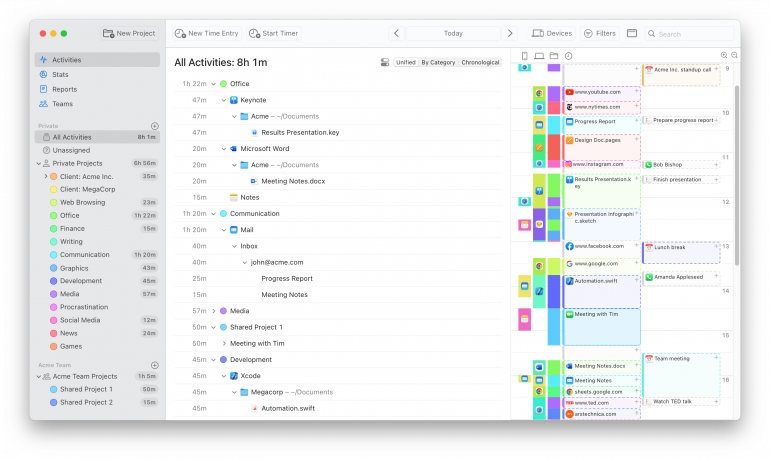
Grants Flexibility
We’ve touched on this already but it’s worth emphasizing again. A block schedule doesn’t ask you to micromanage every minute of your day. It’s a guideline. Your “working time” can be anything from a major project to several small deadlines — you decide. And your “afternoon meetings” can fall away completely if they get canceled, and replaced with “personal time” instead.
Timing’s Activities tab is also useful here. Even if you do work on a couple of tasks during your blocked-out working hours, it’ll tell you exactly how much time you’ve spent on each project. Because Timing works in the background while you work, there’s no need to start or stop a timer. It simply keeps track of every app, website or document you open.
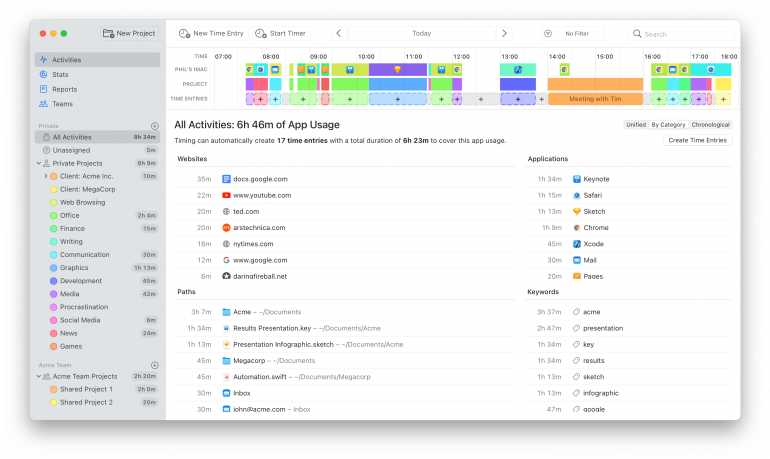
And speaking of personal time — a block schedule isn’t just for your work. Use it to carve out time for yourself, too. Time to exercise, time to meditate, time to spend with friends and family. You simply can’t work constantly. Your health, happiness, and even your levels of productivity depend on a good work-life balance.
Minimizes Distractions and Promotes Deep Work
Block scheduling is also fundamentally designed to limit distractions and encourage deep concentration.
In this way, it’s very similar to time blocking. The productivity expert Cal Newport, author of Deep Work: Rules for Focused Success in a Distracted World, is a big advocate for time blocking. Partly because setting aside dedicated time to work on something specific allows you to do deep work. This refers to the mentally demanding activities that are at the heart of what you do.
Failing to give your deep work your full attention means your final output may be poor. Or it could take you longer than you’d hoped. Time blocking — and here, it overlaps well with block scheduling — gives you the chance to do this important work well.
Types of Block Schedules
There are several different types of block scheduling. The option you choose usually depends on the nature of your work, and your personal preferences.
Fixed Block Schedule
This is the most rigid option available. It’s ideal for routine-based tasks and daily habits. You might find it especially useful to start or end your day with certain fixed blocks. Perhaps you like setting aside time to journal in the morning, for example. Or check your emails every day between 8am and 8:30am. Or be with your family between 5pm and your kids’ bedtime at 8pm.
Putting this in as a fixed part of your schedule can help you stay accountable.
Of course, if your days are very predictable — and you have strict times when you consult and when you work — you could make your whole schedule fixed.
Flexible Block Schedule
A flexible block schedule allows you the freedom to adjust the timing and duration of your blocks depending on your needs and circumstances. If you work in a creative field — as a web developer, designer or copywriter, for example — you’ll be all too familiar with deadlines shifting. What’s a priority in the morning isn’t always still a priority by midday.
A flexible block schedule allows for greater adaptability and customization — it’s especially popular in hybrid work schedules where office and remote days have different rhythms. Be conscious, however, of the adjustments you make. Ensure that you’re not letting important priorities fall by the wayside. Setting and maintaining strong work boundaries is important here.
Thematic Block Schedule
This type of block schedule helps you organize your blocks, or even whole days, based on different themes. It works especially well alongside task batching, where you group similar activities together. Monday and Wednesday mornings could be your dedicated meeting times, for instance. You may go so far as to refuse meetings outside of these times. Tuesdays could be dedicated to deep work, and Fridays to your personal creative projects.
This type of scheduling — sometimes described as block planning by theme — allows you to immerse yourself in specific types of work on designated days, which can help reduce context switching.
Energy-Based Block Schedule
Energy-based block scheduling takes into account your natural energy and productivity levels throughout the day.
If your Timing Stats tab tells you that your most productive days are Tuesdays to Thursdays in the late morning and early afternoon, then block time for intensive tasks during those hours. Your early mornings and late afternoons can be used for so-called “shallow work”. (Another Newport phrase, it refers to the relatively easy or administrative tasks that are the opposite of deep work.)
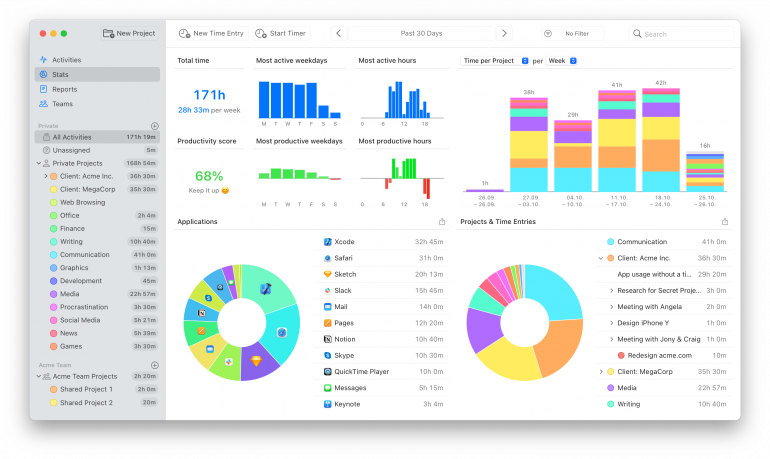
Hybrid Block Schedule
Generally, many people opt for a combination of two or more of the types we’ve listed above. Some parts of our work require a little rigidity, some a bit of flexibility. Some thematic structuring can help you to complete specific tasks. And being aware of your energy levels is likely to boost your chances of achieving great results.
The type of block schedule you choose should align with your goals, work style, and daily routine. Experiment with different approaches to find what suits you, and be willing to adjust your method to optimize your productivity and sense of well-being.
Block Schedule Example: A Sample Daily Plan
To make block scheduling more concrete, here’s an example of what a daily block schedule might look like for a knowledge worker. Notice how broad categories replace minute-by-minute planning — you decide what specific tasks fit into each block on any given day.
| Time | Block | What Goes Here |
|---|---|---|
| 7:00 – 8:00 AM | Morning Routine | Exercise, journaling, breakfast — personal rituals to start the day |
| 8:00 – 8:30 AM | Admin & Email | Triage inbox, respond to urgent messages, review calendar |
| 8:30 – 11:30 AM | Deep Work | Highest-priority project — phone on airplane mode, notifications off |
| 11:30 AM – 12:30 PM | Meetings & Collaboration | Team stand-ups, one-on-ones, or client calls |
| 12:30 – 1:30 PM | Lunch & Break | Step away from the desk — recharge for the afternoon |
| 1:30 – 3:30 PM | Focused Work | Secondary projects, writing, design, or coding tasks |
| 3:30 – 4:00 PM | Admin & Email | Second inbox sweep, follow-ups, scheduling |
| 4:00 – 5:00 PM | Wrap-Up & Planning | Review what you accomplished, plan tomorrow’s blocks |
| 5:00 PM onward | Personal Time | Family, hobbies, relaxation — protect this boundary |
This is just one example — you can adjust block sizes, move things around to match your energy levels, or theme entire days (e.g., “no-meeting Tuesdays”). The key is that each block represents a category of work, not a rigid task list. Use Timing to track how closely your actual day matches your planned blocks, then refine your schedule over time.
How to Create a Block Schedule
OK, let’s get into the practicalities of creating a block schedule — whether you call it schedule blocking, block planning, or block time scheduling, the steps are the same.
Step 1: Establish a List of Priorities
Start by ranking the items on your to-do list from most to least important. Some might be important because they’re due first. Or because they’re worth more financially. Some projects might be a priority because you’re hoping to impress a new client. Assess each item and plot when you plan to do them that day, or that week. Don’t forget to include your administrative tasks and personal priorities, too.
Step 2: Plot Your Productivity
As we said above, Timing plots your productivity for you. It’s also able to measure how much your on-task productivity increases during your work blocks, as opposed to less focused times. You have a higher chance of getting important work done — well and efficiently — if you try to do it when your brain is firing on all cylinders. Blocking off time for deep work and time for shallow work should be a part of every week’s activities.
Step 3: Block Out Your Time
It’s time to start scheduling your time. Remember that these blocks don’t need to be as detailed as they might be for a time blocking schedule, where you might account for every 15 or 30 minutes. You can block off whole days if you wish, or divide your days into halves or thirds. Don’t forget to include some work breaks though. They’re critical for helping you reduce your stress levels, retain information, make better decisions, and be creative.
Step 4: Account for Your Personal Time
Your personal commitments to yourself matter. By scheduling them in, you’re more likely to take the personal time you need to feel balanced and happy. It may even help to boost your work satisfaction. Try to be as uncompromising as you can about the time you set aside for self-care, exercise, and others.
Step 5: Say No to Distractions
Your blocked-off time is only useful if you truly use it to stay focused. This means minimizing distractions. Help yourself by putting your phone on airplane mode, turning off email notifications, using noise-canceling headphones, or closing your office door (if you have one). Certain tools like Focus can help you block distracting apps.
Step 6: Assess and Review
Take a moment at the end of each day to assess whether today’s plan worked, and whether tomorrow’s still seems feasible. Timing’s detailed and accurate insights are valuable here, too. You might need to move a few things around — adding extra time for meetings, or more time to work on a deadline that has broadened in scope. Newport recommends taking 20 minutes every evening to plan the next workday.

Image: fauxels
Maximizing Your Productivity with Timing
Integrating your block scheduling habits with Timing offers the best of both worlds. The flexibility to block off sections of time as you choose every day. And the level of detail you need in order to know how much time you’ve spent on every project during those blocks.
Here are some of the key Timing features you’re likely to find useful:
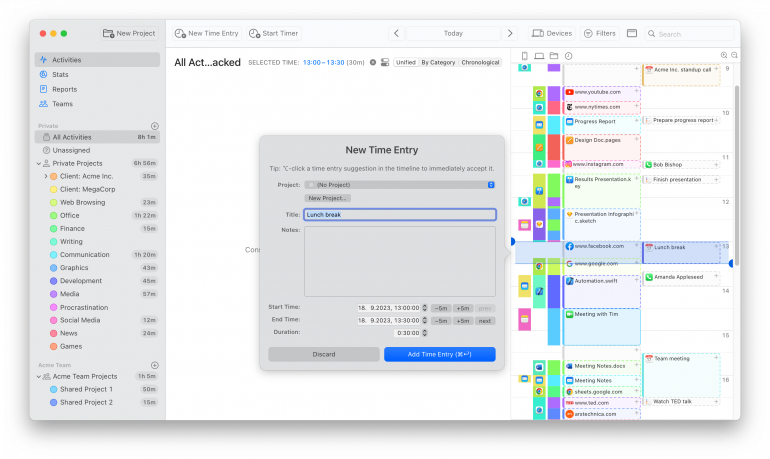
- Timing’s calendar integration functionality allows you to bring all your blocked hours into Timing as color-coded blocks — pair it with one of the best calendar apps for Mac for seamless scheduling. This will help you to see exactly how closely you’re adhering to your proposed schedule, and whether you’re veering off course. Use this info to make adjustments.
- By automatically tracking all the work you do, Timing can help you allocate time accurately to your different projects. This is especially important for accurate quoting and invoicing. Blocking off your time won’t tell you exactly how much time you spent on a project. But Timing will.
- Being able to enter time entries manually can help you to stay on top of activities that fall within a certain block but might not be in front of your laptop. An in-person work meeting is still a meeting (and still billable).
- Timing’s phone call and Screen Time integrations can give you a sense of whether your time blocks are really as distraction-free as you would like them to be. While some time on your phone might be work-related, it’s worth knowing how many hours are being absorbed by your news and social media feeds.
Block Schedule Challenges and Solutions
Like any time management strategy, block scheduling can take a bit of getting used to. Here are some of the most common challenges you might encounter — and how to solve them:
- Over or underestimating your time: Initially, you might battle to gauge how much time you need for certain projects or tasks. Address this by keeping an eye on your Timing reports over a period of time. Observing these trends may help you to estimate your blocks better.
- Lack of flexibility: While block scheduling is more flexible than time blocking, it’s more restrictive than other, more ad hoc time management methods. Give yourself some breathing room for unexpected tasks and review and adjust your schedule regularly.
- Difficulty maintaining focus: It’s important that you find ways to minimize distractions that work for you. You may need to find a quiet workplace, integrate mindfulness practices into your life, or try using various productivity tools. You can read more about the Best Mac Productivity Apps here.
- Poor planning: Not planning carefully can undermine the effectiveness of block scheduling. Don’t forget to set clear goals and priorities. And to be realistic about what you can achieve in any period of time.
It takes a little practice and perseverance, and a willingness to experiment. But improving your focus, productivity and your work satisfaction makes it all worthwhile.
Summary: Why a Block Schedule Improves Focus and Productivity
Block scheduling can help you to stay focused on important work, complete it efficiently, and move onto the next task with energy to spare. Because you feel more in control of your time, it’s also likely to reduce stress and improve your work-life balance.
Start by integrating Timing into your work, so that you can see when you’re most productive and get an accurate view of how you spend your time. Use this information to build your first block schedule. Then, keep an eye on the data Timing produces so that you know what you’re working on during your blocks.
Sign up for Timing’s free 30-day trial to seamlessly integrate block scheduling into your daily routine today.
Frequently Asked Questions: Block Schedule
What is a Block Schedule at Work?
A block schedule at work is a time management strategy that helps you structure your day into blocks of time dedicated to certain types of tasks. Rather than scheduling individual to-dos, you group activities into broad categories like “deep work,” “meetings,” and “admin” — then decide on specific tasks within each block.
Block Scheduling Works Best for Which Types of Tasks?
Block scheduling works best for tasks that can be grouped by category or energy level. It’s ideal for creative work requiring long focus periods, administrative tasks that can be batched together, meetings that can be consolidated into a single block, and routine activities like email. Tasks with hard deadlines or very specific time requirements may benefit more from time blocking instead.
What Are the Benefits of Block Scheduling?
The main benefits of block scheduling include: reduced context switching (you stay in one mode longer), better focus during deep work periods, more flexibility than rigid time-blocking, improved work-life balance through dedicated personal blocks, and lower stress from having a clear daily structure. Many people also find it easier to stick with long-term compared to minute-by-minute scheduling.
What Are the Pros and Cons of Block Scheduling?
Pros: Easy to set up, flexible within blocks, reduces decision fatigue, supports deep work, and accommodates unpredictable days. Cons: Less precise than time blocking for deadline-driven tasks, can lead to procrastination within blocks if you lack self-discipline, and may not work well for jobs with constant interruptions. The key is to experiment and adjust — use a tool like Timing to see what’s actually working.
How Can a Block Schedule be Adapted to Different Types of Work or Projects?
You may choose to use a fixed, flexible, thematic, energy-based, or hybrid block structure. There are options available to you depending on how you work. For example, a consultant might use fixed blocks for client hours and flexible blocks for admin, while a designer might prefer energy-based blocks that align creative work with peak focus hours.
What is a Color Block Schedule?
A color block schedule assigns a distinct color to each type of activity — for example, blue for deep work, green for meetings, yellow for admin, and red for personal time. This visual approach makes it easy to see your day’s balance at a glance. Most calendar apps support color-coded events, and Timing’s calendar integration displays your blocks as color-coded entries automatically.
What is an Example of a Block Schedule?
A typical daily block schedule might look like this: Morning Routine (7–8 AM), Admin & Email (8–8:30 AM), Deep Work (8:30–11:30 AM), Meetings (11:30 AM–12:30 PM), Lunch Break (12:30–1:30 PM), Focused Work (1:30–3:30 PM), Admin (3:30–4 PM), Wrap-Up & Planning (4–5 PM), Personal Time (5 PM onward). See the full example table above for more detail.
Are There Tools or Apps That Can Assist with a Block Schedule?
A critical tool in implementing an effective block schedule is an automatic time tracking tool like Timing. With Timing, you can identify your most productive hours, track how closely you stick to your blocks, and refine your schedule over time with real data instead of guesswork.
