Hybrid Work Schedule: How to Blend Office and Remote Work for Maximum Efficiency

Image: Generated with Dall-E
The hybrid work schedule is a blend of remote and in-office environments.
It gives employees the flexibility to work from home, save money on commuting, and focus on work with fewer distractions without losing the social and collaboration advantages of going into the office every day.
While the advantages of remote work seem great (flexibility, no commute, more time with family), the realities of working from home soon emerge. It’s lonely, can lead to work overload, and makes it difficult to maintain an engaged workforce and company culture.
In response, hybrid work strives for a more balanced approach between both models.
Let’s explore how it’s shaping the way we work, how you can implement it, and why you need the right tool stack to ensure its success.
Table of Contents
What is a Hybrid Work Schedule?
A hybrid work model splits employees’ time between working remotely and in the office. It allows team members to benefit from the collaboration of in-office work and the flexibility and productivity perks of remote work.
A hybrid work schedule is a split between onsite and at-home workdays. There are different types that consider your organization’s goals and individual preferences, with pros and cons for each one. It looks beyond the location of employees and factors in how you structure your day, how work gets done, time tracking, and internal communication.
With 84% of employees preferring a mixed working culture, the right schedule and tools help you reap the benefits of a hybrid setup while streamlining collaboration, productivity, and time management.
Read more: How Flex Time Can Improve Work-Life Balance and Job Satisfaction
Types of Hybrid Work Schedules

Image: Jason Goodman
There are several different types of hybrid work schedules.
Here are five of the most common types, along with the pros and cons of each one, to help you find a model that suits your team’s workflow and organizational goals.
Split Fixed Schedule
A split fixed schedule has a fixed amount of office and off-site days each week.
For example, employees could be expected to work from home on Monday and Friday and come into the office on Tuesday, Wednesday, and Thursday.
While there’s less room for flexibility, it offers employees a balance and means there won’t be big swings in attendance.
Flexible Schedule
A flexible schedule is where employees choose their in-office and remote days within a given framework.
For example, employees are expected to spend two days per week on-site, but they can choose when they’d like to work from the office.
It’s a good option for small teams that need more focus time than collaboration. However, it might make office space tricky unless you use a tool to manage hot desk availability.
Another challenge is that this option can create hurdles for collaboration. For instance, if two people are working on a project and need to work together but choose different days to be in the office.
Task-Oriented Schedule
A task-oriented hybrid working schedule means your to-do list dictates when you work from home or on-site.
For example, if marketing is working on tasks requiring team collaboration (like putting together a strategy for the next year), completing them from the office is easier.
Once everyone has their individual assignments, those deep-focus tasks can be completed at home.
The only downside is that the schedule tends to change a lot, making planning a challenge if you’re not using a hybrid work schedule platform.
Departmental Rotation Schedule
A rotational hybrid work schedule involves teams alternating between remote and on-site work.
You can set a schedule for each week or month and use it to manage office capacity while facilitating team collaboration.
For the business, it means you can rent a smaller office space, but the split might disrupt inter-departmental collaboration.
The Benefits of Hybrid Work Schedules

Image: Jenny Ueberberg
A blend of remote and in-office work has plenty of advantages.
Here are some top benefits you can expect regardless of your chosen schedule.
It Can Reduce Costs for Employers
If employees are in the office less, you can downsize your office space, use desk hoteling, and reduce overhead costs.
How much money can you save?
According to Office RnD, a host-desk hybrid model can reduce office space costs by 40%. Besides utilizing space effectively, with fewer people in the office, you can also reduce energy bills and commute costs for employees.
However, it depends on your hybrid work schedule. If different teams come into the office on specific days, you’ll need less space, but if everyone is onsite on the same day, you’ll need a desk for everyone.
It Increases Productivity
Studies show that hybrid work boosts productivity.
- 57% of companies surpassed their targets due to hybrid working.
- 68% of high-growth firms use the “productivity anywhere” model.
- Flexible work models produce 55% high performers vs. 36% in standard office-only models.
These findings highlight the effectiveness of hybrid work schedules in creating an environment where employees can excel and companies can exceed their goals.
It Improves Your Overall Well-Being
In the 2022 Cisco Global Hybrid Work Study, 78% of employees said that hybrid working has enhanced their overall well-being.
But what does that look like in practice?
The survey found it’s helped in five core areas:
- Financial: 76% have saved money through hybrid work.
- Physical Health: 68% believe it’s impacted their physical fitness.
- Social: 74% say it’s improved family relationships.
- Emotional: 82% said a hybrid work schedule has made them happier and more motivated.
- Mental: 55% agree hybrid work has reduced stress levels.
It’s clear that a hybrid model empowers employees to take care of themselves in all their roles, not just their jobs.
Read more: Time Management & Mental Health – Create The Work-Life Balance You Need
It Reduces Staff Turnover
Depending on your role, you don’t always need to be in the office to do your job.
In fact, some might find the water cooler talk and constant interruptions from colleagues a barrier to getting into a deep work state. Still, they don’t want to lose the connection and collaboration from going to the office.
A hybrid work schedule offers the best of both worlds, providing an optimal framework for enhancing employee satisfaction.
Hybrid companies report a 25% lower turnover rate than companies without remote opportunities, and 45% saw an increase in engagement after switching to a hybrid model.
In a nutshell, if you want to attract and retain top talent, offering a hybrid work schedule is one of the best ways to keep your team engaged at work with a healthy work/life balance.
The Challenges of Hybrid Work Schedules

Image: Annie Spratt
Hybrid work faces similar challenges to remote work. If it’s your first time transitioning to a hybrid team, here are the most common challenges and how you can overcome them.
Lack of Technology Adoption and Education
To implement a successful hybrid work schedule, you need the right tools.
Without team communication, automatic time trackers, and project management software, productivity barriers will exist when employees work from home and the office.
In Deloitte’s hybrid work survey, one in five employees believes there is insufficient adoption or change management when introducing a new tool.
To overcome this, you need a comprehensive onboarding plan that includes the benefit of each tool as well as accessible educational materials.
Difficulty Tracking Productivity and Work Hours
One of the biggest challenges for hybrid teams is tracking productivity in various environments.
- For managers: It’s having confidence your team is working at home.
- For team members, contractors, and freelancers: It’s about staying productive in different environments and accurately tracking your time and progress.
A Microsoft report revealed a disconnect between employees feeling they are productive at working remotely (87%) and managers having full confidence their team is productive (12%). Additionally, when generating paystubs for payroll, discrepancies in recorded hours can create headaches for both employees and HR departments. Inconsistent tracking leads to inaccuracies in payroll, which can cause frustration for teams and disrupt workflow.
The inability to gauge productivity is one of the biggest challenges of remote work and creates productivity paranoia. Productivity paranoia is the disconnect between the perceptions of productivity of the employer and the employee.
Implementing a tool like Timing can solve the productivity paranoia problem. You no longer have to “trust” your team is doing the work or implement privacy-invasive tools that track every keystroke.
With Timing, you can easily monitor team projects by viewing aggregate times while building trust with your team. No personal times or private details are shared, and timesheets are accurate, improving company culture and helping your organization manage time and expectations effectively.
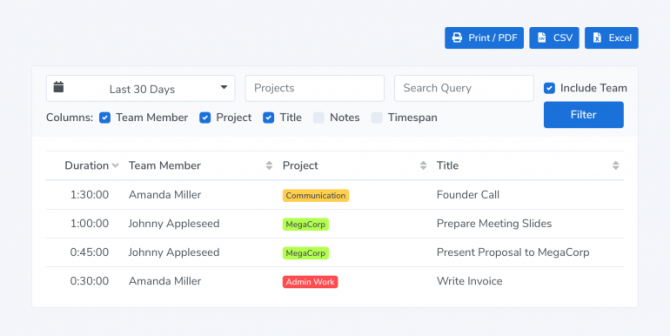
Read more: Employee Monitoring vs. Time Tracking: How to Help Your Team Do Their Best Work
Workplace Inequality
When managing hybrid teams, there is the risk of proximity bias.
What is that?
It’s an unconscious tendency to favor those who are physically closer to you. In business, it can lead to preferential treatment and more promotional opportunities for employees who spend more time working onsite.
Other examples of proximity bias include:
- Being left out of the decision-making process.
- Lack of recognition for achievements in performance reviews.
- Fewer challenging or high-profile projects.
To avoid workplace inequality, you could choose a hybrid work schedule with equal in-office and remote days for everyone. This can ensure managers spend time with everyone on their team and prevent bias from developing.
However, if you’re using a more flexible hybrid model, you can circumvent workplace inequality with the right tools to enable asynchronous communication, regular one-on-one meetings, defined metrics for success, and creating opportunities for connection.
Tools to Help with Hybrid Work Schedules

Image: LinkedIn Sales Solutions
Here are some of the most important tools for hybrid teams to create a seamless work experience from anywhere.
Hybrid Employee Scheduling
One of the top reasons employees don’t want to come into the office is because their colleagues aren’t on-site, as highlighted in this article.
If the people they need to work with aren’t there, it can feel like a waste of time and a missed opportunity for collaboration.
How do you address this with a hybrid work schedule? An employee scheduling tool like Deskbird.
It helps team members plan days to come on-site and share their calendars with colleagues to coordinate office time together. It’s also a helpful tool for managers. You can see who and how many people are coming in to plan your day and any face-to-face meetings or catch-ups.
Automatic Time Tracking for Individuals and Team Projects
Manual timers aren’t an efficient way to work.
You need to remember to turn it on or off (taking you out of flow state). It doesn’t track your screen time across devices, and because it relies on human manual input – it’s inaccurate.
Automating the time-tracking process for teams using a hybrid work schedule is the best way to track and improve productivity.
With Timing, you can track all your activities across Mac devices, including screen time on iPad and iPhone. The tool pools your data together for you to review and assign to different projects, ensuring you capture all your billable hours.
Teams can work on projects remotely and automatically track their hours. At the end of the week or month, you can quickly pull accurate Reports for teams and use the Stats screen to dive into your work habits and uncover any time sinks.
![]()
Desk Bookings and Virtual Meetings
A desk booking tool helps employees plan their week and prevents anyone from commuting to the office to find no available workstations.
It helps you select a desk based on proximity to other team members, filter desk types, and set restrictions on availability and booking lead time.
In addition to desks, meeting room scheduling software is another useful tool. It creates a seamless space management experience and empowers employees to plan their hybrid work week better.
Lastly, a virtual meeting tool like Zoom is essential when you’re not in the office. While a freemium option is available, it’s worth investing in a paid plan to avoid meetings being cut off, attendee caps, and the AI companion for automating summaries, next steps, and queries.
Digital Communication
When you work from home, you no longer have the luxury of walking over to your coworker to chat about a project.
That’s why digital communication for a hybrid workforce is crucial.
Tools like Slack help everyone stay in touch, share project updates, ask questions, and celebrate wins.
Unlike emails, it’s real-time collaboration, and you can get a faster response from colleagues to make quicker decisions and share essential company information.
Virtual Collaboration
Collaboration with hybrid teams is a tricky situation.
There might be a whiteboard in your on-site meeting room, but if remote employees are present at a meeting, it’s difficult for them to participate fully.
Plus, you risk someone accidentally cleaning the board and being unable to refer to it later.
To solve both problems, hybrid teams should invest in virtual collaboration tools like Miro. Everyone can jot down ideas simultaneously, and all your work is saved for the next meeting or for team members to work on individually wherever they are.
For Teams: Tips for Implementing a Hybrid Work Schedule

Image: Shridhar Gupta
Here are four steps to help you switch to a hybrid work schedule and get the most out of the model.
Step 1: Set The Ground Rules
Regardless of your team’s location, workflows must be established to establish processes and procedures.
These ground rules will help ensure productivity, quality of work and maintain your business structure.
Some examples include:
- Set conditions for working remotely. Do some employees need to remain on-premises because of the nature of their work? Make sure your guidelines stipulate the criteria for working from home.
- Stipulate when you expect employees to be on-site beyond your core hybrid work schedule. For example, onboarding, performance reviews, or team get-togethers.
- Specify remote work hours. Do employees need to be online and available from 9am to 5pm?
- Clarify workflows. How should teams handle files, client meetings, collaboration, etc. while in-office and off-site?
Step 2: Choose Your Tools
As mentioned above, your tool stack is the key to a successful hybrid work environment. It’s how you can overcome remote work challenges and enable everyone to collaborate and work efficiently.
To increase trust and avoid productivity paranoia, introduce an automatic time-tracking app to your team. It gives you a visual method for tracking time spent on projects, and you enable employees to stay on top of their productivity with accurate timesheets.
Once you have your final list of tools, set aside time to introduce them and offer training to increase adoption.
Step 3: Set Productivity Expectations
When you can’t see an employee at their desk, it feels like you can’t gauge their productivity levels.
Unless you’ve set expectations and have a tool stack to support it with accurate data.
Timing gives you a productivity score and provides transparency on how much time each team member spends on specific projects.
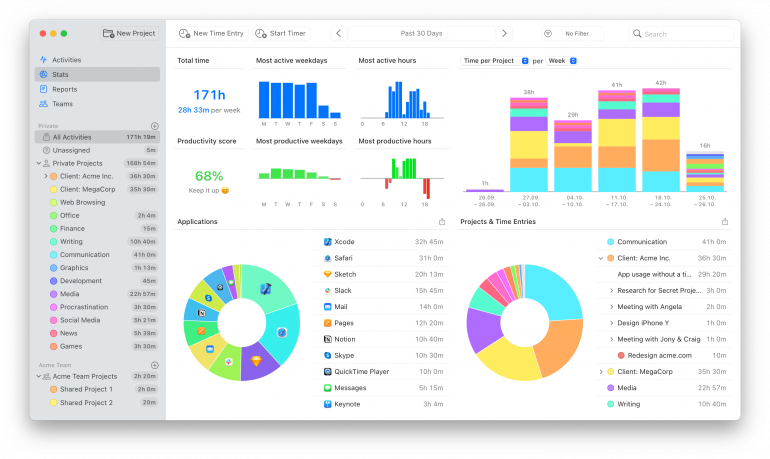
With this data, you can have more meaningful conversations around time sinks and figure out solutions to inefficiencies.
Next, you’ll want to set specific KPIs tied to your organization’s goals. These will give you a better idea of someone’s true productivity over vanity metrics like the volume of emails sent.
Step 4: Introduce Your Hybrid Work Schedule in Phases
Lastly, it’s better to introduce a new work schedule in phases.
Why?
With anything new, there are always learning curves. People are creatures of habit, and getting used to doing things differently takes time.
For example, if your small team has been fully remote, you can start with one day per week in the office and slowly increase it until it matches your preferred hybrid work schedule.
If new procedures or tools are introduced, implement them one at a time and allow people to adapt gradually to change.
For Employees: How to Ask for a Hybrid Work Schedule

Image: Annie Spratt
Do you want to propose a hybrid work arrangement to your employer? Here’s a step-by-step guide to making your case.
Research and Prepare
Begin by gathering data that highlights the benefits of a hybrid work schedule.
Like the studies mentioned earlier in this blog post, hybrid models have consistently shown increased productivity, improved work-life balance, and reduced company overheads.
You can demonstrate the tangible benefits of adopting a flexible working model by highlighting specific statistics and case studies for your company’s industry.
Use Your Productivity Data
Use personal productivity data to prove to your employer that you’re capable of handling tasks in both remote and office settings.
Tools like Timing can help you present data-driven insights into your personal efficiency and showcase your time management skills in different settings.
Draft a Proposal
Prepare a detailed proposal that outlines how you intend to manage your responsibilities, communication, and availability.
Include a clear schedule that specifies the days you propose to work from home and the office, along with how you plan to ensure ongoing productivity and engagement in both settings.
Your proposal should also detail the tools and strategies you’ll use to stay connected with your team and manage your tasks effectively.
Address Potential Concerns
Anticipate any potential concerns your employer might have about transitioning to a hybrid schedule, such as the impact on collaboration and team dynamics.
By taking the initiative and offering solutions, you can break down resistance to change and make a stronger case for transitioning to a hybrid model.
Set a Trial Period
Suggest a trial period with a specific time frame for the new hybrid work schedule.
For example, three to six months.
It gives everyone involved a chance to try it out, make adjustments and final judgments on lived experience rather than assumptions.
Follow-Up
Suggest regular check-ins during the trial period to discuss how the model is working out and make any necessary adjustments.
Use your productivity data from Timing to reinforce the benefits of hybrid work and back up your argument with real results.
Hybrid Work Schedules: Wrapping Up the Future of Work
Adopting a hybrid work schedule offers flexibility, efficiency, and work-life balance, making it appealing to both employees and employers.
While the benefits of such a model are substantial—including increased productivity, reduced operational costs, and a happier, more engaged team— you need the right tools to help your team get the most out of this model.
Timing can facilitate a smooth transition to hybrid work and keep your entire team productive and accountable from any location.
Start your free 30-day trial with Timing today and enhance your hybrid work experience.
Hybrid Work Schedule: Frequently Asked Questions
What is a Hybrid Work Schedule?
A hybrid work schedule combines in-office and remote work, allowing employees flexibility in where and sometimes when they work. The model aims to balance the benefits of face-to-face collaboration with the autonomy and flexibility of working from home.
How Many Days Per Week is a Hybrid Work Schedule?
Typically, a hybrid work schedule involves employees working in the office for 2-3 days a week, with the remaining days working remotely. The exact distribution can vary based on your organization’s policies and the nature of the work.
How Do You Balance a Hybrid Work Schedule?
Balancing a hybrid work schedule requires clear communication, setting boundaries, and making the most of in-office days for collaborative work while using remote days for focused tasks. Establishing a routine and leveraging tools like Timing are key to managing productivity, accountability, and collaboration.
What Are The Best Practices for Managing a Hybrid Team?
The best practices for managing a hybrid team include regular communication, using collaboration tools, setting clear expectations, and fostering a culture of trust and accountability. It’s also important to ensure equity in opportunities and recognition for all team members, regardless of their work location.
How Can Employees Stay Productive and Engaged in a Hybrid Work Setup?
Employees can stay productive and engaged in a hybrid setup by creating a dedicated workspace at home, using an automatic time tracker, maintaining a regular work schedule, taking regular breaks, and actively participating in team meetings and activities. You can promote engagement with regular check-ins as well as virtual and in-person social events.
How Can I Convince My Employer to Consider a Hybrid Work Schedule?
To convince your employer to consider a hybrid work schedule, present evidence of its benefits, such as increased productivity, employee satisfaction, and reduced overhead costs. Share success stories from other companies and propose a trial period to evaluate the model’s effectiveness for your team.
How Can We Adopt a Hybrid Work Schedule?
Adopting a hybrid work schedule involves defining clear policies, investing in the right collaboration tools, and setting productivity expectations. Maintaining an inclusive culture and ensuring that all employees feel connected and supported, regardless of their physical location, is also crucial.
