Time Blocking: The Productivity Hack used by the World’s Most Efficient People
 Image: Gaining Visuals
Image: Gaining Visuals
Feeling overwhelmed, unfocused and exhausted? Swamped with deadlines and unable to complete them on time? Perhaps it’s time to look at how you’re structuring your days. Jumping from one task to another may seem necessary — there’s just so much to do, after all — but this approach can be time consuming and counterproductive. If you’re looking for a solution, time blocking can help.
Time blocking is a time management practice that involves being intentional about how you spend your time. It’s about evaluating your most important tasks. Assessing how long they’ll take to complete. And blocking off time to work on them without distraction. The result? Designated time for deep work and shallow work, improved focus and productivity, and a greater sense of control.
Here, we define time blocking, look at some of its challenges (and solutions), and offer a step-by-step guide to make it part of your daily life.
Let’s get started.
Table of Contents
What is Time Blocking?
Time blocking is the practice of dividing your day into blocks of time. During these blocks, you choose to focus on a specific task or group of tasks. As far as possible, you try not to switch to anything else, or let any distractions pull you away.
Time blocking involves abandoning loose and unstructured to-do lists in favor of a clear and organized plan. To-do lists typically don’t involve prioritizing your tasks, or assessing how long they’re likely to take. This can make your time feel out of control, and can make it hard to achieve your goals. Time blocking, however, involves carefully evaluating what needs to get done, and creating a schedule that outlines what work you’ll do and when.
Time blocking involves a bit of planning. You’ve got to take some time at the start of each week to structure your calendar as much as you can. A little bit of flexibility is important here. Some projects might take less time to complete than you anticipated, and some might take more. It’s also possible that new projects will creep in. Give your schedule a little bit of wiggle room. And take a moment to evaluate the rest of your week at the end of every workday. Making small adjustments will make it easier to stick to your schedule.
Importantly, time blocking isn’t about allocating every available minute to work. An essential part of it, in fact, involves setting aside time for work breaks and personal time. Using your time blocking planner to schedule a run, attend a pottery class, or meet a friend for dinner can help you to stay accountable to your personal commitments and prevent you from overworking.
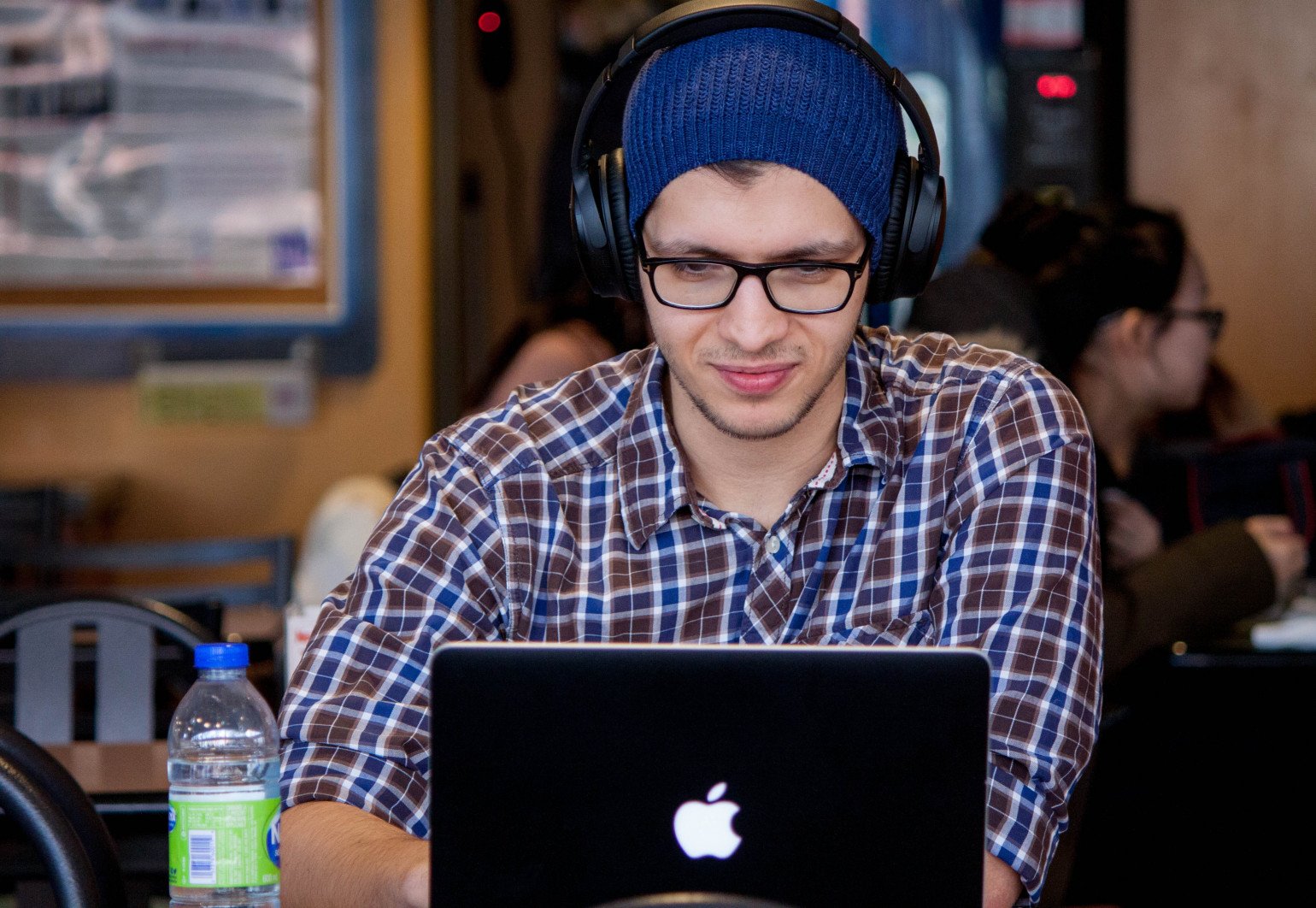 Image: Trust “Tru” Katsande
Image: Trust “Tru” Katsande
Who Should Use Time Blocking?
Everyone manages their time differently, and the most important thing is that you find an approach that works for you. Time blocking is worth considering if you regularly find that you:
- Don’t know where your time goes every day
- Battle to stay focused
- Constantly switch between different tasks, which often means that it takes longer than necessary to complete each one
- Give into distractions and time sinks, such as your emails, social media, your colleagues, or other responsibilities unrelated to your work
- Often have time you were planning to work infringed upon by meetings
- Struggle to find the time for deep work, strategic planning, or big-picture thinking
- Are prone to overworking, or have a poor work-life balance
What are the Benefits of Time Blocking?
Some of the world’s most high-profile business people, including the likes of Bill Gates and Elon Musk, are dedicated believers in time blocking. And that’s because this seemingly simple method has an incredible way of helping you get things done. Here are some of the benefits.
It promotes deep work
You might have heard the name Cal Newport before. He’s the author of Deep Work: Rules for Focused Success in a Distracted World and an all-round productivity guru. Newport is a big proponent of time blocking.
In the latter half of this interview, he talks about how time blocking prevents you from bouncing from task to task in an unstructured way. Instead, it provides you with the capacity to focus on a specific project within a clearly delineated timeframe. The fact that this time will end puts some healthy pressure on you to make the time you have set aside focused and productive.
This is especially important for deep work — the mentally intensive work that is at the heart of what you do. If this work is fragmented or distracted, it’s likely to take you longer to complete and be poor in quality. Give yourself the chance to do it well by committing distraction-free time to it.
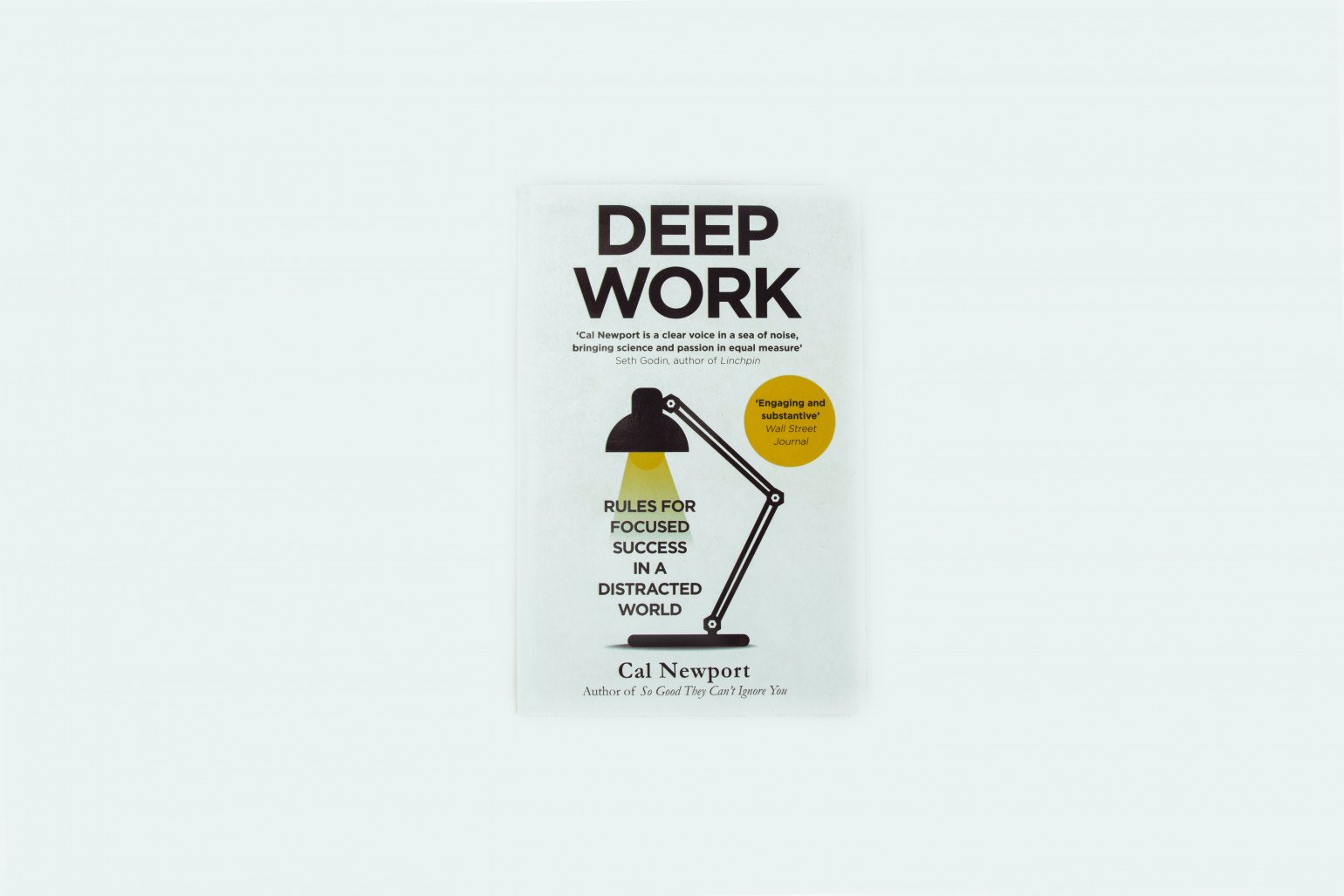 Image: Saurav Thapa Shrestha
Image: Saurav Thapa Shrestha
It puts shallow work in its place
Another Newport phrase, shallow work is, as the name suggests, the opposite of deep work. It’s the essential work tasks that need to be completed every day, but which don’t necessarily take up too much mental energy.
Shallow work can be dangerous because it’s often terribly distracting. You could be in the middle of coding an important software update when a ping on Slack abruptly derails your thought process. For the next 10 minutes, rather than continuing to work, you’re suddenly caught up in a non-urgent conversation with a colleague.
By setting specific time aside to perform shallow work in your time blocking schedule, you work through these tasks more efficiently. And, most importantly, you protect your attention span for the work that really matters.
It helps you estimate your time realistically
Time is a finite resource. And yet every day, we convince ourselves that we might be able to achieve more than we did the day before. Time blocking teaches us how long our tasks actually take to accomplish so that we stop overcommitting — to ourselves and to others.
If you combine time blocking with an automatic time tracking tool like Timing, you’ll gain detailed and accurate insight into how you spend your time. This can help you plan sensibly for the future.
It gives you control over your time
Context switching is one of the greatest productivity killers. It’s when we shift our attention between different projects, tasks or apps. It means that we’re never truly focused, and makes deadlines much more difficult to achieve.
Time blocking helps to reduce, even eliminate context switching, and gives you greater control of your time in the process. With your task clear in your mind, you’re able to turn off notifications and irritating distractions, and focus exclusively on the job at hand.
Some Time Blocking Challenges and How to Overcome Them
Time blocking isn’t without its challenges. If you’re going to get the most out of it, it’s important that you’re aware of these obstacles and know how to address them.
- Overambitious planning: Scheduling too many tasks in a short period can make you feel frustrated and stressed (and disillusioned with time blocking). Again, be realistic about what you can accomplish.
- Lack of flexibility: You simply can’t plan everything to the last minute. Give your schedule some breathing room to allow for the unexpected.
- Guilt and anxiety: Failing to meet your goal within a set deadline can lead to feelings of guilt and anxiety. Be kind and patient with your efforts. And allocate a bit of extra time each day to help you if you need it.
- Interruptions and distractions: Interruptions and distractions are the enemy of time blocking. Put steps in place to help you stay focused. This might involve telling your colleagues and family about your new approach to time management, and asking them to respect it.
- Not factoring in breaks: Forgetting to schedule short breaks or downtime can lead to burnout and decreased productivity. Make sure to set time aside for a mental break, a leg stretch, and a healthy snack or meal.
How to Implement Time Blocking: 6 Easy Steps
Like any time management practice, time blocking might take a little getting used to initially. Ultimately, however, it’s a simple and effective way to make the hours you have really count. Here, we outline six easy steps to get you started.
Step 1: Determine your priorities
First things first, take a look at the list of tasks you need to complete and rank them from most important to least important.
You can use different criteria here. Some projects are important because they have an urgent deadline. Some are bigger than others, and could take several days to complete. Other tasks are important because they’re worth more financially. Or because there’s more at stake. Perhaps if you complete this task well, there’s the potential for more work down the line.
Don’t forget to consider the administrative tasks you perform every day or week. The time it takes to respond to emails, send out quotes and invoices, process payments, and pitch for new work also needs to be accounted for. And keep your personal priorities in mind, too. Your yoga classes and your child’s track meet should also make their way onto your planner.
 Image: Kelly Sikkema
Image: Kelly Sikkema
Step 2: Figure out when you’re most productive
This sneaky little hack can make a world of difference.
Before you start planning your blocks, look at your list and identify your most challenging tasks. These are usually meaty projects that require you to be creative or innovative (the deep work we discussed above). Do the same for the shallow tasks that don’t need as much brain power, such as running errands, planning meetings and filing paperwork.
Then align these activities with the times in the day you’re most and least productive. Some people find that they’re most alert first thing in the morning, and that their attention lags in the afternoon. Others start slow and perk up later, and can work productively into the night.
Timing can help you to plot your productivity accurately. Timing’s Stats tab will show you the days of the week and the times of the day that you’re most productive. In the example below, Tuesday, Wednesday and Thursday are the user’s most productive days. And the early afternoon between 12 and 4pm are their most productive hours. Using this information as you plan your blocks will make you much more likely to achieve your goals.
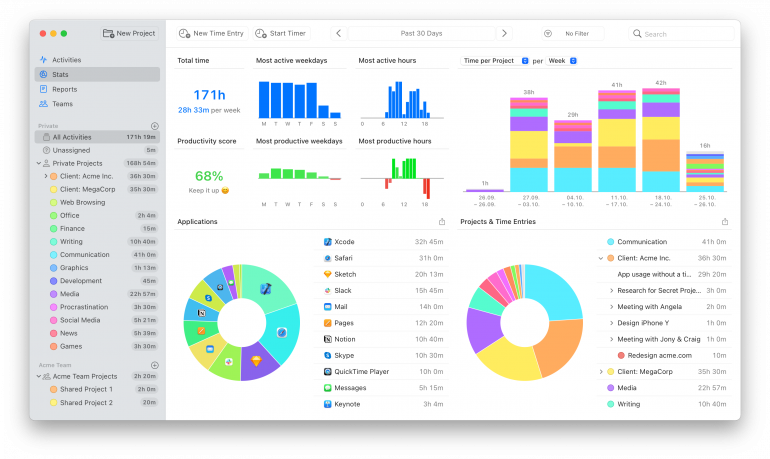
Step 3: Plan your blocks
OK, it’s time to start scheduling your time. Start by blocking off the meetings that are already in your diary. If you need to allow time to travel to and from these meetings, set time aside for this, too.
Then carefully assess how long each task on your to-do list is likely to take. Some might only need 15 minutes, and some might need several hours. Others might need to be catered for over the course of several days. (Friendly reminder: if a project is going to take you several hours, make sure you factor in a few short breaks. No one can stay focused for hours on end.)
It’s also important that you’re realistic here. Giving yourself an hour to complete a three-hour project is only going to throw your schedule into disarray. Timing can help to guide you. Your Reports tab gives you an overview of all the projects you worked on on any given day. Use it to assess how much time you usually spend on completing tasks for your clients, and on communication, catching up with the news, and other activities.
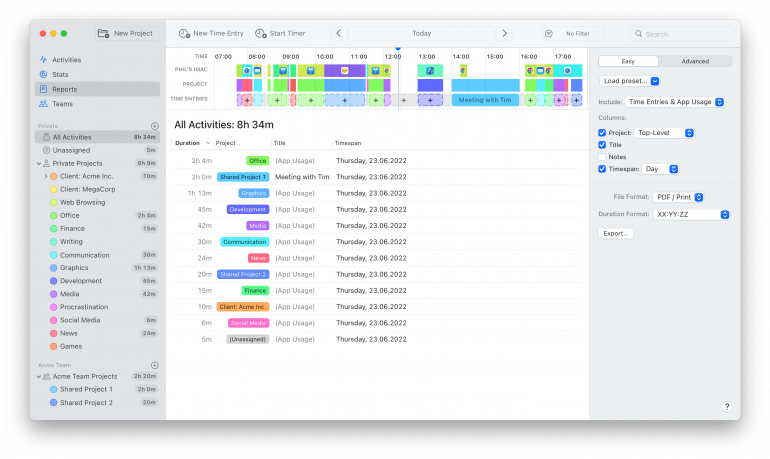
Remember that your time blocking planner can be as detailed or as vague as you like. You might prefer to indicate exactly which task you’ll be working on when. Or you can simply block off “personal time”, “deep work”, and “do not schedule”. If your colleagues can see your diary for planning purposes, this information can help them to know when you might be open to meetings, and when you’re not available at all.
Step 4: Schedule breaks and personal time
You can’t work every minute of every day (even though — when things are really busy — we sometimes wish we could!). Breaks are important. They can help you to process and retain information, make better decisions, be creative and innovative, and improve your focus. Schedule a couple of breaks throughout the day, and set aside time for lunch, too.
Then, don’t forget your personal commitments to yourself. Maybe you like to start the day with some journaling or meditation, or you’re trying to paint more in the evenings. Seeing these slots in your calendar every day can remind you to prioritize yourself, too.
And (we’ll say it again), as you step back to assess your time blocks, don’t forget to factor in a little bit of time for unexpected meetings or tasks. As much as we detest them, they’re an inevitable part of life. Having some flexibility in your calendar can help to minimize any panic, and keep your scheduling intact.
Step 5: Minimize distractions
As far as possible, try and focus on the task you’ve scheduled for each block. This is especially important for the periods you’ve assigned for deep, productive work. Minimize distractions by putting your phone on airplane mode, turning off email notifications, using noise-canceling headphones, or closing your office door (if you have one). The world beyond can wait for an hour or two while you tackle an important project.
Learning how to set and adhere to work boundaries is an important part of this process. If you’re not used to being firm in how you allocate your time, this can be a bit of an adjustment. Try and stick to it. Be clear when you’re available, and when you’re not. Don’t apologize for having healthy, productivity-enhancing boundaries in place. Ultimately, this is in everyone’s best interest.
You might also want to use tools to help prevent interruptions. Focus is one of our favorite distraction-blocking apps.
Step 6: Review the process
Time blocking is an iterative process. Take a moment at the end of each day to assess whether the next day’s plan is still correct. Maybe you completed a project ahead of schedule, and some time has opened up. Or maybe you need to allocate a little extra time to a task than you initially thought. Making these slight modifications can help keep you on track.
Newport recommends taking 20 minutes every evening to plan the next workday.
Integrating Time Blocking with Timing
You can supercharge your time blocking experience by integrating it with Timing.
Once you’ve blocked your time on your Mac’s calendar app, use Timing’s calendar integration feature to bring all your blocked hours into Timing as color-coded blocks. This will help you to see exactly how closely you’re adhering to your proposed schedule, and how far you’re veering off course. With this information, you can make adjustments for the days to come.
Other Timing features, such as the phone call and Screen Time integration can also give you valuable insights.
Your phone call data can give you an indication of how many minutes a day you’re losing to unexpected phone calls. If these calls are interrupting you, you might want to turn your phone on silent and return the calls at a time that is convenient for you. Alternatively, you can schedule proper meetings during your dedicated meeting slots.
Your Screen Time data offers excellent (and sometimes alarming) insight into how you’re using your mobile phone. While some of this usage might be work related, it’s worth knowing how many hours are being absorbed by your news and social feeds. Put limits in place so that these time sinks don’t eat into your deep work time.
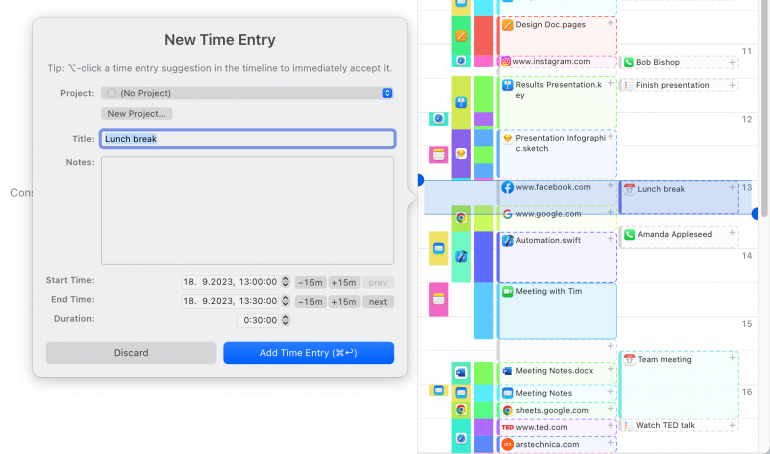
The Final Word: 3 Tips for Effective Time Blocking
If used correctly, time blocking is an enormously powerful time management technique. As you start your time blocking journey, remember these three critical tips:
- Consistency: The more you use time blocking, the more likely you are to stick to it. Make it a daily habit.
- Flexibility: Make sure you give yourself enough flexibility to work when you’re most productive, allow time for unanticipated tasks, and take breaks when you need them.
- Adaptability: Examine your upcoming schedule regularly to ensure that it’s still realistic. Adapt it as necessary.
And remember to supplement this practice with an automatic time tracking tool. This will help you know exactly how much time you’re spending on each task, so that you can make your time blocking estimations even more accurate. Download Timing’s free 30-day trial to get started today.
Time blocking: Frequently asked questions
What is time blocking?
Time blocking is the practice of dividing your day into segments. By allocating blocks of time to specific activities you can work when you’re most productive, stay focused, and be in control of your time.
How do I start time blocking?
Begin by listing your tasks, and estimating how long each will take. Then allocate specific blocks of time in your calendar or planner. Timing’s Stats tab can help you estimate these blocks realistically.
How detailed should my time blocks be?
It’s entirely up to you. Some people simply allocate time for “deep work”, “writing” or “admin”, while others clearly state that they’re working on “Project A”, “B” or “C”. Effective time management is all about finding what works best for you.
Can I use digital tools or apps for time blocking?
Yes, there are many calendar apps, digital planners, and time management tools available. Using your Mac calendar and integrating it with Timing can help you get the most out of your time blocking activities.
