ADHD Time Management: The Benefits of Time Tracking with ADHD
Chris Cameron is an expert in productivity and workflow automation who was recently diagnosed with ADHD. In this article, Chris shares how Timing has empowered him to manage his time and attention more effectively. You can discover more insights on ADHD and productivity on his blog and website, learnwith.cc. In addition, Chris is offering a special 25% discount to Timing users on enrollments for his upcoming course, Mastering Workflow Automation with ADHD.
If you have ADHD like I do, managing time effectively is crucial for maintaining focus. But this is easier said than done. One minute you’re focused on a task, and the next, you’re down a rabbit hole with no recollection of how you got there. That’s why traditional time-tracking methods often fall short. But what if there was a tool that did the heavy lifting for you? That’s where Timing comes in. This macOS app automates the time-tracking process, making it easier to manage your day without adding another task to your list. Stick around and I’ll show you why Timing has become an indispensable part of my ADHD time management toolkit.
Having spent years doing freelance work, I have long been familiar with the concept of time tracking. For those who aren’t acquainted, time tracking is the act of recording how you allocate time across various tasks or activities. It’s often used for invoicing clients, gauging productivity, or simply bettering personal time management. I started doing it out of necessity. When you’re billing the client hourly, they need to know what you’ve been doing with your time! I would begrudgingly record my time spent working on each client project in a spreadsheet.
Each client had a tab, and each tab was given columns for date, category and details. It was uncomplicated, but excruciating. I would regularly forget to track what I was doing until halfway through my day. Trying to dredge up the details of my past few hours always felt like time I could have been spending doing actual work. I tried my best to be consistent with it, but it always felt like a struggle. Worse, it reminded me of all the times in school when I was supposed to know what to do but just couldn’t summon the information.
It is only since I began using Timing — a macOS-designed time-tracking software that automates the chore of logging your computer activities — that time tracking has become a regular part of my daily routine, and I’m barely even using it for client projects! If you’d tried to convince me that I’d be able to make my days more productive by tracking my whole day using my old spreadsheet system, you would have been hard-pressed to win me over.
Now, however, after more than a year of using Timing to monitor and log my daily activities, not only do I love the experience; but I felt compelled to share it so that more people experiencing difficulties with executive function due to ADHD can reap the benefits. The difference between my old time-tracking system and Timing is night and day.
Stick around, and I’ll explain what makes it a winner for me.
Table of Contents
My History with Time Tracking
About a year and a half ago, I was listening to MacSparky (David Sparks) — a highly-regarded tech podcaster and author with a focus on Apple products and productivity — extolling the virtues of time tracking in a discussion with his partner in crime, Stephen Hackett, on their unmissable podcast, Mac Power Users.
I was immediately compelled to procure a copy of Timing to try it for myself. After all, I’ve been a fan of the show for quite some time now, and when an application gets that kind of praise from David, I just know it’s going to be worth my time.
Timing comes with a generous 30-day trial period, which is considerably longer than the typical 7- or 14-day trials most apps offer. This gives users ample opportunity to thoroughly evaluate its features.
So, given what I mentioned earlier about my prior experience with time tracking, what exactly was it in those 30 days that convinced me to try it again?
I installed the app and proceeded to set up my own (quite granular) rules. In Timing, rules are customizable settings that help the software automatically categorize your tracked activities based on your chosen criteria, like the apps you use or websites you visit. This…wasn’t the best idea.
The first week presented a learning curve, which I found a bit challenging at times. As a new user, I was keen on setting up numerous specific rules right off the bat. While this granular approach is one of Timing’s strengths, I learned that overthinking it can initially create more work than necessary. Later on, we’ll delve into how to navigate this period more smoothly, especially for those who might be inclined to fine-tune every little detail.
By week two, things were starting to get interesting! Once you see some of your own data in the app, you can better understand how you’ve been (mis)using your time. “I spent how much time…on what?!?” I heard myself ask.
By the end of the month, I was sold! Both on time tracking, and on Timing. I knew it would be a powerful tool, but I wouldn’t know until quite some time later just how powerful an addition it would be to my ADHD productivity stack, which is essentially a set of tools and apps designed to enhance individual productivity.
It’s now over a year later, and my daily routines, habits, and schedule have become much simpler, and more predictable. I’ve been able to spot inefficiencies that I never would have noticed; things that interrupt my workflow and cause my brain to avoid work!
I’ve been able to modify my daily planning thanks to the insights I’ve gleaned from Timing, and better yet, after the first couple of weeks, I barely had to interact with it unless I wanted to.
Fast-forward to present-day: Timing makes an appearance in the morning, allowing me to review the previous day. I don’t need to see it again until I step away from the computer. I have it set up so that when I’m taking a standard Pomodoro break (5 minutes in my case), it won’t need to ask me anything. If I leave for longer, the popup appears to ask what I did while I was away.
I find this a helpful way to log my activity, and the logged times I spend away from my devices ultimately wind up in my daily journal, saving me a step. That’s a story for another article, though!
The Power of Unintrusive Time Tracking
Automatic vs. Manual Time Tracking
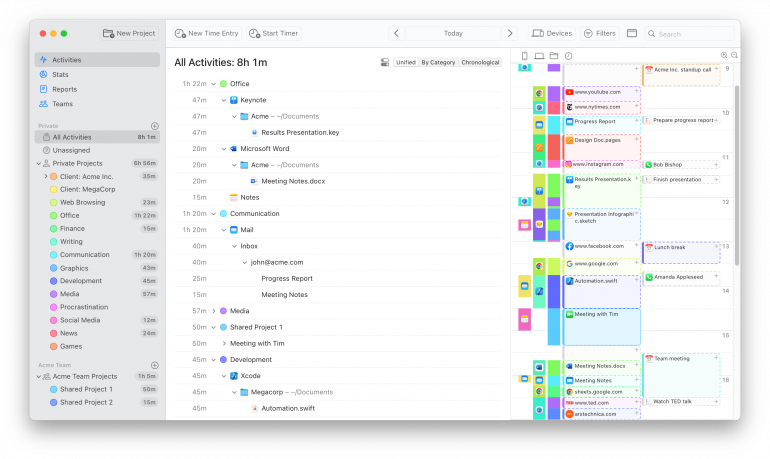
Traditional time-tracking methods, like the spreadsheet I used, are often manual and can be intrusive. These methods require you to break your flow to log tasks or set timers, which can be disruptive. In contrast, automatic time tracking, as enabled by Timing, logs your activities seamlessly in the background. Logging tasks manually and setting timers that you must adhere to is a burden that nobody with ADHD should have to suffer.
Timing manages to skip all of that boring stuff for us, and works seamlessly and invisibly in the background, logging everything for you based on a set of rules you provide.
Spotting Distractions, Making Adjustments
I frequently struggle to recall recent actions and have difficulty recalling my activities from the past few hours, a common struggle for people with ADHD. This challenge is often due to poor working memory, a cognitive function responsible for holding and manipulating information temporarily. My brain is so preoccupied with gathering new information that much of my day is a blur. Journalling is a helpful way for me to recall how my time was spent; however, that can quickly cross the line into full-time job territory.
This is a fairly common result of poor working memory that is so common in people with ADHD. It is worsened by stress, sleep deprivation, and many other external factors.
Timing and (to a lesser extent) Screen Time, have been helping me to spot some of the obstacles that hold me back each day. Having a visual map of where my time was spent helps to jog my memory about the countless little things that make up my days.
Reduced Cognitive Load
For those unfamiliar with the term, cognitive load refers to the mental effort required to learn new information or complete tasks. It’s a critical factor to manage, especially for people with ADHD. For many folks with ADHD, traditional time-tracking methods can add so much cognitive load that they actually end up being detrimental. The amount of energy required just to get through the day, let alone the time tracking process, can be quite daunting when there are so many other factors to contend with.
Timing reduces the effort and stress associated with getting started, making it especially beneficial (or even simply possible) for people with ADHD to start tracking their time.
Set Time-Tracking Goals
![]()
Goal-setting in the context of time tracking refers to establishing specific, measurable targets for how you want to allocate your time. These could be daily, weekly, or longer-term objectives.
A great advantage of working with a time-tracking app like Timing is that you get a visual of your progress within certain rules that you’ve set.
I see rules in Timing as having dual purposes. When viewed as a passive mechanism, they act as filters, automatically categorizing your activities. When seen as an active mechanism, these rules can even gamify your day, making it more engaging to stick to your time management goals.
- When viewed as a passive mechanism, the rules you set are a filter for the things you do, grouping them into the categories you have designated. Your time spent is logged and then represented in several different ways. This is helpful both for creating reports, and analyzing how you spend your time.
- When viewed as an active mechanism, Timing can help to gamify your day! You don’t have to do anything complicated for this. Simply setting a couple of guidelines for the maximum amount of time you’re willing to spend on things that are interesting, but not helpful, and a minimum for the things that are.
When I talk about “scoring,” it’s a metaphorical way to gauge how well you’re adhering to the rules or guidelines you’ve set for your time allocation. For example, if you set a rule to limit social media usage to 30 minutes a day, sticking to it would be a “high score.”
Thinking about it this way helps me set and maintain realistic and achievable daily goals. Actual gamification elements (badges, points, leaderboards, etc.) are not part of the application. And I’m thankful they aren’t! That would distract from what the app does best.
The Power of Personalization
In Timing, you can set up rules tailored to your specific needs, making it a highly adaptable tool for various types of projects and work environments; a great advantage for those of us with ADHD, since our needs can vary greatly.
Possible Pitfalls
In the initial setup, beware of setting overly specific rules. These can lead to spending more time than necessary on rule setup and could discourage you from using the tool altogether. Whilst initially setting up Timing, I…may have gone a bit overboard on setting some particularly granular rules. This resulted in excessive interruptions in my daily work that almost ended my relationship with Timing before it began. Of course, this was entirely avoidable, since Timing is bundled with some very intuitive rule sets to get you started. In fact, the Timing team acknowledges that it is impossible to cover 100% of your time using rules, and recommends using manual time entries for the last remaining bits of time instead. But, being the tech-rule-breaker that I am, I decided to forge my own path!
Recommendations
The initial email course provided by Timing offers valuable tips and setup suggestions. Following this guidance can help ensure a smooth onboarding experience.
Project Completion:
Archiving projects in Timing means marking them as completed so they no longer appear in your active list but are still available for future reference. I have added “archive project in Timing” to my checklist when finalizing projects. This has thus far applied to professional endeavors, but if you’re working on a bigger personal or education project (i.e., writing your thesis), you may find it helpful to both set specific rules for that project, as well as archiving it once you’re done.
Re-evaluating your rules:
Your rules aren’t set in stone. It’s a good practice to revisit and adjust them periodically, especially during your weekly review process. I have started to perform a review of my rules as part of my weekly review process. Most weeks, there isn’t much that needs to change; however, if I run into something that has been too broadly defined, or perhaps requires a new category, this is the time to catch it. In fact, just yesterday, I spotted something: I participate in weekly meetings on a service called Lunchclub. The primary goal is networking. Initially, I had anything listed as Lunchclub appear in my Work > Satellite > Communication rule.
I realized that this isn’t the optimal way to track this particular item. I want to keep the productivity rating set to 50% on any of these types of meetings since their value to me is inconclusive until after that initial meeting has occurred.
It shouldn’t fall under my main work communication definition because it will improperly skew the results of that whole area. Also, since I can’t directly attribute value to first-time meetings, I don’t want to see it if I’m doing an audit for time spent on that project vs. income.
You can apply the same type of logic to more personal endeavors. Perhaps something that you struggle with is doing your laundry. I would be inclined to create a category for (and do have) Housekeeping, with a sub-project of Laundry. I tend to have all of my housekeeping tasks set quite high on the productivity scale. Since I always feel like there’s something more important to do, it helps me to see that the 6 hours spent this month doing laundry and such were actually a valuable use of my time. It’s encouraging to see a high productivity rating, especially on days when I’m not at my desk all day.
It’s important to note what you observe from these particular types of tasks that may present more of a struggle. Having that data means you can draw some conclusions that might be helpful for your ADHD time management!
For example: I have observed that the time that I spend washing dishes has a high percentage of podcast app time logged. If I want to get ready to wash dishes, I already know to get that ready. It’s a habit that I never really gave too much thought to, but in retrospect, I could get more done quicker if I didn’t stop washing dishes to go get my headphones and load up a podcast.
Now, I just do those things before ever starting. Small data-driven adjustments are pretty simple to make and can pay dividends in focus later on!
Fun fact: I can now tell you that I wash more dishes (or just take longer to do it) on a Sunday than any other day of the week. How does this help me? Look, not all data has to be useful!
Handy Hints:
I have my Timing not to track my computer usage outside my working hours; similarly, you could also opt to disable tracking on weekends. In my case, I also want to track what I’m getting up to on weekends. Not necessarily because I’m working, but because it helps paint a clearer picture of my time on my devices and out in the world, too.
And, since Timing now integrates data from Screen Time, I even have a good idea of just how much of my weekend I’ve spent on Netflix, or Discord.
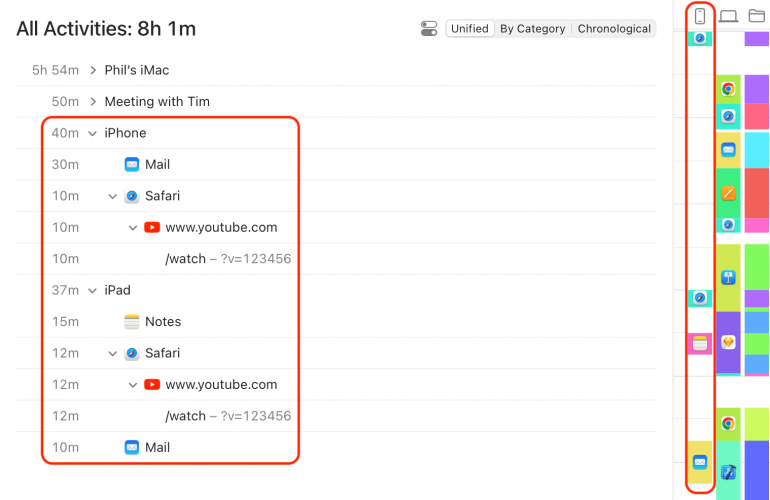
Is Investing in Timing Worth It?
I cannot overstate the value Timing has brought to my life. Having poor working memory and a plethora of diverse interests means that I need all the help I can get to spot where I’ve gone astray. Thankfully, now that everything is tracked for me, I am much more aware of how I chose to spend my time, and can, therefore, make some really informed decisions to hopefully move the needle on my projects (and in everyday life) just a little bit further in the right direction.
If you have ADHD, or another condition that affects your executive functioning, you really owe it to yourself to give it a try. You can see for yourself what having the right kind of data can do for your ADHD time management journey! And with a 30 day free trial, there’s really no excuse not to.
Additional Resources:
If you suspect you or a loved one may have ADHD, consider starting with a free online self-test. While not perfect, they can guide you to taking the next step in speaking to a healthcare professional.
You can read more about my ADHD diagnosis at 40, and the positive impact that my diagnosis has had on me on my blog.
If you’re already using Timing, I’m offering a 25% discount for enrollments in the fall cohort of my “Mastering Workflow Automation with ADHD” class beginning in November.
For more information and resources on ADHD and productivity, be sure to visit my website, learnwith.cc.
