What is Time Cost and Why It’s Costing Your Business Money
 Image: Brad Neathery
Image: Brad Neathery
Is your freelance business running at a loss without you even realizing it?
If you answered, “I’m not sure, ” add “perform a time cost analysis” to your to-do list.
It can help you weed out time sinks, improve efficiency, and stop undercharging for your work.
When you have accurate data on your productivity, you can see where your time choices are holding you back and give yourself a foolproof map to get your goals and business back on track.
Table of Contents
What Is Your Time Costing You?
So, what is “time cost?”
Time cost refers to the time a specific task, action, or objective takes to complete.
Depending on the context, the term is understood in a few different ways.
- Project Management: In project management, time cost describes how long a set of tasks will take and the project’s timeline. For example, if you want to reduce costs, you’ll need a longer timeline, but unexpected delays can lead to higher costs.
- Business: When running a business, time cost is closely related to opportunity cost. Instead of measuring the amount of time to perform an action, opportunity cost looks at trade-offs. By choosing one option, you have to give up the potential benefits of another. For example, you could spend two hours on manual tasks or automate your workflow and use that time to focus on tasks that will move the needle forward.
- Personal: Time cost also affects your daily life and personal goals. If you need to commute to a meeting, you’ll have to weigh the time cost of using public transport, a ride-sharing app, or driving yourself and paying for parking.
But that’s not the only way time cost can affect your business and personal life.
When it comes to productivity, “time cost” measures the true cost of our most important non-renewable resource. It paints a clear picture of time sinks, where your business is losing money, and how you’re getting in your way of achieving goals.
Calculating Your Time Cost
How you calculate your time cost depends on the context.
Think of it this way.
You’re a freelance social media manager. To calculate the time cost of your fixed flat rate, you use the following formula:
Time Cost = Hourly Rate × Hours Spent
For example, your hourly rate is $30, and you spend 10 hours on the project. Your time cost for that task is $300.
However, the project ends up taking 20 hours to complete.
The result? Your business is running at a loss because you’ve underestimated your time cost.
It’s a similar scenario with personal goals.
Let’s say it’s one of your personal goals to work on a side hustle to save up for your dream vacation in Greece. Instead of pitching to potential clients, asking your network for referrals, or building your portfolio site, you end up watching a 3-hour movie.
Your time cost is = Potential Earnings Per Hour x Hours Spent.
Your procrastination costs your travel fund a potential $180 and is making it harder for you to reach your goal on time.
The Biggest Time Costs for a Freelance Business
 Image: Kenny Eliason
Image: Kenny Eliason
Many costs are apparent when running a freelancing business.
You need to have:
- The equipment: A Mac and a decent WiFi connection.
- The software: Project management, invoicing, communication tools.
- The exposure: Paid ads or an organic marketing strategy.
But there are a few sneaky expenses that you don’t always think about until it’s too late.
If left unchecked, these time costs will eat away at your bottom line, affecting your performance and ability to grow your business.
What are the biggest time costs for freelancers?
The three biggest culprits are procrastination, inefficient workflows, and downtime.
Procrastination
Procrastination is when you keep choosing one task over another. The only problem? The original task never goes away.
Instead, its urgency compounds.
Eventually, you’ll have to address it, and the longer you take, the higher your opportunity costs, such as:
- Lost time: When you put off important tasks, you miss out on the opportunity to use that time for something more valuable.
- Missed opportunities: Delaying sending out a proposal can lead to losing out on a freelance project.
- Reduced productivity: When you delay tasks, you may rush to complete them later, resulting in lower-quality work.
- Financial costs: Putting off automating invoices and forgetting to send each one out manually could result in late payments.
- Missed learning opportunities: Avoiding studying, skill development, or personal growth activities can hinder your progress in business and limit your earning potential.
Inefficient Workflows
Your workflow has a more tangible impact on your profitability. According to Deloitte research, unproductive processes can increase operating costs by 20% to 40%.
Ouch.
These expenses are usually a result of manual processes, human error, and bad data.
Think of your current administrative tasks and client acquisition process.
You have to:
- Prepare invoices
- Track payments
- Follow up on unpaid invoices
- Manage emails and Slack channels
- Schedule meetings and manage your calendar
- Attend networking events
- Send cold emails to potential clients
- Prepare proposals and contracts
While these tasks are small, each one adds up and decreases your productivity.
By switching to a tool like GrandTotal or using Zapier to turn your time entries into line items on your Freshbook invoices, you can automate creating and tracking invoices, and spend more time in deep work.
Down Time Between Projects
As a freelancer, periods without client work happen.
You could have a few weeks free between two projects, or you may find yourself in a season where it’s a struggle to land new clients.
Whatever the reason, downtime is a normal part of freelance work.
But, when you’re searching for the next opportunity or waiting for the next contract to start, that’s a hidden time cost as you’re not generating any revenue for your business.
It’s also not the only one.
You might need to spend more time and effort searching for new projects, which will affect their time cost, and downtime can lead to skill erosion.
The longer you aren’t actively using a skill or staying up to date with industry trends, you’ll have to invest extra time in relearning skills and catching up to deliver high-quality work.
The Benefits of Time Cost Analysis
 Image: Olena Bohovyk
Image: Olena Bohovyk
So, what’s the solution?
A time cost analysis.
In business, your time cost analysis involves figuring out how long it will take you to complete a task and how much it will cost.
By understanding where you’re spending your time and how much it’s costing your business, you can:
- Stop money leaks
- Improve productivity
- Bill your time accurately
- Reduce stress
- Free up time for your professional and personal goals
Let’s look at an example.
After running a time cost analysis of your freelancing business, you discover you’re spending a large chunk of your week actioning repetitive manual tasks.
To fix this time leak, you implement workflow automations and free up 10 hours from your work week.
You reinvest the time in other areas of your business (taking on more work, upskilling yourself, etc.) and increase your efficiency and bottom line.
Cha-ching!
How Automatic Time Tracking Tools Help
Before we jump into how to perform a time cost analysis, we need to discuss the tools you will use.
What is the best way to get accurate data on where you’re spending your time?
With an automatic time-tracking tool.
Sure, you could use good old-fashioned pen and paper or keep track of your tasks with a spreadsheet, but here’s the thing…
…Both options leave room for human error and will ultimately increase your cost as you’ll spend more time doing it manually.
You need to:
- Remember to write down your start and end times.
- Remember to turn your manual time tracking on and off.
- Estimate how much time you spent being distracted.
It’s a chore. It’s a bore. It’s another task on your already full plate.
And you’re human.
Our memories are notoriously unreliable narrators, and you’ll end up working with a set of data based on what you think you did, not what you actually did.
That’s why an automatic track-tracking tool is the best solution for a time-cost analysis.
- You don’t need to remember to turn it on or off.
- You don’t need to update the task name or project.
- You don’t need to record phone calls, meetings, or calendar events manually.
All you have to do is work, and the tool will give you reliable data to understand where you are spending your time.
The outcome?
Your unproductive habits and inefficient processes have nothing left to hide behind.
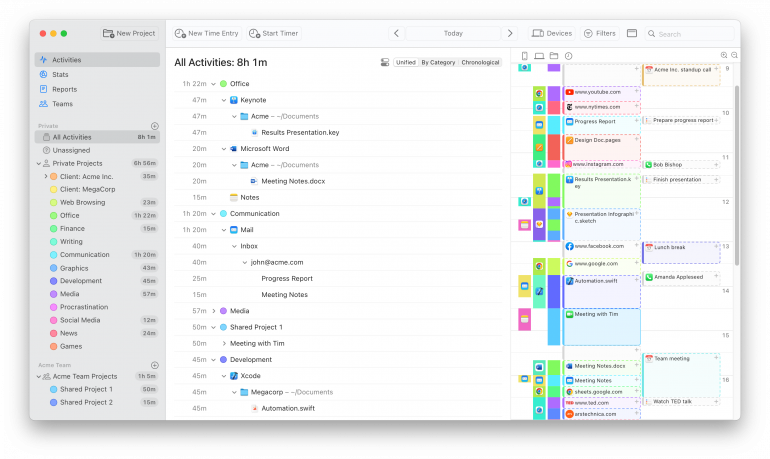
How to Implement Time Cost Analysis
A time cost analysis sounds like a lot of work, right?
Running a business is already challenging enough, so adding another item to your “to-do” list can feel overwhelming.
Here’s the good news.
If you follow these four steps, your task list is minimal. Almost all of the work is done for you. You only need to review the data and put the solutions into practice.
Ready to fix those money and time leaks?
Here’s how.
Step 1: Download an Automatic Time Tracking Tool
As mentioned earlier, an automatic time-tracking tool is your secret one-two punch.
It gives you the ability to track your time without lifting a finger.
Once Timing is set up (it’s only 10 easy steps that take a couple of minutes), you don’t need to remember to open the app. All you have to do is focus on your work.
Timing comes with a no-commitment free 30-day trial, so you can get started with it right away. Sign up and use the app to perform a time cost analysis using reliable data to determine what tasks, processes, and time sinks are eating into your bottom line.
Step 2: Start Working
Once you install Timing on your Mac and iPhone (you can use the screen time integration to track those pesky dooming scrolling habits there), it’s business as usual.
Go through your working day, and Timing will automatically track every meeting, tab, and app used in the background.
To help you categorize your time more efficiently, you can create project folders for different clients and use a keyboard shortcut to train the app to automatically assign specific documents, tools, or websites to projects.
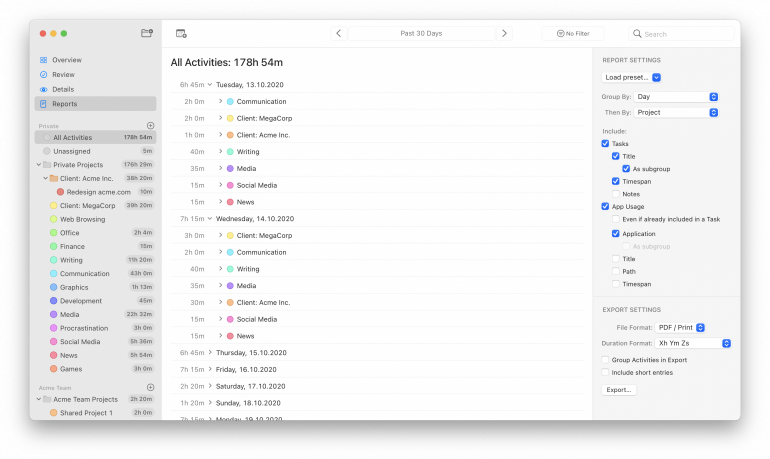
Step 3: Review Your Time
At the end of each day or week, open Timing and navigate to Projects -> Unassigned to begin your time audit.
Sort any outstanding time entries into their appropriate “My Projects” folder.
When you’re done, click on the “Stats” section. Adjust the time frame and review your time spent on different projects and tasks.
You’ll have a breakdown for every application and project, helping you to see where you’re spending your time and identify any invisible time costs.
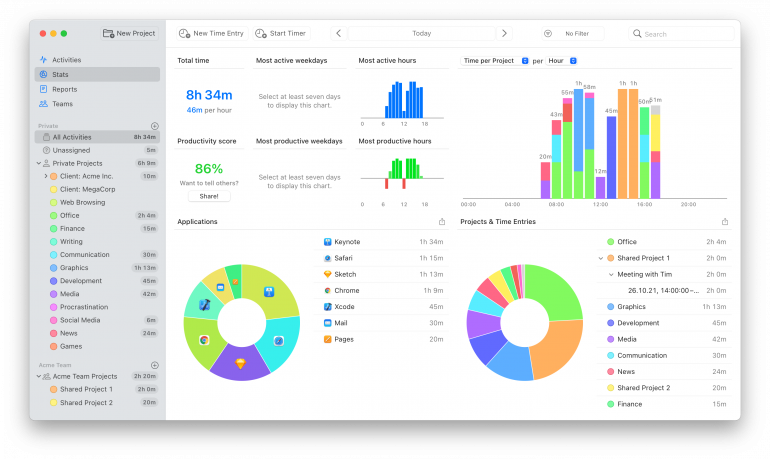
For example, let’s say your top three applications for the week are:
- Slack: 4 hours
- Instagram: 5 hours
- Gmail: 1 hour
If you’re not using Instagram for work, it’s an indication the app is distracting you from deep work and affecting your productivity and profitability.
The same argument can apply to Slack. Do you need to improve your work communication? Would a weekly meeting count down on messages? Do you need to refine your client onboarding process?
Step 4: Create a Time Cost Analysis Action Plan
Now that you’ve done a time audit, you can learn how to manage it better and create more productive workplace habits.
Go through this assessment with each part of your workflow and ask yourself what you can do to work smarter.
- Can you implement a tool to automatically create and send invoices to cut down on administrative tasks?
- Are you struggling to identify and prioritize tasks that will move the needle forward for your business?
- Could you create an intake form to prevent back and forth with new clients and projects?
Let’s go back to the previous example around social media usage.
Your Instagram scrolling is affecting how much you focus at work, and it’s part of the reason why it’s taking you longer to finish tasks and produce quality work.
The solution?
You can:
- Download an app to block social media apps on your iPhone and Mac.
- Set screen time limits on your daily usage.
- Turn off social media app notifications.
What if social media is part of your daily routine for work?
You could:
- Use a scheduling tool like Plann to batch-create content and set it to post automatically.
- Assign strict time blocks to check specific platforms to respond, comment, and engage with your audience.
Once you have set your goals, use Timing to assess your progress.
At the end of the following week, look at your Stats dashboard and see if your Instagram usage has decreased so that you can see if you’re sticking to your daily usage limits.
Reduce Your Time Cost and Improve Your Efficiency
Figuring out your time cost as a freelancer is crucial.
Even if you aren’t charging a flat project fee, understanding your productivity and where it’s costing you money will help you create a sustainable business model.
Uncover and reduce the invisible costs of lost time with Timing. Download your 30-day free trial today and take the first step to mastering your productivity.
Time Cost: Frequently Asked Questions
What is time cost?
In project management, time cost refers to the amount of time it takes you to complete a project. When you understand how long it will take to complete a task, you can ensure you’re charging the correct rate and not underselling your services.
How can time cost be measured?
The best way to measure time cost is with an automatic time-tracking tool. It will give you accurate data on where you’re spending your time and if you’re completing a task or project within a profitable time frame.
How can I perform a time-cost optimization?
You can perform a time-cost optimization by measuring how long you spend on tasks and analyzing the data to see if you can reduce the time to improve your efficiency and time cost.
How can I analyze time cost?
You can analyze your time cost with an automated time-tracking tool. It will show you how long you’re spending on tasks and if you’re charging enough for projects and identify time sinks affecting your bottom line.
