Do a Time Audit To Find Out Where Your Time Goes
 Image: Studio Republic
Image: Studio Republic
Where do the hours go? Why do you feel like you’ve been working consistently all day, but you’ve only ticked one item off your to-do list? Did that task really only take you a couple of hours, as you’d planned? Or was it maybe more? Knowing exactly how you spend your time on any given day can be tricky. Fortunately, a time audit can help.
A time audit involves recording the hours and minutes of your workday. It helps you account for how you spend your time, and provides valuable insight that you can use to boost your focus and productivity, prevent burnout, and run your business better.
Here, we explore the ins and outs of time audits, including their benefits and how to do one.
Table of Contents
What is a Time Audit?
A time audit is the practice of keeping track of what you do during the day. It involves noting down how you spend a specific period of time. How long tasks take you and when you switch from one to another. And, perhaps most importantly, it involves analyzing this information so that you can improve your productivity. You can either do a time audit manually or you can use software to help you. (Timing is an example of an automatic time tracking tool.)
Time audits help to bridge the intention-action gap. This is the discrepancy between what you intend to do (in this case, with your time) and what you actually do. You may start your day believing you’re going to tackle certain tasks, but the outcome is often vastly different. With the insight that your time audit gives you, you’ll be able to take steps to ensure your intentions and your actions meet.
If it’s going to give you useful information, a time audit should take place over the course of several days. Even weeks or months, if you can. The longer you run your audit, the more you’ll be able to identify trends and patterns in your behavior. A long-term overview will also help you spot problematic areas. Are there times of the day when you don’t work as productively? Do you regularly get distracted? How can you adjust your behavior to improve these issues?
What are the Benefits of a Time Audit?
A time audit can feel a little daunting if you’re already battling to stay on top of your work. But this isn’t just another task to add to the list of jobs you’re struggling to complete. Instead, it could be the very thing that helps you complete them! Make it part of your regular workday habits and you’ll reap the rewards.
Let’s take a look at what those rewards are likely to be. A time audit can help you:
Get back on track
If you’re feeling exhausted, overwhelmed and burnt out, time audits are incredibly useful. By examining how you’re spending your time, you can start to take meaningful steps to take control of your day. It’s an empowering position to be in: identifying where your pitfalls are, and learning to avoid them.
Plot your productivity
Auditing your time can help you realize when you’re most productive. You might notice, for example, that you can sit down in the morning and do dedicated, deep work for quite a long time. By the afternoon, however, you’re starting to get restless, and you’re switching between tasks quicker.
This isn’t a problem. You’re not meant to work consistently all the time. Part of working productively involves knowing when your brain works best, and tailoring your schedule accordingly.
 Image: Austin Distel
Image: Austin Distel
Identify time sinks
Time sinks are distracting tasks that waste your time and energy. Chances are, a few have come to mind for you straight away. Social media is a time sink many people battle with, as are gaming and online shopping. There are even work activities — like constantly checking your email — that can serve as time sinks.
Your time audit can help to highlight the distractions that eat into your working time. With this information, you can put steps in place to help you focus. Setting limits on your Screen Time can keep you off your phone, and website blockers can help you steer clear of time-sucking websites.
Reach your goals
The intention-action gap is often fuelled by unrealistic goal setting. Starting your day by thinking that you’re going to complete yesterday’s unfinished tasks, wrap up all of today’s, and get started on some of tomorrow’s, is a recipe for failure.
With your time audit data, you can start to get a firmer grasp of what’s achievable on any given day. This can help you to set realistic goals that you’re more likely to reach.
Quote and invoice accurately
If you think that designing a new logo for a client takes you six hours, but your time audit consistently shows that it takes you closer to 10, you’re undercharging for your work. This is an important part of time audits. They not only show you where your time is going, but also the financial knock-on effect. Compare your time audit results with your quotes and invoices to make sure you’re billing your time accurately.
What Tools Can You Use for a Time Audit?
There are a number of ways to complete a time audit, each with their pros and cons. If you’re looking for efficiency and accuracy, however — there’s only one that comes out tops.
Good old fashioned pen and paper
You don’t need much for this one. Simply keep a notepad next to your computer and make a note when you start and stop a task. This may sound fairly easy, but it’s pretty tricky to do accurately. You have to take note of every time you stop to take a work break, or when you receive a long phone call on another project.
Pros: It requires basic tools you should have readily available. And you can do it without depending on your computer.
Cons: Recording your time manually isn’t likely to be accurate. It’s especially difficult to keep track of if you’re multitasking and rapidly switching between tasks.
 Image: Nick Morrison
Image: Nick Morrison
Spreadsheets
This is essentially the digital version of the pen and paper option. It simply involves jotting your tasks down on Excel, Google Sheets or another spreadsheet platform. Searching online for a time audit worksheet or a time audit template can be useful. Unfortunately, this approach presents similar challenges as the option above. You have to remember to note everything you do.
Pros: Keeping a spreadsheet open on your computer might help you remember to log your time. (There’s no guarantee of this though, and it might take a bit of practice to get in the habit.)
Cons: Again, since spreadsheets are manual, they’re prone to human error. This process can also be time consuming, which is the very thing we’re trying to avoid.
Time tracking apps
Finally, you can use software to help you. If you opt for a time tracking app, there are two options available. You can either use a manual time tracking tool or an automatic one. A manual time tracking app involves setting a timer every time you start or finish a task. An automatic app, on the other hand, runs in the background while you work, ensuring that no task gets missed.
Pros: Automatic time tracking apps track every website, document and app you open. This means that you can keep focusing on your work while everything is recorded automatically, and review your time when you’re ready. These apps don’t break your concentration or rely on you to remember to start or stop a timer.
Cons: There’s a cost involved in using time tracking apps. But they give you an accurate account of your day and let you focus on your work rather than admin. And this makes the investment well worth it.
If you’d like to give automatic time tracking a shot without committing outright, Timing offers a free 30-day trial. This is enough time to conduct a thorough time audit and see how you feel about the software.
How to Do a Time Audit: 5 Easy Steps
So, how do you do a time audit? There are five simple steps to follow.
Step 1: Choose how you’re going to track your time
How you choose to track your time is a personal decision. Everyone works differently, and what matters is that you find a method that you enjoy and use. Remember that this process should be as easy and seamless as possible. The intention is for it to enhance your workflow, not slow it down.
Step 2: Select categories
Next, consider how you’re going to divide your billable hours and non-billable hours. Your billable hours are the hours you spend working, and are often categorized by client or by project. Your non-billable hours are hours you can’t charge for. They might include tasks like checking your email, sorting through your finances, and developing pitches. You might also want to account for the time it takes you to commute, catch up with the news, and perform other non-work-related tasks.
This process can be tedious and time consuming if you’re doing it manually. That’s why Timing has created rules. When you press the ⌥ key while dragging an activity onto a project, Timing will automatically assign all future activities of this kind to that project as well. Over time, this means that your categorization happens automatically, allowing you to carry on with the work itself.
Step 3: Set your goals for the day
Goal setting — and especially realistic goal setting — is a critical part of the time audit process. You need to know what you want to achieve in order to assess your success. Your goals may involve completing certain work-related tasks. Or you might want to reduce the time you spend on Slack or your email.
Keep these goals in mind each day. When you analyze your time audit at the end, you’ll be able to see how close you are to achieving them. If you still need to make further changes, that’s OK. Achieving your goals is meant to be a consistent, iterative process.
Read more: Effective Goal Setting for Time Management Success
Step 4: Analyze your results
Your time audit is only worthwhile if you take the time to analyze your results.
If you’re tracking your time manually, this means carefully adding up the time you’ve spent on each category. The hours you’ve spent on your clients. The time you’ve spent on social media. The hours you worked in total on any given day. And how productive you were during that time.
If you’re using an automatic time tracking tool, on the other hand, this information is curated for you.
For example, through your Activities tab on Timing, you can find out what you’ve worked on and categorize your time into projects. The timeline and the activity list offer detailed data on every minute and every activity. And if you click the triangles next to each item, it’ll reveal precisely which apps, documents and websites you’ve used for a particular project.
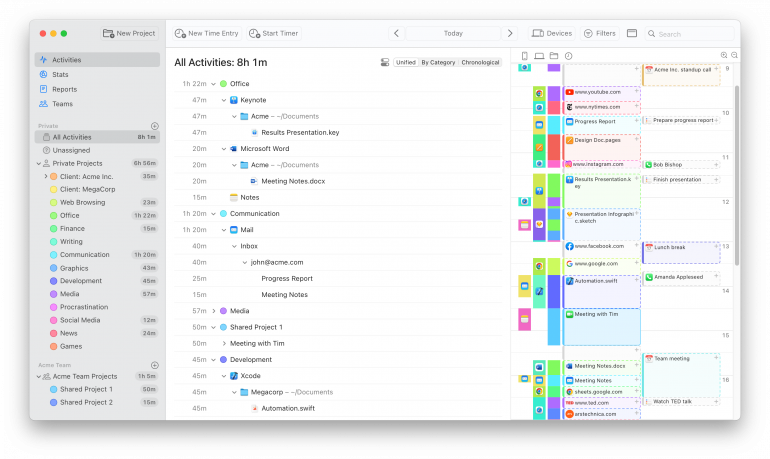
The Timing’s Stats page offers additional insight. The 30-day example below shows which weekdays and hours were the most active, and which were the most productive. It also clearly shows which applications were used the most, and how much time was spent per project. Timing automatically generates this valuable data without you having to do a thing.
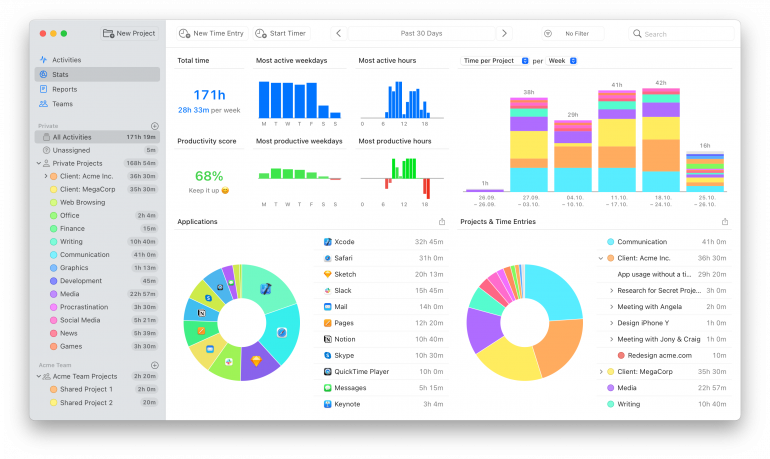
Step 5: Put your insight into action
With your time audit results in hand, it’s time to get to work. If your report shows that you’re starting work early and ending late, but still not achieving your goals, you probably need to work more efficiently. And if you realize that you get easily distracted, identify your problem areas and slowly try to address them.
This process takes time. Be patient with yourself, but consistent. Over time, you’ll start seeing changes. Making time audits a regular habit can help you to monitor your time usage and plot your progress.
The Bottom Line
A time audit can give you the insight you need to make important changes in your life. With the right data on hand, you can learn to focus better, work more productively, avoid distractions, and achieve your goals.
By using an automatic time tracking tool like Timing, you’ll get accurate information and useful reports, with almost no effort at all. Start by downloading Timing’s free 30-day trial and run your first time audit quickly and seamlessly.
All About Time Audits: Frequently Asked Questions
What is a time audit?
A time audit involves noting down what you do during the day. It helps you account for how you spend your time, and provides valuable insight that you can use to boost your focus and productivity, prevent burnout, and run your business better.
What tools are needed to conduct a time audit?
There are several different tools you can use to do a time audit. You can do it manually by using a paper and pen, or a spreadsheet like Excel or Google Sheets. Or you use an automatic time tracking tool, like Timing, that runs in the background while you work. This is usually easier and more accurate.
How do you perform a time audit?
Performing a time audit is easy. Start by deciding on the approach you would like to use and dividing your work into categories. Then, set your goals. After a few days, analyze your results and start making any necessary changes.
