The 17 Best Freelance Apps for Mac

Image: Andrea Piacquadio
As a freelancer, having the right tools at your fingertips can make all the difference between securing clients and having opportunities slip away. Your success depends on apps that help you manage your time, streamline your workflow, boost your productivity, and keep you focused. Wondering where to start? We’ve created a list of the best freelance apps for Mac users. These solutions are designed to support you, helping you work efficiently and effectively so that you dedicate your attention to your goals.
Before you decide which tool is best for you, we recommend examining your needs closely. What specific problem are you trying to solve? Are you wondering where your time goes every day? Is a particular task taking you longer than it should? Are you battling to stay on top of your projects and meet your deadlines? Is it taking you too long to convert your quotes to invoices? Once you know exactly what issue you’re tackling, you’ll find it easier to identify the right solution from our list.
One last thing before we dive in. If you’re a Mac user, we recommend trying to use Mac native apps as much as possible. Apps that have been specifically designed with macOS in mind almost always offer a superior user experience. You get more stability, better performance and an intuitive design. They’re also sure to integrate well across all your Apple devices.
If you can’t find truly Mac native apps, make sure you look for solutions that are at least Mac friendly. All of the apps we’ve listed below fall into one of these two camps. With that, let’s take a look at some of the freelance apps for Mac you can’t live without.
Table of Contents
TOC
The 17 Best Freelance Apps
We’ve divided our list into four sections: time, task and project management apps; productivity apps; focus apps; and quoting, invoicing and financing apps. Here’s a summary of the tools we evaluate under each section:
Time, Task and Project Management
Quoting, Invoicing and Financing
Time, Task and Project Management
Every freelancer understands the value of time. How effectively you use the hours and minutes available to you every day can have a huge influence on the success of your business. And of course, this feeds into how well you manage the tasks and projects you’re responsible for, too. Let’s look at the time, task and project management solutions you should have on hand.
1. Timing
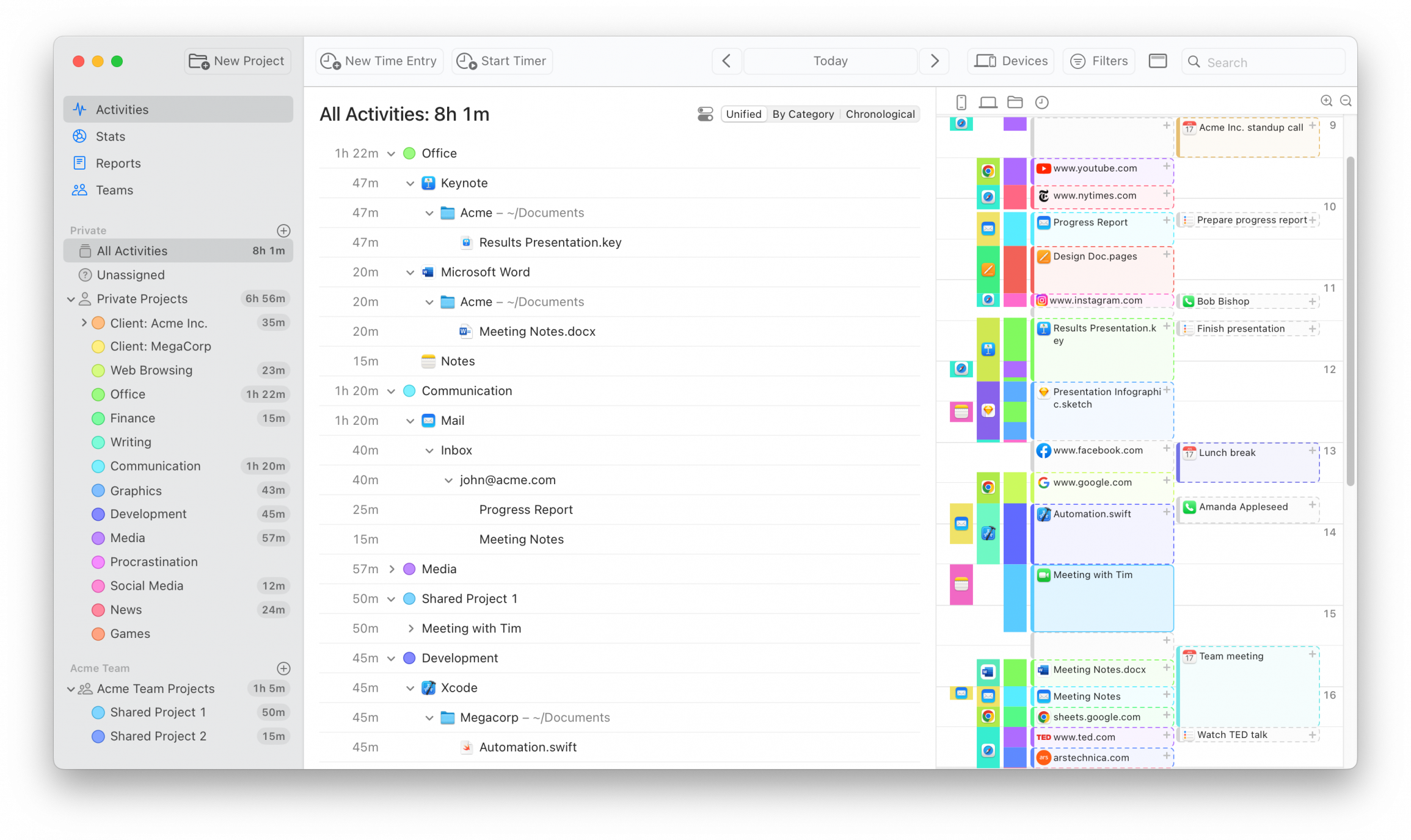
Best for: Keeping track of your time automatically on Mac.
Key features:
- Mac native
- An automatic, rather than only manual, time-tracking solution: Timing tracks your time spent working, so you don’t have to start and stop timers.
- Automatically assigns time via rules, detects idle periods, logs calls, and offers calendar integration.
- Manual time entries, including start and stop timers, are also available.
Timing is a native Mac desktop app that automatically tracks all the activity on your Mac. It keeps a complete record of every app, document, and web page you use, running in the background while you work. With its rules functionality, it automatically assigns tasks to your clients and projects. And it detects idle time, too, so you don’t record more time than you’ve actually spent.
Timing also offers automatic call detection, which records the time spent in a meeting as soon as the voice or video call ends. And it integrates with your calendar, so you can easily track time for those meetings as well — even if they’re in person. With Timing’s Screen Time integration, you can track the work you do on your iPhone and iPad, too. And with its optional manual functionality, you can use start and stop timers if you wish. It’s the ultimate time-tracking solution, and no freelancer tool stack is complete without it.
Pricing: Timing comes with a free 30-day trial. And its three-tiered pricing plan comes with a 20%+ discount on annual billing. The Professional, Expert and Connect plans cost $8, $10 and $14 per month respectively, billed annually.
Read more: The 11 Best Time Tracking Apps for Mac: A Comprehensive Market Overview
2. Merlin Project
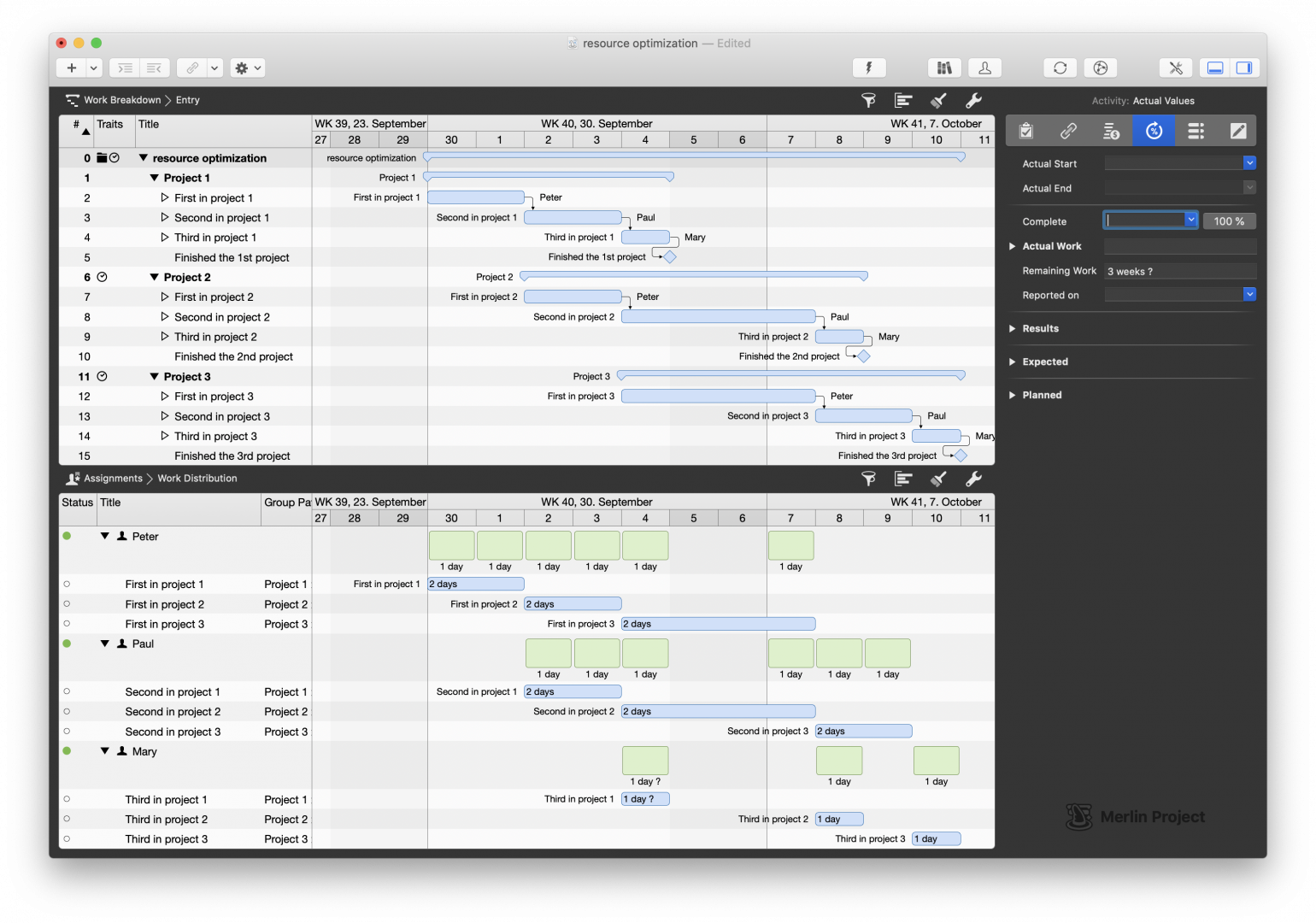
Image: Merlin Project
Best for: Managing complex projects on Mac.
Key features:
- Mac native
- Powerful Gantt chart interface for planning and visualizing project timelines
- Robust tools for managing and allocating resources, including equipment and materials
- Allows you to create custom fields and views to tailor the platform to your needs and workflows
Merlin Project is a powerful project management tool designed specifically for Mac users, which means it integrates seamlessly across the entire Apple ecosystem. Some of its stand-out features include its critical path analysis, resource leveling, and especially its customizable (and much-loved) Gantt charts. Merlin Project’s mind-mapping feature also allows you to brainstorm and organize your ideas visually before converting them into structured project plans. The software can be a little complex and overwhelming for new users though, and comes at a higher price point than some of its competitors.
Pricing: Merlin Project for Mac costs $169.99/user/year, and Merlin Project for iPad costs $99.99/user/year. There is also a small version for the private project manager on Mac for $49.99/user/year. Merlin Project has a 30-day free trial.
Read more: The 14 Best Project Management Software for Mac
3. ClickUp
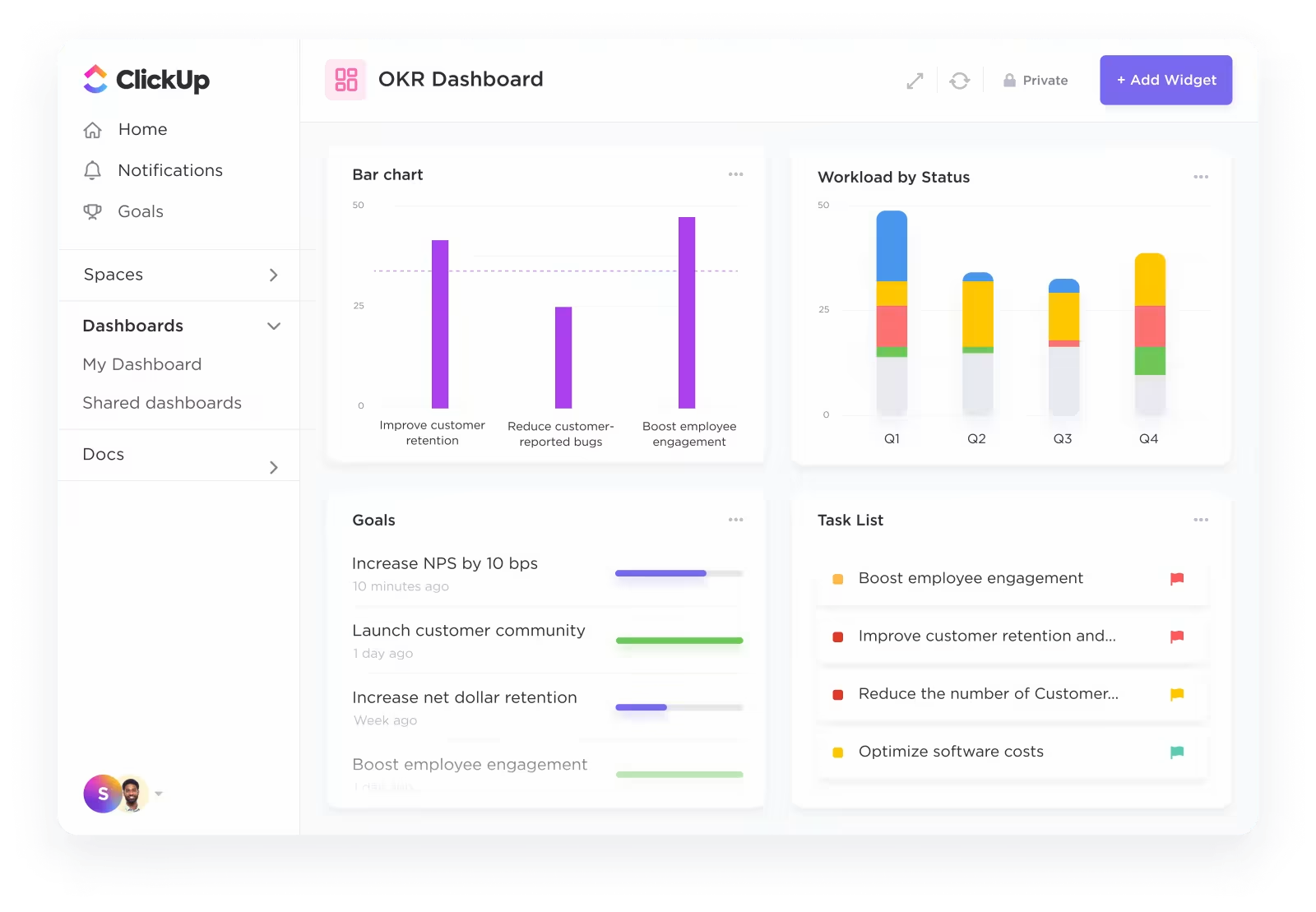
Image: ClickUp
Best for: Offering a highly customizable, all-in-one workspace for various project types.
ClickUp markets itself as “the everything app” — and for good reason. This versatile project management software houses everything you need to work in a single platform. It includes tools for task management, document collaboration, goal tracking, and manual time management. ClickUp is fully flexible and customizable, and makes it easy for you to tailor it to your specific workflow. It also works well with other third-party apps, such as Timing, which shows you when you completed your tasks on your timeline and suggests task titles when creating time entries.
Pricing: ClickUp offers a Free Forever plan for personal users. Its Unlimited plan costs $7/user/month, billed annually, and is best suited for small teams. And its Business plan costs $12/user/month, billed annually, and caters for mid-sized teams. You can contact ClickUp directly for an Enterprise plan quote.
Read more: The 14 Best Project Management Software for Mac
4. OmniFocus
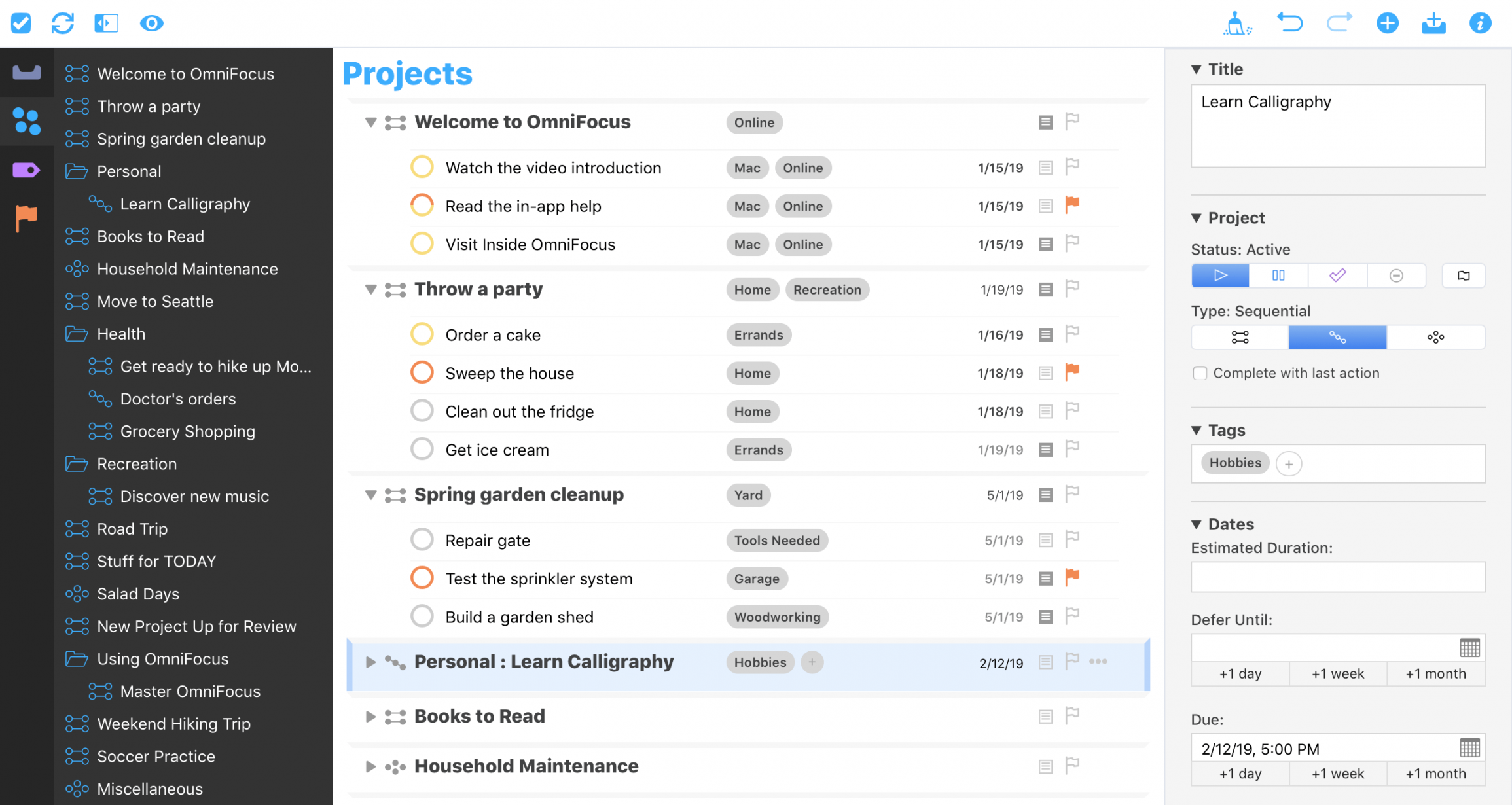
Image: OmniGroup
Best for: Managing complex projects that need advanced task organization features.
Key features:
- Mac native
- Powerful project and task organization
- Context-based filtering
- Fully customizable
OmniFocus is a powerful task management and productivity app, specifically designed for Mac users. It acts as a second brain, helping you to capture and organize your clients, projects, tasks and deadlines in one powerful system. Its ability to help you focus on the right tasks at the right time makes it hugely useful for freelancers managing multiple clients and projects. There’s a bit of a learning curve involved. And the interface might be a little overwhelming if you’re looking for a simpler solution. But if you push through these teething problems, you can revolutionize how you plan and manage your work.
Pricing: OmniFocus’s subscription costs $9.99 per month (auto-renewing) for use across Mac, iPhone, iPad, Apple Watch, Apple Vision Pro and Web. If you just want the Web app, it costs $4.99 per month (also auto-renewing). Omniplan comes with a free trial.
Read more: Mac Productivity Tools To Fall in Love With This Valentine’s
5. Things
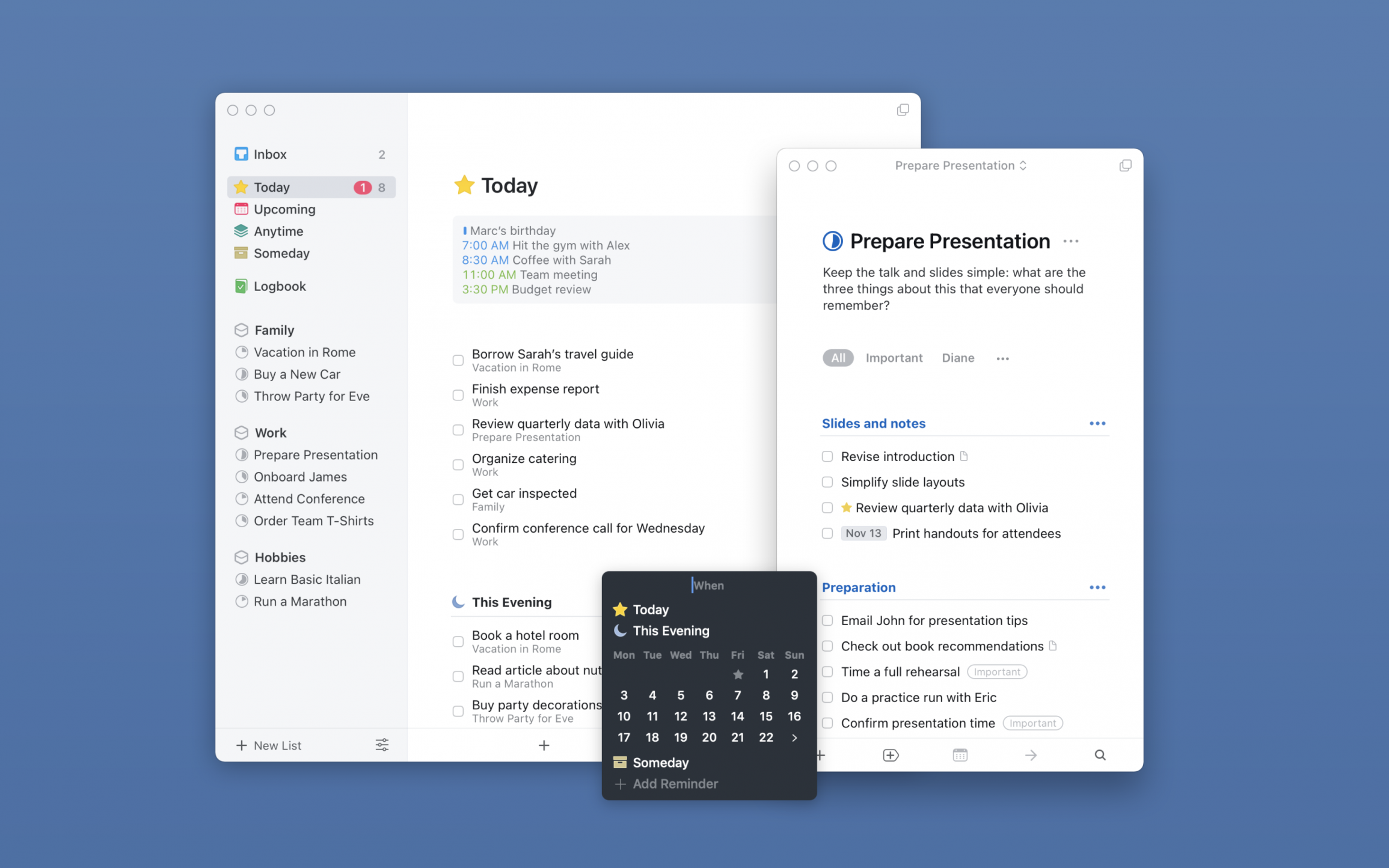
Image: Cultured Code
Best for: Overseeing and managing tasks quickly and easily.
Key features:
- Mac native
- Today view for daily task focus
- Projects and Areas for task organization
- Natural language input for quick task creation
An award-winning personal task manager, Things helps you plan each day so that you can make real progress towards your goals. It’s sleek and intuitive, Mac native, and boasts incredible attention to detail. Things uses the Getting Things Done methodology, encouraging you to drop everything that’s cluttering your mind into the app. The Today helps you focus on your top priorities, while Areas helps you separate your personal and professional tasks. Its lack of collaboration features might be limiting if you want to share your tasks with others. But this won’t be an issue if you mostly work solo.
Pricing: Things charges a one-off fee of $49.99 for Mac, $9.99 for iPhone and Apple Watch, $19.99 for iPad, and $29.99 for Apple Vision Pro. A free trial is available for the Mac version.
Read more: The 14 Best Mac Productivity Apps in 2026
6. Todoist
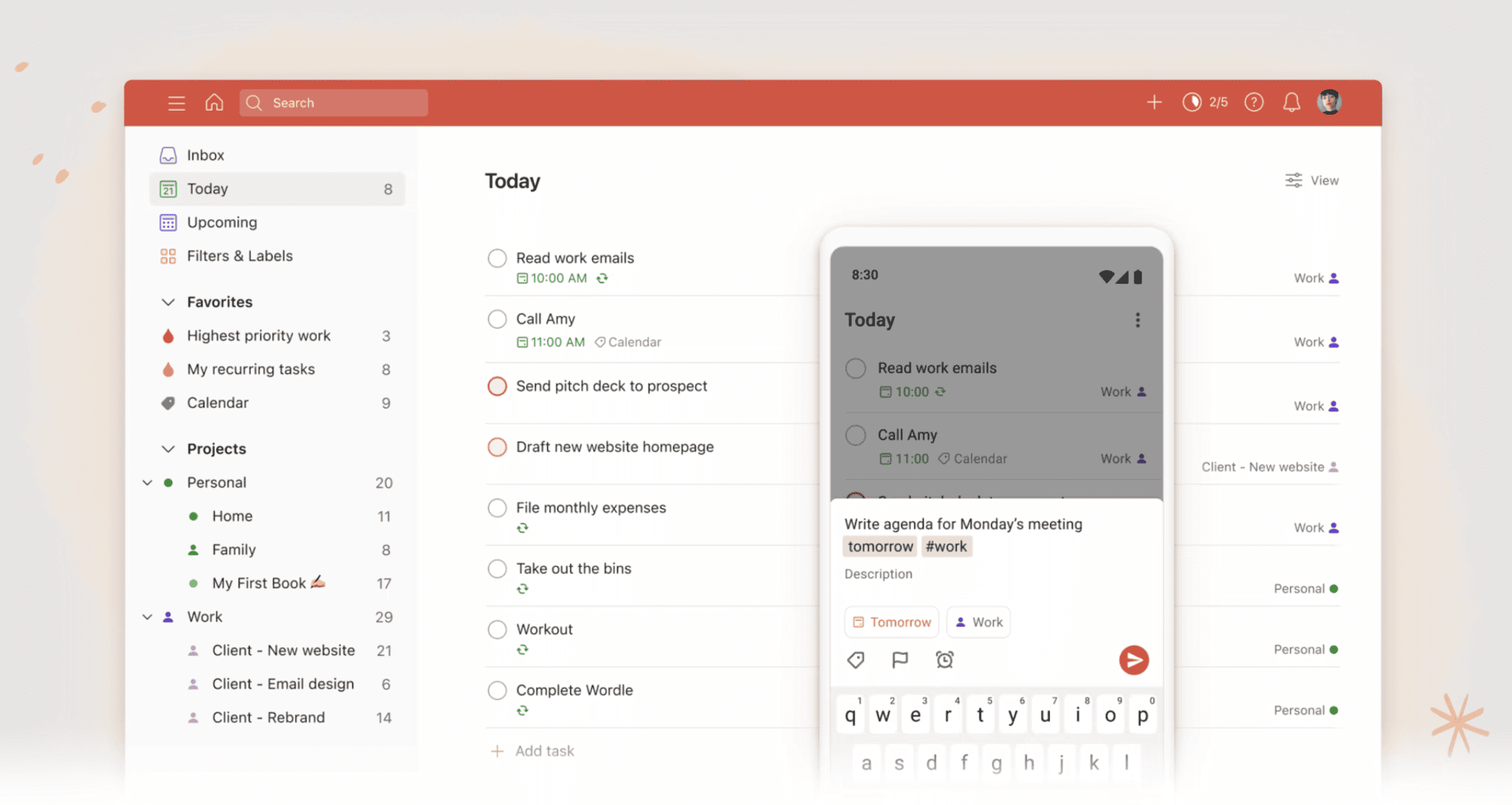
Image: ProjectManagers.net
Best for: Managing tasks with small teams across multiple devices.
Key features:
- Cross-platform synchronization
- Project and sub-task organization
- Collaborative tools for team projects
- Natural language input for quick task creation
If you tend to work with small teams in a freelance capacity, you might enjoy Todoist. A popular task management app, Todoist scales well for teams, helping everyone involved in a project to keep an eye on tasks, organize workflows, and collaborate across platforms. Its intuitive interface makes it easy to enter, prioritize and schedule activities. And its 17-year track record has made it one of the most trusted in its field. While Todoist’s advanced features take a bit of getting used to, they’re worth the effort.
Pricing: Todoist’s Beginner plan is totally free. Its Pro and Business plans cost $4/month and $6/user/month respectively, billed annually. Todoist has a free trial.
Read more: From Time Tracking Apps to Marketing — Where and Why Freelancers Should Invest
7. Fantastical
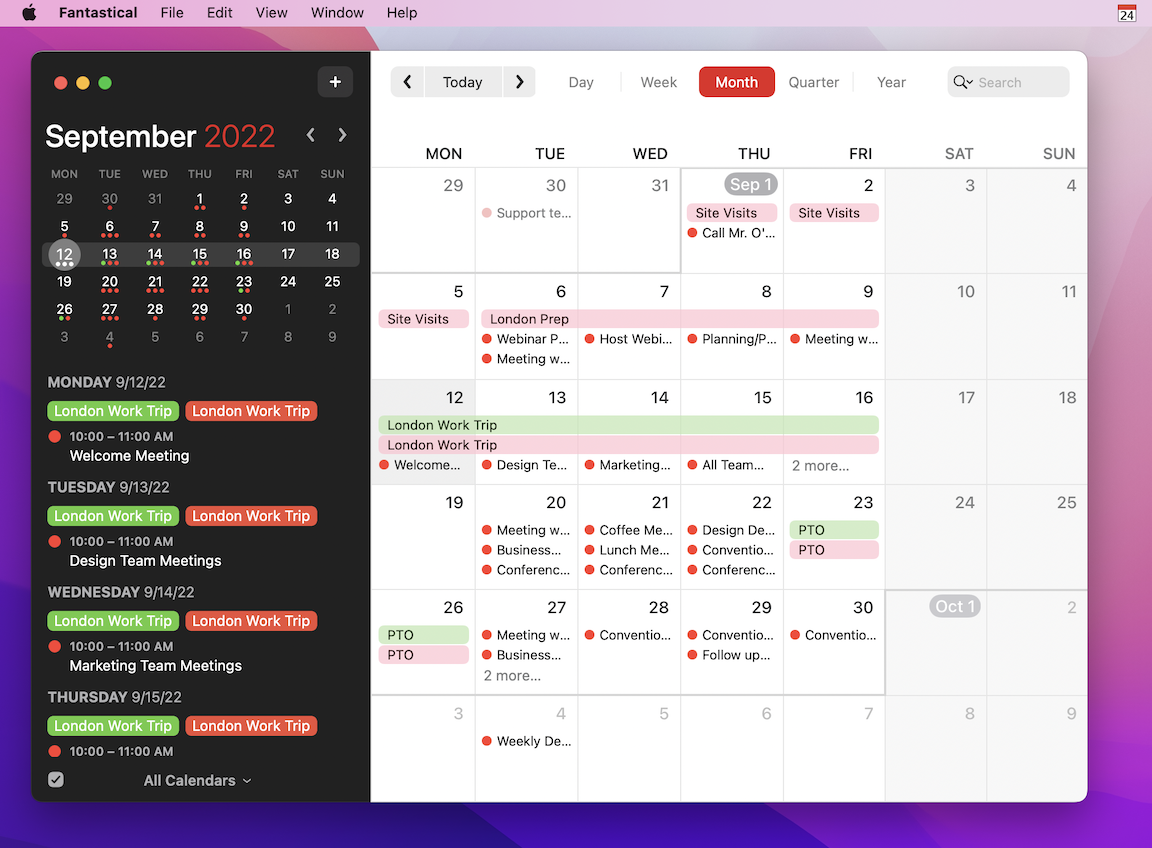
Image: Flexibits
Best for: Planning busy schedules with minimal fuss.
Key features:
- Exquisitely designed and easy to use, with a customizable interface
- Feature-rich
- Strong integration with other apps
- Mac native
Looking for a strong calendar app for Mac? Fantastical should be top of your list. With its beautiful design, powerful features, and excellent customization options, you’ll soon realize why it’s a market leader in the space. (And an award-winner, too. Fantastical has won both an Apple Design Award and the Mac App of the Year Award.) Fantastical’s natural language processing capabilities help you create events with just a few prompts, and it works seamlessly with other apps. Its biggest con is perhaps its price. Because it’s based on a subscription model, it’s quite expensive for a calendar app.
Pricing: Fantastical is part of the Flexibits Premium subscription, which comprises Fantastical and a contacts app called Cardhop. The Premium subscription is $4.75 for individuals and team members per month, billed annually. Families up to five people pay $7.50 per month, billed annually. There’s a free 14-day trial.
Read more: The 9 Best Calendar Apps for Mac
For more on the best project management software for Mac, be sure to view our full list.
Productivity
With the right productivity tools in your tool stack, you can get the most out of every day. Our selection helps you to free up digital clutter, back up your data securely, and improve your writing.
8. BetterTouchTool
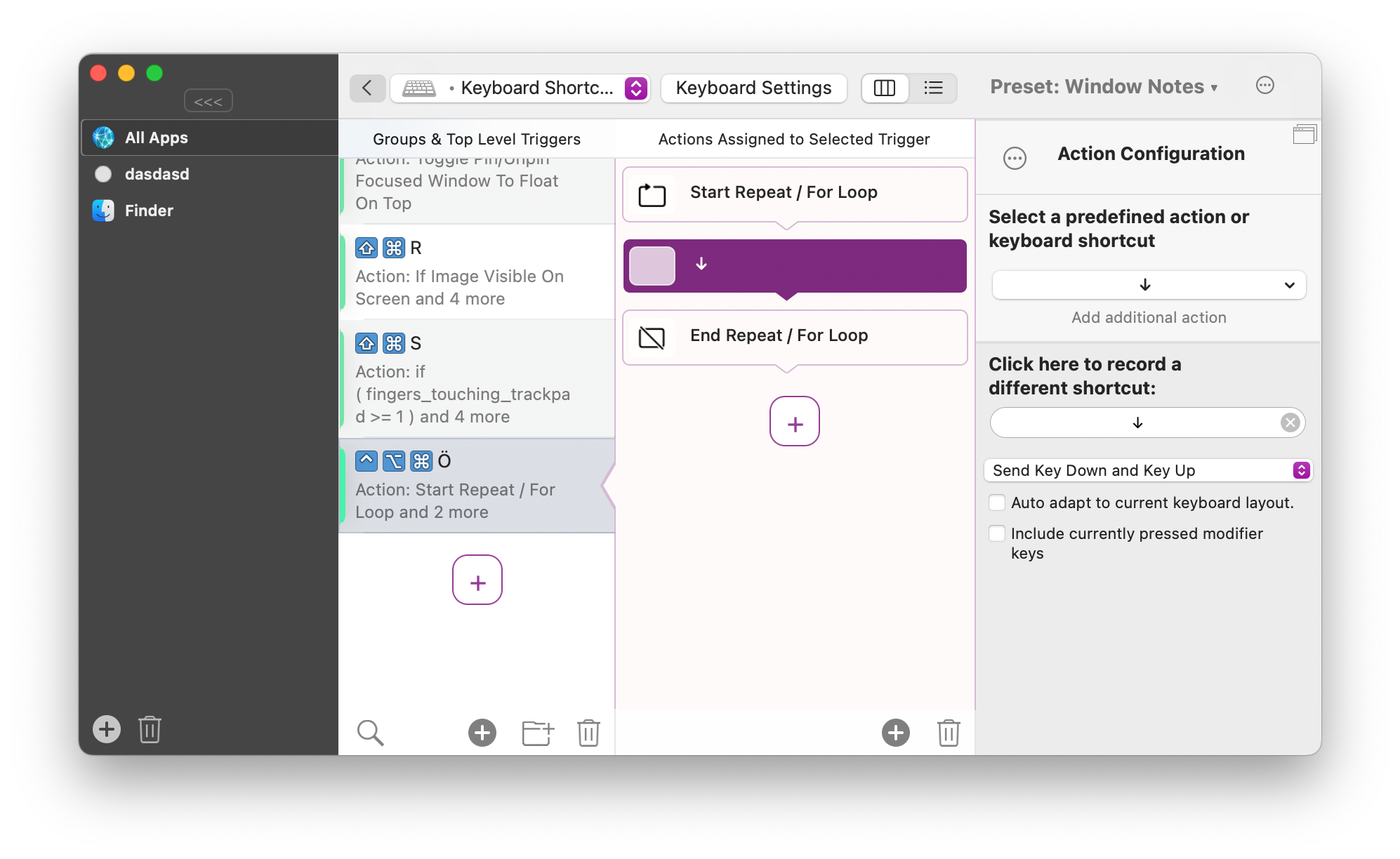
Image: BetterTouchTool
Best for: Maximizing your productivity by customizing your Mac.
Key features:
- Custom gestures for trackpads and mice
- Keyboard shortcut creation and remapping
- Touch Bar customization
- Window snapping and management
BetterTouchTool allows you to customize your macOS with the shortcuts you need to streamline your workflow. Add it to your tool stack, and you can create custom gestures, keyboard shortcuts, and Touch Bar presets. Its versatility makes it especially useful for tasks like window management and app-specific shortcuts. Use it to arrange your windows just the way you like with a single click. Or create a gesture on your trackpad that makes everything full-screen. The number of customization options can be overwhelming, so take some time exploring what’s available to you. And ask the active community forum if you’re looking for handy automation presets.
Pricing: BetterTouchTool costs $12 for a standard license with two years of updates and $24 for a lifetime license with all the updates BetterTouchTool releases.
Read more: The 14 Best Mac Productivity Apps in 2026
9. Backblaze

Image: Backblaze
Best for: Backing up all your data with a straightforward, unlimited cloud solution.
Key features:
- Unlimited cloud storage for one computer
- Automatic and continuous backup
- File versioning and 30-day deleted file recovery
- Optional physical hard drive restore service
Is your data secure? Are you sure? Totally sure? Backblaze is a reliable cloud backup service that offers unlimited storage. It automatically backs up all the files on your computer, including external drives, making it ideal for safeguarding large amounts of data. Backblaze also provides easy file recovery, versioning, and a physical hard drive delivery option for large restores. It’s simple, hassle-free and easy to configure. However, some users might find the lack of advanced features, like being able to edit cloud files directly, a little limiting.
For freelancers who want to ensure their data is always protected, Backblaze is an excellent solution. But it’s not the only option. If you’re exploring more ways to safeguard your Mac, check out our guide on the best backup apps for Mac to find other great options.
Pricing: Backblaze’s computer back-up plans cost $99/computer/year, billed annually. Its B2 cloud storage plans cost $6/TB/month for the Pay-As-You-Go plan, and start at $1,560/20TB/year for the B2 Reserve plan. There are free trials available.
10. Bartender
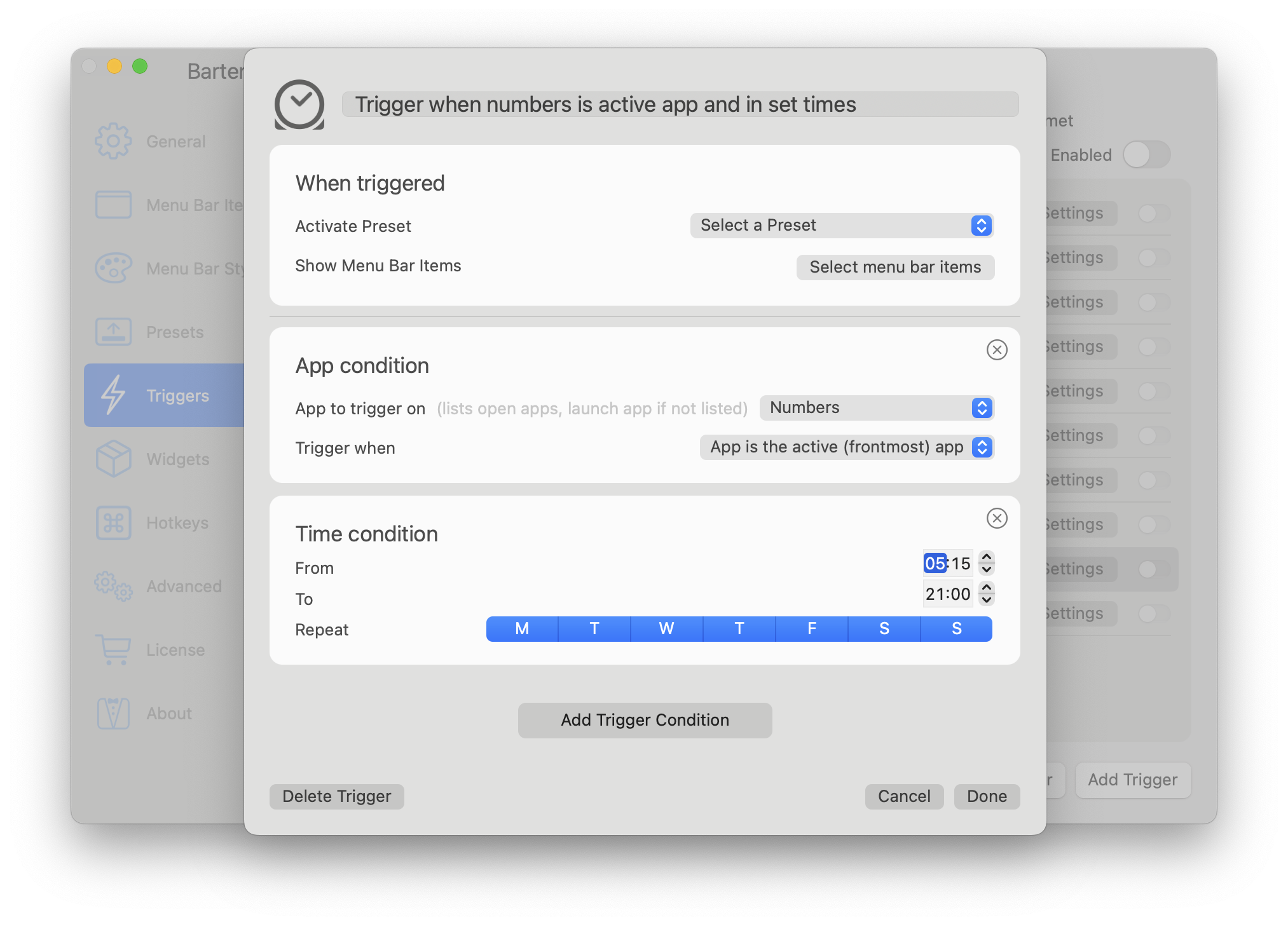
Image: Bartender
Best for: Organizing your menu bar without sacrificing quick access to your apps and tools.
Key features:
- Hide and show menu bar items on demand
- Customizable triggers for revealing hidden icons
- Search functionality for quick access to hidden items
- App-specific menu bar arrangements
Bartender is the great clutter eliminator. It’s an award-winning productivity app for Mac that’s designed to make your menu bar only show you what you want to see. It allows you to hide, rearrange, and show menu bar items on demand. If you use multiple apps and tools (and really, who doesn’t?) Bartender can streamline your workspace by keeping only your essential icons visible. Your hidden items can still easily be accessed with customizable triggers. Bartender is particularly useful if you tend to work on smaller screens or prefer a minimalist desktop environment. The initial setup process can be a little time-consuming as you decide which icons to hide or keep visible.
Pricing: The Bartender 5 License costs around $20 one-off for a single Mac. The Mega Supporter plan costs $60 one-off, and all future upgrades are free. If you had an older version of Bartender, the upgrade is just $12. A free trial is available.
Read more: The 14 Best Mac Productivity Apps in 2026
11. Grammarly
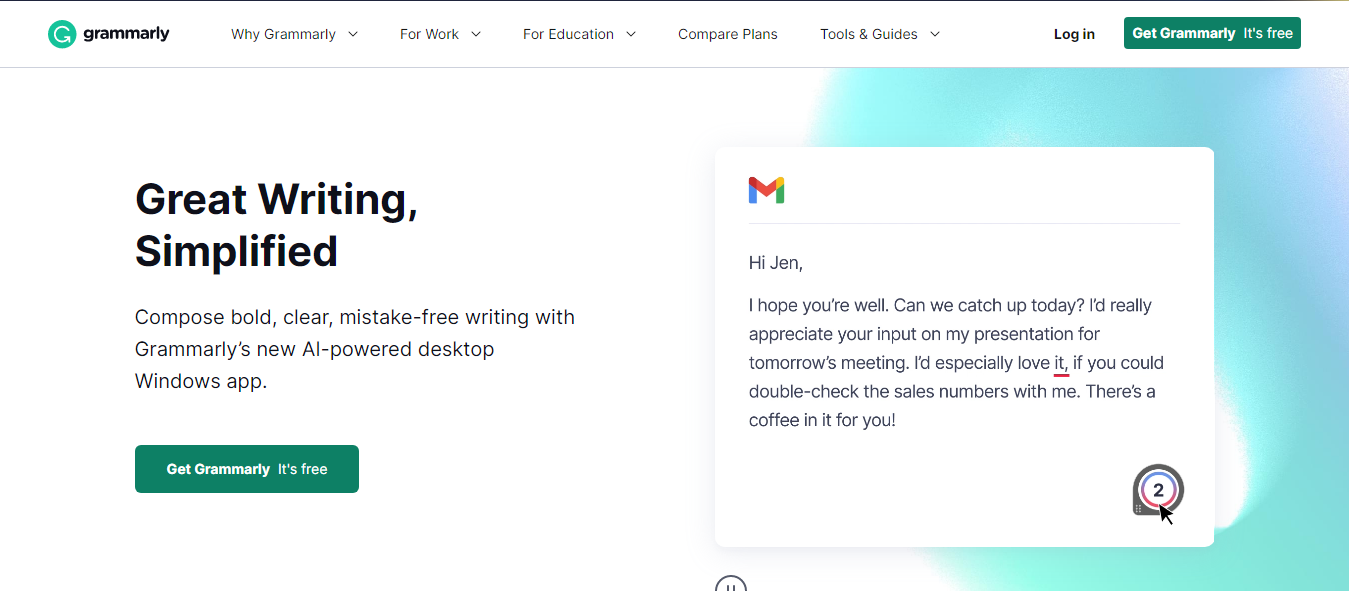
Image: Single Grain
Best for: Writing polished, error-free work.
Key features:
- Real-time grammar, spelling and punctuation checking
- Style and tone suggestions for improved clarity
- Cross-platform integration
- Plagiarism detection (in the Premium version)
Grammarly is a comprehensive writing assistant that helps you improve your writing quality across various platforms. It offers real-time grammar, spelling and punctuation checks, as well as suggestions for style, tone and clarity. For freelancers, and especially if you work in a writing-intensive field, Grammarly can be hugely useful in ensuring you always create high-quality, error-free content. It works where you work, integrating seamlessly with browsers, word processors and email platforms. Some users might find the Premium version’s cost challenging to justify, especially if you’re only likely to use it occasionally.
Pricing: Grammarly has a Free plan that helps you write without mistakes, evaluates your writing tone, and generates text with 100 AI prompts. Its Premium and Business plans cost $12/month and $15/user/month respectively, billed annually.
Read more: Tools You Need to Build Your Business as a Solopreneur
12. ChatGPT
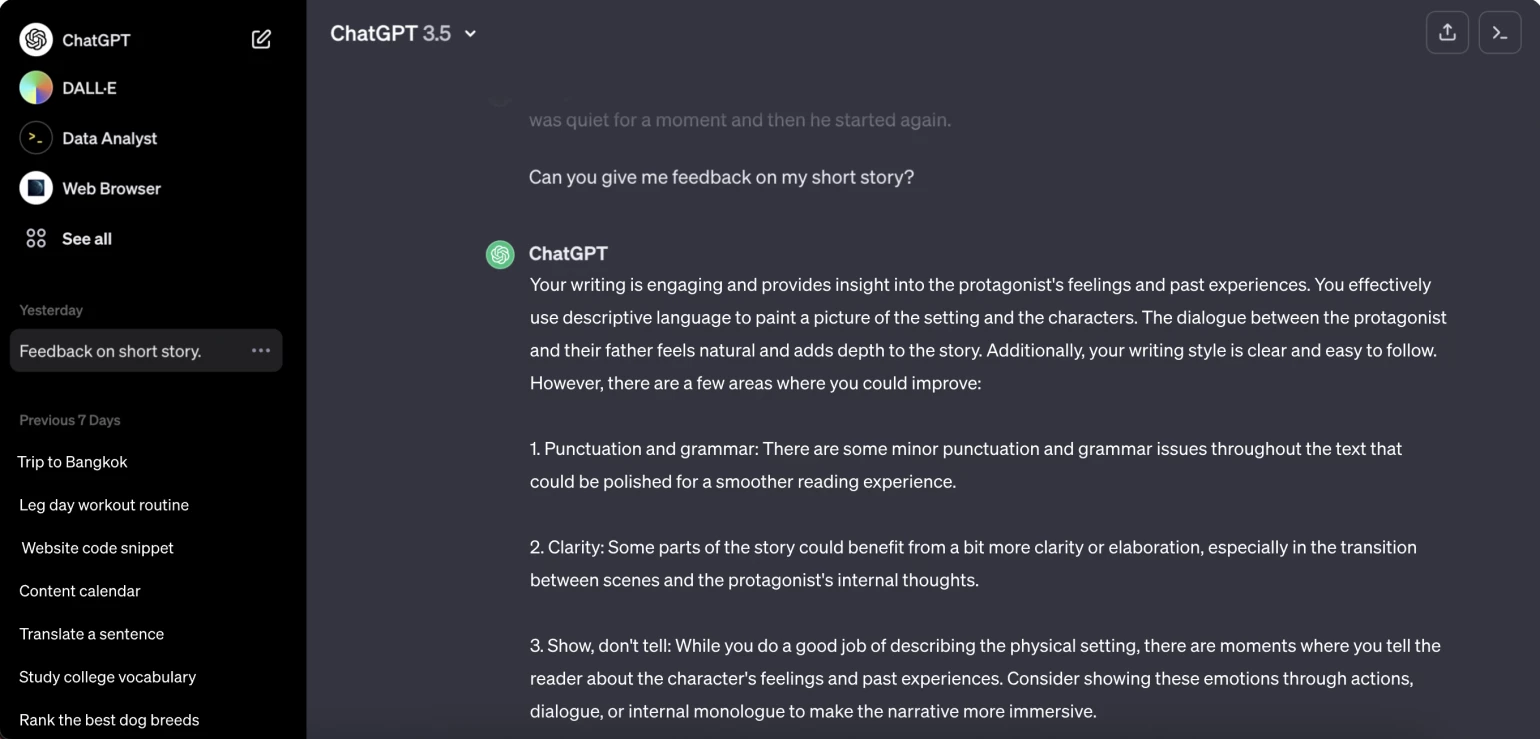
Image: OpenAI
Best for: Sourcing quick, intelligent assistance for a wide range of tasks.
Key features:
- Natural language processing for human-like conversations
- Multi-task capability spanning writing, coding and analysis
- Continuous learning and improvement from user interactions
- Broad knowledge base covering diverse topics
When ChatGPT launched in November 2022, it revolutionized how we work. Looking for a structure for a large article? ChatGPT has an outline ready for you in seconds. Need the code for a simple software function? Yep, ChatGPT has that too. While other generative AI tools had been on the market for some time, ChatGPT made advanced language AI widely available to the general public through a simple, free web interface. Today, it’s an essential productivity tool that can help you draft content, streamline research, summarize documents, create code, and more.
Pricing: ChatGPT has a Free plan that has limited features. Its Plus plan costs $20/user/month.
Read more: The 14 Best Mac Productivity Apps in 2026
Focus
With so many people, projects and tasks vying for our attention — let alone the influx of content from news sources and social media — it’s no wonder we all tend to get distracted easily. The apps that follow are designed to help you focus on the task at hand, so that you can engage in the deep work that really matters. They also both happen to be called “Focus”, even though they are not from the same company.
13. Focus
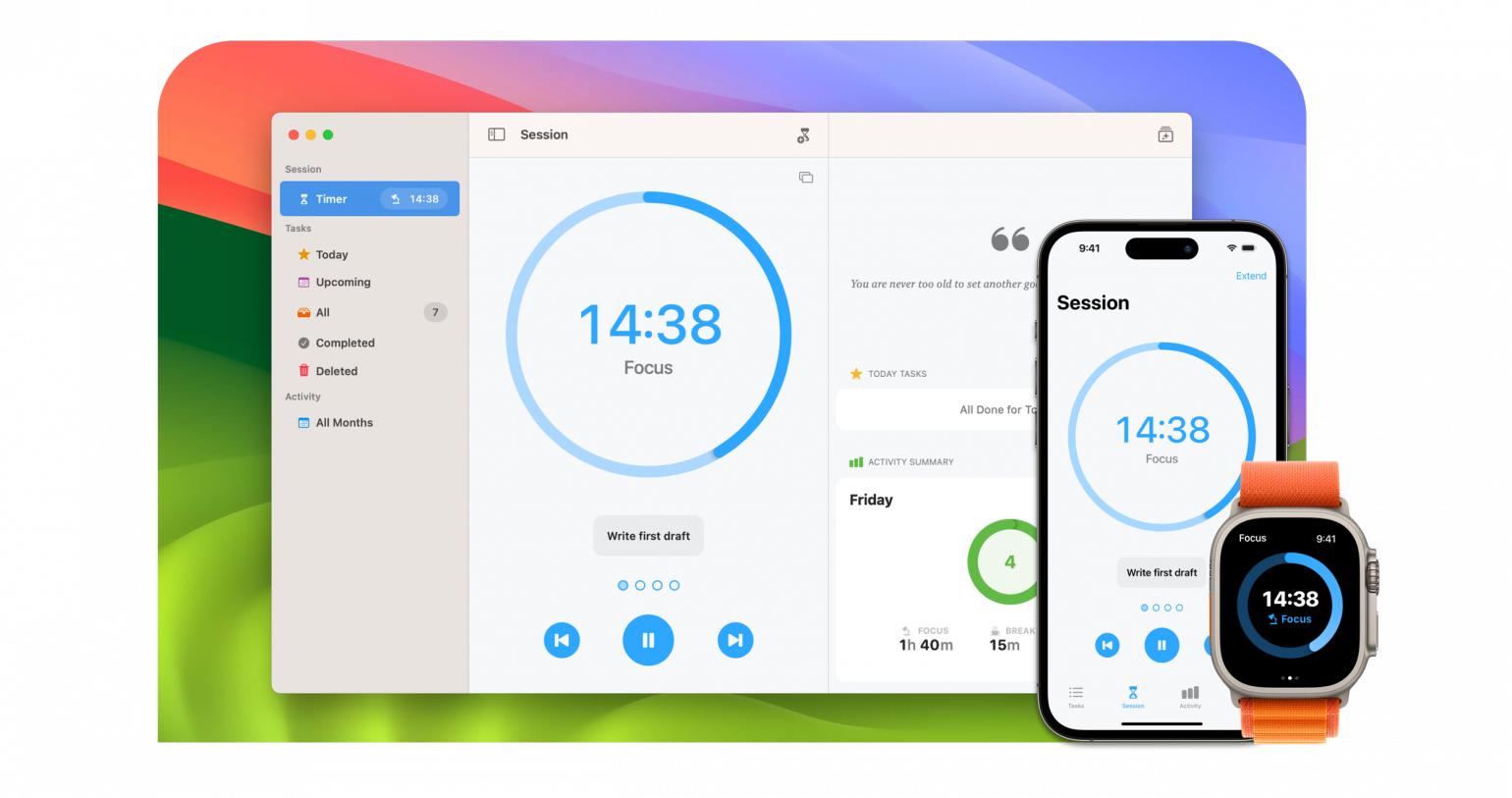
Image: Meaningful Things
Best for: Eliminating digital distractions and creating a structured approach to managing your time.
Key features:
- Website and app blocking during designated focus times
- Customizable focus schedules and routines
- Detailed productivity tracking and reporting
- Integration with calendar apps for automated focus sessions
Looking for a tool that will help you minimize distractions and improve your concentration? Focus by Meaningful Things does exactly that. It allows you to block distracting websites and apps while you work, create custom focus schedules, and track your productivity. These changes can be hugely important in maintaining a disciplined work routine and increasing billable hours. Focus also uses the Pomodoro technique to help you arrange your time into short bursts of focused work. It also offers detailed productivity reports and integrates with your calendar for seamless scheduling.
Pricing: Focus requires a subscription. It costs $39.99 per year or $7.99 per month. The subscription unlocks Focus on all devices (iPhone/iPad, Apple Watch and Mac) Subscriptions can be shared with Family Sharing.
Read more: The 14 Best Mac Productivity Apps in 2026
14. Hey Focus
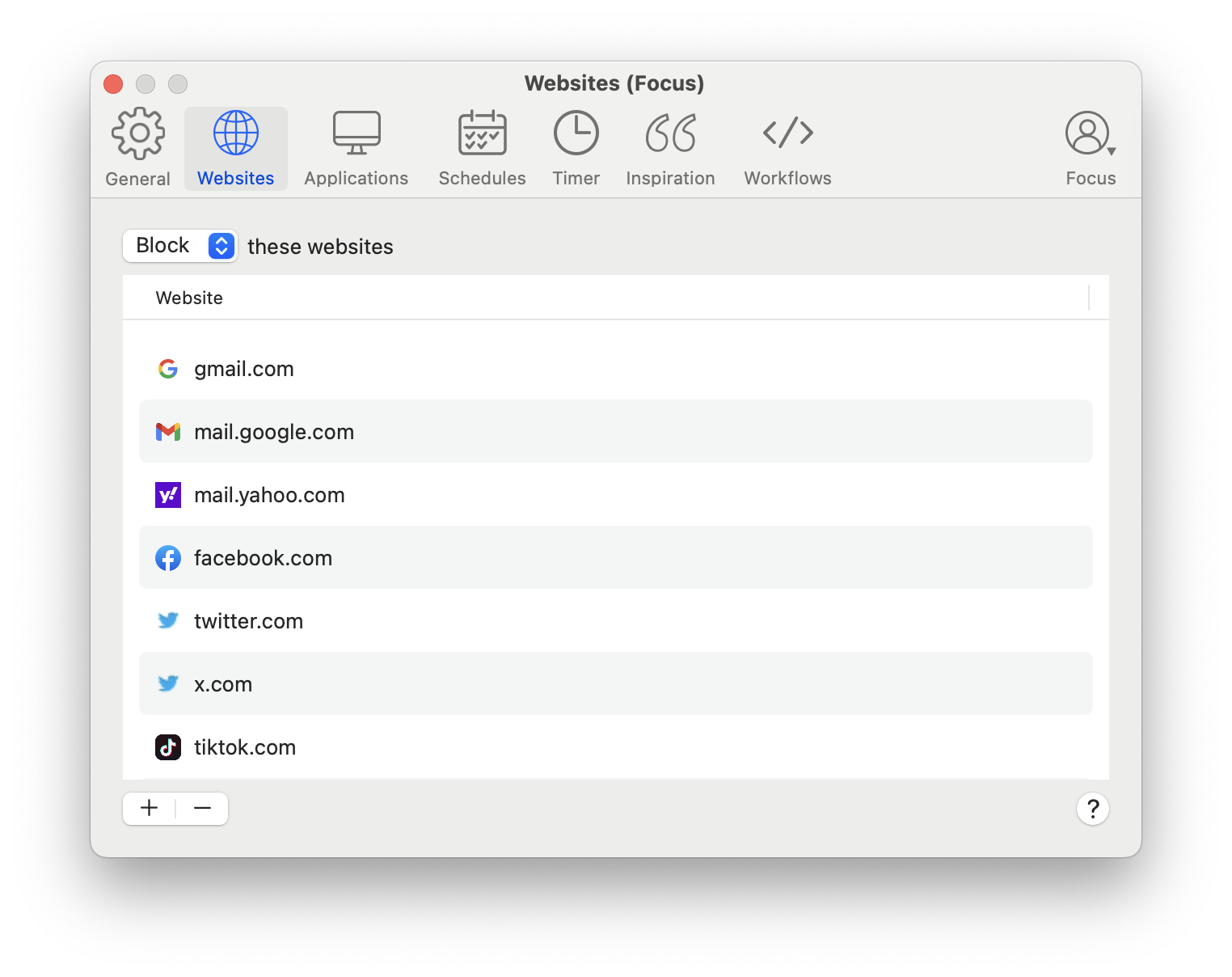
Image: Hey Focus
Best for: Combatting digital distractions and improving your focus during work hours.
Key features:
- Custom website and application blocking
- Scheduled focus sessions with recurring options
- Pomodoro timer integration
- Motivational quotes for productivity encouragement
Hey Focus is similar to Focus by Meaningful Things, but its main focus (pardon the pun!) lies in blocking access to specific apps and websites. It allows you to create customized focus sessions so that you can concentrate on your work without interruptions from social media, email or other sites. Hey Focus offers scheduling features so you can set up recurring focus times that align with your work routines. HeyFocus also provides motivational quotes and a Pomodoro timer to enhance productivity. It takes a little self-discipline though. You’ve got to make sure you don’t disable the app when you want to access blocked content.
Pricing: Hey Focus has three plans: Focus 1, Focus 2 and Lifetime, which come at a one-time cost of $24, $49 and $99 respectively. There is a free trial.
Read more: The 14 Best Mac Productivity Apps in 2026
Quoting, Invoicing and Financing
How you manage your finances is critical to your business. Having the right tool in place can help you separate your billable from your non-billable hours, and quote and invoice accurately and quickly.
15. GrandTotal
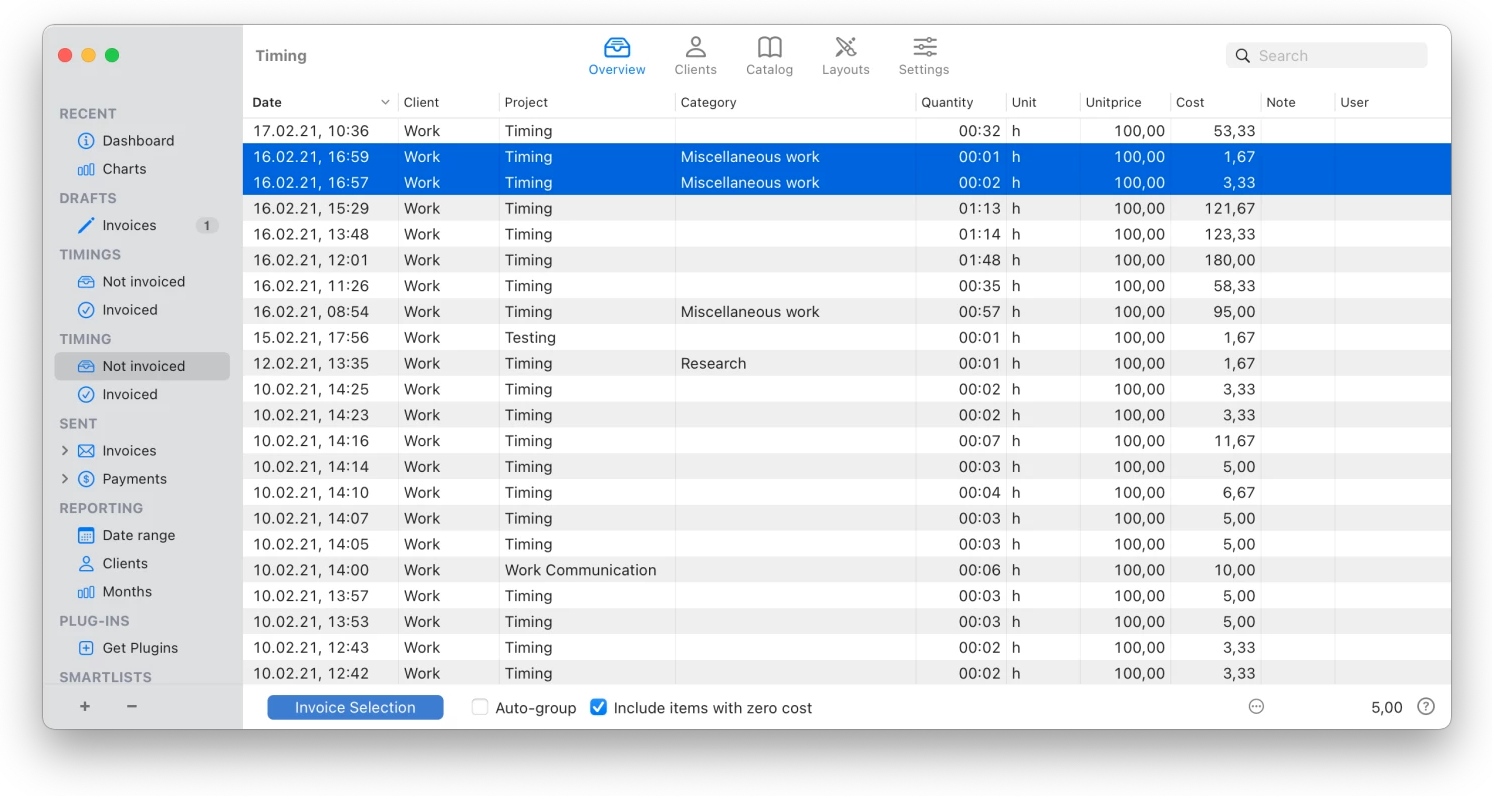
Image: GrandTotal
Best for: Seamlessly integrating your time tracking and invoicing solutions.
Key features:
- Quick and intuitive to use
- Scales with your company
- Customized templates
- Integrates easily with Timing
For Mac users who love efficient and intuitive invoicing software, GrandTotal gets our number one prize. Its logical workflows, custom templates and automated processes helps you create invoices quickly and easily. GrandTotal also integrates seamlessly with Timing, so you can export your billable hours with ease. Timing helps you generate accurate timesheets from your activity logs, so you never have to worry about billing inaccurate amounts of time again. Simply install the Timing plugin for GrandTotal, and your time entries will automatically appear. Add your entries to your invoices by pressing the “Invoice Selection” button, and you’re done.
Pricing: A free trial is available for unlimited time until you’re ready to send your first invoice. To remove the “trial” watermark, you can subscribe to a paid plan ranging from €5.90/month to €14.90/month.
Read more: Top Invoicing Software for Mac: Reviews, Ratings and Tips for the Best Tools in 2026
16. FreshBooks
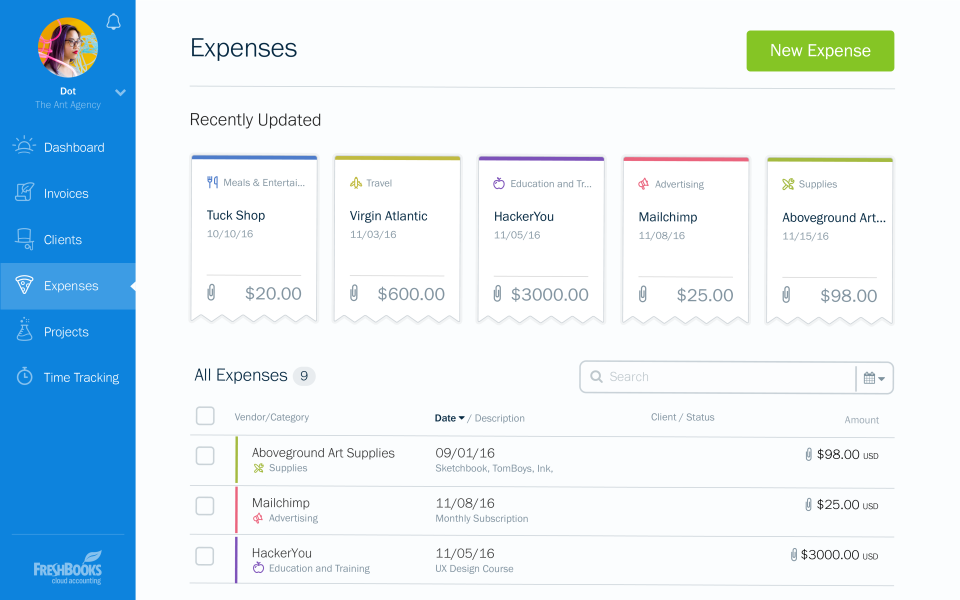
Image: Appvizer
Best for: Managing your finances easily without complex financial expertise.
Key features:
- Customizable invoicing with online payment options
- Expense tracking with receipt capture
- Financial reporting and tax preparation assistance
- Accepts Visa, MasterCard, AMEX, Apple Pay and ACH payments
Another excellent invoicing and accounting alternative, FreshBooks is a cloud-based accounting software designed specifically for freelancers and small businesses. It simplifies financial management with features like easy invoicing, expense tracking, time tracking and project management. It allows you to create professional invoices quickly and even accepts online payments. Its user-friendly interface and mobile app make it accessible even if you don’t have a lot of accounting experience. Its pricing structure is a little on the expensive side, however. And its time tracking feature is manual, rather than automatic.
Pricing: FreshBooks’ Lite, Plus and Premium plans cost $19, $33 and $60/user/month respectively.
Read more: Top Invoicing Software for Mac: Reviews, Ratings and Tips for the Best Tools in 2026
17. Cushion
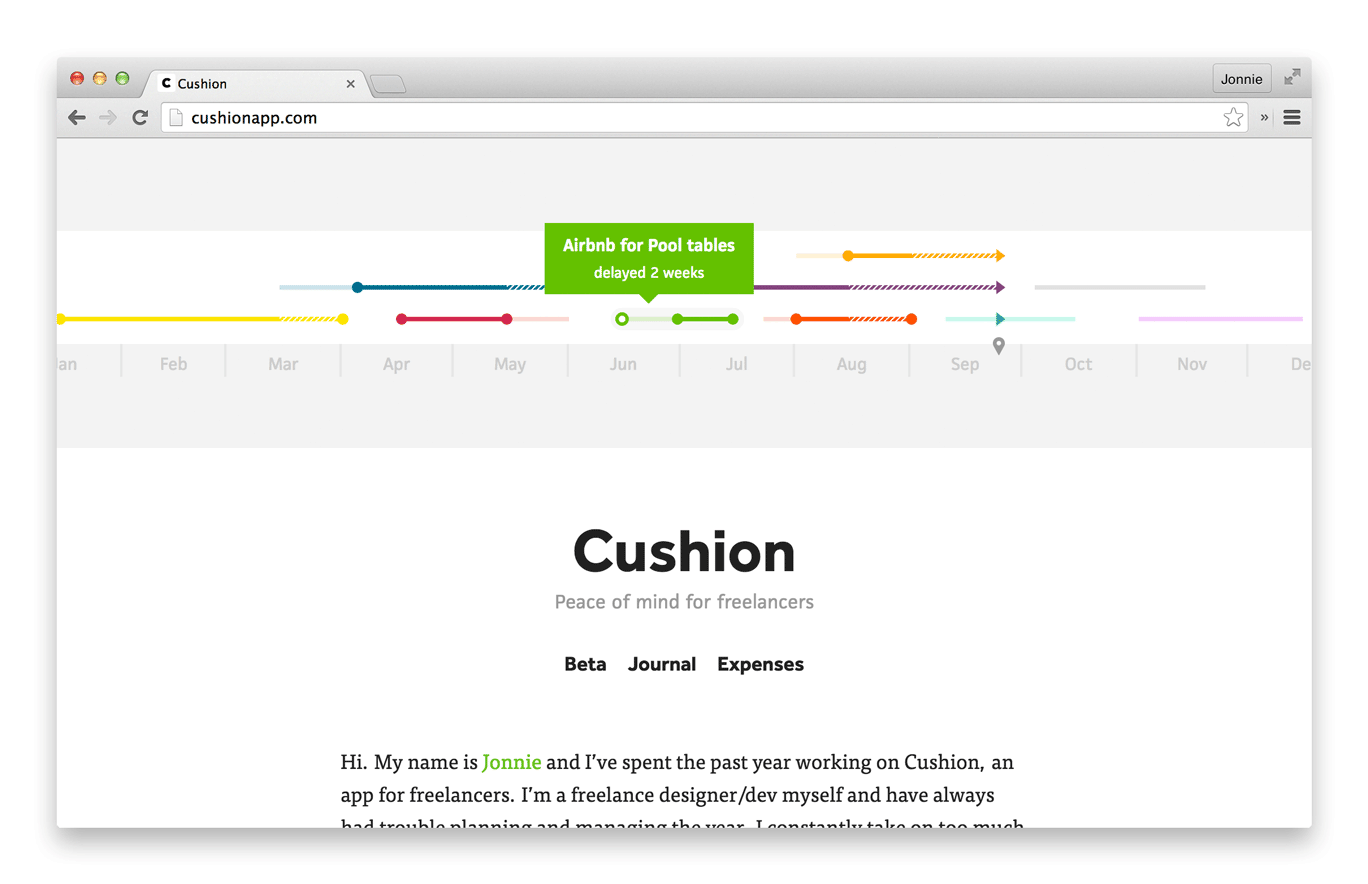
Image: Cushion
Best for: Gaining better control over your irregular income and project management.
Key features:
- Income forecasting and gap detection
- Project and client management
- Financial goal setting and tracking
- Schedule optimization for work-life balance
Cushion is a financial planning app designed specifically for freelancers and independent contractors. It helps you manage your irregular income by forecasting earnings, tracking projects, and monitoring expenses. The app’s standout feature is its ability to visualize upcoming work and potential gaps in income, allowing you to proactively manage your workload and cash flow. Cushion also helps you to set financial goals, manage client relationships and optimize your schedule. For freelancers juggling multiple projects, it provides valuable insights into profitability and work-life balance. The initial setup process can be time-consuming as it requires inputting detailed information about your projects and financial goals.
Pricing: Cushion’s Pro and Supporter plans cost $15 and $20/month respectively, billed annually. It comes with a free trial.
Best Freelance Apps: In Summary
In order to create and sustain a successful freelance business, you need to have the right tools in place to support you. Which tools you choose, and how much you choose to invest in these solutions, is a very personal decision. Start by identifying and solving your biggest challenges (conducting a time audit can help you), and go from there. Your tool stack can evolve with your changing needs. You can also find additional tools and resources in our roundup of the best Mac apps.”
Perhaps the one thing that never really changes is the need to understand how you spend your time. Download Timing’s free 30-day trial to start monitoring and managing your time effectively, and build up the rest of your freelancer-focused solutions as your business grows.
Best Freelance Apps: Frequently Asked Questions
What Are The Essential Mac Apps Every Freelancer Should Use?
Every freelancer values their time. How you spend your time directly influences the success of your business. Timing is an essential freelancer app for Mac. It runs in the background while you work, automatically tracking your time so that you know exactly what you’re working on, when, and for how long.
Which Mac Apps for Freelancers Boost Productivity?
Some of the best productivity solutions include apps like Bartender, Grammarly and ChatGPT. With these apps in your tool stack, you should be able to work quicker and more effectively.
How Can I Choose The Best Freelance Apps to Suit My Business Needs?
Take the time to identify the challenges you’re trying to solve. Do you need to eliminate distractions and improve your focus? Are you trying to improve the accuracy of your billing? Then, look for apps that help to address these issues. Sample solutions that have a free trial so that you can test them before you make a purchase.
What Are The Best Mac Apps for Managing Clients and Projects as a Freelancer?
Staying on top of your tasks, projects and clients is critical to business success. Omnifocus, Things and Todoist can help you manage your activities effectively.
