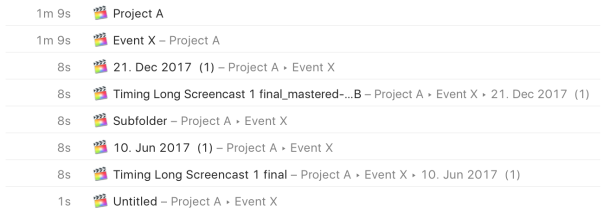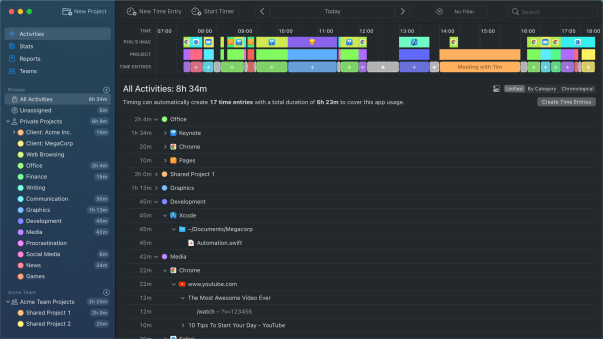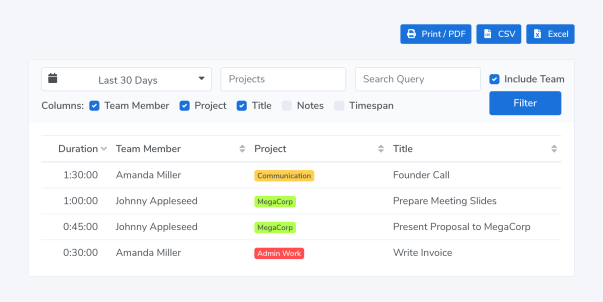Automatic Time Tracking for Video Editors
While editing videos, you don't want to get interrupted by starting and stopping timers.
Timing automatically tracks how much time you spend on editing videos, communicating with
clients, and everything else.
Download the Timing app today and start focusing on doing your best work!
Download Free TrialTry Timing free for 30 days. No credit card required.
Track time in video editing apps
Here's an example of what Timing records for Final Cut Pro. Notice how Timing recognizes which project and video you worked on, without having to start and stop a timer or installing a plugin.
This works in a similar fashion with most other video editing apps, such as Adobe Premiere Pro. And all of this information is only visible to you, of course.
Get the free 30-day trial and try it yourself!
Assign your time to projects.
Simply assign your time via drag and drop, then use the timeline's smart suggestions to combine blocks of time that belong together.
The timeline works like in a non-linear editing app, so you'll feel right at home.You have never accounted for so much time with so few clicks!
Manual time entries: Giving you full control.
Not all your work happens in front of the computer. Timing’s interactive timeline makes it easy to add “offline time” such as meetings with just a few clicks.
And when you want to focus on a specific task, Timing lets you start and stop timers just like any other time tracking app.
Privacy-friendly time tracking for teams.
Timing also supports working in groups. Your team members can report time towards shared projects; you view their reports in the Timing web app. No personal times or private details are shared.
Try the leading time tracker for video creators!
Stop stressing about time. Focus on your best work.
Download Free TrialTry Timing free for 30 days. No credit card required.