Time Efficiency Matters — Here’s How to Get it Right

Whether you’re paid on an hourly, daily or project basis, being efficient with your time is critical to your success. You’ve got to produce strong work in a reasonable amount of time if you’re going to maintain and grow your business. But time efficiency isn’t as easy as it sounds. With time sinks waiting around every corner to distract you and slow you down, working efficiently takes practice and dedication.
Here, we’ll take a look at what it means to be time efficient and why it’s so important. We’ll also offer five time efficiency tips to help you use your time as well as possible. (Spoiler alert: tracking your time on an app like Timing is a good place to start!)
Table of Contents
What is Time Efficiency?
Let’s start with what time efficiency is not: speed. Being time efficient doesn’t mean you’re whipping through your work at lightning pace. If you do, you could produce low-quality work or introduce mistakes. And neither of these are time efficient in the long run. In fact, they’re the opposite. Poor results mean you’ll likely have to do damage control with unhappy clients and repeat your work, both of which can be time consuming.
Instead, time efficiency is about working quickly while delivering high-quality results. It’s about staying focused, working productively, and getting the job done well — without wasting time.
Many of us tend to become more time efficient naturally over the course of our careers. Think back to when you first started out. Whether you’re a writer, designer or accountant, it probably took you much longer to perform certain tasks then than it does now. Today, you’re likely not only doing these jobs quicker, but better, too. You’ve improved in skill and speed, and have become more capable and cost-effective in the process.
But are you as time-savvy as you could be? Is there still a little bit of efficiency to be squeaked out of your day? Probably! There are always ways to boost your time efficiency, and to reap the rewards this brings.
 Image: Annie Spratt
Image: Annie Spratt
What are the Benefits of Being Time Efficient?
Being conscious of how much time you spend on certain projects, and striving to work as efficiently as possible, has several advantages, including:
-
Improving productivity
Perhaps the biggest benefit of working efficiently is that you’re likely to be more productive. Getting one job done quickly and well frees up time to move onto the next. And more projects means more billable hours. -
Restoring balance
Of course, it doesn’t have to be more work that fills your time. You need a work-life balance, too. Maximizing your time efficiency gives you the space and freedom to relax, or spend time with friends and family. -
Reducing stress
Having strong time-saving habits in place can help you feel more in control, which can lower anxiety and stress. This can result in a positive loop. If you’re less stressed, you’re likely to produce better work. -
Enhancing well-being
This one’s related to point two and three above. Research has found that good time management improves our sense of well-being and life satisfaction. It affects this even more than it does our professional performance. -
Boosting your reputation
New and prospective clients are likely to assess several criteria when they work with you. Among the most important, however, are the quality of your work and your ability to meet deadlines. Your time efficiency can give your reputation a boost. -
Growing your company
All those minutes and hours you lose to procrastination and distraction, what if you put them into strategising about your business’s next steps? Great time management techniques can free up time to innovate and grow.
5 Tips on Increasing Your Time Efficiency
OK, so how do you actually go about working more efficiently?
-
Treat your work like a 9-to-5 job
There was a time when this advice applied more to freelancers, who often find it difficult to detach from their work. But even permanent employees battle to establish clear working hours today. In the wake of the pandemic, many of us regularly allow our working life to bleed into our personal time.If you often find yourself struggling to finish your work on time and logging back on late at night, setting a strict work schedule might help. It’s possible that you’re getting caught up in non-work tasks when you should be working.
(Of course, if you simply have too much on your plate, it might be time to set some boundaries. Ask your clients if you can push a few deadlines out, or tell your manager you’re swamped. Many people will understand if you simply tell them where you’re at in terms of capacity.)
If you opt for a schedule, decide on your working hours, and try not to budge from them unless you have to. If you like to sleep in, start work at noon and finish at 8pm. If you’re an early bird, start work at 5am and finish by the afternoon. Regardless of your hours, setting a start and stop time will help keep you motivated and on-task. Knowing you’ve got to wrap up by a certain time can prevent you from reaching for your phone, checking your inbox (yet again), or doing some online shopping.
Remember that you still have the freedom to take a day off when you need it. And you can start early or work late from time to time. But in general, be strict about focusing on income-boosting activities during your appointed workday.
-
Prepare prepare prepare
Some of us like to jump right into projects and get going fast. We’ve got tasks to complete, emails to send, and proposals to write. Who has time for prep?While it might be tempting to skip this step in favor of doing the “actual” work, you could be shooting yourself in the foot. Diving into a task without properly preparing for it often results in poor-quality work. A blog post that has no outline runs the risk of veering off topic. A marketing plan without any research could fail to meet its goals. A pitch that isn’t properly thought through might not include important information.
The unfortunate result? You feel overwhelmed, your clients feel underwhelmed, and you have to redo substantial portions of your work. Not ideal.
Instead, taking the time to prepare for each project will likely help you to finish your tasks faster. Plus, you’ll create higher-quality, more focused work. Preparation is a vital step in improving your time efficiency.
-
Create a morning routine
If you don’t have a morning routine, you might respond to this in one of two ways. Either: “I don’t have time for a morning routine, I’ve got to get stuck into work.” Or: “Yawn! I’ve heard that one before.”A morning routine may seem like an additional time suck, but it can set the rest of your day up for success. As entrepreneur and productivity influencer Tim Ferriss says, “In the morning and elsewhere, the more constraints I can create where I fly on autopilot and get a result I need or enjoy, the more horsepower, the more calories I have to allocate to being creative, and to doing things where thinking should actually be applied.”
Ferriss’s routine includes meditating, journaling, exercising, and having breakfast. Regardless of what you choose to schedule into your morning, starting off your day in a disciplined, task-oriented frame of mind will help you remain that way for hours to come.
And ultimately, the reason why you’ve heard this before, is because it works! Set yourself up for a productive day by starting on the right foot.
 Image: Katerina May
Image: Katerina May -
Declutter your physical and digital workspace
If you want to work in a time-smart way, make sure you create a space that is conducive to dedicated, focused work. This applies both to your physical space and your digital environment.Depending on the kind of work you do, you may need several resources within reach. Set up space so that your computer (or computers), mobile phone (if used for work, otherwise, try putting it on airplane mode), notebooks, and pens are easily accessible. Clearing your space so that it’s orderly and harmonious can reduce anxiety and improve decision-making.
A final, often-overlooked step is to sort out your computer’s desktop. Address any open windows, clean out your inbox, and close apps that don’t apply to your work. Make a point of keeping your digital filing up to date, too. An uncluttered virtual space can help improve focus and concentration and boost your time efficiency.
-
Track your time
Perhaps the most important tip of all: track your time. If you’re trying to understand where you could become more time efficient, you have to know how you’re spending your time in the first place.Automatic time-tracking is the foundation of time efficiency, whether you’re a freelancer, a remote worker, or a full-time employee. It not only tells you how much time you’ve spent working, but also what you’ve accomplished during those hours and minutes.
If you’re a Timing user, then you already know the drill. The second you open your laptop, Timing starts to keep a detailed track record of your activity. Here’s how to make sure it’s working in your favor.
Check your balance
One practical way to help you remain efficient and on-track while managing multiple clients is to check your time usage. Refer periodically to your “Stats” tab. This gives you a color-coded visual of how much time you’re spending on each project throughout your day. It can help keep you focused on your goals.If you planned to spend the majority of your workday on a project for Client A, for example, but by 4pm, you realize that you’ve spent most of your time working on administrative tasks for Client B, you know that you’ve fallen short of your goal. Timing takes the guesswork out of how successfully you’re ranking your work. It can help you plan for more efficient prioritization in the future.
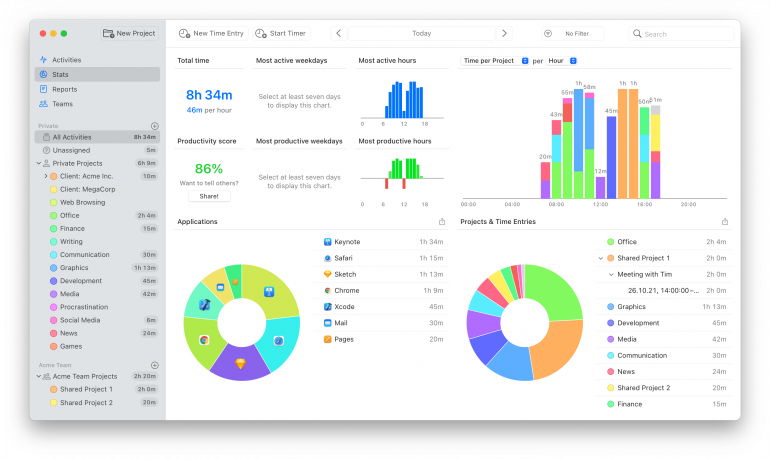
Get into the details
Timing’s “Activities” tab allows you to see a detailed breakdown of minutes and hours that you’ve spent on a project. Doing so will allow you to hone in on how you might maximize your time more efficiently.Here’s what it looks like:
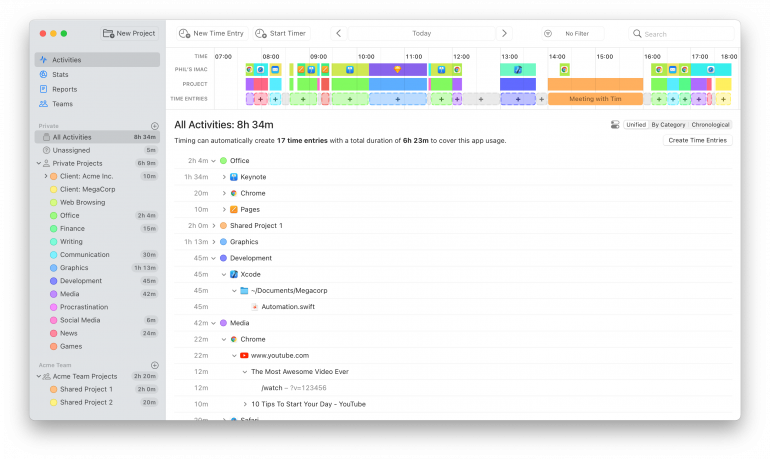
For example, you may have visited a particular website to conduct some research. But if you note that you spent 45 minutes on that site and didn’t ultimately use any of the information you found, that’s something to improve.
“Activities” will also allow you to see how and where you spend time on subcategories for each project. You may underestimate how much time you spend on administration for a given client, for example. Perhaps emailing them alone amounts to two hours a week. Could this be consolidated into one or two emails instead? Or is there a process that could help automate some of this communication? Consider how to streamline your tasks that may be more time-consuming than necessary.
Your Foundation to Time Efficiency: Automatic Time Tracking
There are several steps you can take to improve your time efficiency. But it all starts with knowing how you spend your time in the first place.
Timing automatically tracks the time you spend on your Mac on a daily basis, and allows you to organize your time, manually input tasks, and export time usage for invoicing and reporting purposes. With this insight, you can spot the periods when you’re the most productive, identify time sinks, and streamline your processes.
Want to see how time efficient you really are? Download Timing’s free 30-day trial today.
More on Time Efficiency: Your Questions Answered
How can I improve my time management skills?
Do you constantly feel overwhelmed, overworked, stressed and anxious? You can improve your time management skills by tracking your time (with a tool like Timing), setting goals, steering clear of procrastination, and establishing a routine. We’ve got some more time management tips outlined for you here.
How can I avoid procrastination and stay focused on my work?
First, identify your biggest distractions. Do you easily get absorbed in social media or online shopping? Do work tasks, like responding to emails, take you away from productive work? Spot your problem areas, set Screen Time limits to help you, and start prioritizing the tasks you need to get done. Monitoring your time with Timing can help you to stay focused.
What are some time-saving tips for completing work more efficiently?
You can complete your tasks more efficiently by setting aside dedicated work time, and prioritizing your organization and planning. It’s also a good idea to work in a clean and orderly environment and use a time-tracking app.
