10 Ways to Improve Poor Time Management
Poor time management is detrimental to productivity and brings more stress to work. It is proven to affect work-life balance and relationships with colleagues. Statistics show that the average person tries to solve this problem using 13 different time management methods.
Timing, our automatic time tracking tool for macOS users, helps you overcome this issue. It records your time down to the second and helps you become more productive and efficient.
With Timing, you get reports on your activities which allow you to identify distractions and take measures to improve your time management. To start tracking your time automatically, without having to remember to start and stop timers manually, download Timing today and use a 30-day free trial to test all features.
Today we will discuss the signs that tell if you fall victim to common time management mistakes. We will also give you ten tips to fix these issues, become more productive and efficient, reduce stress, and improve your overall well-being.
We will also explain how time tracking helps identify time management problems and provides data-based insights on potential improvements. Finally, we will present nine ways Timing enables you to combat poor time management.
Before we share our ten tips to improve your time management, let’s explain why that is important.
Why time management is important

Image author: Damian Patkowski
Our time is limited, and we must choose wisely what tasks and activities to spend it on. Our decisions about time allocation affect how much we can achieve at work or in our personal life. It’s also critical to a work-life balance, as failure to manage time at work can lead to sacrificing time with family and friends.
Time management is also essential for our career success. It directly affects our ability to deliver on time. Failing with time management increases the risk of poor work quality and missed deadlines, which leaves a lasting impression of a low work ethic.
Finally, bad time management is stress-inducing, as people constantly find themselves in a hurry with too many tasks to handle at a time. If you wonder whether this affects you, check below the eight signs of poor time management and see if any of them apply to you.
8 signs you have issues with poor time management
Poor time management skills can’t remain hidden for long. It quickly manifests itself in various ways, many of which are in causal relation with each other. Here are the eight signs that your time management needs improvement.
1. You constantly feel overwhelmed and overworked
Having too much to do and little time to do it is a sure sign of poor time management. Four main factors contribute to this situation – procrastination, distractions, inadequate deadlines, and taking on more work than you can handle.
Increased workloads and time pressure result in fatigue and the overwhelming feeling that you can’t handle your tasks. Also, the sheer awareness of the challenging work volume can be anxiety-inducing and threatens your mental health.
2. Your workday is interrupted by meetings
Meetings at work cause a lot of mixed feelings. They’re necessary for communication, coordination, and problem resolution. Too many meetings, however, especially if scattered throughout the day, leave little time for actual work. Tasks pile up to a significant backlog, and productivity suffers.
Meetings are not bad per se. A lot depends on your occupation and position. Freelancers and creative teams, for instance, need meetings to brief clients and ideate with colleagues. Sooner or later, however, you need to take care of your tasks, and meeting attendance will not be an acceptable excuse for failing to deliver.
3. You struggle with adhering to your calendar and schedule

Image author: Zan
Having a plan or a schedule is one thing, but sticking to it is a different story. Following a plan requires discipline and the ability to focus on current objectives. People usually fail to follow their schedule for a couple of reasons. One is procrastination, which is an active avoidance of specific tasks and activities until the latest possible moment.
The second reason is poor planning skills. Making a schedule is like shaping the future. With a good plan, you know where you’ll be and what you’ll be doing. Badly ordered schedules are challenging to follow, require rearrangements on the go, and often force the postponing of tasks.
4. You always rush to finish urgent tasks at the last minute
Having too many urgent tasks at a time means two things. Either you’ve been procrastinating, or you failed to prioritize. You should always start with the most critical tasks, which results have the most significant impact.
We know that it’s always possible for an “urgent” request to arrive at the last minute. Freelancers, for example, are painfully familiar with clients who want just one more revision, preferably in the next hour. Despite external factors, procrastination and mishandled priorities remain the primary culprits for too much urgency.
5. You are frequently missing deadlines
One of the outcomes of last-minute rushing is failure to complete one or more tasks on time. While a single postponed task is less likely to raise a flag, systematic delays can’t remain unnoticed. It’s impossible to find a plausible excuse for missing deadlines daily. Your supervisors or your clients will notice it and will demand an explanation. That explanation is most likely due to poor time management habits.
6. You deliver low-quality work
Another outcome of excessive rushed work is poor quality. People with too much to do in too little time focus on quantity to catch up and compensate for the wasted time. This lowers the quality as people finish the task and move forward as soon as they get to an acceptable quality minimum.
With proper time management, you’d have enough time to think thoroughly and execute with exceptional quality.
7. Your team members complain about your poor work habits
As we said above, poor time management skills quickly become apparent, and your colleagues and clients won’t be able to ignore them. Once the people you work with start complaining about the quality of your work and your tendency to miss deadlines, your professional reputation is already at risk.
8. You have little room for professional development or training
Improving your qualification is essential for staying competitive. Like any other thing, professional development requires time. Since poor time management tips the balance towards countless hours of work, you won’t be able to read books or attend a course.
Now that you know the signs of poor time management, let’s see what you can do to solve the problem.
10 tips to solve poor time management issues

Image source: Mingwei Lim
Bad time management seems like a terrible thing to deal with, but there are plenty of hacks to improve your time management skills. Here are our 10 tips to avoid the negative consequences of poor time management.
1. Make tracking your time a priority
Time tracking is essential for identifying time management issues and monitoring your progress while resolving them. Being aware of the problem isn’t enough. To learn to manage your time, you must get a report that shows improvement in your habits and time spending patterns.
2. Stop procrastinating and create a to-do list
Perhaps the best way to combat procrastination is to make a to-do list. Just sit down in the morning and think of what you need to do to turn this into a successful day. Don’t overload your to-do lists with tasks. The more tasks you have, the easier it is to stray from the important ones and spend time on something else. It will worsen your procrastination.
The purpose of the to-do list is to help you focus on what’s important. A short and precise list of meaningful, high-priority tasks will help put your energy into something productive.
3. Be crystal clear about your goals
Always remember what you want to achieve and what it takes to get there. It helps to ask whether your current actions contribute to your goals. If the answer is “No,” quit what you are doing and get to something that will result in progress towards your goals.
That doesn’t mean you should be obsessed with your goal 24/7 and do nothing but work. Having time for yourself, your family, and friends, is essential to your wellbeing. When at work, however, make sure you direct your effort towards tasks that contribute to your long-term goals.
4. Create a daily routine
Daily routines help stick to a pattern that supports productivity. There’s no exact recipe here, but the bottom line is having different parts of the day for various tasks and activities.
For example, you can allocate mornings to work on tasks requiring creativity and high cognitive effort while you are still fresh. You can use an hour before the lunch break to answer emails. In the early afternoon, you can schedule time for meetings. Just allocate these activities at the time when you are most likely to be in the optimal mode.
5. Don’t multitask unless you are really good at it
People have natural limitations that influence the distribution of attention. When you do two tasks at a time, you need to automate at least one of them to redirect enough mental resources to the more demanding task. For example, you can walk or drive and have a conversation simultaneously. When you try to work on two tasks that require high cognitive effort, you quickly realize it’s impossible.
Some people can handle more than one task at a time, but they are not multitasking. They switch between tasks very fast. While this may be useful in some situations, it’s pretty taxing on the ability to focus.
6. Cut out distractions while working
Our brains have evolutionary advantages that help us stay alert and respond to danger. That’s why we quickly shift focus when we hear a sudden noise or detect motion with our peripheral sight. We immediately quit what we are doing to investigate the source of the distraction.
These reflexes have helped us avoid getting eaten by predators, but there are no such dangers in modern-day offices. We can afford to focus on an important task for a long time without risking our lives. That’s why you should mute the notifications on your phone and clear your desk from anything that’s not essential to your current task.
7. Track your work habits and productivity
It’s always a good idea to use a tool for automatic time tracking, such as Timing. It will provide a detailed timeline of your daily activities and help you identify distractions and patterns that suggest your habits limit your productivity. Once you know how your time goes to waste, you’ll be able to address the issue. You can download Timing today and start a 30-day free trial to test all features.
8. Only commit to appointments and meetings you can attend

Image author: Headway
Participation in meetings should be beneficial and shouldn’t require trading off the time you need to do your tasks. That said, keep meetings to a healthy minimum and ensure they don’t interfere with your ability to deliver results. Keep a balanced schedule that prioritizes delivery but leaves room for appointments, so you don’t exclude yourself from necessary discussions.
9. Don’t wait till the last minute to work on tasks
The rule here is simple – start on time to ensure you are ready on time. The more you wait, the more significant the disadvantage and the more effort you should put in to compensate for the initial delay. Why ramp up your stress levels when you can start early and give yourself enough time?
10. Outsource tasks that take up too much of your time
Sometimes the workload increases despite our effort to optimize it. When your workload spikes, you have two options. You can either eliminate tasks based on priorities, or you can call for help. We admit that outsourcing isn’t viable for freelancers working alone. If you are on a team, asking your colleagues to give you a hand could help you share the load and keep going at a steady pace.
8 ways to improve poor time management with Timing
We mentioned in previous sections the importance of time tracking for identifying distractions and productivity issues. It’s also critical to monitor your progress with time management. For that purpose, you need an automatic time tracking tool like Timing for macOS.
Let’s see how Timing helps you follow all the tips for better time management and improve your productivity.
1. Track time spent on projects and tasks automatically
![]()
Timing records your daily activities automatically on your macOS device. You don’t have to remember to manually start, pause or stop timers while working on your tasks. You also don’t have to keep a distracting window on your screen. Just set it and forget it.
On the other hand, Timing provides manual time tracking as an optional feature to use according to your needs at a given moment.
Timing shows a detailed timeline of all apps, documents, and web pages and allows you to categorize each time entry to a project or task. This way, you can see which projects are more time-consuming than others and how it affects your initial planning.
2. Record your time while on the go
Timing has a web app you can install on your Android or iOS phone. It allows manual time entries if you are offline during on-site work. With Timing, you can rest assured that the time spent away from the office will be accounted for. Also, all entries will sync via cloud connection once you go back online, so you don’t have to transfer data manually.
3. Automate routine tasks
Timing supports advanced categorization by automatic keyword extraction. You can set rules for assigning entries to projects, sparing time you spend on routine tasks. Time tracking is a task itself, and through automation, Timing takes the burden off your shoulders, allowing you to concentrate on your assignments and do your best work.
4. Eliminate distractions during your workday
Your timeline will display all work-related activities and the insignificant things you do. You can get valuable insights into what’s distracting you during your workday. You can identify activity patterns and time-wasters that affect your productivity and take action towards improvement.
5. Count all hours spent on calls and meetings
Timing prompts users to log a time entry after every audio and video call or online meeting. Also, you can integrate your calendar to populate your appointments on the timeline directly.
This way, you can be sure you are tracking time down to the second, covering office work, meetings and calls, and offline work. That level of precision is also essential to clients. You can import data from Timing timesheets into your billing software to create and send accurate invoices to your clients.
6. Get deep-level data and create accurate timesheets
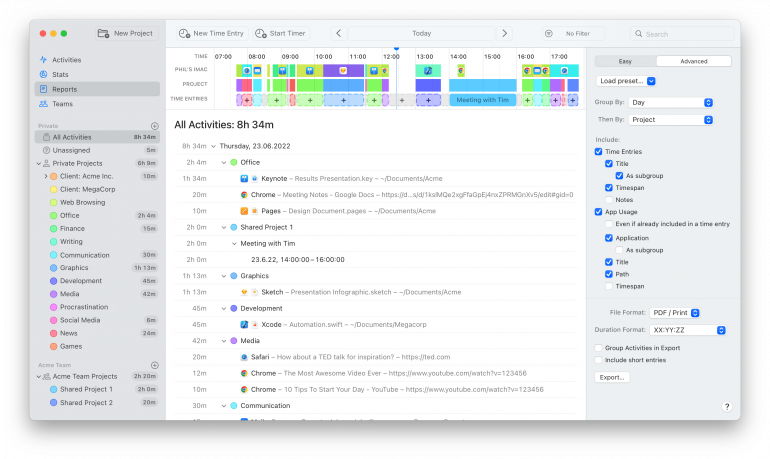
With Timing, you can generate and export reports that give you full control over the level of detail in the displayed data. You can summarize days, weeks, and months in top-level overviews or see all details down to the second. Also, you can export your timesheets in different formats and attach them to your invoices for better transparency and client trust. The most popular export formats are Excel, CSV and PDF.
7. Reduce work overload and burnout
Your Timing record enables decisions about time management and productivity that can significantly improve your work-life balance. You can adequately address proven issues and focus your effort on the areas that need improvement. You no longer have to wonder what’s wrong and why you are tired and overwhelmed.
8. See how your productivity improves over time
With Timing, you can assign productivity scores to tasks and monitor how scores improve over time as you complete high-value tasks.
Timing contributes to team productivity by sharing projects and time entries. This way, you can track individual contributions without personal details and overall team progress on a project. It tells a lot about your individual and team capacity and allows for better project planning in the future.
Poor time management: The bottom line
Good time management skills are essential to our ability to work effectively, complete tasks, and get results. Managing time helps us stay productive, handle priorities, and complete all the assignments on our daily list.
Automatic time tracking is a proven way of getting reliable data about the quality of our time management. Tools like our Timing provide valuable insights about unhealthy habits and help better understand why we waste time and miss deadlines. Download Timing for macOS today and start tracking your time during a 30-day free trial.
Poor time management: FAQ
We came across some common questions about time management that people often ask on the web. Check the answers below for examples of poor time management and its effects on your daily life.
What is an example of poor time management?
One of the best examples of bad time management is failing to plan and not estimating time for task completion. Another example is doing other tasks outside your set priorities that don’t contribute to your professional goals.
What happens when you don’t manage time?
People who don’t manage time are less productive, waste time on low-value tasks, get easily distracted, and allow bad habits to impact their work quality negatively. They resort to working overtime to compensate for poor time management and complain of a poor work-life balance.
