17 Examples of Work Goals That Will Boost your Career

Image: Andrea Piacquadio
What do you really want out of your professional life? Better time management? Increased revenue? A greater public profile? Setting work goals is one of the most important ways to help you achieve your short, medium and long-term objectives. They can help you stay focused and motivated, providing you with a roadmap that guides you on the decisions you make and the actions you take.
A lot of the theory around setting goals comes from the work of American psychologist Edwin Locke. Together with his colleague, Gary Latham, Locke developed Goal-Setting Theory, which laid the foundation for understanding the significance of setting specific and challenging goals. If done effectively, Locke and Latham found, setting goals helps to enhance motivation and boost performance.
In the workplace, having clear goals can help to instill a sense of purpose and determination. It can encourage you to eliminate the distractions that pull you away from your vision. And to invest in the habits and activities that help you achieve it. Time management is a critical part of this process. It’s important you know exactly how you’re spending your time and whether you’re using the hours available to you effectively.
Here, we define work goals. Provide a practical guide on how to set them. Offer 17 work goals examples you might find useful. And demonstrate how using an automatic time tracking tool like Timing will fuel your success.
Table of Contents
What Are Work Goals?
Work goals are the specific objectives you decide you would like to achieve in your professional life. They’re also sometimes called professional goals. Work goals are intended to give you a clear direction, influencing your decisions and actions in pursuit of a desired outcome.
Unlike personal goals, which speak to your aspirations outside of work, work goals are directly related to your growth and success within a specific job or career path. There can, however, be some overlap between the two. For example, achieving better work-life balance (a professional goal), involves prioritizing time away from your desk for self-care (a personal goal). Be conscious of the adjustments you need to make in your personal life to make your work goals a success.
Work goals can vary in scope and timeframe. Some are short term and focus on immediate tasks or projects. These goals are relatively easy to achieve, and can usually be wrapped up within a few weeks or months. Medium or long-term goals, on the other hand, are those you envision for yourself over an extended period. In some cases, they might take years to accomplish. Often, setting small, realistic, short-term goals can help you to lay the path for achieving more ambitious long-term objectives.
There are other types of goals, too. Career advancement goals are designed to help you climb the ladder in your chosen profession. They could include assuming a leadership role or becoming a thought leader. And skills development goals revolve around enhancing your competencies so that you can excel in current or future positions.
Working towards a specific goal can help you prioritize your tasks. With a goal in mind, you’re more likely to forego activities that hinder your progress in favor of those that accelerate it. And you’re more likely to stay accountable, especially if you’re plotting your progress against achievable sub-goals along the way.
If implemented effectively, professional goals empower you to believe in yourself and to achieve your dreams. They’re catalysts for growth and success.
Understanding Goal-Setting Theory
Before we go any further, it’s worth taking a moment to understand Locke and Latham’s Goal-Setting Theory in a bit more detail.
Locke’s early work can be found in his 1968 paper “Towards a Theory of Task Motivation and Incentives”. In it, he explored how working towards clear goals incentivises people and improves performance. He also demonstrated that people tend to work harder to achieve goals that are specific and relatively difficult. He developed these ideas further in his 1990 book, A Theory of Goal Setting and Task Performance, which he published together with Latham.
This seminal work outlined five key characteristics for setting goals successfully:
- Clarity: Vague goals are neither motivational nor easy to measure. When goals are clear, however, there’s no ambiguity in what you’re trying to achieve. This makes them much easier to accomplish.
- Challenge: A goal should be sufficiently challenging to be inspiring, but not so challenging that it can’t be completed. Try to reward yourself for progress made along the way.
- Commitment: This applies to shared goals that are jointly agreed to by a team. If you run a small business, make sure everyone is committed to the goals you want to achieve.
- Feedback: Evaluate your progress, or listen to feedback from your teammates. Use this information to make small adjustments to your goals.
- Task complexity: Be conscious that your goals aren’t too complex. They shouldn’t be stressful or overwhelming. If necessary, break them down into sub-goals or extend the amount of time you’ve given yourself.
Locke and Latham were advocates of setting SMART goals. SMART is an acronym that stands for goals that are specific, measurable, achievable, relevant, and time-bound. Keeping this useful mnemonic in mind, and combining it with Locke and Latham’s criteria above, will set you up for goal-setting success. Using an automatic time tracking solution like Timing can help to ensure your goals adhere to the SMART criteria, particularly being measurable and time-bound, to enhance goal-setting success.

Image: Glenn Carstens-Peters
How to Set Work Goals: A Practical Guide
OK, let’s get into the nitty-gritty. How do you go about setting work goals that are both SMART and aligned with Goal-Setting Theory? This step-by-step guide is here to help you.
Step 1: Identify Your Values and Priorities
Start by considering your values and priorities. What’s important to you, broadly speaking? Reflect on your strengths, weaknesses, and the areas in which you would like to improve or grow.
Thinking about past experiences that have left you feeling fulfilled in your work can also be useful. What were some of the key characteristics of those experiences? Were you working with like-minded people? Being remunerated well? Creatively challenged?
Pair these experiences with values — ethics, financial security, creativity — to create broad themes that can guide your goals.
Step 2: Track Your Time
Perhaps the most important step in goal setting is working out how you’re currently spending your time. And how you want to spend your time in the future. Are you paying attention to both the hours you spend working and the hours you don’t? Are you losing time that could be used to achieve your goals?
Be conscious of being in a time scarcity mindset. You might think that you “don’t have time” to put goals in place, or to actively pursue them. But after tracking your time on Timing, and reviewing your Stats tab, you could find that you’re spending time browsing news articles that would better be spent on your future ambitions. Automatic time tracking (as opposed to manual time tracking) is especially useful here since it provides an accurate depiction of your time.
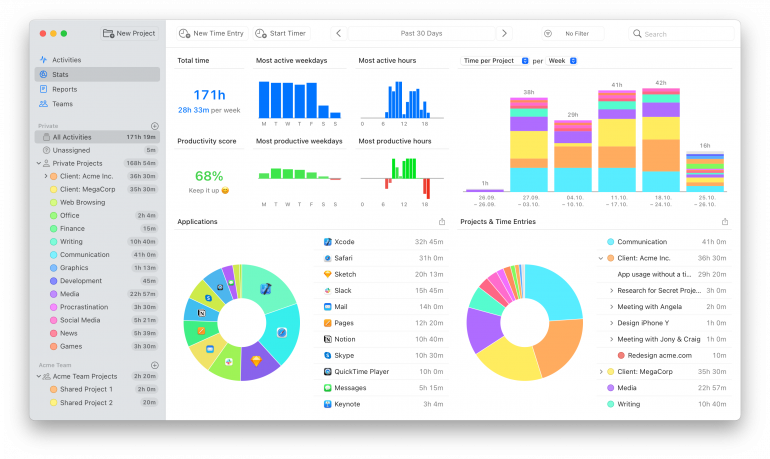
Having a clear idea of how you spend your days helps you to set reasonable goals and structure your time accurately.
Step 3: Set Your Goals
Once you know how you’re spending your time, use it to your advantage to set effective goals, rather than goals for goals’ sake.
Clearly identify what you want to accomplish, and remember to make your goals SMART. For example, instead of setting a vague goal like, “work quicker”, aim for a specific outcome such as, “reduce my working hours to a four-day work week within six months to make space for more strategic and creative activities”.
Remember to break down your goals into smaller, manageable tasks or milestones if necessary. This makes them less overwhelming and easier to tackle. In order to achieve the goal above, for example, you could set the following sub-goals:
- Use Timing to assess how many hours you work productively every day or week.
- Identify time sinks or distractions that disrupt your workflow.
- Introduce block scheduling to keep you focused for dedicated periods.
Remember to write your goals down. After all, people who do so are far likelier to follow through with them than those who don’t. It creates clarity in your mind and drives commitment.
Step 4: Prioritize Your Goals
Determine which goals are most important and urgent. You might find it useful to use the Time Management Matrix here. This matrix helps you identify tasks that are:
- Urgent and important
- Not urgent but important
- Urgent but not important
- Not urgent and not important
Categorizing your goals in a similar way can help you focus your time and energy on goals that align with your overarching objectives and have the greatest impact on your career progression.
Step 5: Review and Refine Your Goals
Regularly review your professional goals and track your progress. Assess what’s working well and what needs to be adjusted and tweaked. As more information becomes available to you, you might find that you need to adapt your approach. Be flexible.
If you’re working as part of a team, welcome feedback from your colleagues. (This is one of the key characteristics in Goal-Setting Theory.) Feedback can help you to anticipate and overcome challenges, and stay on track.
You can create a project or task-specific report in Timing that will give you a detailed overview of the time you’re investing in your goal-setting process. The report example below, for instance, might tell you that you spent an hour working towards your goal on that particular day. Over time, you can decide if that’s enough, and determine whether the investment is paying off.
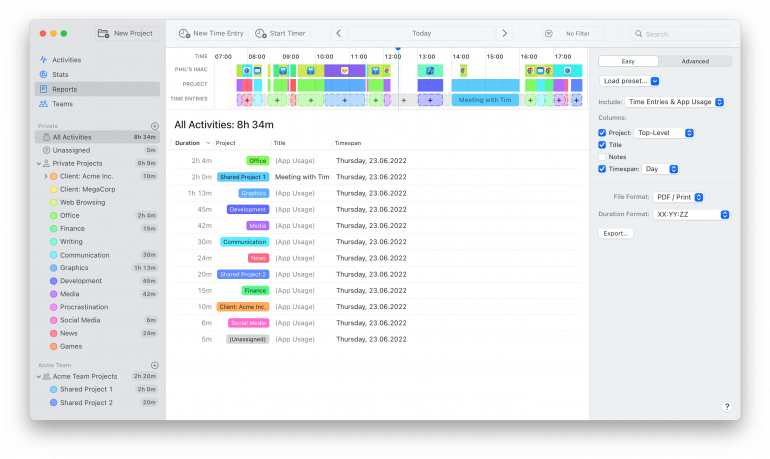
Integrating Goal Setting and Time Management
Goal setting and time management are two sides of the same coin. In order to set — and achieve — your goals, you need to manage your time effectively.
While goal setting provides direction and purpose to your time management efforts, effective time management helps you allocate time to your goal-related tasks. Together, they create a structured approach to work, enabling you to prioritize your activities, manage your deadlines, and ultimately make your dreams a reality.
The following tips will help you get the most out of this process:
- Conduct a time audit: A time audit can give you an accurate sense of how you’re spending your time. Use it to identify gaps in your schedule that you can apply to your goals.
- Set up projects for goals: It’s a good idea to keep a close eye on the time it’s taking you to achieve your goals. A project time tracker can help to ensure that you’re not spending so much time on your goals that you’re compromising billable work. Goal setting needs to be balanced with your other priorities.
- Use Timing’s snippeting technique: The snippeting technique helps you assess whether your time entries were dedicated towards achieving your goals. By grouping your time this way, you’ll not only know exactly how much time you’ve spent on each individual project, but how that time is broken down.
- Track your time across all your apps and devices: If you want to stay on top of the work you’re doing on your goals, you need to assess time spent on a variety of apps and devices. Achieving your goal might even involve time away from your desk. So make sure your time tracking tool offers the option of manual entries, too. Timing’s Activities tab shows you all the apps, web pages and documents you’ve used. And it lets you integrate phone calls, meetings and calendar events.
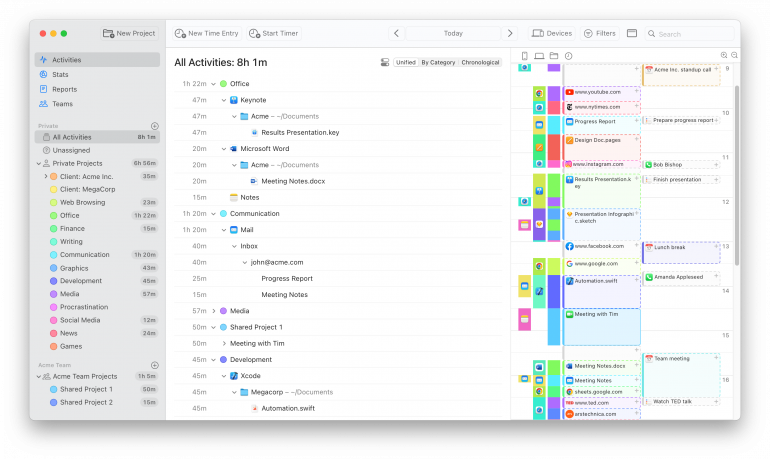
17 Examples of Work Goals You Can Set and Achieve
Looking for some practical work goals examples you can set for yourself? We’ve got you covered.
The examples provided below come with a disclaimer, however. After constantly reinforcing that goals should be clear and specific, we’ve deliberately kept the options below relatively loose. That’s because only you know what kind of details you need to add in order to align these goals to your personal needs and circumstances. These examples are intended as a framework — refine them to create the goals that are right for you.
1. Improve Your Time Management Skills
Improving your time management skills involves prioritizing tasks, setting realistic deadlines, and using time tracking tools effectively. By optimizing your time and minimizing distractions, you can get the most out of the hours available to you.
2. Focus Your Attention
Why do you get distracted easily? Identify the distractions you’re most susceptible to, and find ways to eliminate them. Your phone, email, working environment, and personal responsibilities could all be culprits. Addressing this goal can have important knock-on effects, making it easier to achieve other goals you set for yourself.
3. Boost Your Productivity
Find a time management strategy that works for you. Time blocking, for example, involves dividing your day into chunks of time so that you can focus on specific tasks. Use these blocks for deep work, administrative tasks, or meetings. And monitor your Stats tab on Timing to see how your productivity improves. Making use of a Mac productivity app might also help you here.
4. Enhance Your Work-Life Balance
Achieving work-life balance is related to goal number one above. This balance depends on managing your time effectively. It’s also important to set work boundaries so that you disconnect from your professional life and prioritize self-care. Focus on activities that help to reduce stress and increase your overall sense of well-being.

Image: Toa Heftiba
5. Boost Your Revenue Generation
There are several ways to increase your income. You could acquire more clients, increase your prices, or diversify your service offering. Start by evaluating whether you’re billing your time accurately, as this can have a direct impact on your bottom line.
6. Acquire a New Skill
Acquiring a new skill might involve picking up a new hobby, taking a course, or seeking mentorship. By continuously learning and improving, you’re likely to enhance your professional capabilities. In time, you might be able to use these skills to offer new services to clients.
7. Automate Routine Tasks
There are countless tools and innovations that can help you to work quicker and more efficiently. Look at the shallow work (the opposite of deep work) that takes up the most of your time. And investigate solutions that can help to automate these processes.
8. Be More Creative
Being more creative involves fostering curiosity, exploring new perspectives, and embracing experimentation. Allocate time for creative projects that inspire you. Once again, there’s often a crossover between personal and professional goals here. By making the time to write, paint, or craft, you’re likely to reap the benefits of these creative processes in your working life, too.
9. Expand Your Professional Network
New connections can help you to expand your client base, stay abreast of new trends and developments, and help you gain recognition in your field. Make time to attend industry events and training sessions, or to focus on your digital presence.
10. Become a Thought Leader
Set aside time to learn from other experts in your field: read their books and listen to their podcasts. Then, look at the ways in which your experience overlaps, and what expertise and insight sets you apart. Put yourself out there. Start a blog. Identify speaking opportunities. Engage a PR agency.
11. Improve Your Public Speaking Skills
Does delivering a pitch to a new client or standing in front of a crowd scare you? It’s a fear you can overcome. Take a presentation course, practice in front of friends or family members, and set yourself a deadline for speaking publicly, even if it’s just in front of a small group initially. Your confidence will grow over time.
12. Understand Your Competition
Conduct detailed research into your most important competitors. What are they offering that you don’t? How can you differentiate yourself? Shift your service offering so that you’re filling a gap in the market.
12. Evolve Your Business
If you’re a freelancer or small business owner, think about the ways in which you want your business to evolve and grow. Perhaps you want to expand your service offering, increase your number of employees, or broaden your footprint. Take the time to outline the sub-goals you need to get you there.
13. Improve Your Communication Skills
Improving your communication skills involves active listening, clear expression, and inviting feedback. Consider participating in workshops, observing effective communicators, and practicing the lessons you learn. Better communication fosters collaboration and improves business outcomes.
14. Manage Conflicts Better
Managing conflicts better involves active listening, empathetic communication, and collaborative problem-solving. You might want to take a course to help you acquire or refine these skills. Creating a conflict-free work environment can reduce stress, boost team morale, and foster loyalty for your business.
16. Become a Mentor
Think about the knowledge and skills you have to share, and then, the people with whom you would like to share it. Do you want to offer your expertise to students or graduates, your employees, or others in your industry? Becoming a mentor involves seeking out mentoring opportunities, building relationships, and providing constructive feedback.

Image: Vanessa Garcia
17. Prioritize Your Health
As we’ve already mentioned, some professional goals overlap with personal goals. You can’t work all day every day without it taking a toll on your physical, mental and emotional health. Take care of yourself by siphoning off time every day for activities that fuel your well-being.
Common Challenges in Setting Work Goals and How to Overcome Them
Setting professional goals can be a powerful tool for personal and professional growth, but it’s not without its challenges. Here are some common hurdles you might encounter, as well as some strategies to overcome them:
- Lack of clarity: Sometimes, defining clear and specific goals can be difficult. Take time to reflect on what you want to achieve. Flesh your ideas out with as much detail as possible. Consult with mentors or colleagues for feedback and clarification.
- Overambitious goals: Setting overly ambitious goals can lead to frustration and burnout if they’re not achievable. Be realistic about your capabilities and the resources available to you.
- Procrastination: Procrastination can derail even the best-laid plans. Combat this by setting deadlines for every step of your goal. Use time management techniques like the Pomodoro Technique or create a schedule to stay focused and accountable.
- Lack of motivation: Maintaining motivation over the long term can be difficult, especially when faced with setbacks or obstacles. Find ways to keep yourself inspired, whether it’s visualizing success, rewarding yourself for progress, or seeking support from friends and colleagues.
- Unforeseen challenges: Unexpected obstacles can arise and disrupt your progress. Stay flexible and adapt your goals as needed. Consider alternative approaches or ask for help from others who may have faced similar challenges.
- Neglecting balance: Focusing solely on work goals without considering other aspects of your life can lower your motivation. Look after yourself and ensure your goals align with your overall well-being and values.
Remember that goal-setting is a dynamic process, and it’s okay to adjust your goals as you learn and grow along the way.
Read more: Why It’s Important to Set Realistic Goals
In Summary
Work goals are critical to professional success. They provide a destination for you to work towards, and can help to motivate you and boost your performance.
According to Locke and Latham, the pioneers behind Goal-Setting Theory, goals should be clear and challenging. And they should also be SMART: specific, measurable, achievable, relevant, and time-bound. Keep these metrics in mind as you work towards your professional goals.
And remember that, in goal setting, time management is critical. Tracking how you spend your time, and carefully allocating time to your goals, boosts your chances of success. Start integrating your goals with Timing today by downloading Timing’s free 30-day trial.
Work Goals: Frequently Asked Questions
How Do I Set Effective Work Goals?
Start by identifying the values that are most important to you. Then track your time, so that you know exactly how you’re spending your time. You will need to set some time aside to focus on your goals. The final steps involve setting your goals, evaluating which are the most important, and refining them over time.
What are Examples of Work Goals?
Some examples of good professional goals include improving your time management skills, boosting your productivity, and enhancing your work-life balance. Remember to make your goals both specific and challenging.
How Can I Achieve My Work Goals?
Consistently track your progress and make small adjustments along the way. Perhaps you need to break your goals down into smaller sub-goals? Maybe you need to give yourself more time? A project-specific report will give you insight into how long it’s taking you to achieve your goals.
