-
Timing vs. RescueTime: Comparing Features & Capabilities
With so many time-tracking apps available, it can be difficult to know where to begin. Which apps are user-friendly and convenient? Which apps are worth the cost? And how do you choose the app that will perform the best?
Before making a decision about a time-tracking app, you’ll want to ask yourself what you’re specifically looking for out of time-tracking. Share on X It might be the case that you’re looking for a more general overview of your time in order to reach time-usage goals. Or, you might be seeking a more in-depth time management system that helps you effectively juggle multiple clients and projects. Or maybe, you’d like something that offers a little bit of both.
In any case, you’ll want to weigh your options carefully. This week, we’re taking a deep dive into two popular time-tracking apps – RescueTime and our very own Timing – to compare features and capabilities…and help you decide what will be best for you.
-
How to Improve your Productivity in Just 14 Days with the Free Trial from Timing

Is being a highly productive person instinctive – a natural-born trait that some people have and others don’t? Or is it the result of developing great habits and strategically using the right tools?
Here at Timing, we’re in the latter camp. Productivity – key to higher income, more free time, and general peace of mind – can be learned and maintained. That’s great news for those of us who often struggle to focus, or who finish most work days wondering where all the time went. But even professionals who consider themselves decently productive can always improve. In fact, it might even be possible for some to attain a coveted 4-hour workday (or 4-hour workweek!) with the right strategies.
We believe that all it takes is 14 days for you to see significant change in your time usage, improve your habits, and develop better habits toward being a more productive person.
Here’s how to use Timing’s free 14-day trial to assess your current habits, strategically approach your time usage, and set new goals for being a more productive professional.
-
Case Study: Using Time-Tracking to Optimize Results & Grow with Wahm Workspace

Bianca Johnson started Wahm Workspace to provide virtual assistance for creatives who want to spend a little more time on their craft, and a little less time on things like posting on social media, responding to emails, or bookkeeping. You can imagine then, that as the lead VA in her own business, Bianca has got a heavy administrative load herself. What’s her secret to staying on top of the ball with multiple clients and a near-endless list of tasks? Time-tracking.
That being said, it hasn’t always been easy to find the right kind of time-tracking tool to measure, label, and organize hours spent on tasks like inbox management or web development. “I tried them all,” said Bianca of various time-tracking tools. Finding most of them “clunky” and unhelpful, however, led Bianca on a quest for the perfect time-tracker: a tool that would give her optimized results while still allowing her to remain mostly hands-off.
When Bianca discovered Timing, she found an automatic time-tracker that produced fine-tuned results. Unlike the majority of time-tracking tools, she didn’t have to continually switch gears throughout the day to make sure her time-tracking app was accurately capturing her working hours and minutes. Not only that, she discovered that Timing generated powerful, detailed reports she could use with clients in a range of situations. Finally, she found she could take on more clients (and more income) by utilizing a few simple strategies to optimize her results.
Here is how Timing has helped Bianca to scale up Wahm Workspace and get better results for both her and her clients.
-
Timing 2019.4: Paths for Search Queries, Google Docs and YouTube Videos, Duplicating Projects, and More!
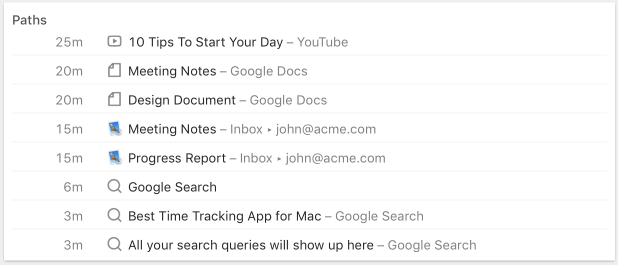
We are happy to announce the release of Timing 2019.4!
Read on for more details on all of the new features.
Read More… -
How to Manage Your Team’s Projects and Times with Timing and Zapier
Please note: while you can still use the guide below for managing your team with Zapier, we now offer Timing for Teams, which is much more convenient.
Two weeks ago, we explained how you can use Timing with Zapier to streamline your billing process. Today, we will build on these foundations to help you manage your team’s projects and times through Zapier. If you are unfamiliar with the process of connecting Timing to Zapier, have a look at that article for a detailed example.
In particular, you can have Zapier automatically create projects for each of your team members, then send their tracked time to a shared Google Sheet for reporting. That way, you can quickly consolidate your time tracking and billing in one place.
-
How to Streamline Your Billing Process with Zapier and Timing
One of the most common questions we hear at Timing is: How can I bill my clients for the time I track with Timing?
Thanks to the Timing Web App and its Zapier integration, we now have a much better answer to this question. Our Zapier integration lets you send your times to hundreds of other billing and time tracking services, such as FreshBooks, Quickbooks, Toggl, and many more!
Zapier is a web service that lets you connect thousands of apps, sending data from one service to another. For example, you can use the Timing web app together with Zapier to automatically export tasks, create projects, and even post messages to Slack when you start a task. Zapier automatically processes your data in the background, so you can keep focusing on your work at all times. Simply set your “Zap” once and forget about it — no extra work on your end.
Read on for a step-by-step guide on using Zapier to send your Timing tasks to FreshBooks for invoicing. This process works just as well for a whole lot of other invoicing apps, of course! Plus, we’ll inspire you with several more ideas for integrating your Timing data with other apps.
-
Automate Time Tracking on your iPhone with Timing and Siri Shortcuts
Two weeks ago, we covered how to use the Timing Web App to start and stop tasks on the go. Today, you will learn how you can use Siri shortcuts to start and stop tasks, without having to open the web app at all. This means you can start tracking even faster than before — without wasting time loading the web app.
You can even come up with a custom voice command to open your shortcut — “do work”, “get it done”, “every day I’m hustling” — are all perfectly acceptable options. Let your imagination run freely. There’s nothing like commanding your phone to “get er done” at the start of a meeting…
-
Timing 2019.1: Undo Support and Usability Improvements
We are happy to announce the release of Timing 2019.1! Read on for the update’s full release notes.
Read More… -
MacSparky Video Guide for Timing now available!
We have partnered with David Sparks (also known as MacSparky) to create a five-part video guide on Timing! The first few videos offer a great way to get started with Timing, while the later ones dive deep into Timing’s more advanced features such as rules and manual tracking.
In particular, you will learn:
- How Timing can help make your time tracking easier and more accurate.
- How you can categorize your activities in Timing, letting you see exactly what you worked on at any given time.
- How you can manually capture time entries and calendar events or meetings into Timing.
- How you can set up your projects for maximum efficiency.
- What more advanced, “power user” features Timing offers.
Read on to watch all five videos!
Read More… -
The Top Reasons to Track Time, Unrelated to Work

When we think about time tracking, we mostly think about it being a best practice for work purposes.
Tracking time boosts productivity, allows freelancers to accurately bill clients for projects, and gives us a better sense of how long a task may take (which can help both with planning and developing scopes of work).
But did you know that tracking time is also essential for your life outside of work?
Regardless of what fills your hours and days, time management is something nearly all of us struggle with.
We all have a lot of responsibilities and expectations, both from external and internal sources—work (of course), family obligations, friendships to nurture, personal health and wellness, and the daily maintenance of life.
Read More…
