Time Tracking Software for Small Business: The Ultimate Guide
![]() Image: DISRUPTIVO
Image: DISRUPTIVO
If time is money for your business, then your profitability and success depend on you being able to account for the hours and minutes of your day. Where does your time go? Are you working efficiently? Are you estimating the time you spend on your projects accurately? You’ll only know these answers for sure if you’re using time tracking software for small business.
Time tracking software can help you improve your focus and boost your productivity. Allocate work effectively. Quote and invoice accurately. And it can help your business scale and grow. As a small business, optimizing these metrics is critical. In many instances, it can be the very thing between failure and success.
Here, we answer some of your most important questions about finding the right time tracking software for your small business. We’ll take a look at why time tracking matters in the first place. How to choose the right option. And what key features you should look out for. We also recommend five solutions you should consider.
Table of Contents
Why is Time Tracking Software for Small Business Important?
Time is a finite resource. It can’t be renewed or expanded. If your business’s bottom line depends on how effectively you manage your time, the value of time tracking software can’t be overstated.
While you can track your time manually — either by jotting the time you spend on a project on a piece of paper or in a spreadsheet — this is usually an inaccurate and time-consuming process. Even running a timer on your laptop might give you poor results. (We’ll explore this more in a minute.)
Instead, using a dedicated piece of software (like Timing) can give a clear grasp of exactly how you’re spending your time. It shows when you do your most focused work, highlights distractions and time sinks, and helps you make the right adjustments so that you can get the most out of your day.
Let’s take a look at why time tracking software is so important for small businesses.
It boosts your efficiency and productivity
Having insight into when you’re most productive can help you adjust your schedule around your best working hours. Take a look at Timing’s Stats tab below. It clearly shows that, for this person, Tuesdays, Wednesdays and Thursdays are their most productive weekdays. And the afternoons between 12pm and 4pm are typically their most productive hours.
Your results might look different. Perhaps they’ll show that you work well first thing in the morning, or late at night. Having this data on hand can help you commit to doing deep work when you’re most mentally alert. The hours that you’re less productive can be used for less demanding, administrative tasks.
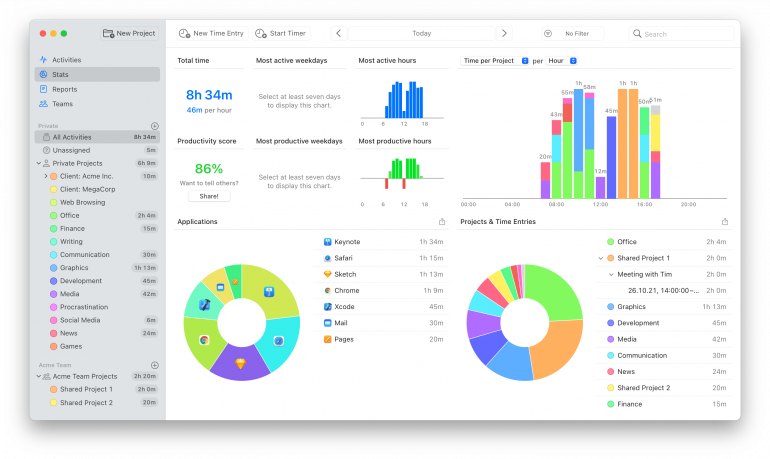
It ensures you quote and invoice accurately
Under or overestimating how long a job takes to complete can have serious ramifications for your business. Underestimate your hours, and you’re running at a loss. (Do that for too long and the viability of your business may start to suffer.) Overestimate your hours, and you might lose your clients to your competitors.
Read more: 9 Tips to Bill Time Accurately and Boost Your Bottom Line
It helps you allocate your resources effectively
Is one member of your team swamped while others have capacity? Keeping tabs on your team’s time can help you to distribute work evenly. This can ensure your colleagues maintain a good work-life balance and prevent burnout, which in turn can help foster loyalty.
A loyal and devoted staff complement is especially important in small businesses. According to the Society for Human Resource Management, the average cost to hire an employee can be as much as $4,700. And it can often take around 42 days to fill a position. While these figures may be slightly lower if your company is still in its infancy, they’re worth keeping in mind. A high turnover can threaten your business.
It makes projects easier to manage
Project management and time tracking are two sides of the same coin. The one doesn’t exist without the other.
Time tracking software can help you organize your schedule, manage your team’s workflow, make timeous decisions, and analyze your performance. When combined with project management tools, you can gain valuable insight on whether a project is running behind or ahead of plan. Monitor how much time you’ve spent on a project to date, and see if it aligns with what you’ve committed to your clients.
If deadlines are going to be missed, be open and upfront about it. Communicating any potential changes can help to strengthen your business relationships.
It helps to promote accountability
At any stage in your business journey, but perhaps most importantly during the early years, it’s important to encourage a culture of accountability. Your small business depends on the hard work and dedication of your employees. And on them managing their time efficiently so that they can deliver high-quality work in a reasonable amount of time.
Your time tracking data helps you and your employees to see how much time they’re spending on different tasks, as well as how often they’re getting distracted. This helps them stay accountable. It also gives you factual data to work from during performance reviews. (Part of this process may involve reassuring your team that time tracking isn’t the same as employee monitoring. You’re not watching everything they do. You’re simply overseeing how your business operates.)
How Do You Choose the Right Small Business Time Tracking Solution?
Whether you’re a freelancer operating in a solo capacity or you’re managing a small team of people, tracking your time effectively is critical. But how do you find the small business time tracking software that’s right for you? A quick search will reveal a plethora of options. Asking yourself the following questions will help you choose the best one.
![]() Image: John Schnobrich
Image: John Schnobrich
What is your business’s size and structure?
Typically, small businesses tend to manage with simpler solutions, while larger companies require more complex and sophisticated offerings. Be careful of going for an option that’s too basic, however. Think about what your needs are likely to be as you scale. Opt for a solution that suits your requirements now but can also grow as you do.
Do you have any industry-specific requirements?
Different industries have unique needs. Legal firms, for example, will log every meeting, phone call, meeting, and even email. While healthcare practices will largely monitor the time spent on different appointments. Invest in a solution that offers the right functionality for your business and sector.
Do you need remote access?
If some or all of your team works remotely, you need a cloud-based solution that facilitates collaboration, makes workflows transparent, and keeps projects on track. Make sure the options you’re considering meet this criteria.
What kind of budget do you have available?
Of course, cost matters, and it’s important that you find a solution that works for your budget. While there are many free time tracking solutions out there, most don’t offer sufficient functionality until you upgrade. Read the fine print carefully. Ultimately, value is as important as price.
Key Features to Look For
As you further refine your search, focus on the following features. They’ll help you separate tools you want to trial versus those that aren’t quite right:
- Manual versus automatic: Manual time tracking tools require you to set a timer every time you start or end a task. This can lead to inaccuracies if you forget to set it (which can defeat the point of tracking your time at all). Automatic tools, on the other hand, monitor every activity so that, even if you switch tasks suddenly, a precise record of your time is kept. A solution that offers both is usually the best bet.
- Ease of use: A user-friendly interface will help your team accept and adopt your new solution quickly and easily. Their buy-in is critical. Without it, you simply won’t reap the rewards that time tracking software offers.
- Reporting and analytics: Look for a solution that offers valuable reporting and analytics. You can use this data to make informed decisions about how you’re managing your time and your business.
- Scalability: You may run a small business now, but there’s no knowing how long it’s going to stay this size. A few hefty contracts, and you could have a very different company on your hands. Invest in a solution that can scale with your business.
- Support and training: Your tool needs to have good customer support and training materials. You want to be able to get the most out of everything it offers.
- Free versus paid: Again, cost is important. If you’re counting your pennies, there are several free options to try (we’ve provided a couple below). But keep in mind that it’s often worth investing in a tool that’s accurate, saves you time in the long run, and is likely to have a positive impact on your bottom line.
Remember that every company is different and what works for one might not work for another. Take the time to consider your small business’s unique needs, and to find a solution that meets them.
Top 5 Time Tracking Software Solutions for Small Business
OK, let’s take a look at some of the best time tracking software for small business.
1. Timing
Best for: Keeping track of your time accurately and automatically on Mac.
Manual or automatic: Automatic
Price: Free 30-day trial. The three-tiered pricing plan comes with a 20%+ discount on annual billing. The Professional, Expert and Connect plans cost $8, $10 and $14 per month respectively with annual billing.
Capterra rating: 4.8 out of 5
Timing is one of the most seamless, user-friendly solutions on the market. It’s designed to operate in the background while you work so that you can focus on what matters most: making your small business a success.
Timing tracks every app, document, and web page you open without you having to do a thing. This means that it knows exactly when you start or stop a particular project, or when you switch between tasks. Through its rules functionality, Timing automatically categorizes specific activities to their respective client or project. This makes allocating your time even easier.
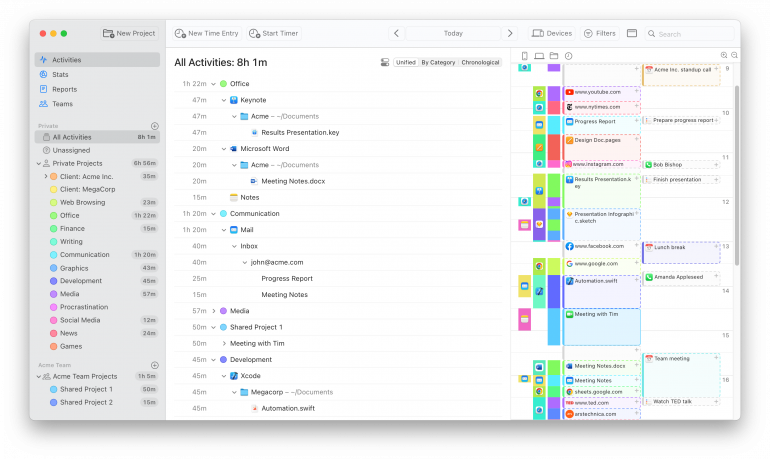
Timing understands that your work doesn’t only happen when you’re in front of your computer. That’s why it’s fully integrated with Screen Time, which means that any work you do on your iPhone or iPad will appear in your Timing log, too. Your calendar events are also integrated, ensuring no meeting gets missed. Of course, you’re welcome to add time entries manually, too.
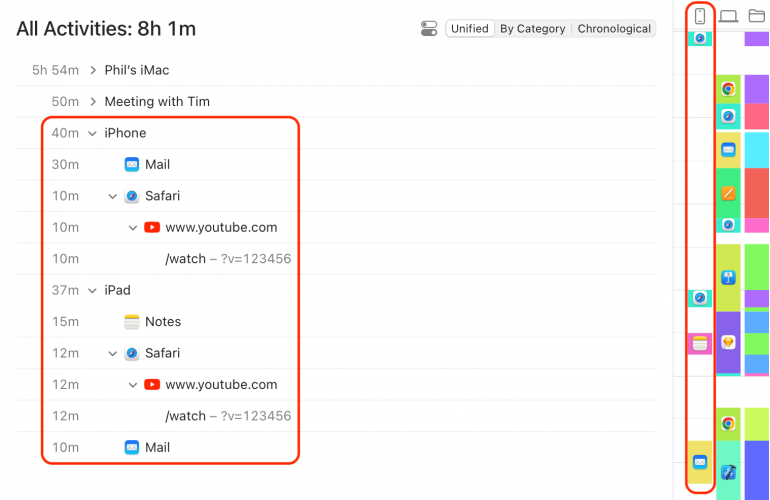
Your time management software shouldn’t take you away from your work. It’s meant to improve your time efficiency, not make it worse. That’s why Timing prides itself on its easy-to-use, intuitive interface and practical features, which make it especially valuable to small businesses.
2. Clockify
Best for: Free time tracking apps
Manual or automatic: Manual, with very basic automatic time tracking functionality
Price: Free tier, followed by Basic, Standard, Pro and Enterprise plans that go for $3.99. $5.49, $7.99 and $11.99 respectively per user per month.
Capterra rating: 4.7 out of 5
Clockify is a versatile time tracking app that makes it easy to monitor your tasks and projects. Its key strength lies in its simplicity and its cost. Clockify is all about providing robust functionality without overwhelming you with unnecessarily complex add-ons. It’s one of the best free tools on the market.
But while Clockify’s free version is quite robust, it might not offer everything you need. For advanced features, such as invoicing or more detailed reporting, you’ll need to sign up for one of Clockify’s paid plans. Its customer support for free customers has also received some criticism in the past. Finally, you might need to do some development work in order to get Clockify to integrate with the other tools you use.
3. Tyme
Best for: Tracking time manually
Manual or automatic: Manual
Price: 14-day trial, followed by $4.99 per user per month, billed monthly.
Mac App Store rating: 4.6 out of 5
Tyme is a timer-based tracker with a friendly and intuitive interface. It’s a manual solution, so you need to set a timer yourself every time you use it. Fortunately, with Tyme’s vast selection of shortcuts this is a simple and seamless process. Once you have the shortcuts memorized, you’ll never have to lift your fingers from your keyboard, and will be able to start and stop timers easily.
Tyme offers a comprehensive dashboard that delivers a detailed snapshot of everything you’re working on. (A bit of a warning, however, it can feel a bit cluttered if you’ve got a lot going on.) It also provides a variety of reporting options so that you can evaluate your time tracking data. This information can also be exported in a number of different formats, depending on your needs.
If you’re a Mac user, Tyme is especially useful since it integrates across all Apple devices. And its teams version helps you collaborate with others easily.
Don’t forget that manual solutions can be problematic. If you forget to start or stop a timer, or if you switch tasks unexpectedly, your final report is unlikely to be accurate. Having an automatic solution that runs while you work is much more reliable.
4. Toggl
Best for: Generous free time tracking solution for excellent manual time tracking
Manual or automatic: Manual but with some automatic functionality
Price: Free tier, followed by Starter and Premier plans at $9 and $18 per user per month respectively. Enterprise plans are also available.
G2 rating: 4.6 out of 5
Toggl is another manual, timer-based app. It’s widely regarded as one of the easiest apps to use and has a generous free plan. Toggl asks for very little information from you when you begin a task. Simply start working and enter the details later, including the client or project.
With the Toggl Chrome extension, the timer button appears in almost every web app you use, which makes it easy to remember to start or stop your timer. Its idle detection is also excellent, and helps you to correct your time quickly and easily if you step away from your computer but forget to stop your timer. This helps to limit errors creeping into your reports.
Toggl also boasts a simple, straightforward and intuitive interface, and integrates well with other apps. If you’re a Mac user, Toggl works best if you combine it with Timery. Timery is an independent app that helps to streamline your time tracking processes on Mac.
While there is some automated time tracking functionality, this isn’t very well developed and can be quite cumbersome to use.
5. ClickUp
Best for: An all-in-one work hub
Manual or automatic: Manual time tracking with some automatic functionality
Price: ClickUp offers a free tier, and an unlimited and business tier that cost $10 and $19 per user per month respectively. If you pay yearly, you could save up to 37%.
Capterra rating: 4.6 out of 5
ClickUp is an all-in-one productivity tool that includes a time tracking feature. You can track your time from any device, and make use of a handy Chrome plugin, too. ClickUp also allows you to add notes to your entries, allocate billable time, and add labels to track a project’s duration.
ClickUp’s time management schedule offers more intuitive time tracking functionality. And its robust reporting options and workload view are especially useful for small business owners since they give a high-level look at internal resources allocation throughout the week. Its timesheet templates, which come preloaded, make it super easy to get started.
ClickUp excels in its versatility. It not only provides time tracking features, but also task prioritization and goal setting options. However, this extensive array of offerings might pose a challenge for new users. Taking time to grasp its capabilities and set up personalized workflows often involves a steep (and potentially time-consuming) learning curve. The depth of options and configurations might be overwhelming if you’re looking for a simpler, more streamlined solution.
![]() Image: Studio Republic
Image: Studio Republic
Tips in Making Your Final Decision
Still feeling a little unsure about choosing the best small business time tracking solution? These final tips will help you out:
- Go back to your unique needs: Identify and focus on your specific needs as you assess different solutions. Choose one that aligns with these needs to avoid paying for unnecessary features or missing critical functionalities.
- Read reviews: What have other uses had to say about their experiences? Taking a look at websites like Capterra can help you make an informed decision.
- Give it a trial: Nothing quite compares to trying out the solution for yourself. Try the solutions’ different trial periods before you commit.
At 30 days, Timing offers one of the longest free trial periods on the market. Download Timing’s free 30-day trial today, and see how it improves your time management processes. Your future (not so small) business will thank you.
Time Tracking Software for Small Business: Frequently Asked Questions
Why do small businesses need time tracking software?
Time tracking software helps small businesses to work efficiently and productively, to manage their resources effectively, and to improve their quoting and invoicing processes.
How much does small business time tracking software typically cost?
Time tracking solutions vary in cost from as low as $4 a month to almost $40. Most time tracking solutions offer tiered pricing plans that increase in scope and functionality. Opt for solutions with generous free trials before you make an investment.
What should small businesses look for when choosing time tracking software?
A robust small business time tracking solution should give you the option of tracking your time automatically and manually. It should integrate well with other apps, offer reports and analytics, and scale easily as your business grows.
How do small businesses implement time tracking software successfully?
Perhaps the most important criteria for small business time tracking software is that it is easy to use and adds value. Demonstrate its worth to your employees so that they can make it part of their day-to-day activities.
