9 Best RescueTime Alternatives in 2026 [A Comprehensive Review]

We can all agree that the Covid-19 pandemic had a tremendous impact on the work culture of most companies across the world. According to statistics, the past few years have seen more people embrace the remote work culture and have given rise to the significant number of freelancers we have today. Here are some interesting stats you should know about:
- 41% of the US workforce in 2020 were freelancers, as opposed to about 28% in 2013
- 28% of Americans are now full-time freelancers
- 34% of US citizens started freelancing at the beginning of the pandemic
- In the US, there are about 57 million freelancers today
- 86% of freelancers work remotely, usually from their homes
One major challenge of working remotely or freelancing is improper time management. It is very easy to lose track of time and work with distractions like social media. Most freelancers find it difficult to track actual time spent working on projects and tasks accurately, which affects their productivity, performance and finances; since they are mostly paid per hour or project. Thus, we can see the need for proper time tracking.
Since there are many time tracking tools available, one of them being RescueTime, we understand how difficult it may be to choose the best tool for your projects. In this article, we will help you learn more about RescueTime and its alternatives. Also, we will tell you what you need to know about their features, prices, pros, cons, and reviews from other freelancers.
One of the most exciting alternatives we will share today is our Timing, an intuitive automatic time tracking tool and premium product for Mac users who want to stay at the top of their game by increasing productivity and efficiency. Timing tracks all domains, apps and documents on your Mac and helps you identify distractions and unproductive hours automatically, ensuring you don’t leave any time accidentally unbilled.
You can use our 14-day free trial and start tracking your time today. The Timing app is easy to download and set up, and you can try out all available features for free.
Now that we’ve covered the basics let’s move on to the rest of this article.
Table of Contents
TOC
What is RescueTime?
RescueTime is a time management software that promises to help you stay away from distractions while increasing your focus. The app monitors your device, tracks your activities and calculates the time spent on working. It also gives you detailed reports and insights about what is interfering with your work and allows you to set daily goals of what you hope to achieve while working.
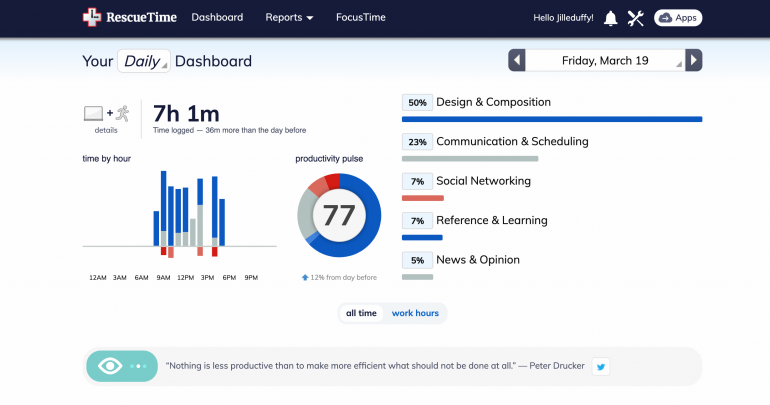
Image source: pcmag.com
The app aims to help you recognize your work habits to improve where necessary. RescueTime has helped many freelancers identify and curb distractions during work hours, and it is available on both desktop and mobile devices (Android and iOS).
While it is a useful app, it also has certain shortcomings, like less accurate data, basic team monitoring features with overall team performance reports, absence of individual task tracking and prioritization, monitoring sick days and leave. Also, it doesn’t have accurate break time tracking, has insufficient third-party integrations, a less intuitive interface, slow customer support service, and more, that have prompted users to look for a better alternative.
The main time tracking software features to consider
Time tracking solutions provide different features to their users. Some integrate project management tools into their software, while others do not. At the same time, some tools don’t provide project management features at all.
Here are some core features we believe the best time tracking apps should have:
- Automatic time tracking: If your goal is to boost productivity and efficiency, this intelligent feature helps you automate tracking your work hours. It provides detailed information that is impossible to gather using manual time tracking. While it has certain drawbacks, the manual time tracking feature can be helpful if you want to record the time you spend on your offline tasks. That’s the main reason why some of the tools on our list include this feature as optional.
- Online timesheets: Timesheets help you track and record your billable hours. They allow you to track when you were absent from work or not working for some other reason.
- Alerts: Getting alerts or notifications on what you need to do or how far you have gone with your work will help you focus and increase your productivity. A good time tracking software should notify you when you are idle and update you about your activities.
- Visual reporting: Time tracking tools provide you with a visual representation of your time on specific tasks. These reports can be in graphs, charts or written form you can easily download as a document.
- Invoicing: The essence of time tracking is to have detailed reports on how you spent your time working for your clients. You can send these reports with your invoices to your customers, so there is no need to worry about charging your services.
- Productivity score: Time tracking tools provide valuable data to help you become more productive and improve your work-life balance. By optimizing your work hours, you will get more free time for things that matter the most such as your friends, family and activities you enjoy.
9 Best RescueTime alternatives in 2026
We understand that freelancers often look for ways to track their work hours to improve service and ensure efficient delivery, thereby increasing efficiency and productivity. While RescueTime may be a helpful app for time tracking, it does not meet the demands of all freelancers, hence why most of them are looking for more reliable alternatives.
In the previous sections, we have explained what RescueTime is and what you should expect from a time tracking software, so let’s go further to show you some of the best RescueTime alternatives that you can start using today.
Below is a list of the time tracking tools we will cover in this article, and we will tell you the key things you need to know about them.
- Timing
- ProofHub
- TimeCamp
- DeskTime
- TimeDoctor
- ActivTrak
- Klok
- Chrometa
- Timely
RescueTime alternatives: Timing
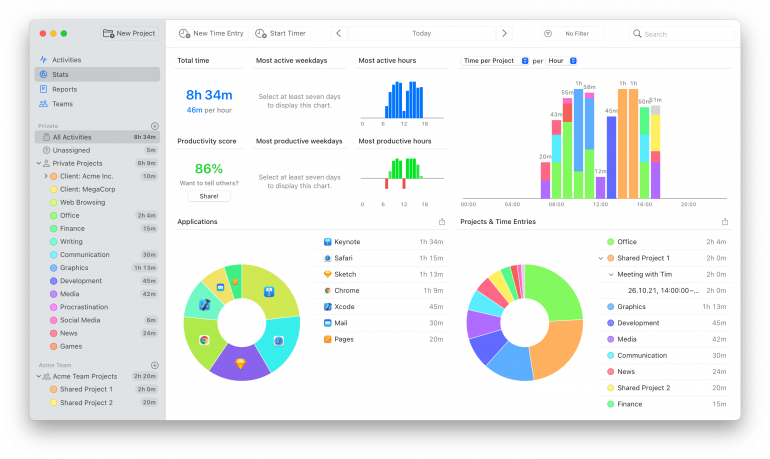
Our Timing is the first time tracking tool on our list because we consider it the best alternative to RescueTime.
Timing is a top-rated, intelligent, automatic time tracking solution and a premium product for Mac users who want to be more productive and successful. It is a desktop app that automatically records the app, window title, document path, and/or browser URL you are currently working with. The best part is that you don’t need to start and stop timers manually while working.
Not only does Timing help you track your work hours automatically or manually, but it also helps you track the time spent on other applications, websites and documents to understand your work activities better. Also, you can identify distractions quickly, as measuring distractions is equally important as measuring work. Our team understands that one of the best time management hacks includes knowing what can easily distract you, and our app lets you know what to avoid.
You don’t need to worry about your privacy, as the app doesn’t randomly take screenshots of your computer. With Timing, you are always in control of your private information, and they will remain private on your Mac unless you opt into sync data across your Mac devices. Even when you use our optional cloud functionality, you can be sure that your data is well-protected and will never be sold to anyone.
Timing is ideal for freelancers. It helps you increase accuracy when billing clients, gain clients’ trust, improve your reputation and strengthen relationships with your existing customers.
Timing is also great for small creative teams, boosting productivity among team members with shared projects and time entries. It helps managers understand team capacity, manage projects, improve efficiency and profitability in the process.
Also, Timing protects team members’ privacy while working because managers or team leads can see only aggregated time spent on team projects. Timing doesn’t share each team member’s work times or personal details.
You can download the desktop app from our website. It is available on macOS devices; however, you can also download the web app to your mobile iOS devices to start and stop timers on the go.
Key features
Timing has valuable time tracking features and integrations that give you control of your life and work schedule. Some of them include:
- Automatic time tracking records the time spent working and ensures that no time is left unbilled, saving you time and money.
- Supports and tracks Chrome, Safari and Firefox browsers and apps like Slack, Messages, Skype, etc.
- Manual time entries allow you to input offline time with a few clicks.
- Call tracking enables you to enter call time after every voice or video meeting with clients.
- Privacy-friendly time tracking for teams
- Detailed reporting feature allows you to bill your clients with confidence.
- Zapier integration allows you to integrate third-party services quickly, with no coding required.
- Calendar integration allows you to record time for calendar events easily.
Pricing
Timing is a premium app with three pricing plans ideal for freelancers, professionals and teams looking for a superior solution to record their time faster, see when they worked on what and how productive they were. It’s important to know that most free time tracking apps don’t provide outstanding technical excellence, intelligence or detailed reports and overview as Timing does.
You can download Timing and start a 14-day free trial, choose a monthly payment or choose the annual billing plan that comes with a 20% discount.
We offer three different packages, so you can choose the one that best suits your needs:
- Professional– $8.90 per user per month or $6.40 per month when billed annually
- Expert–$11.90 per user per month or $8.90 per month when billed annually
- Connect–$16.90 per user per month or $11.90 per month when billed annually
Reviews and ratings:
Ratings
Customer reviews
Positive
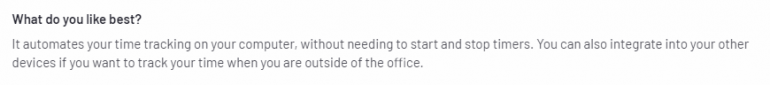
–Verified user on G2.
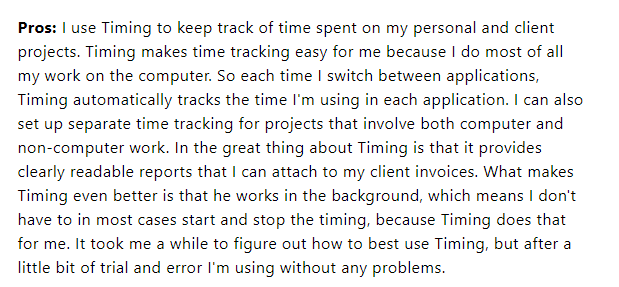
–Verified user on Capterra.
Negative:
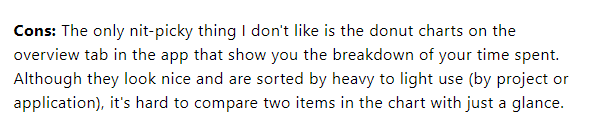
–Verified user on Capterra.
Pros
- User-friendly time tracking
- Automatic time tracking software
- Helpful integrations
- Detailed reporting features
- Privacy-friendly time tracking
- Efficient team and task management
- Desktop time tracking software
- Boosts productivity
- Excellent customer support
Cons
- Works only on Mac devices
- No free version
RescueTime alternatives: ProofHub
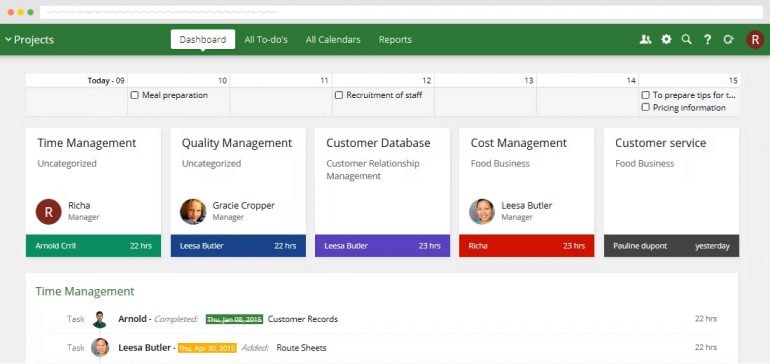
Image source: softwareadvice.com
The second performance monitoring tool on our list is ProofHub, a popular alternative to RescueTime. It is a Saas-based project management software that offers task management and time tracking features. It is a good option for project managers and bigger organizations.
ProofHub is useful for team collaboration, communication and monitoring, amongst other things. It has useful features and comes at an affordable price, making it a good choice for businesses and teams worldwide.
With ProofHub, you get work done faster with your team because it eliminates the need to juggle across different platforms with its helpful integrations. It’s no surprise that notable brands like Google, Netflix and Pinterest use ProofHub for efficient project tracking and team monitoring.
ProofHub is also a premium app, but it comes with a 14-day free trial. You can download the tool from the Google Play Store and Apple App Store.
Key features
- Task management
- Time management
- Online discussions
- Custom workflows and Kanban boards
- Calendar
- Gantt chart
- Timesheets
- Detailed reporting
- Group chat
- Online proofing
- Third-party integrations
- Announcements
Pricing
ProofHub does not have a free version; however, it offers a 14-day free trial for new users. It has a flat rate price for their plans regardless of the number of users you have on your team.
ProofHub has two pricing plans:
- Essential Plan–$45/month billed annually (or $50/month billed monthly)
- Ultimate Control Plan–$89/month billed annually (or $99/month billed monthly)
Reviews and ratings
Ratings
Customer reviews
Positive:
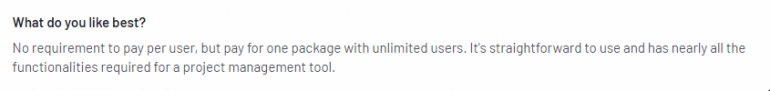
Verified user on G2.
Negative:
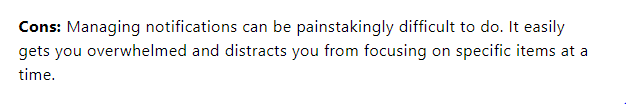
–Verified user on Capterra.
Pros
- Acceptable for project management and team collaboration
- Reliable customer support
- Useful features
- Available on mobile devices
- User-friendly interface
Cons
- Limited integrations
- The mobile app has limited features
- Notifications can be overwhelming and distracting
RescueTime alternatives: TimeCamp
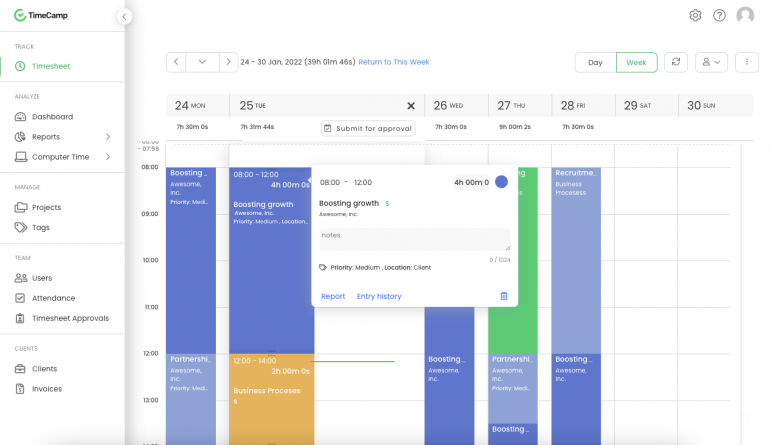
Image source: trustradius.com
TimeCamp is another notable RescueTime alternative that combines all the regular time tracking software features, such as website and app monitoring, including screenshots. It is both a time tracking and project management tool.
This simple freemium app also offers you automatic and invisible time tracking features. It’s a helpful tool for project managers and employers who would love to track employees using company devices during work hours.
With several third-party integrations, TimeCamp is useful for companies in just about any industry, and it eradicates the need to micromanage your employees while boosting their productivity.
If you are a freelancer, you may need to explore other options.
Key features
- Automatic and invisible time tracking
- Detailed reporting
- Expense tracking features
- Employee monitoring
- Invoicing
- Screenshots features
- Chrome extension for Mac and Windows desktop app
- Offline monitoring
Pricing
TimeCamp is a freemium app; it has a free app, but you need to pay to access premium features.
In total, it has four pricing plans:
- Free plan
- Basic plan–$7 per user billed monthly ($6.30/month billed annually)
- Pro plan–$10 per user billed monthly ($9/month billed annually)
- Enterprise plan–Customized payment plan
Reviews and rating:
Ratings
Customer reviews
Positive:
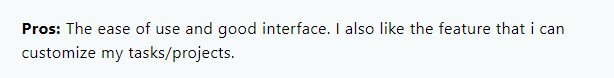
–Verified user on Capterra.
Negative:
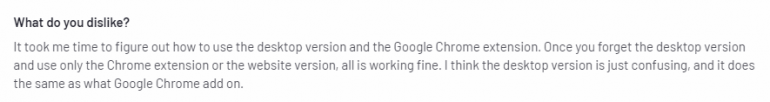
–Verified user on G2.
Pros
- Helpful integrations
- Has a free version
- Easy to use
- Detailed reporting
- Automatically tracks your time
- Employee monitoring with screenshots
- Task management
- Compatible with Windows, Mac OS, iOS, Android, and Linux devices.
Cons
- The desktop app could perform better
- Setting up the automatic tracking can be time-consuming
- No notifications or alerts when you are idle
- It might not be the best option for freelancers
- Limited features in free version
RescueTime alternatives: DeskTime

Image source: softwareadvice.com
DeskTime is another productivity app that allows you to track work hours. As a company or team leader, the app can also help you track employee time while they work on their devices or office hardware.
DeskTime offers noteworthy features, making it easy for you to track multiple projects and manage your team. It is helpful for both freelancers and remote teams. DeskTime is compatible with both desktop and mobile devices.
Key features
- Automatic time tracking
- Third-party integrations
- Project tracking
- Document title tracking
- Invoicing
- Screenshots
- Custom reports
- Offline time tracking
- URL and app monitoring
Pricing
DeskTime is a freemium app that has four pricing plans. The free plan has limited features, and you have to upgrade your plan to access more features. The good thing is that you can try the paid plans for free for 14 days before deciding to upgrade.
DeskTime plans
- Lite–free
- Pro–$7/user/month (or $6.42/month billed annually)
- Premium–$10/user/month (or $9.17/month billed annually)
- Enterprise–$20/user/month (or $18.33/month billed annually)
Reviews and ratings
Ratings
Customer reviews
Positive:
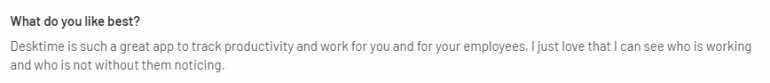
–Verified user on G2.
Negative:
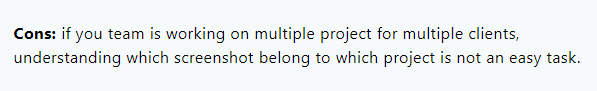
–Verified user on Capterra.
Pros
- Idle time monitoring
- Alerts and notifications
- Reporting and analytics
- Billing and invoicing
- Offline time tracking
- Mobile time tracking
- Helpful integrations
- Automatic time capture
- Great for small and medium-sized businesses
Cons
- No advanced tracking
- Automatic screenshots may have a negative effect on employees
- Reporting features could be better
- More suitable for companies and may not be the best option for freelancers.
RescueTime alternatives: Time Doctor
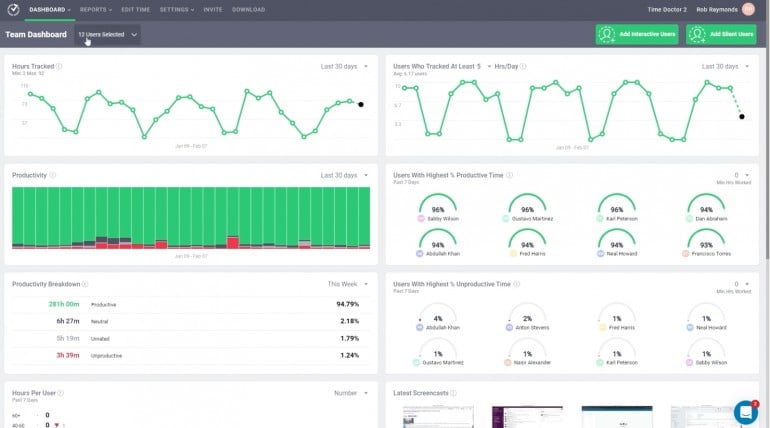
Image source: softwarekeep.com
Time Doctor is one of the notable RescueTime alternatives best known for its employee monitoring and project management abilities, besides its time tracking features.
This all-in-one tool can help you track time, create projects and manage them, monitor your employees and manage your team.
This tool is a good option for companies and business owners, although individuals and freelancers can also use it. Top companies like KPMG, Ericsson and Apple use Time Doctor, and it is available across platforms like Windows, Mac OS and Linux.
Key features
- Distraction management feature
- Integrations
- Time tracking
- Online timesheets, weekly and monthly graphs
- Invoicing and payroll features
- Employee monitoring (Screenshots)
- Project management
- Offline time tracking
Pricing
Time Doctor is a premium tool. It means that it does not have a free plan. However, it has a 14-day trial period for all plans.
Time Doctor has three pricing plans:
- Basic–$7/user/month
- Standard–$10/user/month
- Premium–$20/user/month
Reviews and rating
Ratings
Customer reviews
Positive
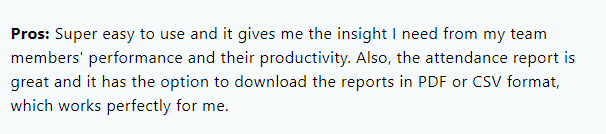
–Verified user on Capterra.
Negative:
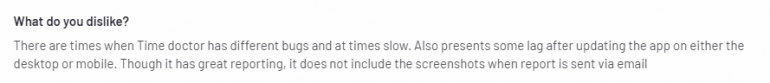
–Verified user on G2.
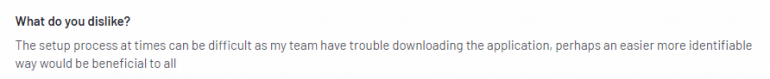
–Verified user on G2.
Pros
- Employee scheduling
- Alerts and notifications
- Real-time tracking of work hours
- Mobile apps
- Offline monitoring
- Monitoring tools are customizable
- Detailed payroll dashboard
Cons
- The user interface could be better
- Setup can confuse you if you are not tech-savvy
- Automatic screenshots can infringe on your privacy, like recording personal emails while working.
RescueTime alternatives: ActivTrak
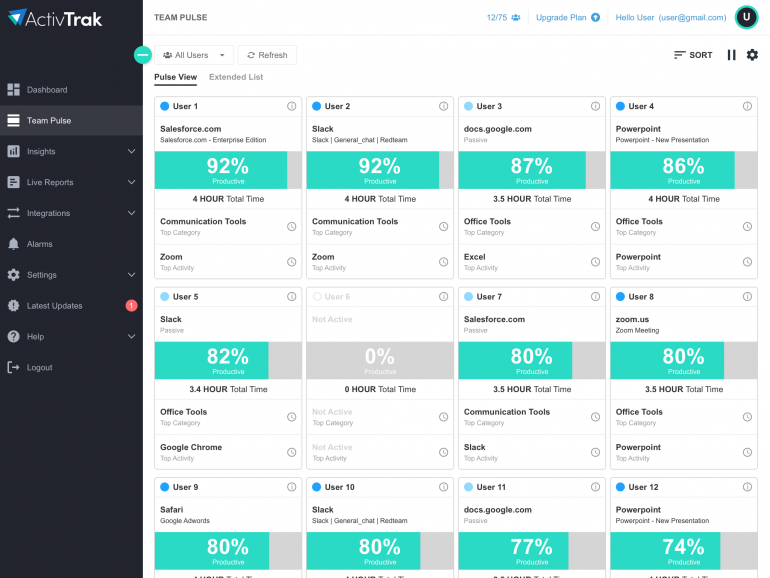
Image source: trustradius.com
If you are looking for a tool to track time, manage tasks, monitor progress and track your employees, then you may consider ActivTrak.
Like other RescueTime alternatives, this tool has helpful features and integrations that make it useful for project managers and team leads to boost the productivity of their team members.
Besides manual and real-time tracking, ActivTrak can also help you block access to specific websites. It is best suited for companies and professional businesses, although individuals can also use it.
Key features
- Robust dashboards
- Helpful integrations
- Screenshots and video playbacks to help monitor employees
- Invisible monitoring
- Cross-platform software
- Automatic and manual time tracking
- Expense tracking
- Distraction management
Pricing
Like some other RescueTime alternatives, ActivTrak is also a freemium app with a free version, paid plans and a 14-day free trial for the premium plans.
ActivTrak has four plans:
- Free Plan
- Advanced Plan–$9/user/month (billed annually)
- Premium Plan–$15/user/month (billed annually)
- Enterprise Plan–Tailored pricing
Reviews and ratings
Ratings
Customer reviews
Positive
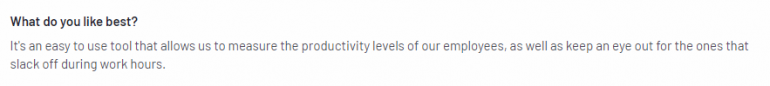
–Verified user on G2.
Negative:
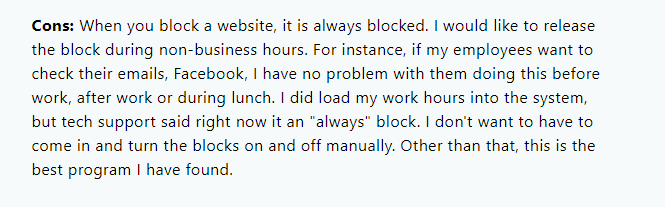
–Verified user on Capterra.
Pros
- Easy website categorization (productive and unproductive)
- Real-time analytics
- Effective monitoring
Cons
- Not ideal for companies with less than five people
- No mobile app
- Better suited for large businesses than freelancers.
RescueTime alternatives: Klok
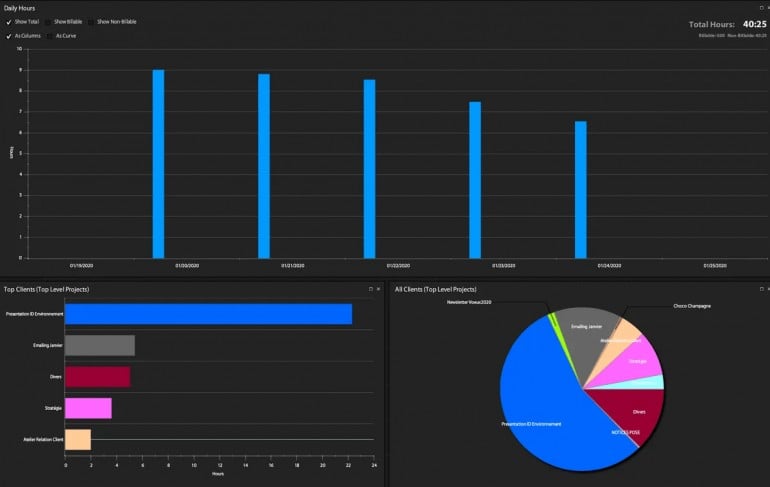
Image source: alternativeto.net
Klok is a calendar-like time tracking platform that helps you keep track of your productive and unproductive time when working. It doesn’t have robust features compared to other RescueTime alternatives, but it has just enough features to help you track time and bill your clients effectively as a freelancer.
Key features
Klok Desktop Application
- Visual time display
- Timesheet export
- Dashboard reporting
- Invoicing
- Import meetings
- Flexible clients and projects
- Real-time tracking
Klokwork Team console
- Manage projects
- Flexible project hierarchies
- Manage data
- Remote work for team members
- Connect unlimited Klok Pro users
Pricing
Here is some additional information about the pricing:
- Klok Desktop Application–$19.99
- Klokwork Team Console–$99.99
Reviews and ratings
Ratings
Customer reviews
Positive
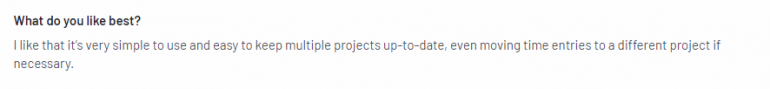
–Verified user on G2.
Negative:
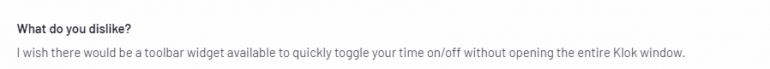
–Verified user on G2.
Pros
- Simple time tracker
- Easy to use
- Reports
Cons
- No free plan
- No absent time tracking
- Expensive compared to other RescueTime alternatives
- No toolbar widget to toggle on/off easily
RescueTime alternatives: Chrometa
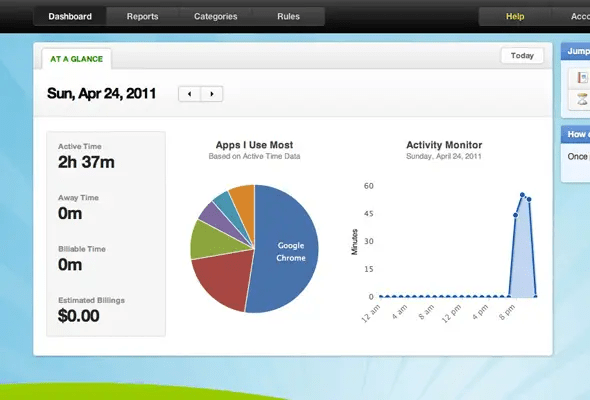
Image source: businessinsider.com
Like most other RescueTime alternatives, Chrometa is a time tracking app that offers team and project management features. It’s a useful tool for lawyers, accountants, architects, project managers and freelancers.
Chrometa has desktop and mobile apps that help you keep track of your activities. With great integrations and features, Chrometa is sure to help you get the work done.
Key features
- Automated time tracking
- Automated work tagging
- Invoicing
- Team management
- Project management
- 50+ integrations
Pricing
Chrometa is a premium app that offers three pricing plans with a 30-day free trial for all plans.
Their plans include:
- Standard plan–$19/user/month
- Plus plan–$29/user/month
- Premium plan–$49/user/month
Reviews and ratings
Ratings
Customer reviews
Positive:
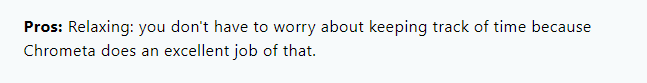
–Verified user on Capterra.
Negative:
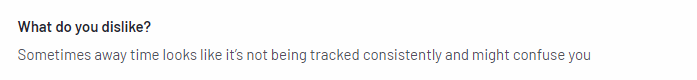
–Verified user on G2.
Pros
- Efficient time tracking
- Suitable for lawyers, architects and accountants.
- Robust integrations
- Sufficient customer support
Cons
- Updates could be more frequent.
RescueTime alternatives: Timely
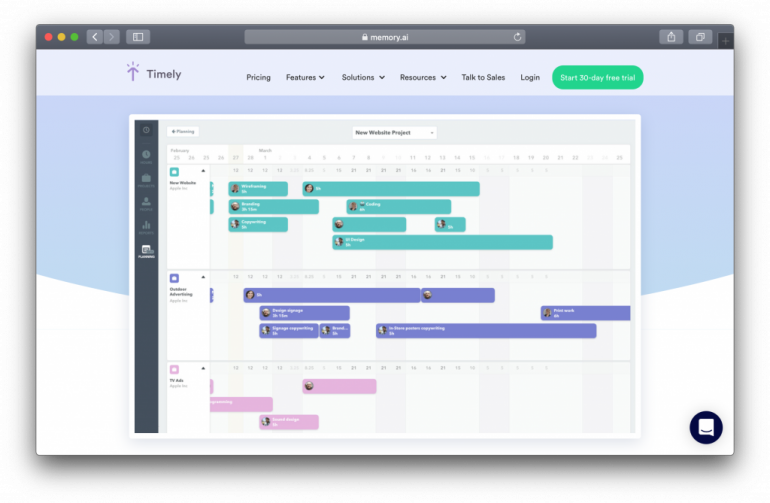
Image source: crozdesk.com
The last time tracking tool on our list is Timely. You can use Timely to track time, projects and teams. Timely is compatible with mobile and desktop devices running on different operating systems, including Windows, Mac OS, Linux, iOS and Android.
Key features
- Track time
- Track projects
- Track teams
- Track plans
- Integrations
Pricing
This premium plan offers three pricing plans, and it allows you to try all features for free for the first 14 days.
Timely plans include:
- Starter Plan–$8/user/month (billed annually)
- Premium Plan–$14/user/month (billed annually)
- Unlimited Plan–$20/user/month (billed annually)
Reviews and ratings
Ratings
- Capterra – (No reviews yet)
- G2–4.8/5 stars (215 reviews)
Customer reviews
Positive
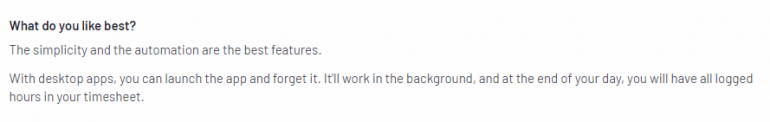
–Verified user on G2
Negative:
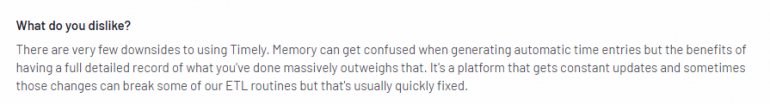
–Verified user on G2.
Pros
- Simple and easy to use
- Automated time reports
- Track billable hours
- Supports different OS
Cons
- It isn’t easy to find old events in Timely
- It’s pricey
RescueTime Alternatives: what is the best alternative to choose?
Our comparison was based on the fact that some users sought out other alternatives to RescueTime because of its shortcomings. RescueTime is a good time tracking software, but it’s not the best one. We’ve reviewed other apps and compared them to RescueTime regarding pricing, features and user reviews.
Timing is the best RescueTime alternative because it provides features better suited for freelancers. It gives a better user experience and is more privacy-friendly than RescueTime. Let’s quickly compare these two apps so you can better understand our final choice.
RescueTime vs Timing: Comparison table
|
Offers |
RescueTime |
Timing |
| Automatic time tracking |
Yes |
Yes |
| Manual time tracking |
Yes |
Yes |
| Call tracking |
No |
Yes |
| Detailed reporting |
Yes |
Yes |
| Invoicing and billing |
No |
No |
| User interface |
A bit confusing and outdated |
Simple and intuitive |
| Privacy |
It tracks everything you do |
Privacy-friendly |
| Deployment |
Cloud Saas Web-based Desktop (Mac) Windows Linux Mobile (Android) |
Cloud Saas Web-based Desktop (Mac) |
| Pricing |
Starting price $6.50 monthly when billed annually |
Staring price $6.40 monthly when billed annually |
| Customer support |
Email/Help Desk FAQs/Forum Knowledge Base Phone Support Chat |
FAQs Video Guides Knowledge base Email support |
| Ratings from users |
Capterra- 4.6/5 (125 reviews) G2- 4.2/5 (77 reviews} |
Capterra- 4.8/5 (140 reviews) G2- 4.2/5 (77 reviews} |
Final thoughts
Juggling different projects and clients as a freelancer can drain you sometimes. That is why you need to use the best tool to make your work process easier and more productive. Therefore, we have compared these top RescueTime alternatives, so you can know more about them and what they offer before making your decision.
We often hear stories about freelancers spending money on tools they thought were helpful, only to find out that they couldn’t meet their core needs. If you are looking for the best RescueTime alternative, you should give Timing a shot.
Timing allows you to track your billable work hours automatically and manually. It also helps you track your work calls and meetings, gives you detailed reports, and enables you to track your team members without infringing on their privacy. All these features are available at a starting price of $8.90 monthly per user or billed annually with a starting price of $6.40 and a 20% discount.
The best part is that you can try all these features for free for the first 14 days, so you can experience how great Timing works. If you are ready to give Timing a try, you can download the app now and start tracking.
RescueTime alternatives FAQs
Is RescueTime free?
RescueTime provides a free plan with limited functionality; its plans start at $6.50 per month when billed annually.
Why look for an alternative to RescueTime?
RescueTime is a good tool, but it doesn’t satisfy specific needs that freelancers have, hence why they search for other alternatives. Some of the things some users complained about include:
- Insufficient third-party integrations
- Interface is not so intuitive
- No payroll features, so you can’t bill your clients
- Doesn’t efficiently differentiate between productive and non-productive work hours
Is Timing free?
No, Timing is not free.
Timing is a premium app and it is ideal for freelancers, professionals and teams looking for a superior solution to record their time faster, see when they worked on what and how productive they were.
Timing has a 14-day free trial and offers three paid plans:
- Professional– $8.90 per user per month or $6.40 billed annually
- Expert–$11.90 per user per month or $8.90 billed annually
- Connect–$16.90 per user per month or $11.90 billed annually
