Timing for Teams: Using Timing as a Team Administrator
Interested in trying Timing with your team? Contact us and get a free 30-day trial!
Table of Contents
Video Tutorial: Creating a Team and Inviting Team Members
Video Tutorial: Viewing Your Team Members' Times
Setup
This is the detailed process for working with your team in Timing, from start to finish. It is also explained visually in the two video tutorials above.
- Create a team in the Timing web app.
- Invite team members to the new team; we'll automatically send them an invitation email.
They can also read our guide for team members.
If you already have a Timing subscription, you can also select "Also create subscription seat" to add a seat for the new member to your subscription: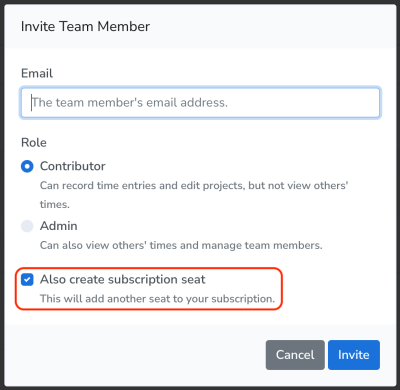
-
Create projects in your team as needed via Timing's sidebar:
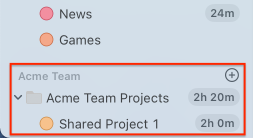
- If you would like to import existing Timing projects into your team, please have a look at this FAQ entry.
-
Once your team members have started recording their time, view their reports in the Timing web app:
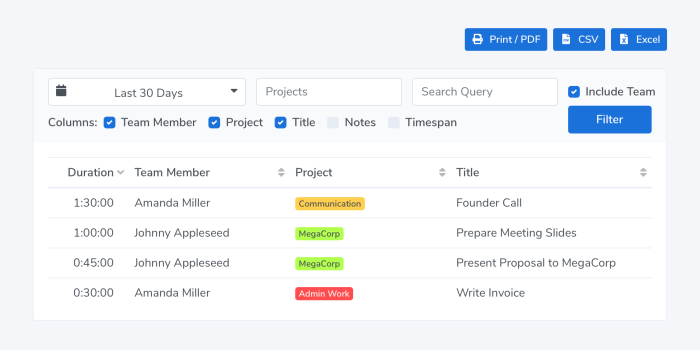
Limitations
Please note that you can only view your team members' times via the Timing web app, not in the Timing Mac app.
In addition, to protect your team members' privacy, you will not be able to view which apps, documents and websites they used. However, you can see the total time they spent on each team project.
Your team members' private (i.e. non-team) projects are also private to that person and not visible to you.
Creating Time Entries for Team Members
As a team administrator, you can create time entries on behalf of your team members. This is useful when you need to record time for colleagues who were present at a meeting or job site but did not log their own time.
Note: You can only create time entries for team projects that are shared with the team member. Team members' personal projects are not accessible.
Recommended Workflow
- Create a time entry for yourself first (if applicable), with the desired title and project. This entry will then appear as a suggestion when creating entries for your colleagues.
- Open the "New Time Entry" screen and use the team member dropdown in the top-right corner to select the colleague you want to create an entry for.
- Select the time entry suggestion from the "Title" dropdown if you created one in step 1. This will automatically fill in the title and project fields.
- Enter the correct start and end time for the team member. Note that start and end times are not copied from suggestions, so you will need to re-enter these manually.
- Repeat for any additional team members who need time entries.
Privacy note: When creating entries for colleagues, you will not see their recent activities or work patterns. This protects team member privacy while still allowing administrators to record time on their behalf.
Additional Considerations
Our Frequently Asked Questions page answers many questions about Timing for Teams.
Please check if your question is answered there, or contact us if you have a
specific inquiry.
Conclusion
That's it, you are all set!
As always, should you have any questions about Timing, do not hesitate to reach out, we are happy to help!