The Modern Freelancer: Freelance Time Tracking Tips, Tricks & Tools
![]() Image: Generated with Dall-E
Image: Generated with Dall-E
Your time is the cornerstone of your freelancing business.
Yet how often do you find yourself:
- Undercharging for projects
- Overwhelmed by your to-do list
- Guesstimating your hours on invoices
What you need is a proper system.
One that will help you work smarter, not harder.
Or maybe you’ve tried freelance time-tracking solutions in the past, but despite your best efforts, accurately logging your hours can feel like time is tracking you instead of the other way around.
Whether you’re new to time tracking or haven’t found the perfect solution yet, you’re in the right place.
Below, you’ll find different freelance time-tracking methods to make sure no billable minute gets left behind.
Table of Contents
The Benefits of Time Tracking for Freelancers
![]() Image: Andrew Neel
Image: Andrew Neel
Your time is valuable.
If you’re not tracking your billable hours accurately, you’re not billing your clients correctly, and your business will be losing money as a result.
But that’s not the only reason to understand how you’re spending your time.
It Improves Your Productivity and Focus
When you work for more than one client or on multiple freelance projects simultaneously, productivity can make or break your freelance business.
Without it, you’re setting yourself up to miss deadlines or deliver an inconsistent quality of work.
When you track your time, you can manage your hours effectively and identify any work patterns that may work against you.
For example, you can see:
- How long do you take with specific tasks
- Where you’re wasting time, and what is distracting you
- How to time block your day and week to ensure you meet all your deadlines
Time blocking gives you structure, discipline, and the ability to create a schedule that gives you all the advantages of freelancing, like flexibility, without falling into procrastination.
It Streamlines Your Payroll & You Make More Money
Whether you charge hourly, per word, or a flat rate, how you track your time dictates how much you make.
Think of it this way.
You charge $25 per hour for a project you think will take 10 hours to complete. In reality, it takes 15 hours, but you haven’t kept an accurate record of your time.
When it comes time to bill your client, you rely on guesstimating. You also don’t have any timesheets to share with your clients to prove you’re not fudging your hours.
Time tracking, done the right way, solves all those problems.
You can generate accurate invoices and ensure you’re getting paid for every minute spent on a client’s project. Your client receives a transparent and accurate view of the project and how you’re spending your time.
It Creates a Better Work-Life Balance
When you work for yourself (and at home), becoming a workaholic is easy.
Your laptop is always within arms reach.
There’s the temptation to quickly fit in a few minutes of work while you have some free time.
That looming deadline is harder to ignore when your office is right there reminding you how much work you have left to do.
The result?
An unhealthy work-life balance and a one-way ticket to burnout.
Effective time management is how you can avoid workaholic tendencies. It helps establish strict boundaries between work and personal time and gives you enough downtime to stay fresh and motivated.
3 Common Pitfalls in Time Tracking and How to Avoid Them
![]() Image: Alexandr Podvalny
Image: Alexandr Podvalny
Are you experiencing any of these common freelance time-tracking challenges?
Lack of Accuracy
For manual time-tracking methods, your biggest challenge is accuracy.
If you’re not switching the timer on and off between every task, your timesheets will be inaccurate and won’t give you a clear view of your productivity.
Over or Underestimating Your Time
Have you ever said yes to a deadline only to find out it required twice as much time to complete it? It’s a common mistake all freelancers make until you learn how to plan your time effectively.
However, the inverse is also true.
Ever heard of Parkinson’s Law?
It’s an observation that states, “Work expands to fill the time available for its completion.”
If you give yourself two weeks to complete a task, that’s how long it will take you, even if you can finish it in five hours.
When setting your time-tracking goals, be reasonable in estimating your capacity. You want to find the sweet spot between these two extremes to optimize your workflow and avoid inadequate deadlines.
Not Accounting for Breaks or Interruptions
One of the biggest pitfalls of time management and freelance time tracking revolves around breaks.
A lot of freelancers don’t take enough breaks throughout the day.
Why is this a problem?
If you’re working continuously, you’ll experience mental fatigue, struggle to concentrate, think creatively, and make mistakes in your work.
Despite breaks being integral to a conductive work schedule, it’s not unusual to find them left out of daily planning.
How does this affect your time tracking?
Your time blocking for tasks becomes inaccurate.
Let’s say you block out 12:00 to 14:00 for admin, but your lunch is from 13:00 to 13:30. To make sure you have enough time for admin, you’d need to add another 30 minutes to account for your break.
A similar rule applies to interruptions.
You may have 10:00 to 11:00 set up for drafting proposals, but an unexpected Slack message or phone call could throw off your schedule.
A good rule of thumb is always to build buffer time into your day to help you stay on track and handle interruptions with minimal disruption to your schedule.
The Best Time Tracking Methods for Freelancers
![]() Image: Generated with Dall-E
Image: Generated with Dall-E
Many time-tracking methods exist, but which one works best for you?
Here’s an overview of what to expect from manual vs automatic time-tracking solutions and how each one can help (or hinder) your freelancing business.
Manual Time Tracking Methods
To start, let’s unpack the pros and cons of the most popular manual time-tracking methods.
Pen and Paper
Good ‘ol pen and paper gives you simplicity and zero technical issues. All you need to do is quickly jot down your start and end times, and you’re done. It’s a good option for freelancers who prefer a low-tech approach, but it’s not a perfect solution.
It’s prone to human error.
You have to remember to write your times down and avoid accidentally losing your records. Plus, sharing your handwritten timesheet with clients will still end with you using technology (like Google Sheets).
Excel or Google Sheets
Excel and Google Sheets are excellent for organization. You can keep all your time tracking sheets in one structured system, share them with your clients, and update your database with offline sync.
It comes with easy-to-use formulas and charts to analyze your time, which you can use to identify any work habits you want to cull.
The downside?
Like pen and paper, its biggest weakness is human error. You’re 100% reliant on yourself to get the time right and guesstimation if you get distracted.
Time Tracking Apps
How do you solve the human error problem?
With technology.
Time-tracking apps help you create accurate timesheets and generate reports to see where your time goes. You can easily attach your results to invoices, bill accurately, and have a better grasp of your workload.
However, there is an elephant in the room.
Most time-tracking apps rely on you to press “start” on the timer. You still need to rely on yourself to start and stop the tracking before switching to the next task.
It’s not intuitive and can still leave you with inaccurate timesheets.
Automatic Time-Tracking for Freelancers
All of these pitfalls of manual time-tracking methods lead us to one solution.
Automation.
When you can cut out the reliance on remembering to start a piece of software, you’re left with an efficient and accurate system for tracking your work hours.
How does it work?
Automatic time tracking records your computer or device usage in the background.
There are no start buttons.
No remembering to do anything but work.
It automatically records which apps, documents and websites you use and for how long, giving you a detailed view of where you’re spending your time.
![]()
- It’s time-efficient without disrupting your workflow.
- It eliminates the risk of human error.
- It gives you objective data to identify productivity trends, allocate time per task more effectively, and bill clients accurately.
And the downsides?
You’ll need to learn how to use the software. While there is a learning curve, it’s not steep, and the best automatic time-tracking tools come with tutorials and use intuitive UX.
Introducing Timing for Freelance Time Tracking
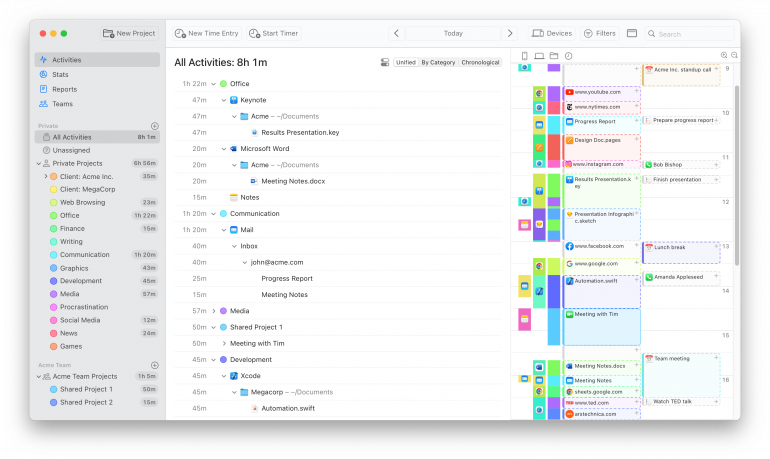
Timing is an automatic time tracker tailored for Mac users that keeps you on top of your time without timers.
All you need to do is keep focusing on doing your best work.
The app automatically records your time in the background and helps you see when you worked on what and how productive you really are.
But work doesn’t only happen in front of a computer.
Timing tracks your time on phone calls, meetings, and calendar events to ensure you get all billable hours on your timesheets.
There’s more.
Set up the screen time feature on your iPhone and iPad, and Timing will import your usage into one dashboard. It gives you a comprehensive view of where you spend your time, regardless of your device.
When sending your timesheets to clients, export your data as PDF, XLSX, CSV, or HTML. Want to save even more time? Set up the Zapier integration and send your time entries straight to your billing software.
How Timing Helps Improve Freelance Time Tracking
Meet Bianca Johnson, a busy solopreneur managing multiple clients, projects, and tasks.
To help her stay on top of everything in her business, Bianca gave Timing a try. Here’s how Timing helped Bianca scale and fix some of her biggest freelance time-tracking problems.
- Time Tracking in Fine Detail: Most time trackers file away time in one-hour blocks. The problem? There’s no granular detail to see how you really spent those sixty minutes. Timing tracks every minute in detail and can tell you exactly what you’ve been doing and for how long.
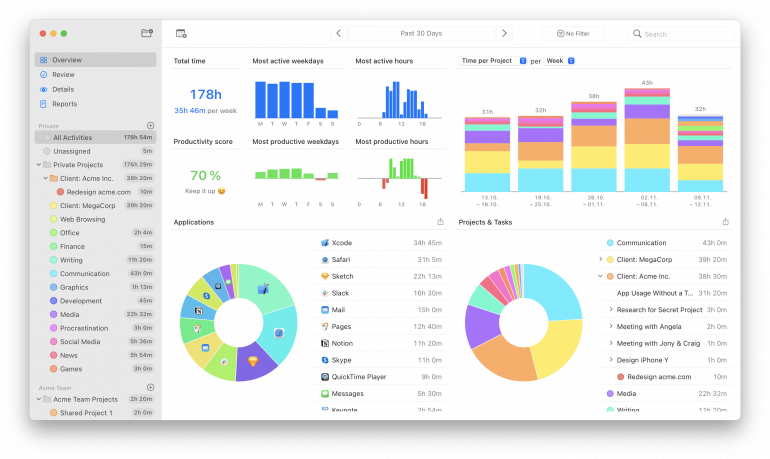
- Hands-On Optimization: Are you frequently going into your time tracker to alter the results? Timing is a “rules-based” time tracker, giving you the flexibility to assign specific keywords, file paths, websites, and applications to specific projects.
- Detailed Reporting: With comprehensive reporting, you can use your accurate timesheets to ensure you’re charging the right amount and as a point of negotiation. When you can visually demonstrate how long a task takes, you have proof to increase your prices and an accurate gauge for project pricing in the future.
![]()
Improve Your Freelance Time Tracking
Time tracking for freelancers is more than a “nice to have.”
It’s a vital business tool that can help you become more productive, curb procrastination, and make more money.
Your next step?
Take the time to explore manual and automatic time-tracking methods. Find the best tool for your unique needs and implement it into your freelancing business.
To get you started, download the free Timing 30-day trial.
Once you’ve installed the app on your Mac, it will automatically track your activity in the background. It will give you an accurate and realistic view of where you’re spending your time and the accuracy of your timesheets.
Frequently Asked Questions: Freelance Time Tracking
What is freelance time tracking?
Freelance time tracking is the practice of recording and monitoring how much time you spend on specific tasks, projects, or clients.
Why is time tracking important for freelancers?
Time tracking is important for freelancers because it helps you manage your freelance business: bill clients accurately, identify time blocks, assess productivity, and create a healthy work-life balance.
How can I track time as a freelancer?
The best way to track time as a freelancer is with an automatic time-tracking tool. It tracks your activity in the background, meaning you don’t need to remember to turn it on, and your timesheets are accurate and reliable.
Do I need to track time as a freelancer if I work on a retainer?
Yes, it can still be beneficial to track time. You’re creating accurate timesheets, which you can use to justify your project fee and value to clients. It also ensures you’re not undercharging to complete the project.
