-
9 Tips to Bill Time Accurately and Boost Your Bottom Line
 Image: Wes Hicks
Image: Wes HicksDoes your business bill time for each project? If so, you’ll know how important it is to track your time accurately. You need to know exactly how much time a particular project takes so that you can quote and invoice correctly, and you need to have a clear sense of whether you’re working productively or if there are more hours you could be billing.
There are countless businesses that operate this way. Those in the legal profession will be all too familiar with this approach, as will accountants, consultants and creatives, including copywriters, designers and developers. Freelancers across industries, who account for 36% of the workforce in the US, as well as agencies, regularly break their work down into hours and bill their time accordingly.
But even if you’re familiar with logging your time, are you sure you’re maximizing your billable hours? Are you working smartly and efficiently? Could you be billing more for your projects and boosting your bottom line? We’re here to offer some handy tips on making your time work for you, and to answer your questions, too.
Take a look at our comprehensive list of tips to help you bill for time — and develop a more successful business while you’re at it.
-
Screen Time for Mac: Everything You Need to Know
 Image source: Damian Patkowski
Image source: Damian PatkowskiBeing aware of how we spend our time can help us be more productive and focused. By revealing patterns of behavior, it can also help us to find a balance between the time we spend on different activities. But how do we know where our time is going? Using a time tracking tool such as Screen Time for Mac is a useful place to start. (But, it’s not the only option!)
Screen Time was an iPhone and iPad feature first, but it’s been available across all Apple devices, including Macs, for some time. Mac Screen Time first came out with macOS 10.15 Catalina, and has continued to be available on all subsequent versions, including macOS 11 Big Sur, macOS 12 Monterey and macOS 13 Ventura.
-
How to Introduce Time Tracking to Your Team

You’ve decided to start tracking your team’s time. You understand the benefits of time tracking and believe it’s right for your team and organization. Your next step is to get your team on board and kick off the time tracking program.
Time tracking is a powerful asset for teams of all sizes, including in-house employees and teams of outsourced freelancers. Time tracking offers better productivity, accountability among team members, faster work production, and accurate billing when used properly.
Some team members are naturally suspicious of team time tracking. This hesitancy is often due to preconceived notions of what time tracking is and how it works. They may assume that you’ll use it to force them to work unreasonably hard or fast. Obviously, this isn’t your intent, so thoughtfully introducing your time tracking program to your team is essential. You can soothe many of their fears with the right information.
Many teams welcome time tracking as a powerful tool to improve productivity and gain insight into their work. This article offers a step-by-step guide to introducing time tracking to your team. Then we illuminate some common concerns team members make about time tracking and how you can address them.
Time tracking offers better productivity, more accountability among team members, faster work production, and accurate billing when used properly Share on X Read More… -
Timing Web App Update: App Usage in Reports!
We are happy to announce that it is now possible to include app usage in the Timing web app’s reports! Until now, reports generated via the web app would only include tasks (i.e. manual time entries), but not app usage – i.e. the time you spend on your Mac that is not part of a task already.
With today’s update, that restriction no longer applies. If you are a Timing subscriber on the “Expert” or “Connect” plan, you can now use the “App Usage” switch to include or exclude app usage from your reports:
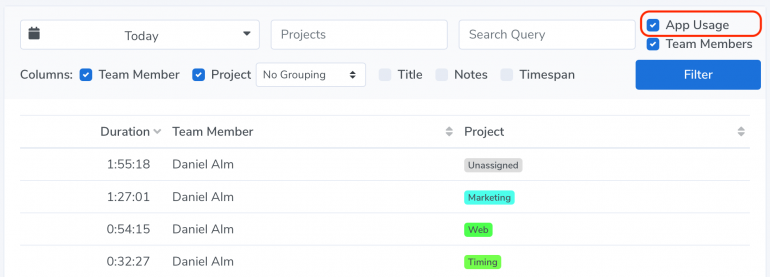
This change will be particularly useful for users of our “Connect” plan; read on to learn why!
-
How to Improve Project Management with Time Tracking Software
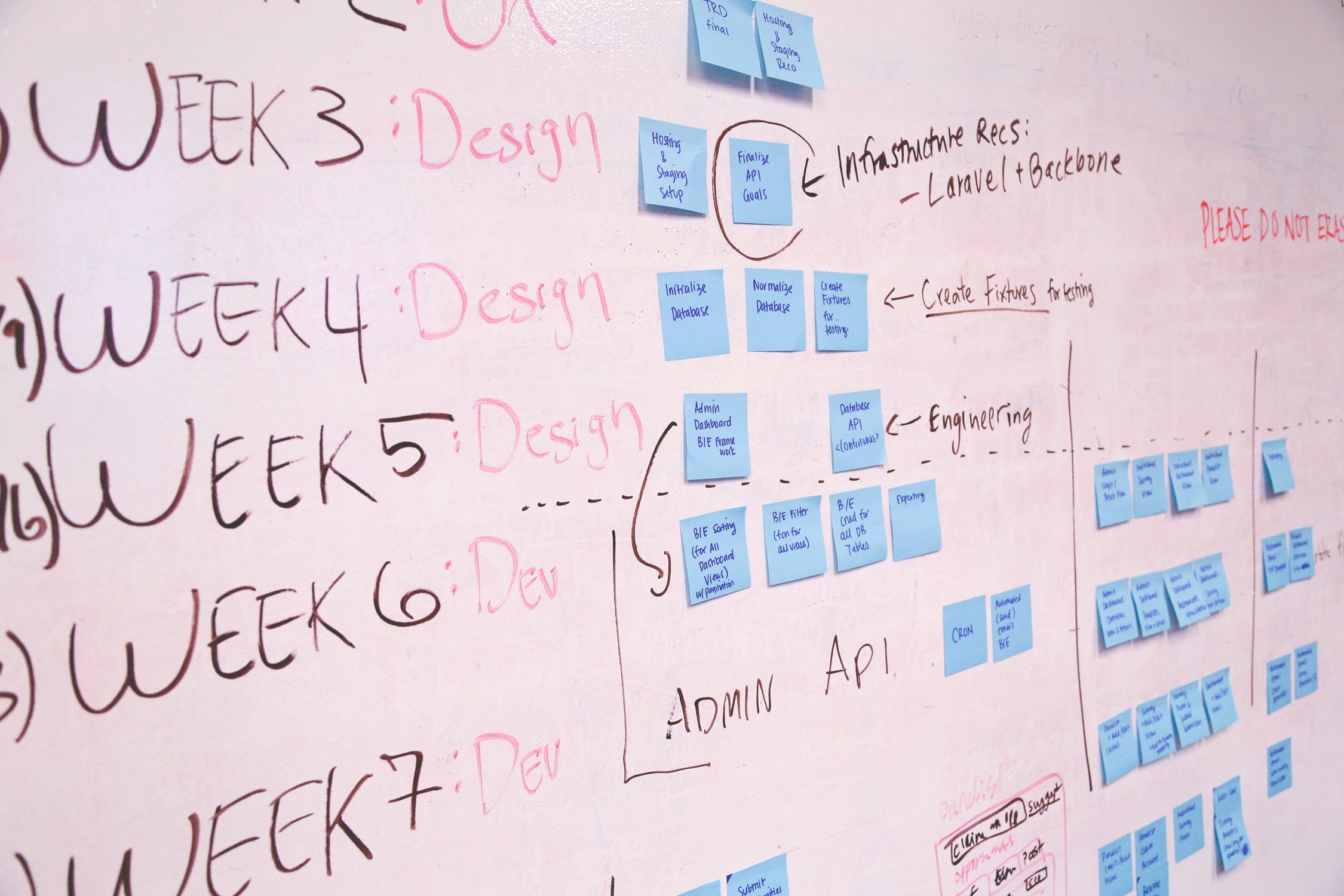
Whether you work for yourself or someone else, the benefits of project management are undeniable. It keeps you organized, helps you manage deadlines, and ensures you meet all of your obligations. Without project management, there’s a good chance tasks will fall through the cracks, which will ultimately disappoint your clients and affect your revenue.
According to the consultancy firm Bain & Company, most work will be project-based by 2027. This explains why the demand for project managers has been growing faster than the demand for skilled workers in other occupations. Putting someone in place to manage the project is often more effective and more productive than adding another person to handle the frontline work.
While 77% of high-performing projects use some kind of project management software, many people don’t take project management seriously. According to Project Management Institute, only 23% of people use standardized project management practices. These people are leaving productivity on the table (and probably losing revenue).
-
Introducing Timing for Teams: Share Projects and Time Entries with Your Entire Team!
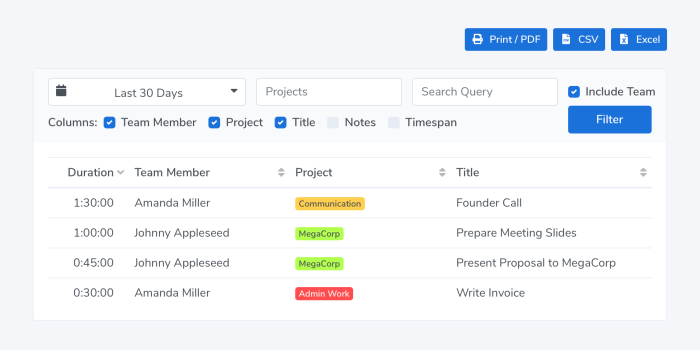
We are happy to announce the release of Timing 2021.1, featuring Timing for Teams!
Timing for Mac has always been a great way to track your time as an individual.
However, so far it has been cumbersome to coordinate your Timing projects across multiple team members.
Gathering timesheets from all team members has also been a difficult task, with a lot of emailing to collect all the needed reports.That’s where the brand-new Timing for Teams comes in.
It lets you share projects with team members and view their time entries in the Timing web app.
And with the year having just started, now is the ideal time to get your team’s time tracking in order!Read on for more information on how the new feature works, and how you can get the most out of it! Read More…
-
Timing 2020.10: Completely New Design & Ready for macOS Big Sur!
We are happy to announce the release of Timing 2020.10, featuring a whole new design and full compatibility with macOS Big Sur!
This summer, when Apple announced sweeping design changes coming to macOS Big Sur, we took the opportunity to refresh the design of Timing on all versions of macOS. This is the result:

As you can see, we touched every bit of Timing’s interface, reducing visual noise and focusing on the stuff that you are here for: what you spent your time on.
But that’s not all — Timing has an all-new icon, created by Matthew Skiles:

-
Timing as a Time-Tracking Alternative to Timely

If you’ve been following this blog for any amount of time now, you know what we’re all about: time-tracking, optimized time management, and productivity-monitoring. We’ve put our heart and soul (and blood, sweat, and tears) into crafting what we think is the perfect time-tracking application: Timing.
Still, we’re not so naive as to think there aren’t time-tracking alternatives out there. In fact, you might be using one of them! And since we do our best to stay impartial, we think it’s valuable to compare alternatives and give you a fair breakdown of why you might choose one over the other.
In this article, we’ll take a look at one time-tracking app in particular – Timely – and assess its pros, its cons, and how it stacks up to Timing.
-
How to Use Timing to Improve Your Time Management Skills

Time. It’s our most valuable and perhaps most poorly utilized resource. Many of us feel stressed out and overburdened by obligations, and yet still feel we don’t have enough: enough time or enough money. We’re great at stacking our schedules full, less great at managing our own time.
And with entrepreneurs like Tim Ferriss claiming that it’s possible to make a great income by working only 4 hours a day – and science backing that up (one study of working scientists in the 50’s revealed that a person’s productivity peaked between 10-20 hours a week) – we’re left scratching our heads. With our 60-hour workweeks and constant feeling of overwhelm, are we really that terrible at time management?
The answer is, maybe.
Here’s the good news: Whether you’re a freelancer, a full-time employee, or a business owner, it’s possible to improve your time management skills with a few simple strategies.
In the following article, we’ll take a look at:
- why time management is important.
- why so many of us have pitfalls when it comes to understanding our own use of time.
- actionable strategies you can use on Timing to assess and improve your productivity.
-
Are You an Attorney? 3 Things You Should Be Doing on Timing

Being an attorney can be rewarding, lucrative, and fulfilling–and it can also be incredibly time-consuming. Many attorneys regularly log 12+ hour days–with only a fraction of that time being billable (one study showed that lawyers bill only 2.3 hours a day, on average).
That being the case, time management is of utmost importance to attorneys. With a heavy load of responsibilities, a variety of tasks, and a range of clients/projects, they can benefit enormously from using tools and developing strategies to maximize their personal efficiency. The end result? A balanced and effective approach to personal productivity–and maybe even a shorter workday.
