Timing as a Time-Tracking Alternative to Timely

If you’ve been following this blog for any amount of time now, you know what we’re all about: time-tracking, optimized time management, and productivity-monitoring. We’ve put our heart and soul (and blood, sweat, and tears) into crafting what we think is the perfect time-tracking application: Timing.
Still, we’re not so naive as to think there aren’t time-tracking alternatives out there. In fact, you might be using one of them! And since we do our best to stay impartial, we think it’s valuable to compare alternatives and give you a fair breakdown of why you might choose one over the other.
In this article, we’ll take a look at one time-tracking app in particular – Timely – and assess its pros, its cons, and how it stacks up to Timing.
What is Timely?
Timely is a time-tracking app that promises to take the hassle out of time-tracking for both individuals and teams. In other words – like Timing – it doesn’t require manual start-and-stop timers to function. It gives users the ability to automatically track their time, organize their work by project, and manage and view their time usage. And just like Timing, it offers a free 14-day trial so you can give it a go yourself.
The Pros
Here at Timing, we’re all about automatic time-tracking. Manual timers simply require too much of your time and attention to pay off. And they don’t often capture your time usage accurately – giving you an incorrect picture of how you’ve actually used your working hours and minutes.
It’s for that reason that we decided to give Timely a whirl in the first place. Timely automatically logs your time so that you get a correct overview of your time usage at the end of your work day (or week, or month).
Here are a few of the other pros of Timely – features that make it a strong contender as a time-tracking alternative.
Logs where and how you’ve spent your time.
One of the most powerful features of Timing is that it tells you exactly how many hours and minutes you’ve spent on various URLs, apps, and systems. If you think you’ve spent 10 minutes in your email inbox – and you’ve actually spent 45 minutes – you’ll gain that valuable (and surprising) insight.
Likewise, Timely automatically generates a detailed breakdown of your time usage as you go. After less than one hour of work on a Friday morning, I was able to see that I spent 18 minutes on a particular Google doc, 6 minutes on LinkedIn, 4 minutes on Thesaurus.com, and 3 minutes on my banking app.
That breakdown helps me not only to see how well I’m spending my time, but also helps me to categorize my time effectively, which brings me to my next point….
Allows you to organize and categorize projects.
Timing understands that your work is not uniform; it can typically be broken down by project or client, regardless of the type of work you do. That being said, Timing gives you the ability to create different categories for your work, as well as the ability to “help” the app proactively assign your work to the correct category through creating keywords and paths.
Timely also gives you the ability to create different projects for your work. It also allows you to retroactively categorize your work – made particularly helpful through “suggestions” that Timely makes based on its AI-powered software.
Allows you to track your income.
A third pro of Timely is that it ties income into your time management. In theory, you should be able to see how much money you’ve made after a certain amount of work. This is especially helpful for staying within budget for a specific project or client – and for managing multiple users that may be working on a single project with a set budget.
The downside to this feature is that it’s not particularly intuitive. I liked the idea of knowing how much money I was making according to my time usage; but found it difficult to locate where I’m meant to determine income and/or budget in Timely. Share on X
The Cons
Timely certainly has some features that we appreciate and value – especially automatic time-tracking and organizing. No doubt about it: Timely is useful for tracking time, especially for teams and managers.
That being said, we found some cons of Timely that may make it an inferior choice for individual freelancers, owners, and solopreneurs. Here are the downsides:
Doesn’t have a clear U.I.
Timely’s user interface isn’t very visually engaging or easy to understand. It doesn’t monitor your productivity score, or most productive/active hours, and it doesn’t give you a variety of charts and graphs to help you quickly see how you’re doing.
Timing, on the other hand, gives you a color-coded, visually stimulating Overview of your time usage based on a daily, weekly, monthly, or even yearly basis. It makes it fast and easy to monitor your time usage throughout the day, and to check your time usage retroactively.
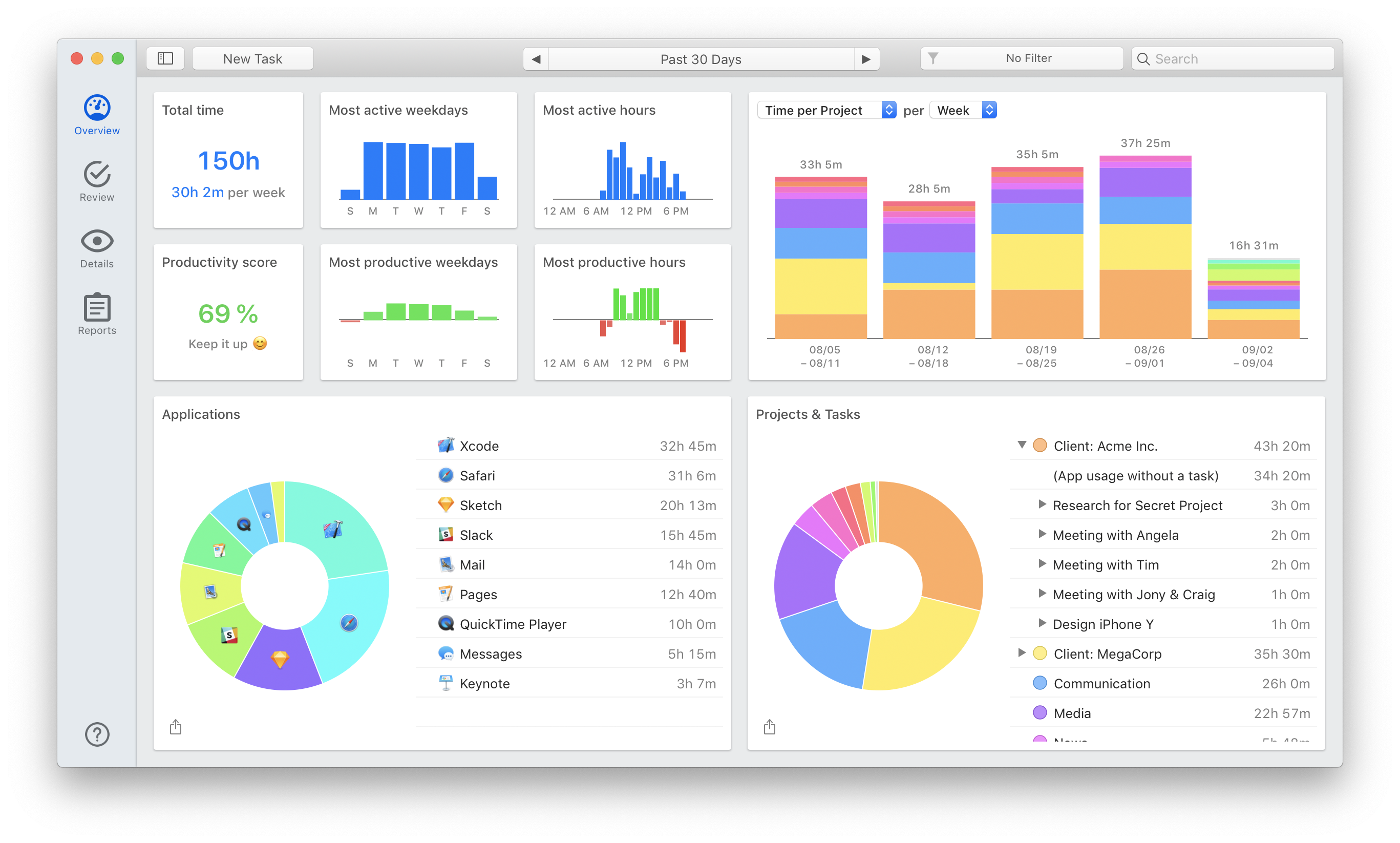
Doesn’t make it easy to see when you’ve accomplished work.
Timely provides a list of how you’ve used your time, but it doesn’t show when you’ve performed certain tasks. This makes it difficult to manage your time usage on a micro-scale (key for any freelancer or solopreneur).
In Timing’s Review tab, you get a detailed timeline of when you’re working (and what you’re working on), as well as highlighted “gaps” where you stopped working (or got distracted). The benefit is that you can see how well you’re remaining in “the flow” and how successfully you’re sticking to schedule.
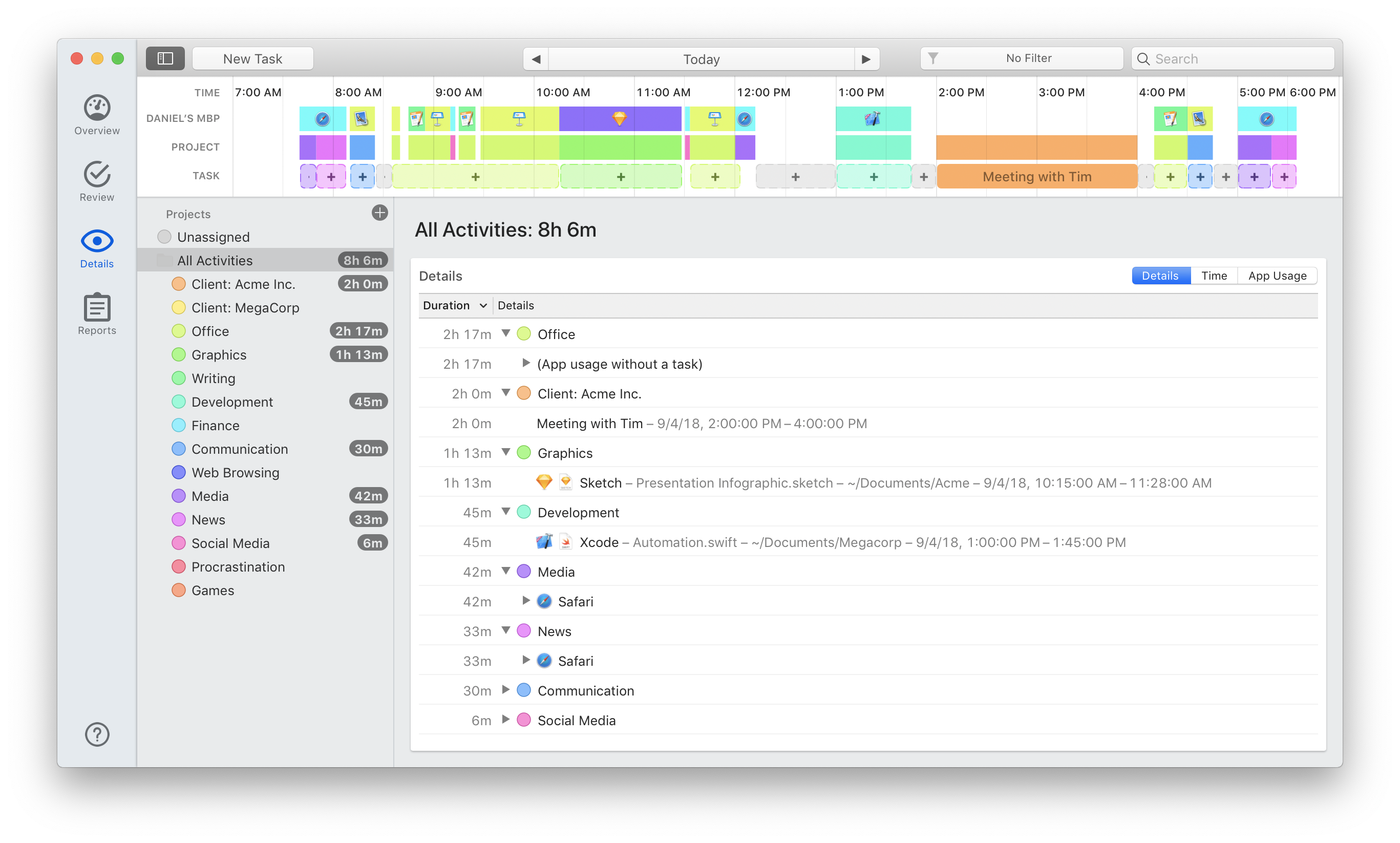
Not very user-friendly.
After using Timely for about a week, I found that it wasn’t super user-friendly. While I did figure out how to create projects, I didn’t quite master all of the functionality – as it wasn’t super clear on how to do so. Instead, I found myself checking Timing repeatedly in order to get quick, easy insights into my time usage.
The bottom line? Timely works almost like a project management tool. It features a tab for “People,” which in theory displays time usage for different users, as well as billable hours, non-billable hours, and overtime. But it doesn’t provide a lot of useful and engaging insight to actually help me improve my time usage. And it’s a bit challenging to navigate and use.
Timing offers the same functionality, with the ability to bring on multiple users and monitor their time. Timing, then, might be a better tool for teams and individuals – providing richer, more valuable insight into time management and productivity. Timing is also a bit less expensive than Timely, costing $6 per user at a basic level (compared to $8 for users of Timely).
Monitor Your Productivity & Optimize Your Time-Management with Timing
If you’ve been using Timely and you’re interested in a tool to help you dramatically level up your productivity, you might want to try out Timing.
Timing delivers the same benefits of automated time-tracking, organization, categorization, and reporting…but also offers powerful visual insight into your time usage, including the generation of a productivity “score” and charting of your most active and productive hours. The result? You don’t just gain insight; you gain a tool you can use to use your time better (and ultimately, make more money). Give Timing a try for free for 14 days here.
