Task Batching: Simplify Your Schedule and Increase Productivity
 Image: Generated with Dall-E
Image: Generated with Dall-E
How productive are you?
Whether you’re billing your clients hourly or per project, your lack of focus affects your bottom line.
That’s why it’s worth finding a productivity method that can help you bypass endless distractions and create room for more billable hours in your schedule.
That’s exactly what task batching can do for you.
If it’s a good fit for your work style, this simple productivity method can improve your focus, change your approach to to-do lists, and reduce your stress levels.
Table of Contents
What is Task Batching?
Task batching is the process of grouping similar tasks and working on them during a dedicated time block rather than handling them sporadically throughout the day.
It’s a method for increasing productivity by reducing the time and mental energy lost to task-switching and context-switching.
For example, instead of replying to emails and Slack messages every time you get a notification, you can group all your communication tasks and set aside a 25-minute block to respond to messages.
With fewer context and task switches, you can work more efficiently, access deeper concentration levels, and enter a flow state.
Task Batching VS. Time Blocking
 Image: Lauren Gray
Image: Lauren Gray
Task batching and time blocking help you increase productivity by organizing tasks more efficiently, but there are some differences between the two methods.
- Task batching focuses on grouping and completing similar tasks in a specific time frame.
- Time blocking involves planning your day in advance by assigning specific blocks of time to different tasks or activities.
Unlike task batching, time blocking can include varied tasks within each block, as the focus is on allocating time rather than grouping similar tasks.
It’s also less flexible and requires a rigid schedule with specific times set aside for specific tasks or types of work. Task batching focuses solely on the similarity of tasks and their sequential completion.
Lastly, the objectives are different. Time blocking aims to ensure enough time for all tasks to create a balanced schedule, while task batching aims to reduce the mental load of switching tasks.
Despite their differences, time blocking and task batching can and should be used together. When you combine both techniques, it ensures you allocate the right amount of time to each batch to have a productive day with minimal cognitive shifts.
Read more: Time Blocking: The Productivity Hack used by the World’s Most Efficient People
Why Task Batching Works
You know those days that fly by, and you go home feeling exhausted, but when you review your task list, you haven’t really accomplished anything?
That’s the impact of interruptions.
As soon as your brain needs to shift abruptly, you lose momentum, no matter how brief the distraction.
According to research from the University of California Irvine, it takes an average of 23 minutes to recover and regain focus.
It’s why you can have a “busy” day without actually getting anything done. While we like to think we can do several things at once, multitasking is an illusion.
A study at the University Of London found that multitaskers experience IQ drops, and the American Psychological Association states that you lose up to 40% of productivity when switching between tasks.
While you may think you’re getting more done, you’re performing at a lower cognitive level and working against how your brain likes to function, which is focusing on a single task at a time.
That’s what makes task batching a powerful productivity method. It doesn’t come with the high cognitive cost of multitasking.
The Benefits of Task Batching
 Image: Jonathan Francisca
Image: Jonathan Francisca
Let’s explore the benefits of task batching and how this method can improve your time efficiency and lead to a more productive and organized workflow.
It Reduces Decision Fatigue
Obama and Mark Zuckerberg are famous for avoiding trivial decisions (like deciding what to wear) to conserve mental energy and decision power.
Both believe that they can maximize personal productivity by cutting down on unnecessary choices.
Task batching helps you achieve this by streamlining your decision-making process. When you group tasks by similarity and plan your work schedule out in advance, you spend less mental energy deciding what to work on at any given moment.
You only enter the planning phase once rather than repeatedly throughout the day. This predictability in your workflow allows your brain to stay in a specific mode of thinking, reducing the mental shifts and decisions needed to transition between different types of tasks.
It Improves Focus and Deep Work
In the beginning, it may feel difficult to resist task-hopping or checking social media, but the more you do it, the more you can build the capacity to focus for longer.
Once you can do that, you’ll enter “deep work mode,” a state of peak concentration. In his book, Deep Work: Rules for Focused Success in a Distracted World, Cal Newport describes it as distraction-free concentration where your brain works to its maximum potential.
Task batching helps your brain enter this mode by keeping you focused on a set of similar tasks. Without any context switching, you can stay in a state of deep work for longer, improving your attention span and quality of work.
Read more: How Deep Work Can Help Increase Your Productivity
It Reduces Stress
Your multitasking has a direct effect on your high cortisol levels. According to Harvard Business Review, excessive context switching increases the primary stress hormone, slows you down, and makes it harder to focus.
Grouping tasks can help avoid burnout and reduce stress. With fewer interruptions, you can concentrate for longer periods of time and have a better idea of your workload and achievements.
Think about it.
It’s much harder to identify how much work you’ve completed when constantly jumping between tasks.
But when you separate your work into batches, you know exactly what to do and in what order. It creates tangible results from your workday and a sense of accomplishment.
How to Task Batch
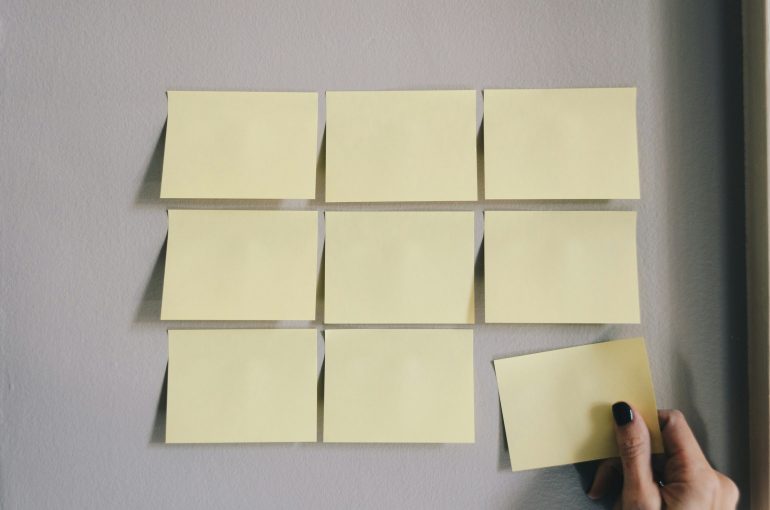
Image: Kelly Sikkema
Task batching isn’t complex, but it definitely takes intentionality. Here are five steps to help you get the most out of this productivity-boosting approach to work.
Step 1: Group Your Tasks into Categories
First, make a list of all the tasks you perform throughout the week.
For example, if you’re a writer, your average day might look like this:
- Responding to emails and Slack messages.
- Attending meetings and client discovery calls.
- Brainstorming and pitching article ideas to editors.
- Creating outlines and writing drafts.
- Editing and proofreading.
Next, you’ll need to start grouping your tasks into appropriate subcategories.
For example:
- If you’re a writer, you may want to divide your work into research, outlining, writing, editing, proofing, and admin tasks related to various clients.
- If you’re a consultant, you may want to batch emails, invoicing, and accounting tasks under “admin.”
- If you’re a social media manager, you may want to divide your tasks into brainstorming content ideas, shooting content, editing, and scheduling posts.
But before you batch any tasks, ask yourself whether you need to do them in the first place.
Many low-value tasks (like setting up recurring billing for your retainer clients or calendar management) can be outsourced to automation. This helps you avoid work overload and focus on what matters.
Step 2: Track Your Time
If this is your first time batching tasks, you might not know how much time you need for all your tasks.
It’s not enough to guesstimate that it will take you 15 minutes to get through your “communication” task batch when, in reality, you need 30 minutes.
While you can use manual “start and stop” timers, you need to remember to turn them on or off, and they don’t account for distractions.
That’s where Timing, an automatic time tracker for Mac, can help.
Once you install the software on your Mac, it helps you manage your time without timers. All you need to do is focus on your work and review your completed tasks after a batch is done to get an accurate breakdown of what apps, documents, and websites you use. And exactly how much time you spend on each batch category.
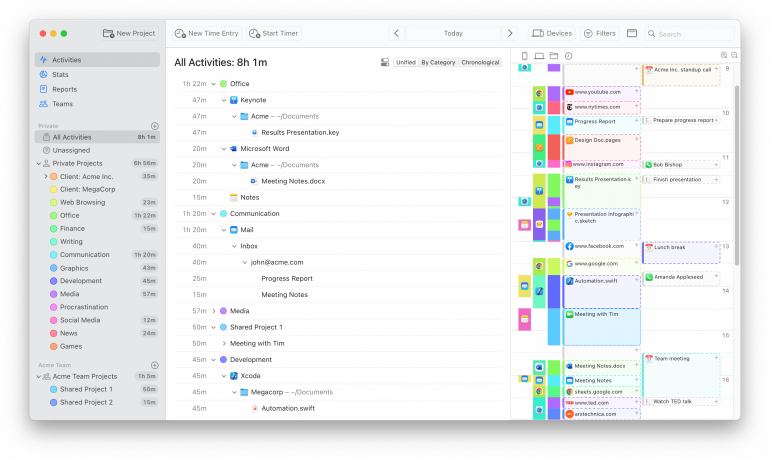
With features like automatic call tracking, smart suggestions, and rules-based categorization, you’ll spend less time on manual categorization and having to switch between timers while working through a batch.
Pull a report at the end of your work day or week, and you’ll have data-driven results to justify the timeframes you need for each task batch.
Step 3: Plan Out Your Week
When you’re committed to task batching, every day of the week is intentionally planned out.
Let’s say you’re a social media manager.
You could use Mondays for meetings with your clients, reporting, and planning for the upcoming week.
Tuesdays and Wednesdays are spent creating content, whether that involves filming, editing, or writing captions.
On Thursdays, you send your content for approval and schedule the next batch of posts.
Finally, Friday is for community management and all your other admin tasks.
Or you can batch according to chunks of the day. For example, you spend your mornings on administrative tasks, and your afternoon is for creation.
Using batching together with Timing will help you stay accountable to your own plan of action.
Once you’ve determined how you’ll categorize your tasks, use the Calendar app on your Mac to create a schedule. Then, you can sync it to Timing by activating the Calendar integration in your preferences.
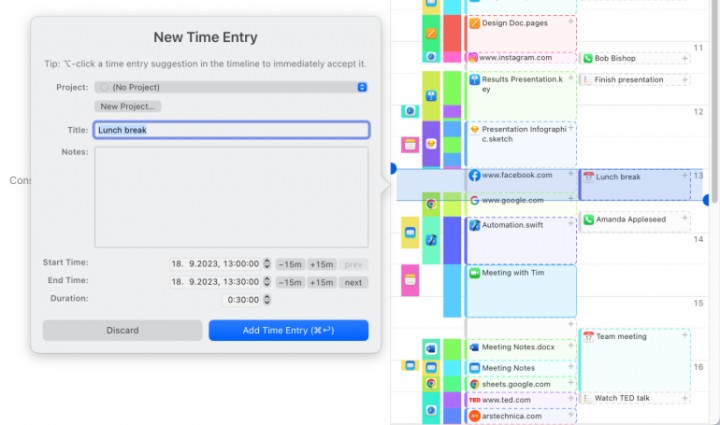
Your calendar entries will show up as a separate timeline in your Activities screen, keeping you on track with batching.
Please note: If you create a time entry for the calendar entry, the entire time will be associated with that event in Timing. This is not ideal if you’re working with multiple clients during that one block.
No matter what approach you choose, you’ll want to task batch according to your energy levels.
We all experience a slump at some point in the day. Some people work better early in the morning, and others focus better in the afternoon.
Whatever that period of time is for you, keep your more deep work tasks, like brainstorming or strategizing, during those hours.
Timing’s Stats screen gives you the data you need to find your peak focus hours. At the end of each day, week, or month, you can see which weekdays and hours you’re the most productive.
The best part?
You don’t need to remember to turn it on.
Timing will automatically collect this data in the background while you work.
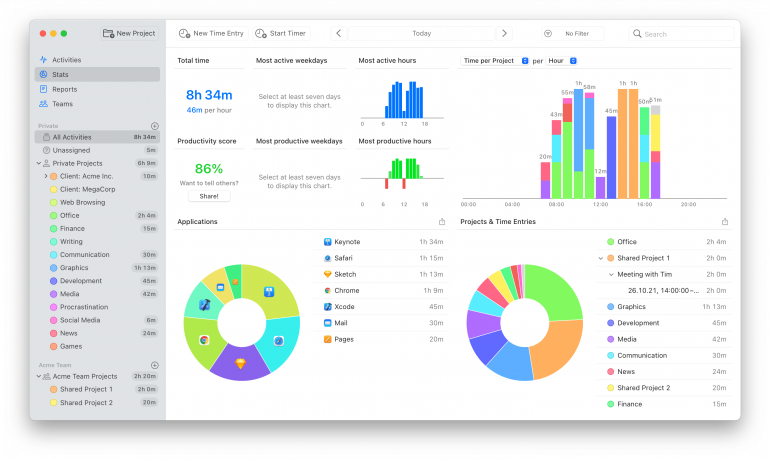
Read more: How a Block Schedule Can Improve Your Focus, Productivity, and Work Satisfaction
Step 4: Review Your Batching Progress
Without being able to see where your time is going, you can’t tell if task batching is working.
An automatic time tracker like Timing can help you see if the technique makes you more or less productive.
Using the Reports feature, you can see exactly how many hours and minutes you’ve spent on specific tasks and projects.
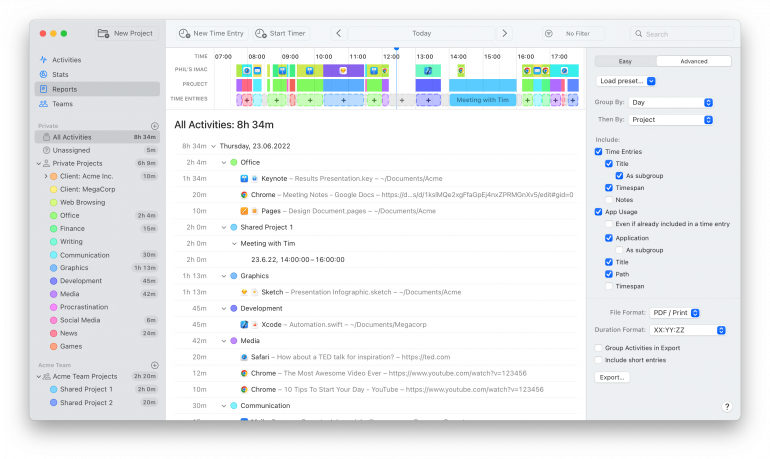
Top Tips for Task Batching

Image: Corinne Kutz
Ready to try task batching? Here are some additional tips to help you get the most out of this productivity technique.
Know What Work You Can and Can’t Batch
You can task batch a wide variety of tasks. Here are some common examples of tasks that lend themselves well to batching:
- Communication: Set aside specific times to read and respond to emails, messages, and social media notifications.
- Content Creation: Allocate blocks of time for writing blog posts, creating videos, designing graphics, or developing content for social media.
- Calls and Meetings: Schedule meetings, client calls, and team check-ins back-to-back on certain days to free up other days for focused work.
- Administrative Tasks: Group activities like processing paperwork, handling expense reports, and issuing invoices.
- Planning and Strategy: Set aside time for strategic planning, project management, and reviewing progress toward professional goals.
While task batching can significantly enhance productivity for many types of work, some tasks may not be well-suited for this method due to their nature, urgency, or requirement for real-time responses.
Here are some examples:
- Emergency or Immediate Tasks: Tasks that need to be addressed immediately, such as urgent customer service inquiries or critical system errors, cannot wait to be batched and must be dealt with promptly.
- Flexible or Unpredictable Tasks: Tasks with high variability or unpredictability in their execution time may not be suitable for batching.
Monitoring and Responding in Real-Time: Tasks involving real-time monitoring systems or feeds, such as social media management or network security, may not be conducive to batching because they require constant vigilance.
Avoid Distractions with Pomodoro Technique
What’s the archnemesis of batching? Distraction.
Maybe you have a knee-jerk reaction to pick up your phone and start scrolling through Instagram, or you can’t resist replying to emails as soon as one pops into your inbox.
Whatever it is, you need to find a solution to limit distractions and stay focused.
One of the best techniques you can use is another time management method, the Pomodoro Technique.
Developed by Francesco Cirillo in the late 1980s, it uses a timer to break work into intervals, traditionally 25 minutes in length, separated by short breaks.
It works well with task batching because you’re working in sprints to stay on track and reward yourself with short breaks in between.
The short breaks activate your brain’s reward system and serve as immediate gratification after completing a period of focused work. These rewards increase dopamine levels, encouraging the brain to look forward to and engage in the task at hand.
Read more: Why Do I Get Easily Distracted? 8 Tips to Help You Focus
Communicate Your Focus Hours to Balance Flexibility and Structure
Are you working in a team? Communicate your task batching plan and when you’ll be available to reply to messages or attend meetings.
A common objection to task batching is that it reduces your availability, but that’s a misconception. It highlights the best time to reach you for certain tasks and sets work boundaries.
You can emphasize when you’re available by setting a status on Slack, using an auto-reply on your email, or using time blocking in your public calendar for your batches.
When your team knows your availability and how you want to work, it helps to streamline your workflow, and people will know not to bother you unless it’s an emergency.
Maximizing Efficiency: The Power of Task Batching
When you think about it, task batching makes sense. It aligns with our brain’s preference for monotasking, helps curb distractions, and keeps us in our zones of genius.
In short, it makes our work more productive and satisfying.
Adopting new time management techniques is easier when you have the right tools. An automatic time tracker like Timing can help you stay on top of your tasks, hold yourself accountable, and assess whether task batching improves your overall productivity.
Sign up for Timing’s free 30-day trial and seamlessly integrate task batching into your workflow today.
Task Batching Frequently Asked Questions
What is Task Batching?
Task batching is a time management technique where similar tasks are grouped together and completed in designated time blocks. This method leverages the concept that focusing on similar tasks in succession can minimize distractions, reduce the mental load of switching between tasks, and improve efficiency and focus.
What is the Difference Between Task Batching and Time Blocking?
While task batching and time blocking are effective time management strategies, they differ mainly in their approach and focus. Task batching groups similar tasks to be completed in a specific time frame, focusing on the similarity of tasks to improve efficiency. Time blocking, on the other hand, involves planning your day by allocating specific blocks of time to different tasks or activities.
How Does Task Batching Work?
Task batching works by identifying tasks that are similar in nature or require similar resources and mindset; and then scheduling them to be completed in a designated time block. This approach reduces the frequency of task switching, allowing for deeper concentration on the tasks at hand.
How Can Task Batching Improve Productivity?
Task batching enhances productivity by consolidating similar tasks into dedicated blocks, minimizing context switching. By grouping tasks, you can more effectively estimate and allocate the time needed. It reduces the likelihood of tasks spilling over their intended time slots. This focused approach allows for deeper concentration and more efficient use of time, leading to quicker task completion with higher-quality results.
