-
Dictation on Mac: How to Use Talk-to-Text & the Best Dictation Apps (2025)

Image: MART PRODUCTION
If efficiency and productivity are high on your list of priorities, you should be talking to your Mac, not typing on it. In recent years, dictation on Mac has evolved from a novelty feature to an essential time hack. And today everything from simple to-do notes to large emails and reports can be drafted with dictation software.
Here, we help you navigate this growing trend. How do you enable Mac dictation software? Should you use built-in or third-party solutions? And what are some of the best Mac dictation apps on the market?
Let’s get started.
-
Time Management Matrix: Turn Chaos into Clarity
 Image: ChatGPT
Image: ChatGPTTake a look at your to-do list. What does it hold? Pesky chores of little value. A few must-get-done-today tasks. Medium-sized jobs that need a little planning. Heavy duty projects that are time and resource intensive. Likely, most days will involve some or all of the above. But whether you manage to tackle the right activities in the right order will depend on how you prioritize your work and how you manage your time. Looking for a little help with both? The time management matrix might be just what you’re after.
The time management matrix is a powerful tool designed to organize your tasks based on their urgency and importance. It’s all about helping you focus on the activities that matter most to your personal and professional success. And identifying and reducing the time spent on those that get in the way of your progress.
Here, we define what a time management matrix is, explore its advantages and features, and offer a step-by-step guide on creating one of your own.
Quick Summary: What You’ll Learn - What the time management matrix is and how it categorizes tasks by urgency and importance
- The major advantages of using this approach
- The key differences between the four quadrants and practical examples of each
- Why focusing on Quadrant 2 is the secret to long-term success
- How to create and implement your own time management matrix with a practical step-by-step guide
- Expert tips for maximizing the effectiveness of your matrix
- How automatic time tracking tools like Timing can enhance your matrix by revealing exactly where your time goes
-
Work From Anywhere: Top Remote Work Tools for Mac Users in 2025

Image: Tima MiroshnichenkoDoes your office regularly shift between your kitchen table, your local coworking space and your favorite coffee shop? If so, it’s likely that your external working environment matters less to you than the technology at your fingertips. In teaching yourself to work from anywhere, in other words, you’ve realised the importance of creating a private digital space that feels familiar and intuitive. You’ve learnt that all you really need to do your work is the right remote work tools.
But what are the best remote work apps you should have in your arsenal? How do you find the exact tools you need to work productively, autonomously, and asynchronously with your colleagues and clients? How do you ensure you have all the support you need? We’re here to help.
We’ve drawn up a practical guide to Mac-friendly software that specifically caters to freelancers and small teams who regularly (or always) work remotely. All of our suggested remote work tools are macOS optimized, so they integrate seamlessly across the Apple ecosystem. And they’re designed to help you be more intentional in how you work — no matter where you are.
Let’s get started.
Read More… -
Developer Time Tracking: Stay “In the Zone” with These Top 10 Apps

Image: Olia DanilevichDeveloper time tracking offers more than just a way to log billable hours. It provides critical insights into how you work, where your time goes, and how to optimize your productivity. The right tool should do this by tracking your time consistently and accurately, and staying out of the way so that you focus on what you love most: coding.
But with so many options available, finding the right time tracking software for developers means understanding your specific needs and workflow challenges. Here, we’ll explore the time tracking options for various developer scenarios, from freelancers and entrepreneurs to agencies and in-house teams, before listing the top 10 apps you should consider.
Read More… -
Best Mac Apps: 50+ Essential Tools We Use and Recommend

Image: Olia DanilevichIf you want to transform your Mac from a capable computer to a productivity powerhouse, you’re in the right place. We’ve curated a list of the best Mac apps to revolutionize how you work, without the need to upgrade any of your hardware.
From sophisticated time tracking tools and intuitive project management solutions, to powerful email clients and innovative note-taking apps, each recommendation has been carefully selected to solve real problems and enhance your Mac experience. Our list includes reviews of large and established apps, some beloved classics, and a few hidden gems you may not have heard of before.
Whether you’re a creative freelancer, a small business owner, or an ordinary Mac user eager to unleash your machine’s full potential, you’re sure to find valuable solutions in our comprehensive guide to the best Mac apps.
Let’s get started.
Read More… -
Declutter Your Mind with the 19 Best Note-taking Apps for Mac

Image generated by ChatGPT
There’s just no knowing when inspiration will strike. On a train in rush hour, in the middle of making dinner, or like a bolt out of the blue at 3am. And when it does, you’re going to need to note it down. As David Allen, productivity guru and creator of the Getting Things Done time management method, famously says: “The mind is for having ideas, not holding them”. Fortunately, our list of the best note-taking apps for Mac is here to help.
The list below is designed to help you record valuable information for a later date. It will also help you clear out unnecessary mental clutter and distill your thoughts, and become your most focused and productive self. Whether you prefer to represent your ideas as mind maps or charts, handwrite your notes on a digital canvas, or use AI to do all the organizing for you, we’ve got a macOS note-taking app that’s right for you.
-
11 Best Time Tracking Apps for Mac in 2025: A Comprehensive Market Overview
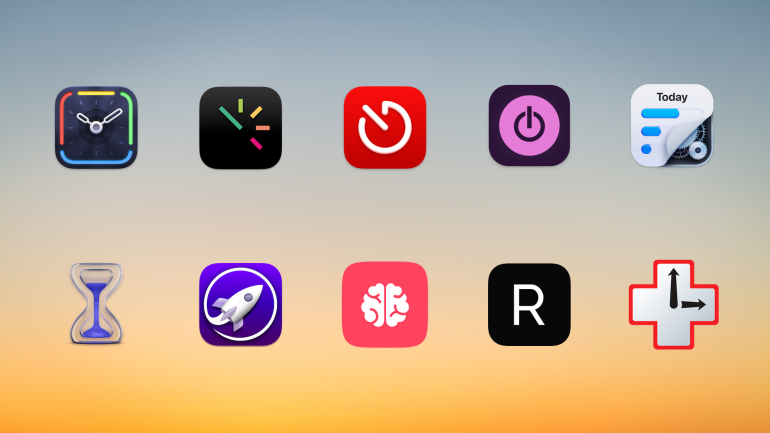
Background image: César Couto; Icons: respective app developersDo you really know how you spend your time? As you look back on a project you’ve just completed, did it take you the three hours you think it did, or was it probably two? Plus, an hour of responding to emails? The only way to know for sure is to track your time by using one of the eleven best Mac time tracking apps we’ve identified below.
Choosing the right app for you depends on what you need — every app is slightly different. While some tally your activities automatically, carefully keeping track of which web pages and documents you spend the most time on, others allow you to log your time manually. Some are ideally suited for freelancers and small businesses, while others are tailored to larger companies.
Read the rest of this buyer’s guide for an overview of the entire Mac time tracking apps in 2025!
-
The Best AI Apps for Mac: 21 AI Tools for Productivity and Creativity

Image generated by Dall-EWhen it comes to boosting your productivity, there’s one (increasingly universal) truth: AI is a powerful ally. Even former skeptics have become converts in recent years. AI’s ability to automate repetitive tasks, deliver solutions to challenges, and offer inspiration has made it an indispensable part of any tool stack. But in the ever-expanding world of AI, what are the best AI apps for Mac?
We’re here to help.
Our list of the top 21 AI apps for Mac is designed to equip you with the apps you need to streamline your workflow and improve how efficiently you work. Looking for quick answers to niche questions? Need writing or coding support? On the hunt for beautiful images? These apps have you covered.
This article is best read in conjunction with our guide on the best Mac apps. Together, they’ll equip you with all the solutions you need to make your systems simple, seamless and intuitive.
-
17 Cool Mac System Settings to Personalize Your Mac

Image generated by Dall-E
Your Mac is more than just a computer — it’s your digital home. Your workspace, creative studio, and productivity hub all rolled into one. While its out-of-the-box experience is impressive, customizing your Mac System Settings can transform it into a finely-tuned instrument that anticipates your needs and works the way you do.
Your machine’s System Settings (formerly called System Preferences) is your Mac’s control center. It’s the central hub where you can configure virtually every aspect of your computer so that it works in a way that feels familiar and intuitive.
Depending on your personal preferences, and perhaps on the kind of work you do, you’ll likely have different needs to those around you. For example, you might hate being interrupted by notifications, beeps and pings. Or maybe you don’t like the way your Mac’s trackpad has been pre-programmed — does it scroll the wrong way? If you regularly edit photographs, you might be selective about the brightness of your display. All of these features can be adjusted to your liking in System Settings.
Here, we’ll explore 17 settings that can help you personalize your Mac. Take the time to make these changes, and you’re likely to work more efficiently and more productively.
-
The 12 Best Apps Mac Power Users Leverage to Supercharge Their Productivity

Image generated by Dall-EYour Mac is a powerful machine — are you using it to its full potential? Mac power users are aware of the force beneath their fingertips. They know that by understanding the deeper capabilities of their system and leveraging the right tools, they can supercharge their workflow and boost their productivity. While casual users might be content with basic functionality, power users seek to optimize every action so that they can work quicker and smarter.
The key difference often lies in an arsenal of specialized apps. These tools aren’t just nice-to-have additions; they’re game-changing solutions that fundamentally alter how you interact with your machine. They include everything from automatic time management tools to lightning-fast app launchers and powerful automation software.
Here, we define what a Mac power user is, outline some of their key character traits, and explore 12 apps designed to elevate your computing experience.
