Time Management Matrix: Turn Chaos into Clarity
 Image: ChatGPT
Image: ChatGPT
Take a look at your to-do list. What does it hold? Pesky chores of little value. A few must-get-done-today tasks. Medium-sized jobs that need a little planning. Heavy duty projects that are time and resource intensive. Likely, most days will involve some or all of the above. But whether you manage to tackle the right activities in the right order will depend on how you prioritize your work and how you manage your time. Looking for a little help with both? The time management matrix might be just what you’re after.
The time management matrix is a powerful tool designed to organize your tasks based on their urgency and importance. It’s all about helping you focus on the activities that matter most to your personal and professional success. And identifying and reducing the time spent on those that get in the way of your progress.
Here, we define what a time management matrix is, explore its advantages and features, and offer a step-by-step guide on creating one of your own.
Quick Summary: What You’ll Learn
|
Table of Contents
TOC
What is a Time Management Matrix and How Does It Work?
The Time Management Matrix
The time management matrix is a four-quadrant framework that categorizes tasks according to their urgency and importance.
It was developed by Stephen Covey in his transformative 1989 book The 7 Habits of Highly Effective People. Covey was inspired by a quote from President Dwight D. Eisenhower who once said, “What is important is seldom urgent and what is urgent is seldom important.” Eisenhower had a reputation for being organized and efficient. And knowing the difference between what was urgent, what was important, what was both, and what was neither was critical to his thinking.
(It’s worth noting that, since both men played a role in developing the framework, the time management matrix is sometimes called the Eisenhower Matrix or the Covey Time Management Matrix.)
Eisenhower’s insight made Covey realize that it’s all too easy for people to get trapped in a reactive cycle. We default to putting out fires rather than focusing on what we need to do to achieve our goals. And so he created a system that helps to identify the difference between urgent tasks and important tasks. His intention was that it would help us to shift from being busy to being genuinely efficient in how we use our time.
How it works
Covey’s framework is simple. It comprises two axes: along the X-axis, projects decrease in urgency, and along the Y-axis, they increase in importance. The result is a matrix comprised of four distinct quadrants:
-
- Quadrant 1 (top left): Tasks that are both urgent and important
- Quadrant 2 (top right): Tasks that are not urgent but important
- Quadrant 3 (bottom left): Tasks that are urgent but not important
- Quadrant 4 (bottom right): Tasks that are neither urgent nor important
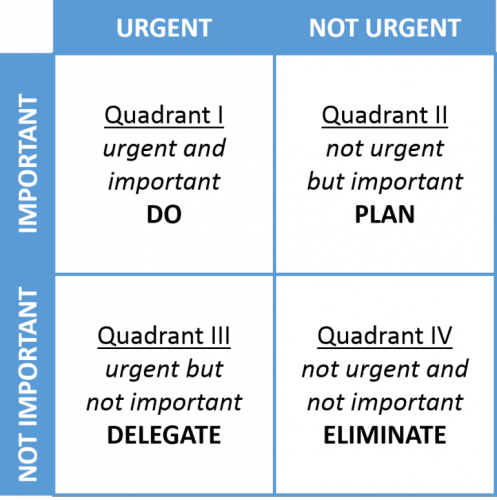
Image: Wikipedia Commons
The Covey Matrix works by forcing you to examine exactly where you’re spending your time and energy. Are you prioritizing your most critical tasks? Or are you being caught up in distractions and time sinks that are hindering your goals? Of course, the only way to be sure of this is if you know exactly where your time is going in the first place.
As a result, to get the most out of your time management matrix, use it together with an automatic time tracking solution, like Timing. This will help you identify the current challenges in how you manage your time. And help you to see the benefits as you start to put your matrix to use. We’ll explore this in more detail in a moment.
What Are Some of the Advantages of the Time Management Matrix?
Why is the time management matrix such a well-regarded time management solution? Here are some of its greatest advantages.
It Helps You Identify What’s Most Important
When you’re busy, it’s common to tackle the simple tasks that give you the perception of reducing your workload. Just crossing off an easy-to-do item on your list gives a dopamine hit that helps you to feel less overwhelmed. But these small tasks rarely provide much value. The time management matrix helps you identify the most valuable tasks that deserve your time. Once you know what they are, they’re harder to ignore.
It Promotes Better Time Management
Examining the urgency and importance of each task begs the question: how long is this going to take to complete? Some urgent and important tasks can be wrapped up in a few hours. Others might take a couple of days. But even tasks that aren’t urgent need to be carefully planned. They can’t take so much time that they push out other important projects. Nor can they take so little that you fail to make progress.
By automatically tracking every website, app and document you use, Timing gives you an accurate indication of how long your activities take. Its reports, for example, not only help you account for where your time goes, they also help you to plan ahead. If you use them to inform your work goals, you’ll be able to set realistic objectives that are easier to achieve.
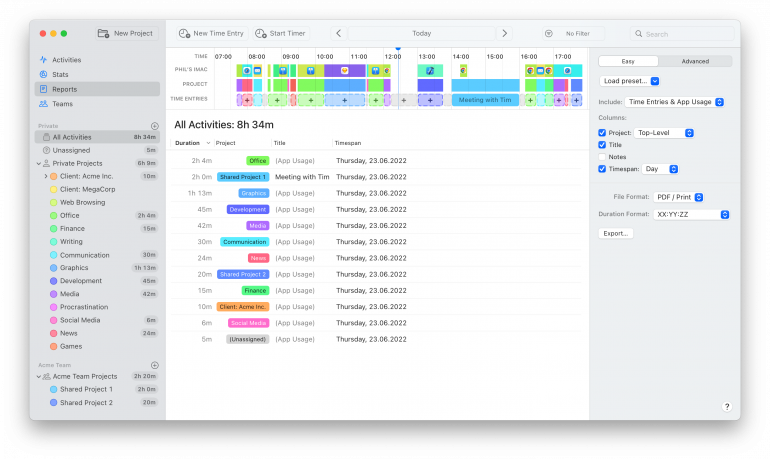
It Reduces Stress and Prevents Burnout
The time management matrix shifts your focus from constant crisis management to proactive planning. Having clarity on what constitutes a genuine emergency helps to break the exhausting cycle of firefighting. And being able to say no to urgent but unimportant distractions gives you control over your schedule.
It Improves Your Organization and Planning Skills
By thinking strategically about your priorities, deadlines and resource allocation, you’re forced to organize your life better. The framework is designed to help you anticipate future needs and commitments, prevent problems before they occur, and establish workflows that keep projects moving forward. The end result is a more structured and sustainable way of working.
It Forces You to Automate, Delegate and Outsource
As you look at your tasks, are there tools you can use to help you? What about the tasks that you could pass on to others? This thinking is particularly useful when it comes to Quadrants 3 and 4 — the tasks you want to delegate and eliminate. Consider introducing an email app to streamline your communications or a calendar app to improve your scheduling. If you work with a small team, make sure everyone is working on the tasks appropriate to their position.
Read more: Best Mac Apps: 50+ Essential Tools We Use and Recommend

Image: Buro Millennial
In the Time Management Matrix, What Activities Fall into Each Quadrant?
Before we offer a step-by-step guide on how to develop your own Eisenhower Matrix, let’s dive into the requirements of each quadrant.
Quadrant 1: Urgent and Important
The urgent and important quadrant refers to tasks that require your immediate, focused attention. They’re top priorities and there are likely to be serious consequences if you neglect them or don’t complete them promptly.
Examples of tasks in this quadrant include:
- Meeting a critical project deadline
- Responding to a customer complaint or crisis
- Handling a family emergency
- Dealing with unexpected events or interruptions
The action: don’t delay — do it now.
Bear in mind that you can’t work in this quadrant consistently — doing so will likely make you feel stressed and burnt out. Manage your time so that the pressure of this quadrant is kept to a minimum. And make sure you put the steps in place to avoid having too many urgent and important matters on your plate in the future.
Quadrant 2: Important, Not Urgent
This is where the magic happens. Quadrant 2 contains activities that don’t scream for attention but create the biggest impact on your long-term success and well-being. These tasks often feel easy to postpone because they lack urgency, but they’re actually your most valuable investments.
Examples of tasks in this quadrant include:
- Planning and setting long-term goals
- Engaging in continuous learning and personal development
- Building and nurturing relationships
- Taking care of your physical and mental health
The action: plan for it and work on it consistently.
When he explores the importance of Quadrant 2, Covey uses his “Big Rocks” analogy. Imagine a jar representing your time, filled with big rocks (important Quadrant 2 tasks), pebbles (urgent but less important tasks) and sand (time-wasters). If you fill the jar with sand and pebbles first, there’s no room for the big rocks. But if you put the big rocks in first, the smaller items naturally fill the spaces around them. His lesson is clear: schedule your most important activities first, or urgent but less meaningful tasks will consume all your time.
Spending time in Quadrant 2 should be a regular and non-negotiable appointment with yourself. And it’ll likely be the very thing that keeps you from spending too much time in Quadrant 1. Focus on your own personal development, and you’ll avoid being left behind in your industry. Make the time to exercise and practice self-care, and you’ll find it easier to focus and work consistently. You might find it worthwhile to time block certain hours in your calendar for this quadrant each week.
Quadrant 3: Urgent, Not Important
Be careful here: often, these are the productivity killers disguised as urgent tasks. Tasks in this quadrant feel important because they’re time sensitive, but they don’t actually move you toward your goals. The trick is learning to say no, to delegate, or to batch these activities together.
Examples of tasks in this quadrant include:
- Replying to non-essential emails or phone calls
- Attending unimportant meetings
- Allowing unwelcome interruptions from colleagues
- Engaging with notifications that demand your attention
The action: delegate it — to an automation tool or to someone else.
While some Quadrant 3 tasks are unavoidable, minimizing time here will free you up for more valuable deep work. Ask yourself: Is this urgent because it matters, or just because someone else made it urgent? And: Is there a way to make this work simpler or faster? Use technology to help you.
Quadrant 4: Not Urgent, Not Important
These are pure time-wasters and distractions that offer no value to your goals or well-being. As far as possible, do everything you can to remove these activities from your to-do list.
Examples of tasks in this quadrant include:
- Mindless scrolling through social media
- Excessive television or movie watching
- Aimless web browsing or online shopping
- Participating in low-value social events or gatherings
The action: eliminate it.
Be careful not to confuse genuine relaxation and family time with Quadrant 4 activities. Quality downtime that refreshes you and strengthens your relationships has real value — and is a necessary and healthy part of life. Instead, this quadrant is about time-killing habits that don’t add to your life in any way. It’s possible to reduce or remove them by setting limits on your devices and declining invitations that don’t serve you.

Image: cottonbro studio
How Do You Use the Time Management Matrix Step By Step?
Let’s put all this theory into practice. Imagine you’re a freelancer, solopreneur, or the manager of a small team. You want to grow your client base, but you also have to keep the clients you already have on your books happy. Making your business attractive to new clients, you realize, involves developing new skills, creating better marketing materials, networking and streamlining your processes. How, then, do you balance these important activities with your daily client work and administrative tasks?
You decide to give the Covey Matrix a shot.
Step 1: Create Your Four-Quadrant Grid
First, draw a simple 2×2 grid and label the quadrants like the template provided above. You can create your first time management matrix on paper, in a spreadsheet, or through project management software like Notion or Trello. Do whatever feels easy and intuitive at this stage — you can evolve your process over time.
Step 2: Assess Your Current Time Allocation
Then, before you do anything else, evaluate how you spend most of your time right now. The best way to do this accurately is through an automatic time tracking solution. If you don’t already use one, it’s worth downloading one with a free trial so that you can track your activities for a few days.
Timing not only tracks every app and program you use, it also offers AI summaries that help you understand your productivity patterns at a glance. These summaries group related activities together so that you can glean a more accurate and immediate picture of the tasks you’ve worked on over a period of time.
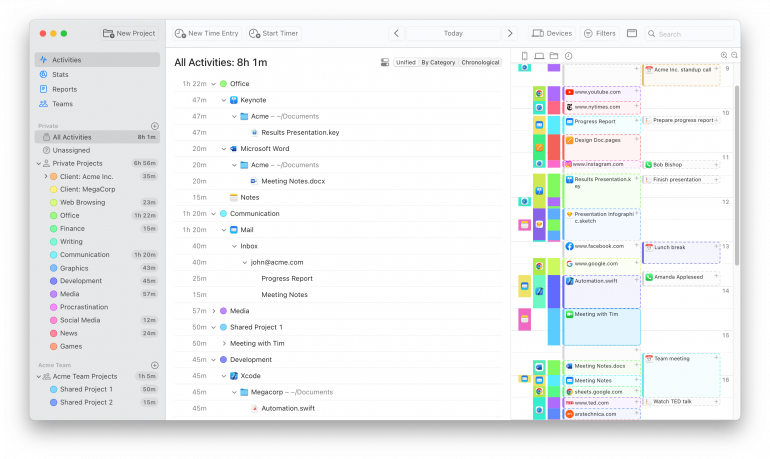
Review your Timing Activities and Stats pages after a few days of using it, and you’ll start to gather useful insights. You might find, like many people, that a lot of your tasks keep you stuck in Quadrants 1, 3 and even 4. If Timing tells you you’re spending several hours on your email every day, for example, that’s usually a telltale sign. It means that you’re likely reacting constantly to urgent demands and pushing your business development activities to tomorrow.
Once you have an understanding of how you manage your time, you’re in a better position to start making important changes.
Step 3: List and Categorize All Your Tasks
Now, write down everything on your plate. Current client deliverables, email responses, invoicing, skills development, social media posting, networking events and prospecting activities. Then place each item into its appropriate quadrant based on whether it’s urgent, important, both or neither. Be brutally honest. Don’t be afraid to challenge your initial assumptions about where tasks belong and move them around accordingly.
Step 4: Focus on Quadrant 2 Activities
We’ll say it again: your second quadrant is important — especially if growing your business is your number one priority. Take a look at how much time you’re currently scheduling for activities like strategic planning, creating marketing materials and building relationships. (And don’t forget that taking time to exercise and rest is important, too.)
You might want to create a dedicated project for your goals in Timing, so that you can monitor them closely. If you’re spending too little time on these big rocks, you’re more likely to fill your time with pebbles and sand. Protect this time fiercely. Start with just 30 minutes a day and gradually increase this time as you see the benefits.
Step 5: Minimize Quadrants 3 and 4
Learn to limit to Quadrant 3 activities that are urgent to others but not important to your goals. (You don’t need to respond to every client email within minutes: you can batch your email responses twice daily.) And try to eliminate Quadrant 4 almost entirely. Practice putting polite but firm work boundaries in place and declining certain requests outright. Automating and task batching low-value items can help you to handle them efficiently.
Step 6: Review and Adjust Weekly
Set aside time each week to review your matrix, evaluate how you spent your time, and adjust your priorities. Your time tracking solution will help you here. This regular reflection helps you stay focused on building your business, while nurturing your client relationships. Use this time to celebrate progress in Quadrant 2 and identify which urgent tasks could have been better managed.
The steps above apply to any goal. Perhaps you’re a freelancer who wants to establish a better work-life balance. Or a small business owner interested in new sectors. Or a manager who wants to create an entirely new team. As long as you know where your time goes, and accurately plot your tasks on your matrix, you’re likely to find the clarity you need to succeed.
What Are the Best Tips for Using the Time Management Matrix?
Getting the most out of the Eisenhower Matrix involves using it effectively. Here are some tips to keep in mind along the way.

Image: Antoni Shkraba Studio
1. Identify Your Priorities
To sort your tasks by importance and urgency, you have to have a firm handle on your priorities. Take the time to define your long-term goals, both personal and professional, so you can accurately distinguish between what’s genuinely important and what just feels urgent.
Try asking yourself: What outcomes would make the biggest difference in my life or business six months from now? This foundation helps you resist the pull of seemingly urgent tasks that don’t actually move you forward.
2. Track Your Time
The clue is in the name. The time management matrix is a time management solution. And managing your time involves tracking it so that you know exactly where the hours and minutes go.
After a week of time tracking, you might be shocked to discover you’re spending three hours a day responding to non-urgent Quadrant 3 requests while claiming you “don’t have time” for Quadrant 2 activities. Or you might find that your intermittent social media sessions are adding up to hours and hours every week.
Timing runs in the background while you work, which means that you don’t have to start or stop manual timers (although the option is available if you need it). It’s consistently gathering insights into how you’re working, with its rules functionality automatically assigning tasks to your clients and projects. Timing even detects idle time, so you don’t accidentally record time you spend away from your machine. Other handy features include call tracking and calendar integration.
With this data, you can see when you’re most productive, both on an hourly and weekly basis. (In the example below, early afternoons on Tuesdays, Wednesdays and Thursdays are the user’s most productive time.) You might use these hours for your Quadrant 2 activities, since you’re likely to be focused on the task at hand. Your less productive hours you can choose to spend on your Quadrant 3 responsibilities. Or taking steps to make Quadrant 4 a thing of the past.
Timing works hand in hand with the time management matrix to help you:
- Spot distractions and time sinks
- Discover which interruptions pull you away from your tasks most often
- Identify periods of focus and productivity
- See exactly how much time you’re spending in each quadrant
- Carve our times of the day when you’re most likely to achieve your goals
- Confirm whether your Quadrant 2 time blocks are being protected
- Track your progress and watch your patterns improve over time
- Build accountability
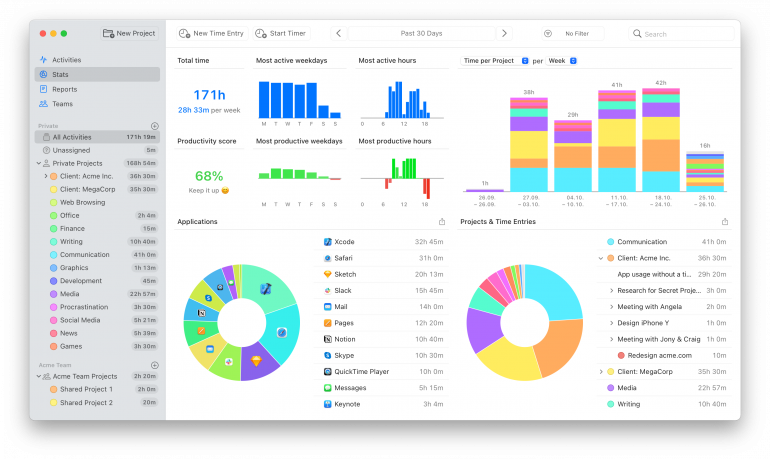
3. Learn to Categorize Quickly
Your time management matrix is a living document. You will add and remove tasks continuously over time. So it’s vital to learn how to categorize your tasks quickly. A good rule of thumb is to ask yourself two questions:
- Does this task directly support my goals?
- Will there be significant consequences if I fail to complete this task soon?
Yes to both questions: the task belongs in Quadrant 1. Yes to the first question and no to the second: the task belongs in Quadrant 2. No to the first question and yes to the second: the task belongs in Quadrant 3. And no to both questions: the task belongs in Quadrant 4.
Over time, you won’t have to think about this much. Your answers will feel snappy and intuitive — especially as you focus more on Quadrants 1 and 2 and less on Quadrants 3 and 4.
4. Schedule Time for Uninterrupted Work
Quadrant 2 activities require deep focus, so protect them with scheduled blocks of uninterrupted time. Turn off your notifications, close your email, and treat these appointments with yourself as seriously as you would a client meeting. Even 30 minutes of focused Quadrant 2 time can be more valuable than three hours of fragmented attention spread across urgent but less important tasks.
If you find it hard to ignore Quadrant 4 time sinks, consider using anti-distraction tools to block certain websites, apps or platforms during work hours. These aren’t perfect solutions because you can often turn them off, but they can catch you at the moment you have the impulse to engage in time-wasting activities.
5. Automate, Delegate and Outsource
Use the matrix to identify which tasks can be handled by systems, other people or external services. Most Quadrant 3 activities are perfect candidates for delegation or automation: think email filters, scheduling software or virtual assistants. Even some Quadrant 1 tasks can be prevented through better systems. Remember, the goal isn’t to do everything yourself. It’s to ensure the right things get done while freeing up your time for high-impact work.
What are the Limitations of the Time Management Matrix?
One limitation of the matrix is that it requires honesty and consistency to categorize tasks correctly. It doesn’t prevent you from misjudging what’s truly important. Without awareness of your real habits, you might still spend too much time in the wrong quadrants. That’s where an automatic time tracker like Timing becomes invaluable. Timing uncovers your actual time patterns, making it easier to correct course and use the matrix effectively.
In Summary
The time management matrix is a powerful methodology to help you focus your time on the activities that provide the most value. Use it right, and it can fundamentally shift how you approach your work and life. By clearly distinguishing between what’s urgent and what’s important, you can break free from the reactive cycle that has made you feel busy but unproductive in the past.
Remember, implementing the matrix effectively requires honest insight into how you currently spend your time. By combining it with an automatic time tracking solution, you can see your patterns, measure your progress, and inch closer to achieving your goals.
Start your journey by downloading Timing’s 30-day free trial today, create your own time management matrix and reap the rewards.
Time Management Matrix: Frequently Asked Questions
1. How Do I Determine Which Tasks Fall into Which Category of the Matrix?
Which tasks fall into the category of the time management matrix involves assessing their level of urgency and importance. Ask yourself two questions:
- Does this task directly support my goals?
- Will there be significant consequences if I fail to complete this task soon?
Yes to both questions: the task belongs in Quadrant 1. Yes to the first question and no to the second: the task belongs in Quadrant 2. No to the first question and yes to the second: the task belongs in Quadrant 3. And no to both questions: the task belongs in Quadrant 4.
2. Can You Provide Examples of Tasks that Would Fall into Each Matrix Category?
Quadrant 1 tasks include meeting deadlines for a project or dealing with a personal crisis or emergency. Quadrant 2 tasks include investing in your professional development, learning new skills and strategizing future projects. Quadrant 3 tasks include answering non-critical phone calls or emails or attending unimportant meetings. And quadrant 4 tasks include spending excessive time on social media or aimlessly browsing online.
3. Why Doesn’t the Eisenhower Matrix Work for Me, and What Can I Do?
If you find the matrix isn’t improving your productivity, it might be because your tasks are miscategorized. Or, perhaps more importantly, you’re unaware of where your time is truly going. Start by tracking your time automatically with Timing for a week or two to uncover the reality of your schedule. With that data, you can adjust your matrix to reflect what actually matters and start making intentional changes that stick.
4. What Tools or Apps Can Help Me Implement the Time Management Matrix?
Timing automatic time tracking is ideal because it automatically shows where your time really goes. It reveals time wasted in Quadrants 3 and 4 so you can refocus on Quadrant 2. You can also use tools like Trello, Notion or Asana to organize and plan, but only Timing reveals your actual habits to help you adjust your time effectively.
5. Why is Time Management so Important?
Effective time management allows you to prioritize and allocate your time effectively. This increases your productivity, reduces stress, and helps you achieve your personal and professional goals.
