Declutter Your Mind with the 19 Best Note-taking Apps for Mac

Image generated by ChatGPT
There’s just no knowing when inspiration will strike. On a train in rush hour, in the middle of making dinner, or like a bolt out of the blue at 3am. And when it does, you’re going to need to note it down. As David Allen, productivity guru and creator of the Getting Things Done time management method, famously says: “The mind is for having ideas, not holding them”. Fortunately, our list of the best note-taking apps for Mac is here to help.
The list below is designed to help you record valuable information for a later date. It will also help you clear out unnecessary mental clutter and distill your thoughts, and become your most focused and productive self. Whether you prefer to represent your ideas as mind maps or charts, handwrite your notes on a digital canvas, or use AI to do all the organizing for you, we’ve got a macOS note-taking app that’s right for you.
Table of Contents
TOC
What Makes for a Great Note-taking App for Mac?
The best Mac note-taking app is the app you want to use. It should work the way you do — as a seamless extension of your mind and thought patterns. It needs to feel intuitive, engaging and helpful. However, it might take a little trial and error to find the right one.
As you start your hunt, keep the following key criteria in mind:
- Distraction-free and organized interface: Your app should provide a clean, focused environment that gives you the space to capture your thoughts without feeling distracting or cluttered. It should also offer multiple ways to structure your information through tags, folders or links.
- Flexible capture methods: When it comes to note-taking, what feels most natural to you? Typing? Handwriting? Making audio recordings? Creating images? Choose the format that matches how you think.
- Seamless Apple integration: Your chosen app should sync effortlessly across your Mac, iPhone and iPad. You need to be able to access your information wherever you are.
- Offline access: Universal access includes offline access. Make sure your chosen app can still function if you’re temporarily without the internet, so that you can still refer to existing notes and jot down new ones.
- Powerful search: Of course, your note app is only as useful as your ability to retrieve the information stored in it. Make sure you can find information instantly and accurately across a variety of formats.
- Markdown support: Markdown allows you to add formatting elements to plaintext documents, making your work easier and more engaging to read.
- Security and privacy: Ensure your notes are properly protected with strong encryption functionality and reliable backup systems.
Considering how your chosen app uses AI is also important. In remarkable ways, AI can enhance your note-taking experience by offering valuable writing support. Apple’s built-in Apple Intelligence Writing Tools are a good example. Since Writing Tools works wherever you write, including third-party apps and websites, it can offer writing suggestions, tone adjustments and automatic summaries in your note-taking apps, too.
Apple Intelligence can also capture audio recordings and produce transcripts. Just hit record in the Notes or Phone apps and Apple Intelligence will generate summaries for you to see the most important information at a glance.
Looking for more advice on how AI can enhance your working life? Refer to our articles on Apple Intelligence on Mac and the Best AI Apps for Mac.
The Best Note-taking Apps for Mac: Full Reviews
We’ve divided our list of the best notes apps for Mac into several categories:
- Popular and versatile apps
- Research and knowledge management apps
- Calendar and task-integrated apps
- Alternative apps that cater for:
Popular and Versatile Note-taking Apps
1. Craft
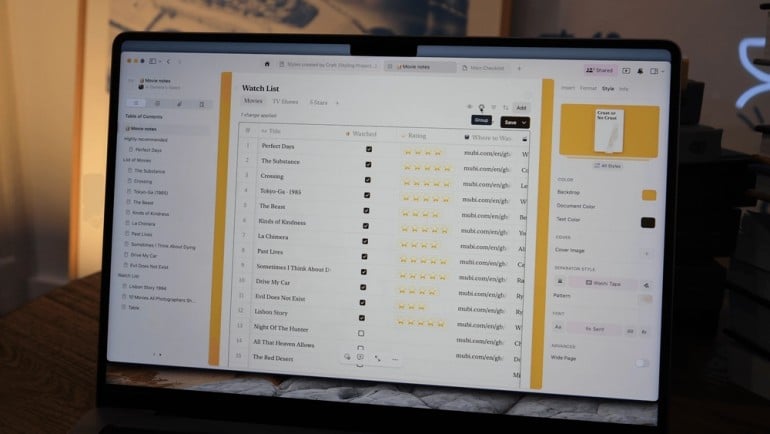
Image: Craft
Craft is best described as an Apple native version of Notion. It blends elegant design with powerful functionality, offering a refreshing approach to digital note-taking. Its block-based editor allows you to arrange text, images, and other media with ease, while maintaining a distraction-free environment. Craft really excels with its exceptional exporting options and its use of Apple Intelligence GPT-4o. However, its relatively young ecosystem means the advanced features you’re likely to find in more established competitors are still being developed.
Pros:
- Stunning, intuitive interface with thoughtful animations and design touches
- Powerful block-based editor allows flexible content arrangement
- Excellent export options for various formats including PDF, Markdown and web pages
Cons:
- Limited integration with third-party services compared to competitors
- Mobile app occasionally lags when dealing with large documents
- Fairly basic task management features
Price: Craft has a free plan. It also has a Plus plan for $8 per month, a Family plan for $15 per family per month, a Team plan for $50 per 25-member team per month, and a Business plan for $250 for the entire team per month, all billed annually.
2. Bear
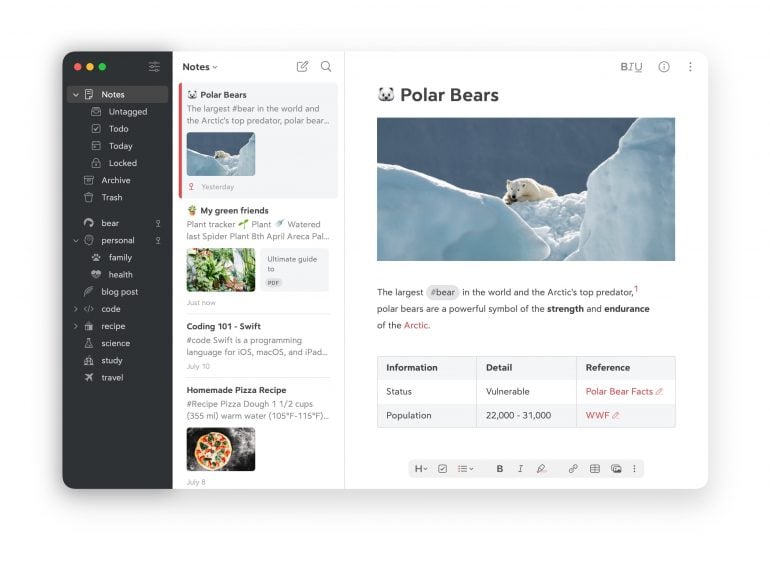
Image: Bear
Bear offers a refreshing combination of simplicity and sophistication to note-taking with its clean, tag-based organization system. Its elegant Markdown capabilities deliver a great writing experience, which is enhanced by beautiful typography and themes. Its intuitive interface makes capturing and organizing your thoughts effortless, while its Apple ecosystem integration means everything synchronizes seamlessly.
You can track how much time you spend on Bear in Timing.
Pros:
- Elegant, distraction-free writing interface
- Flexible tag-based organization instead of rigid folders
- Excellent Apple device integration with seamless sync
- Wide variety of export options, especially with a Pro subscription
Cons:
- Premium subscription required for sync and advanced features
- No built-in calendar integration or time-based organization
Price: Bear has a free plan available. It’s Pro plan costs $29.99 per year.
3. Ulysses
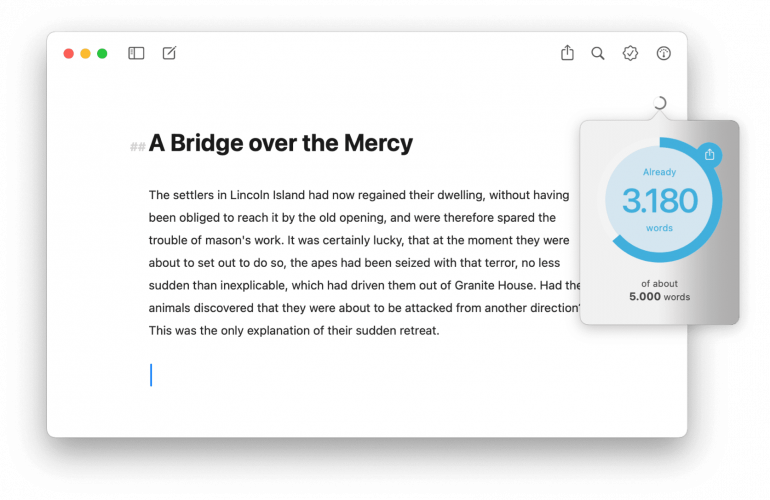
Image: Ulysses
Ulysses offers a pristine writing environment and powerful organization capabilities that professional writers and long-form note-takers love. Its library-style organization with groups and filters helps manage complex writing projects effortlessly. And its Markdown-based editor excels with a distraction-free interface and seamless synchronization across Apple devices. While perfect for authors and journalists, Ulysses’ subscription model may deter casual users who prefer a one-time purchase option for what is essentially a premium text editor.
Find out more about how Ulysses integrates with Timing here.
Read more: The Best Mac Apps: Get an Instant Upgrade for your Mac (No Hardware Purchases Required)
Pros:
- Beautiful, distraction-free writing environment
- Robust organizational system with nested groups and filters
- Direct publishing to WordPress, Medium and other platforms
Cons:
- Subscription-only pricing model
- Minimal formatting options compared to full-featured word processors
- Less suitable for research-heavy writing that requires extensive reference management
Price: Ulysses costs $39.99 per year, or $5.99 per month. Reduced pricing is available for students.
4. Apple Notes

Image: Apple Notes
A built-in Mac product (and, as a result, totally free), Apple Notes delivers seamless integration across all Apple devices, making note-taking effortlessly accessible whether you’re on your Mac, iPhone or iPad. If you haven’t used it much in recent years, you’ll likely be impressed by its recent upgrades! With support for handwriting, sketching, document scanning and rich media attachments, it’s surprisingly powerful and versatile. And its clean interface prioritizes simplicity while offering powerful organization through folders and tags. Apple Notes is slightly different to other Mac writing tools, like TextEdit.
While Apple Notes is great for rich notes and organization, TextEdit is better for quick text processing and for switching between rich and plain text.
Learn more: Automatic Time Tracking for Apple Notes
Pros:
- Seamless syncing across all Apple devices through iCloud
- Built-in scanning feature transforms physical documents into digital notes
- Apple Pencil support provides excellent handwriting and sketching capabilities (iPad specific)
Cons:
- Fewer advanced features compared to dedicated note-taking apps
- Basic formatting options lack the flexibility of more specialized alternatives
- Collaboration features lack advanced permissions control
Price: Apple Notes is free and comes pre-installed on all macOS, iOS and iPad devices.
5. Notion
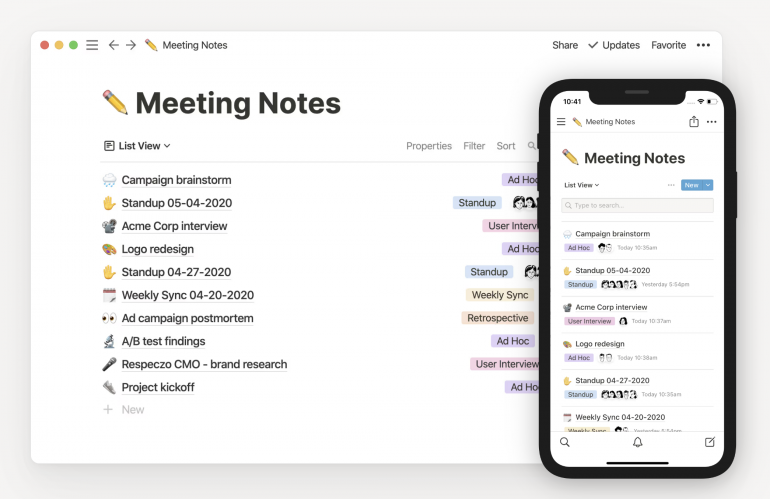
Image: Notion
Notion is a much-loved versatile workspace that allows for structured note-taking. It combines documents, databases, kanban boards and wikis into one flexible platform, with block-based architecture that allows you to build anything from simple notes to complex project management systems. With extensive templates and customization options, Notion adapts to virtually any workflow. However, its jack-of-all-trades approach creates a steeper learning curve, and can be overwhelming if you just need simple, straightforward note-taking support. It’s also not a Mac-native solution.
Read more: Automatic Time Tracking for Notion
Pros:
- All-in-one workspace eliminates the need for multiple productivity apps
- Highly customizable pages and databases adapt to almost any use case
- Robust collaboration features make team projects seamless
Cons:
- Performance can lag with larger documents and databases
- Steeper learning curve compared to dedicated note-taking apps
- Mobile experience feels less polished than the desktop version
Price: Notion has a free plan. It costs $10 per seat per month for the Plus plan and $15 per seat per month for the Business plan, both billed annually. Enterprise plans are also available.
Research and Knowledge Management Apps
6. Obsidian
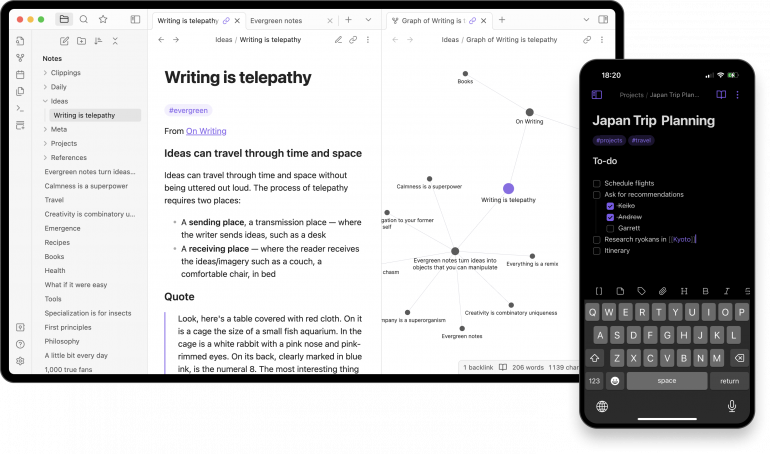
Image: Obsidian
If knowledge graphs suit your thinking processes, Obsidian might be the app for you. Obsidian’s knowledge graphs connect your thoughts through bidirectional linking, which makes it easier to discover relationships between your ideas and build a personal knowledge network that evolves as your understanding deepens. Built on plain Markdown files, Obsidian also offers unparalleled flexibility and data ownership, and the vibrant plugin ecosystem extends functionality to match any workflow. While newcomers might find the app has a lot to digest, Obsidian rewards persistence by helping you create a deeply personal and interconnected knowledge system. It’s also offline-first.
Obsidian also integrates seamlessly with Timing.
Pros:
- Robust linking system creates a personal knowledge network
- Local storage keeps your notes private and portable
- Extensive customization through themes and plugins
Cons:
- Steeper learning curve than some alternatives
- Mobile experience less polished than desktop
- Some advanced features require you to purchase add-ons
Price: Obsidian is free without limits, but there are optional add-on services that make it easier to sync and publish your notes. The Sync plan costs $4 per user per month, and the Publish plan costs $8 per user per month, both billed annually. You might also choose to buy an optional license to help Obsidian’s development. The Catalyst option is a $25 one-time payment, and the Commercial plan costs $50 per user per year.
7. Roam Research
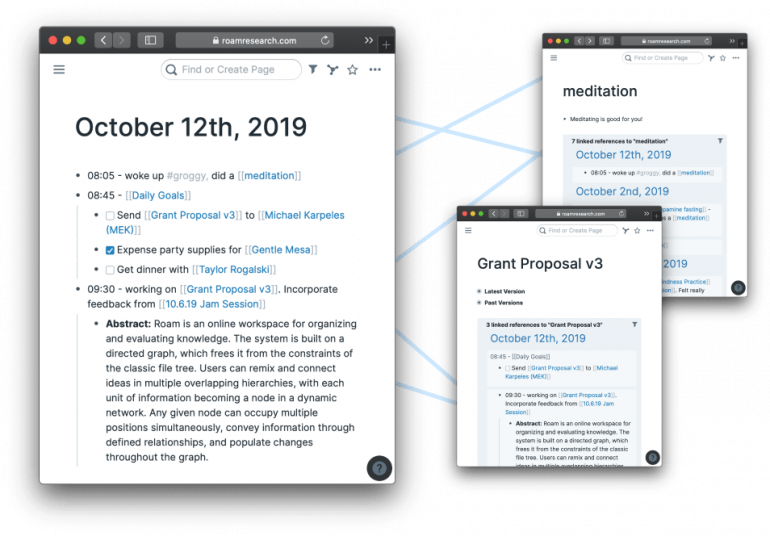
Image: Roam Research
Roam Research also uses a bidirectional linking system, allowing you to connect ideas organically across your knowledge base. The graph view visualizes these connections, while daily notes encourage you to document your thoughts consistently. Its block-based structure helps you to reference information accurately, transforming scattered thoughts into an interconnected web of knowledge. Like Obsidian, its steep learning curve remains its biggest hurdle for newcomers who might feel overwhelmed by its non-hierarchical approach. As a result, it caters better to advanced users than beginners.
Pros:
- Powerful bidirectional linking creates a living network of ideas
- Daily notes feature encourages consistent thinking and documentation
- Block-level references allow precise citation of specific thoughts
Cons:
- Steep learning curve requires significant time investment
- Slightly higher price point compared to similar tools
- Primarily desktop-focused, with limited support for mobile devices
Price: Roam Research’s Pro plan costs $13.75 per month or $165 per year, billed annually. Its Believer plan costs $500 and is valid for five years.
8. The Archive
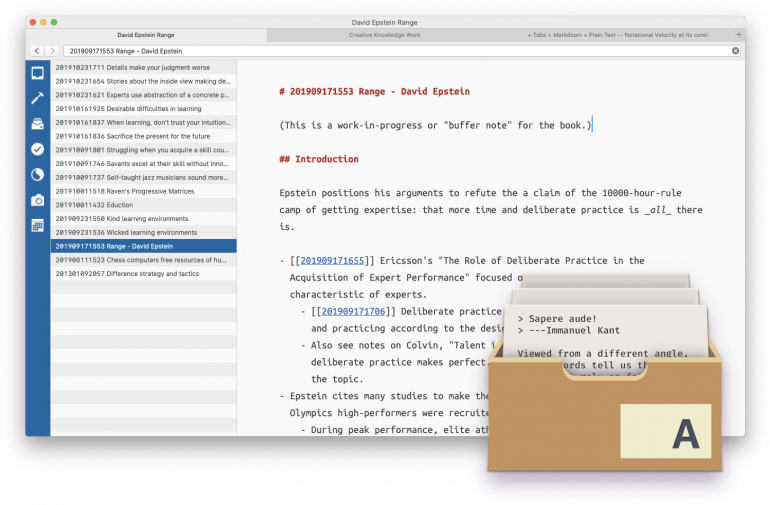
Image: The Archive
The Archive is a simple note-taking app for macOS geared towards authors who want to write more. It uses an opinionated single-folder storage system of plain text files to create flexible structures with links between notes, instead of rigid directory trees. It is designed to work well as a Zettelkasten, an external thinking system where ideas are linked organically. Fans love how blazingly fast, smooth, light and effortless The Archive is to use, and rave about its extraordinary search functionality. With its strong opinions on file storage, The Archive does have a particular way of doing things, but users can experience a flurry of advantages if they lean into it.
Pros:
- Lightning-fast search for maximum productivity
- Excellent Markdown support
- Typewriter mode to keep you focused while you write
Cons:
- Highly differentiated file structure
- Requires a significant amount of keyboard shortcut adjustments to optimize
- No native iOS app
Price: The Archive costs $19.99.
Calendar and Task-integrated Note Apps
9. Agenda
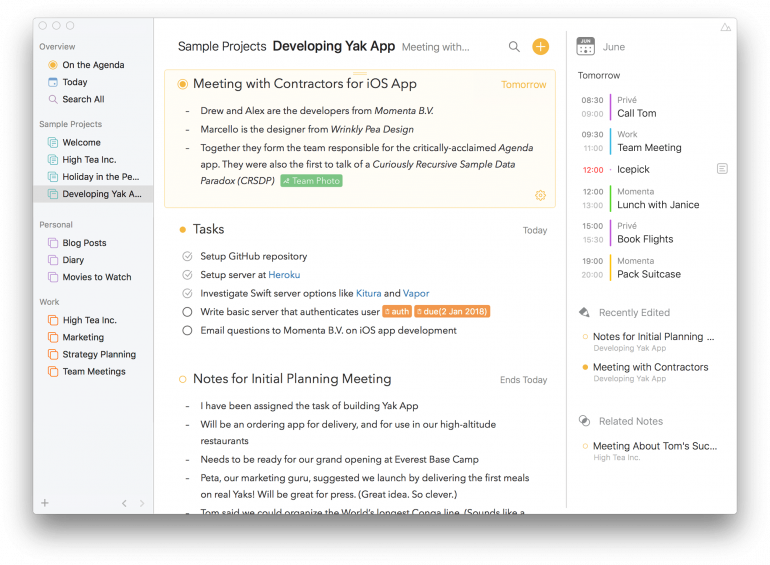
Image: Agenda
Agenda stands out with its innovative date-focused approach to note-taking, seamlessly blending calendar and notes in one elegant package. The timeline organization makes it perfect for project planning and meeting notes, while its beautiful design enhances the note-taking experience. The premium subscription unlocks powerful features. While it’s generally an advantage, you may find the date-centric structure limiting for certain types of information that don’t naturally fit a chronological framework.
Pros:
- Calendar integration creates natural organization by time
- Beautiful, intuitive interface with minimal learning curve
- Excellent for meeting notes and project tracking
Cons:
- Less flexible for non-chronological information
- Premium subscription required for some essential features
- Limited customization compared to other platforms
Price: Agenda is free to use. There are some premium features which you can unlock by subscribing for $34.99/year. Once the subscription ends, you’ll be able to keep using all premium features released up until the end of your subscription forever. As an alternative, the Lifetime access option grants you access to all current and future premium features forever for a one-off fee of $119.99.
10. NotePlan
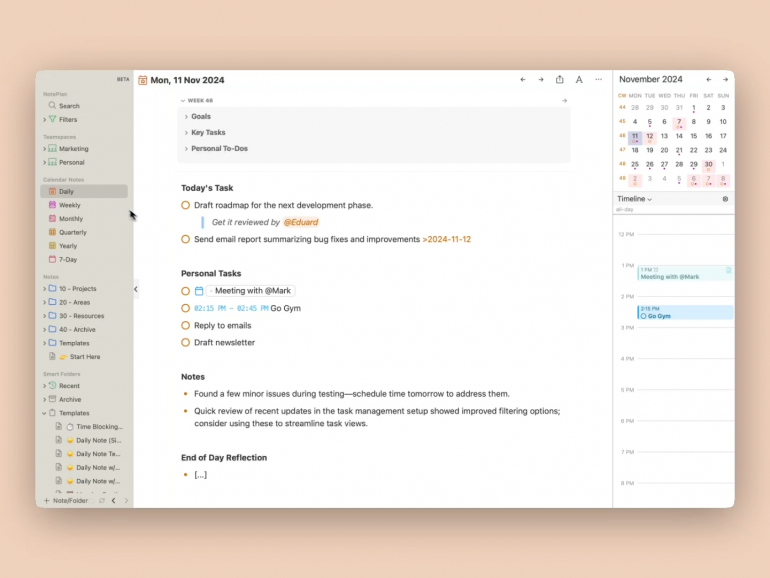
Image: NotePlan
NotePlan is a calendar-focused productivity tool that bridges the gap between calendar, tasks and notes in one cohesive Markdown-based system. By automatically linking daily notes to calendar dates, it creates a natural workflow for time-based planning, while supporting backlinks for connected thinking. The clean interface stays focused on content without sacrificing power. One shortcoming is its search functionality, which is less robust than competitors, making it difficult to find specific information across a large collection of notes.
Pros:
- Seamless integration of calendar, tasks and notes
- Plain text Markdown files ensure data portability and future access
- Powerful linking capabilities for building a personal knowledge base
Cons:
- Search functionality has room for improvement
- Steeper learning curve to utilize full feature set
- Some advanced features require technical knowledge to customize
Price: NotePlan costs $8.33 per month, or $99.99 per year, billed annually.
Alternatives for Special Use Cases
If You’re Looking For Handwriting-based Notes Apps for Mac
11. Goodnotes

Image: Goodnotes
Goodnotes transforms digital note-taking with its intuitive handwriting and sketching offering. It maintains the feel of writing on paper, while offering the digital advantage of perfectly syncing across all your Apple devices. The app excels at PDF annotation and offers customizable notebooks with searchable handwritten notes — even for those with messy handwriting! Its collaboration and sharing capabilities are a little basic, but if you’re a solo note-taker, this shouldn’t be a problem.
12. Notability
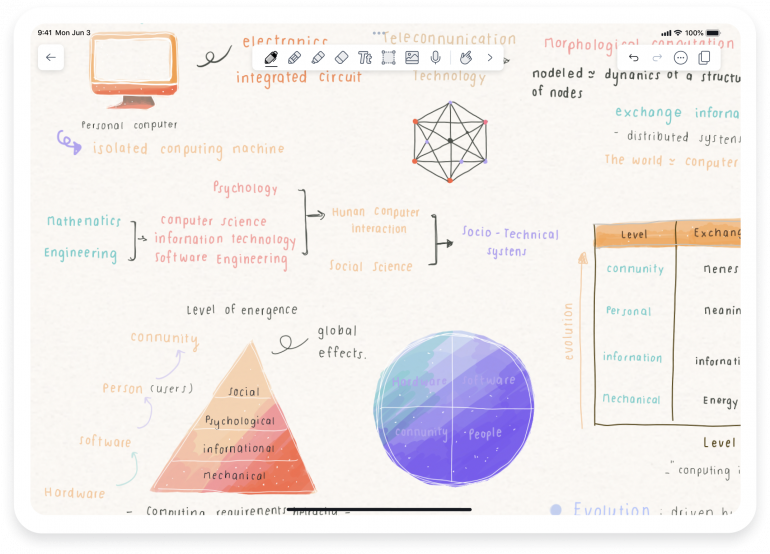
Image: Notability
Notability shines as a versatile note-taking powerhouse, combining fluid handwriting capabilities with robust audio recording that syncs perfectly with your notes. Its intuitive interface makes organizing content effortless, while its powerful markup tools transform PDF annotation into a simple and painless process. Mac users love its seamless iCloud integration across all Apple devices. However, if you handle large volumes of material, you might find that its lack of nested folders or tagging systems make organizing complex content quite cumbersome.
If You’re Looking For Traditional Notes Apps for macOS
13. OneNote
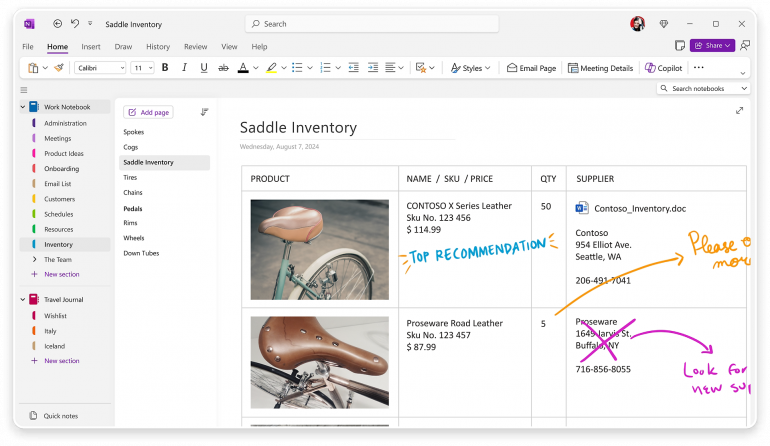
Image: OneNote
OneNote is Microsoft’s cross-platform note-taking app. It offers a digital notebook experience with impressive flexibility, allowing you to place text, images and drawings anywhere on the canvas, just like a physical notebook. Its organizational structure of notebooks, sections and pages makes information management intuitive. Inevitably, it’s deeply integrated with the Microsoft ecosystem, so Mac users may find some features limited compared to the Windows version, with occasional sync issues being one of the most notable drawbacks.
14. Evernote
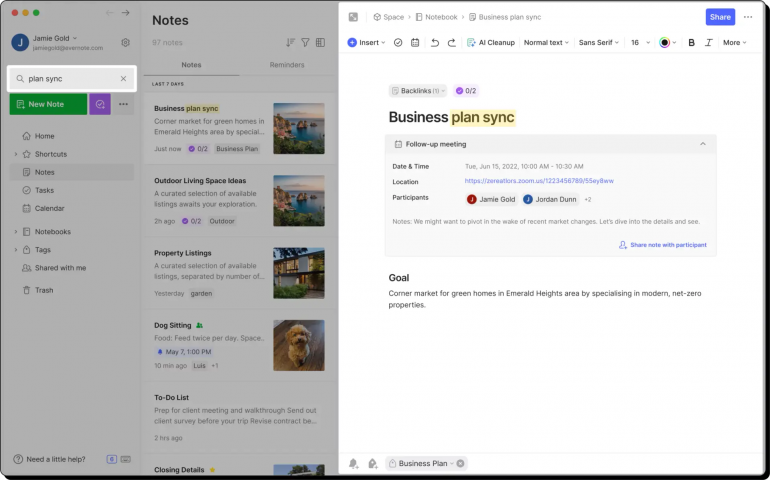
Image: Evernote
Evernote was once the undisputed king of note-taking apps and dominated the productivity space for nearly a decade. Its comprehensive feature set and cross-platform availability made it a household name for digital organization. However, in recent years, Evernote has lost its market share and user loyalty due. This is largely due to its controversial pricing changes, feature restrictions, and increased competition from more nimble alternatives.
Learn more about how Evernote integrates with Timing here.
If You’re Looking For an Open-Source and Privacy-focused Mac Notes App
15. Joplin
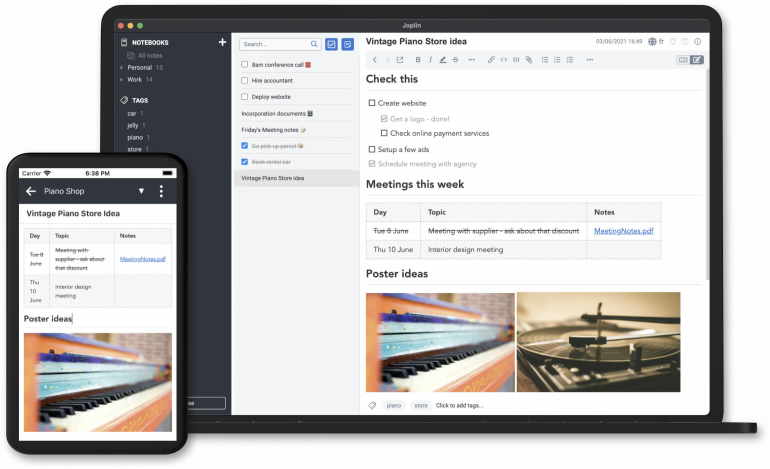
Image: Joplin
Joplin delivers Mac users an open-source, privacy-focused, note-taking solution with powerful Markdown support and end-to-end encryption. It stands out with flexible organization, robust sync options across platforms, and an extensive plugin ecosystem. While the Markdown editor handles code and math notation beautifully, its interface lacks the polished feel of native Mac applications and can feel quite clunky.
If You’re Looking for Emerging and Niche macOS Notes Apps
16. Mem
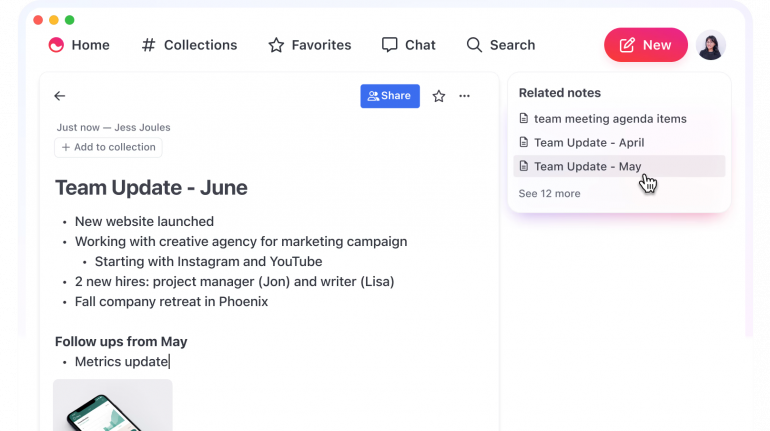
Image: Mem
With AI at its core, rather than an additional feature, Mem revolutionizes note-taking for Mac users. Its neural engine intelligently connects ideas, automatically organizes content, and surfaces relevant information exactly when you need it. Its AI assistant can generate summaries, extract action items, and even draft content based on your existing notes. If you’re a power user, however, you might find the lack of extensive customization options limiting compared to more traditional note-taking apps.
17. Tana
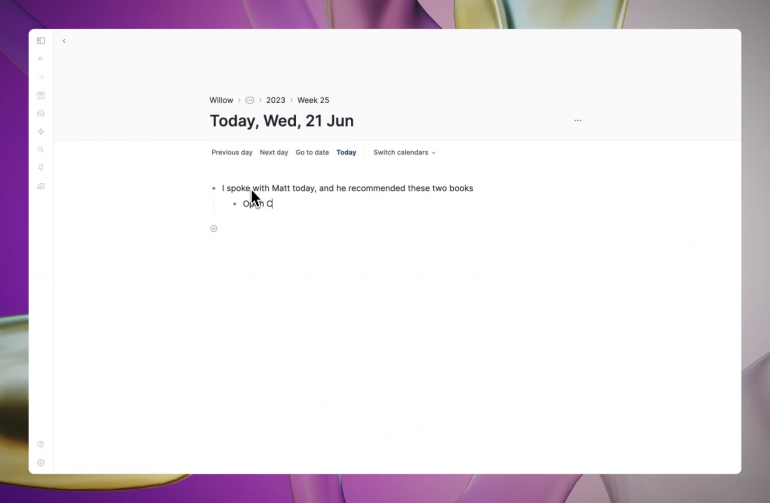
Image: Tana
Tana has emerged as a compelling Notion alternative, offering a fresh take on personal knowledge management with excellent AI capabilities. While Notion focuses on databases and workspaces, Tana differentiates itself with its node-based architecture and a “supertags” system that blends the flexibility of a graph database with the structure of traditional outliners. It also emphasizes connections between information while maintaining organizational clarity. However, Tana can be challenging for new users, who may find its node-based architecture and supertags particularly tricky to grasp.
18. Capacities
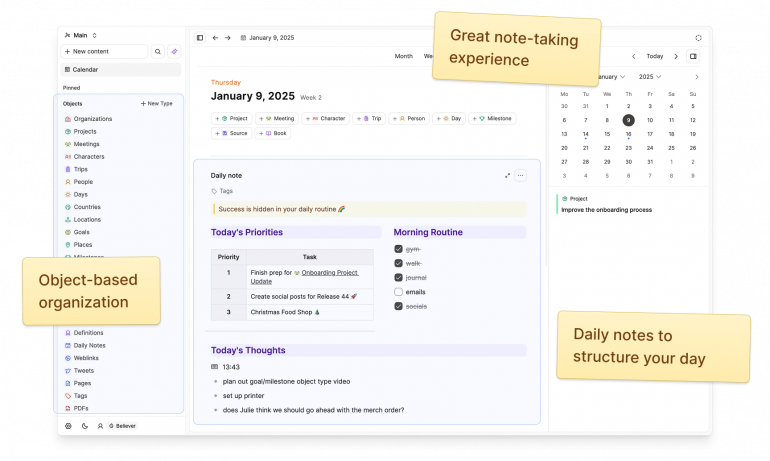
Image: Capacities
Capacities is a knowledge management tool that combines structured database functionality with fluid note-taking. Its most notable feature is its ability to create custom knowledge objects that connect your notes meaningfully, rather than just storing information. And its AI assistant lets you dynamically interact with any object in your notes. Use it to ask questions based on your content or to spark new ideas. Capacities is a relatively young ecosystem, though, and you might find that other more established knowledge management tools offer greater functionality.
19. Heptabase
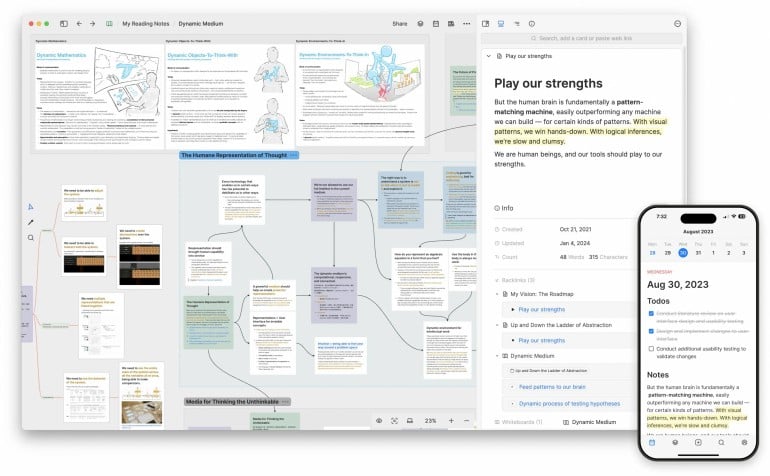
Image: Heptabase
Heptabase transforms knowledge management with its innovative visual whiteboard approach to note-taking. Unlike linear apps, it lets you arrange cards spatially to map connections between ideas, creating a dynamic knowledge network that mimics how your brain works. The seamless transition between focused note-taking and big-picture thinking makes complex projects manageable. There might be a bit of a learning curve involved if you’re typically accustomed to hierarchical note systems.
Time Tracking for Note-taking Apps
A primary function of any great note-taking app is to help you work more efficiently and productively. By storing and being able to retrieve information quickly and intuitively, you should be able to save time and focus your attention on the work that really matters.
But how can you tell exactly how much time you’re saving, and whether your note-taking system is working? By tracking your time using an automatic time tracking solution like Timing.
A native Mac desktop app, Timing runs in the background while you work, meticulously tracking every app, document and website you use. It does this automatically, which means there’s no starting or stopping timers — in fact, you don’t have to lift a finger.
With its rules functionality, Timing automatically assigns tasks to your clients and projects, so that at the end of every day, you have an accurate view of how you spent your time. Assign a rule to your chosen macOS notes app, and you can determine exactly how much time you’re spending on it every day. Over time, it’s worth comparing this information with your productivity data, which you can find in your Stats screen.
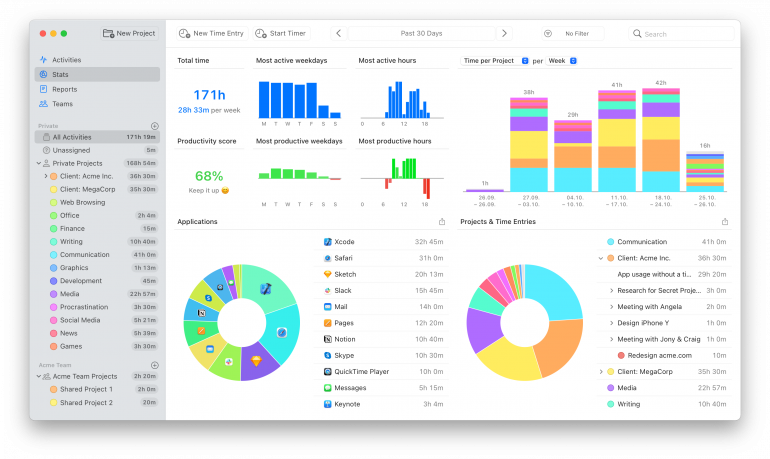
Is your note-taking app saving you time? Is it helping you work more productively and efficiently? If it’s slowing down your progress, maybe time to switch to another app?
One of the most critical measures of the efficacy of any app in your tool stack is its impact on your time. Without Timing, it’s impossible to measure this metric accurately.
The Final Word: The Best Notes Apps for MacOS
The right macOS note-taking app can transform how you capture and organize your thoughts, and how you retrieve this information when you need it. It permits you a little mental breathing room — the space to focus on the task at hand, without letting valuable ideas slip through the cracks.
No matter what you’re after, there’s a Mac notes app for you. If you’re looking for free and Mac native apps, start with Apple Notes. Knowledge graph friendly options include Obsidian or Roam Research. And if you prefer to write by hand, Goodnotes and Notability can help.
Rather than chasing the app with the most features, focus on finding the one that feels most natural to use. The best note-taking system is ultimately the one you’ll actually use consistently. Consider starting with a simpler option and graduating to more complex systems as your needs evolve.
And remember that by using Timing to track how much time you spend in your note-taking app and correlating it with your productivity, you can objectively measure whether your chosen tool is truly enhancing your workflow.
Timing comes with a free 30-day trial. Download it today and start working more productively and efficiently than ever.
