Tracking Time Spent in DEVONthink with Timing

If you are doing a lot of Deep Work, you might be spending hours performing research, writing, or crafting notes or presentations. Organizing all the information generated by these activities is a daunting task. Luckily, DEVONthink can help with that. DEVONthink is a data management system that can help professionals (and students) navigate and organize a wide range of documents at their disposal.
The challenge, however, with using this kind of system is tracking the time you spend on it. If you spend the majority of your workday on DEVONthink, it’s not necessarily helpful to see that you spent 7.5 hours on this app – when you know that you’ve worked on a whole range of different projects and subprojects.
Here’s the good news: Timing is now integrating with DEVONthink – giving you the power to track minutes and hours you spend on specific documents in this powerful data management system.

What is DEVONthink?
As explained above, DEVONthink is a data management system that can help you stay organized and efficient.
How is DEVONthink different from Microsoft Word, for example?
Well, for starters, DEVONthink functions as an organizational system. It keeps all of your data together, archives your email, automates repeatable tasks, and even helps you use A.I. to organize that information. Instead of sifting through a messy desktop and tons of folders, you can view documents on an efficient, easy-to-use interface, available in regular or dark mode.
DEVONthink also gives you powerful search capabilities that allow you to locate specific documents or information. It gives you the capability of making flexible rules to help automatically organize, label, and process different documents.
Finally, DEVONthink allows you to scan paper documents and make them searchable – a valuable tool for those working with paper contracts or assignments.
Being able to access this information across all devices instantly is especially helpful, giving professionals the on-the-go ability to check information easily and instantly.
DEVONthink + Timing Pair Up
Now, Timing has introduced an integration with DEVONthink to allow professionals to track the time they spend on this management system in detail.
The Timing/DEVONthink integration allows users to view minutes and hours they have spent on specific documents and projects within this organizational system. Share on X The result is a more detailed, specific overview of how valuable working hours have been spent – giving professionals the insight they need to remain efficient and productive.
How the Integration Works
Imagine, for example, that you are a research professor (look at you!) working on a specific project within DEVONthink – say, a Flux Capacitor. Within that project, you have two dedicated subprojects, labeled “Research” and “Writing”. The “Research Notes” group contains several different documents, including meeting notes and a couple of articles and papers. The “Writing” group contains a first version of the paper you are writing on the topic as well as a draft of the acceptance speech for the Nobel Prize that this work might eventually bring you.
Without using the Timing integration, you would only know that you spent time on DEVONthink – without being able to identify and locate the specific documents that you were working on. Everything in DEVONthink would count toward the same “time bucket.” But that isn’t very helpful, is it? You’ll need to know how many hours you spent on your meeting notes, important notes, and more.
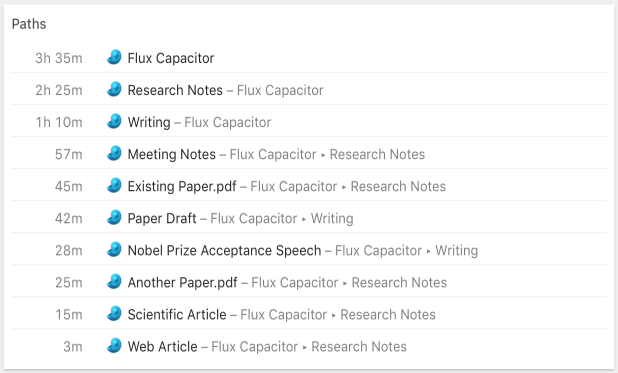
To take advantage of the integration, simply open up Timing and switch to the “Review” section, then have a look at the “Paths” card. There, you will see exactly how much time you spent on each individual DEVONthink document. What’s more, any document groups you spend time on in DEVONthink also show up in Timing, letting you categorize your time more quickly in Timing.
In Timing, you could now create a project also labeled “Flux Capacitor” to hold all the times spent on that project. In addition, you could add sub-projects “Research” and “Writing” to this project. You can then automatically categorize your DEVONthink activities by creating rules for them. For example, simply hold the ⌥ (Alt/Option) key and drag the “Research Notes” entry from the Paths card onto the new “Research” project you created in Timing. Now, all time spent in that DEVONthink group will automatically be counted towards your “Research” project in Timing. You can do the same for “Writing” and any additional DEVONthink groups or Timing projects you might have, of course.
Without tracking the individual subcategories of each project, a rule like this wouldn’t be possible. But because Timing is integrated with DEVONthink, you gain the advantage of having specific, detailed insight into where your time went!
Finally, the advantage of tracking your parent project (“Flux Capacitor”) and your sub-projects (“Research” and “Writing”) together is that it lets you quickly glimpse how much time you spent on the project as a whole, while still letting you drill into individual sub-projects when needed.
By taking the simple step to create Rules on your Timing “Review” tab, you create a powerful system for instantly labeling and organizing your time usage.
Who Might Use the DEVONthink + Timing Integration?
As mentioned above, DEVONthink is a great tool for professionals who need to sift through a ton of information and data.
This might include:
-
- Educators: Teachers K-12 and college professors have an enormous amount of paperwork to sort through, including paper assignments, homework assignments, multiple-choice exams, quizzes, and more. DEVONthink’s ability to scan and search paper documents may come in handy for educators who deal frequently with paper documents. Timing’s integration with DEVONthink will allow educators to create dedicated sub-projects for different classes, subjects, and more.
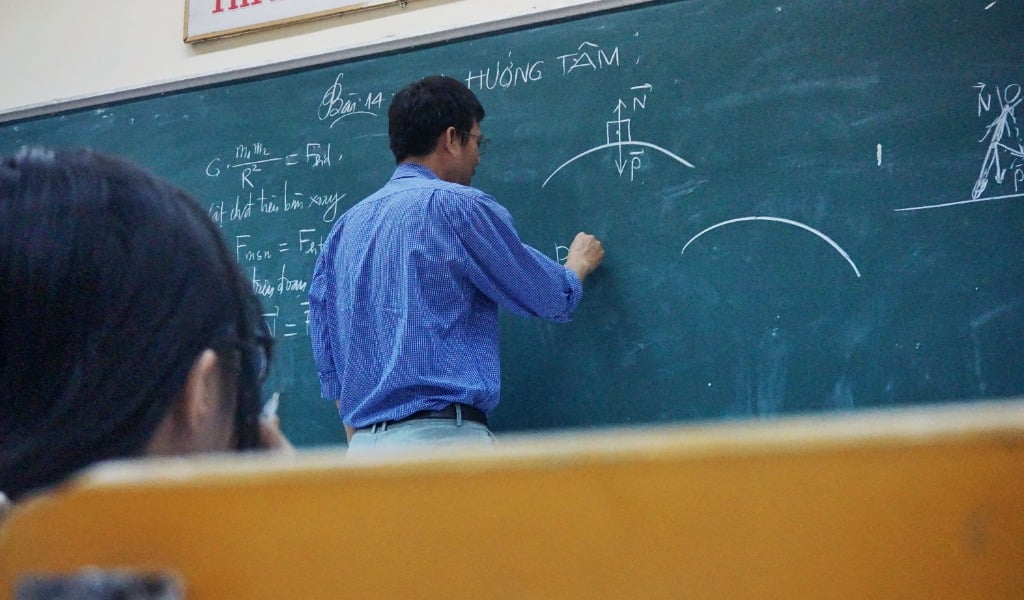
- Educators: Teachers K-12 and college professors have an enormous amount of paperwork to sort through, including paper assignments, homework assignments, multiple-choice exams, quizzes, and more. DEVONthink’s ability to scan and search paper documents may come in handy for educators who deal frequently with paper documents. Timing’s integration with DEVONthink will allow educators to create dedicated sub-projects for different classes, subjects, and more.
- Writers: Content writers, copywriters, novelists, poets, journalists, and more often deal with a large amount of content for different clients, companies, and publishers. DEVONthink’s user interface allows writers to get an organized view of different projects, displayed clearly in one place. And, the Timing/DEVONthink integration allows writers to track exactly what projects they were working on (very valuable when it comes to invoicing hourly work).
- Attorneys: Attorneys usually work with large amounts of paperwork, including contracts, legal documents, and more. DEVONthink’s advanced search feature will come in handy when looking for a specific document or detail, and Timing’s integration with DEVONthink will allow attorneys to track specific time they spend on different clients and cases.
- Researchers: As described above, researchers may use DEVONthink to organize sub-projects within larger research projects – and use Timing’s integration to track specific time spent on those sub-projects.
- Students: Just like educators, students often have different subjects, classes, or projects to juggle. Again, DEVONthink’s handy user interface can be extremely useful for viewing different documents in the same place. And Timing’s integration with DEVONthink allows students to see how much time they are devoting to different classes – and where they may not be spending enough time.
Ultimately, the Timing + DEVONthink integration can be applied to just about any career or profession. It’s a better, more efficient way to approach organization, time-tracking, and productivity.
Special Offer: Get 10% off a DEVONthink License!
We have partnered with the people at DEVONtechnologies to offer you an exclusive 10% discount on a DEVONthink license. Simply visit the DEVONthink promotion page and choose one of the available options.
And if you have not yet tried Timing to improve your productivity, you can download a free trial here.
