Micro Scheduling: How to Hack Your Way to Productivity
 Image: Gaining Visuals
Image: Gaining Visuals
Time is a non-replenishable resource.
No matter how hard you try, you’ll only have 24 hours in a day to work through your to-do list.
And in our relentless pursuit of success, it can feel like a struggle to manage it effectively. The modern world demands constant multitasking, juggling tasks, and meeting tight deadlines that can overwhelm even the most organized individuals.
But what if you could revolutionize your approach to time management and unlock your true productivity potential?
Enter micro scheduling. A time management method that can change how you approach your to-do list.
In a world where distractions are everywhere, and attention spans are shrinking, microscheduling can hold the key to optimizing every moment of your day.
Here’s how it can help you beat procrastination, scatterbrained work patterns, and turn your goals into reality.
Table of Contents
What is Micro Scheduling?
Micro-scheduling is a planning technique that breaks down your schedule into tiny blocks of time.
How tiny? The time slots are usually between 5 to 15 minutes but can be as brief as 90 seconds, with tasks assigned to each one.
The idea behind it is simple.
By creating a micro plan for your day in finite detail, you know exactly what you’re supposed to be doing and when. It keeps your focus on the task at hand, boosting your productivity and helping you get more out of your day.
The Benefits of Micro Scheduling
 Image: Zan
Image: Zan
Gain Control Over Your Time and Life
Does the expression “the day got away from me” ring true for you?
It can often feel like the day (in other words) time is a separate entity you don’t have control over.
Precious hours and minutes slip through your fingers, leaving you scratching your head and wondering why you’ve hardly put a dent in your to-do list.
With microscheduling, you have a concrete and actionable strategy for regaining control over your schedule and becoming more intentional about where you’re spending your time.
Once you have that in place, meeting your personal and professional goals becomes a lot easier.
Meet Your Goals
If you have a (literal or figurative) list of long and short-term goals, microscheduling is an effective method for success.
For example, let’s say you want to learn Spanish. You can micro-schedule 15 minutes of Duolingo into your daily routine to review your vocabulary.
Your free time and personal whims don’t determine whether or not you learn Spanish. Your schedule does.
Likewise, a micro to-do list helps you achieve your short-term goals. When you break bigger projects into bite-sized chunks with a strict, no-nonsense schedule, it’s easier to kick procrastination to the curb and meet your deadlines.
Make Tasks More Achievable
What sounds more achievable to you?
One large task like “write a report” with a single deadline or sub-tasks like “outline report” and “draft introduction” with individual deadlines?
If it’s the latter, you’re not alone.
Most people are more intimidated by larger tasks, but when you break it down into smaller due dates over a longer period of time, it becomes less overwhelming to get it done.
Avoid Burnout
Though micro scheduling may sound stressful, it has the opposite effect.
Breaking up your day into manageable chunks and using a strategic approach to accomplishing tasks prevents overwhelm, stress, and work overload.
Instead of having too much to do and too little time, you don’t waste a single second and can avoid time-sink tasks.
Decrease Your Anxiety
Are you someone who thrives in knowing precisely what will happen next? Then, micro scheduling might be the perfect productivity tool for you.
One of the most common sources of anxiety is unpredictability, and having a meticulous schedule can alleviate those feelings.
It gives you structure to your day and adds stability to your daily routine, helping you focus on the task at hand without worrying about what happens next.
The Cons of This Time Management Technique
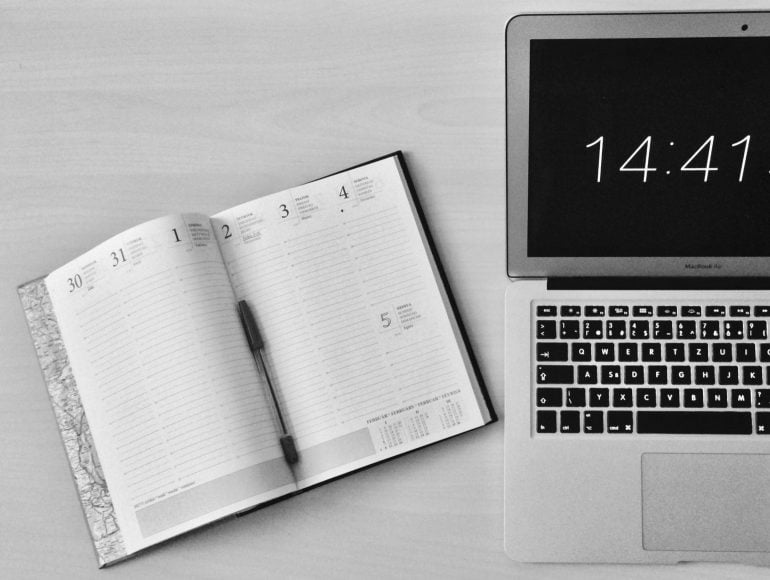 Image: Michaela
Image: Michaela
It Won’t Work for Every Personality Type
Microscheduling isn’t for everyone.
It’s a strict, intense tactic with significant drawbacks, especially for the more “free-spirited” personality types.
If you struggle to make dinner plans for the next day or have an unpredictable schedule, sticking to such a disciplined routine won’t be your best productivity strategy.
It Leaves No Room for Spontaneity
The biggest con for the microscheduling approach is that it leaves no room for spontaneity.
To stick to your schedule, you have to be ruthless about ignoring phone calls, cutting conversations short, turning down last-minute invitations, and stopping tasks even if you’re in a flow state.
This can be counterproductive.
You’re forcing your brain to constantly switch gears when you jump from task to task.
The result? You could be working harder and producing lower-quality work while exhausting your mental reserves.
Doesn’t Make Room for Error
There’s a difference between succumbing to distraction and having your time hijacked by something outside your control.
If your 30-minute commute takes 15 minutes longer because of an accident, the rest of your highly strategic schedule goes out the window.
Sets Unrealistic Expectations
Micro scheduling is effective, but it can cause unrealistic expectations for your productivity and efficiency levels.
Psychologist Annette Byford says, “What micro scheduling does is peddle the idea that it is possible to stay perfectly on top of things.”
And life doesn’t care about the plans you’ve already made.
That’s why it’s important to approach micro scheduling as more of a strategy than a way of life; otherwise, you may set yourself up for failure and disappointment.
5 Tips for Using Micro Scheduling Effectively
 Image: Clay Banks
Image: Clay Banks
Want to give microscheduling a try?
You’ll need a few strategic tools, systems, and apps to take the heavy lifting out of managing your time in tiny segments.
Plan the Night Before
Productivity expert David Sparks adapted microscheduling to his “Hyper Scheduling” productivity method. He uses the technique to schedule out all work-related activities, including commuting on his bike.
To get the most out of his schedule, Sparks plans his day the night before.
Why?
He wants to spend his mornings (when he is sharpest) on client or creative work, not planning a daily routine.
It also allows him to look at his priorities and flag “must-do” tasks. With this approach, if something disrupts his schedule, he knows how much time he needs to deal with the flags and can scratch the rest.
This ensures he wakes up with a plan and can strategically prioritize what’s important.
Create Mini-Tasks for Bigger Projects
When you sit down to start planning your calendar, make a list of your big projects with final deadlines.
Then, break each one down into sub-tasks.
Once you have your list of tasks, estimate how much time you’ll need and add smaller deadlines.
Then, microschedule each mini-task in your schedule.
This will keep your projects on track and ensure you’re only focusing on what’s in front of you and not the mountain you have to climb.
Stack Your Tasks
Another productivity technique that goes hand-in-hand with micro scheduling is “stacking.”
Task stacking is completing similar tasks together.
For example, if you need to phone a client, your dentist, and make dinner reservations, group all three calls together in your schedule.
Combining this technique with the micro scheduling model helps you avoid multitasking, conserves energy, and improves your time efficiency.
Add Buffer Time
To get into the swing of breaking up your day into bite-sized chunks, you need to know how long each task will take you.
…That’s not an easy ask if you’ve never timed yourself.
The solution?
Add buffer time to each task.
It will help you keep your schedule on track and leave wiggle room for unexpected events.
But if you want to work with accurate data and have a better gauge of your productivity, download the Timing App.
It automatically tracks your time in the background, giving you a more detailed picture of where you spend your time.
At the end of the day, you’ll have an in-depth time log helping you create precise micro-task time slots for the next day and gain control over your personal and professional life.
![]()
Sync Your Calendar App With Timing
To master micro scheduling, you’ll need the help of technology.
Your Mac’s Calendar.app or iCloud Calendar with Timing is a killer combination.
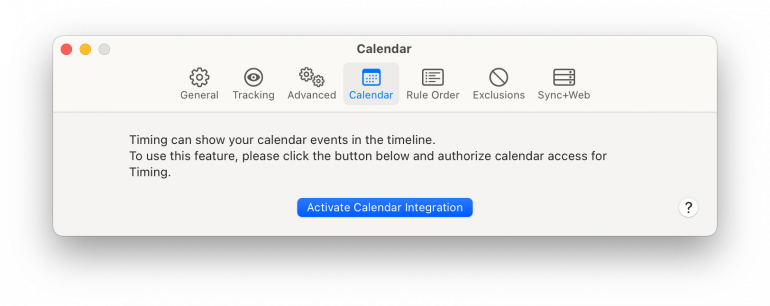
Simply set up the calendar integration, and Timing will automatically show your calendar entries from your Mac’s Calendar app right on the timeline. You can then compare the schedule you created in your calendar with the reality of how you worked as tracked by Timing.
If the two are in close alignment, you can click a calendar entry in the Timing app to quickly and easily create a time entry for it. Plus, it ensures that every meeting is accurately accounted for and billed.
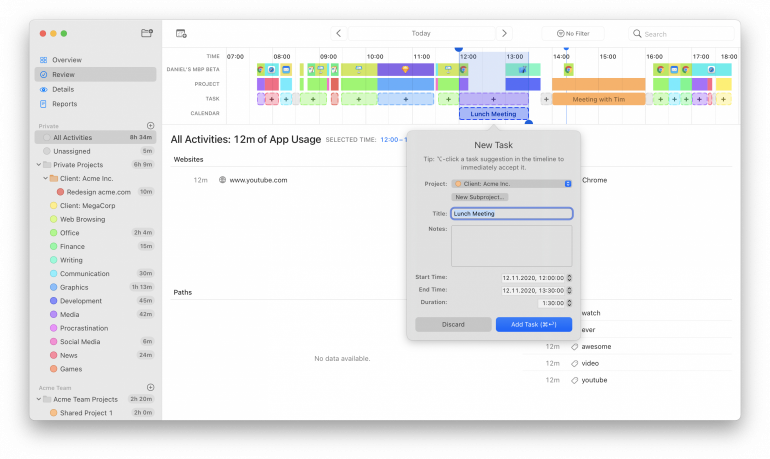
Taking a Balanced Approach to Micro Scheduling
A micro schedule isn’t as rigid or radical as some fear.
The strategy behind it is sound.
It pays to think strategically about how you’ll use your time.
Give it a try, but plan larger slots of time for tasks or set aside small chunks for highly focused, productive time.
By training yourself to remain focused and disciplined, you’ll succeed at creating a schedule that helps you accomplish your small and long-term goals.
Start by downloading Timing’s 30-day free trial and use the powerful time-tracking tool to gauge and improve your overall productivity. Organize your days based on client and/or project, and generate reports to measure and assess exactly where your time is going and for how long.
Microscheduling: Frequently Asked Questions
What is microscheduling?
Microscheduling is a time management method that blocks your day out in 10-15-minute slots, creating a detailed roster of your work broken down by hours or minutes.
How does microscheduling work?
Microscheduling relies on time-blocking your calendar. For every 5 or 15-minute increments, you’ll assign a single task. Once your time is up, you move on to the next item.
What tools or apps are best for microscheduling?
You only need two apps to create a microschedule – a calendar and Timing’s automatic time-tracking tool. Your calendar will help you break up your day, and Timing will automatically track your time, helping you stay on track with your schedule.
Can microscheduling be combined with other time management strategies?
Yes. You can combine microscheduling with other time management strategies like task stacking, dividing larger projects into smaller tasks, and using your biological prime time to group tasks.
