2024 Year in Review: Your Blueprint for a Better 2025
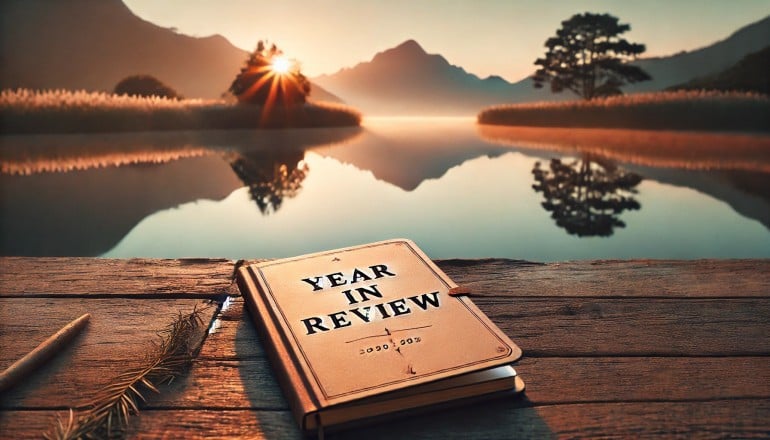
Image generated by Dall-E
As 2025 approaches, it’s time to consider how the last 365 days went and set your goals for the next 12 months. A year in review reflects how you spent your time – the achievements, challenges, milestones, and everything in between.
It’s similar to your annual performance review minus the heightened dose of anxiety. Instead, it gives you the space to celebrate your success, learn from challenges, and check in with yourself.
After all, you’re not the same person with the same aspirations your whole life. Your goals change as you grow personally and professionally, which is why it’s important to determine if you’re still on the right path.
This guide will walk you through completing a meaningful year in review and equip you with insights and tools for a more productive and fulfilling year ahead.
Table of Contents
TOC
Why You Should Do a “Year in Review”

Image generated by Dall-E
A well-crafted year in review is an opportunity to reconnect with your purpose and regain sight of your accomplishments and life goals. It can uncover “blind spots” holding you back and set you up for a more fulfilling year.
Here are three main reasons why conducting a year in review is valuable:
1. Celebrate Accomplishments
Taking time to recognize your achievements, large and small, helps solidify positive habits and reinforces a growth mindset.
What you’re doing is creating a record of your progress that might otherwise go unnoticed in the rush of daily life. Documenting these accomplishments helps you understand what actions contributed to your success.
Besides being a powerful motivator, you’re also collecting “proof” that you can use to back yourself up the next time your inner saboteur tries to deter you.
Read more: Work Journal: What It Is and Why You Should Keep One
2. Identify Areas for Improvement
A year in review lets you perform a time audit and zoom in on setbacks and roadblocks to identify their root causes, such as inefficient workflows, lack of work boundaries, time sinks, or skills gaps.
For example, you may believe that you don’t have enough time for your passion project. However, during your year in review, you discover you’re spending 10 hours a week scrolling aimlessly on social media.
Using this information, you can set a goal to reduce your time on Instagram and instead use some of those hours to work on a meaningful project.
Read more: How a Block Schedule Can Improve Your Focus, Productivity and Work Satisfaction
3. Set Better Goals
With an understanding of what worked and what didn’t, you’re in a better position to set realistic and effective goals. A year in review clarifies your priorities and ensures your goals for the new year are purposeful and achievable.
For example, let’s say your goal for 2024 was to spend 1-hour a day on your side project. However, you only managed 2 to 3 hours each month. A realistic goal for 2025 could be to spend 2 hours each week on your side project and set up better workflow systems to keep the goal achievable and yourself accountable.
How to Do a “Year in Review”

Image by: Thought Catalog
There’s no one-size-fits-all way to conduct a year in review. The focus areas, or “buckets,” will depend on what’s most important to you, such as work, productivity, health, finances, and relationships.
Here are some approaches and questions to guide your reflection:
Start Collecting Your Data
Before diving into your annual review, gather the data that best captures your year. This may include reviewing your:
- project timelines
- budgeting apps
- health metrics from workout apps
Don’t rely solely on memory or feelings, as these can be subjective, whereas your digital records can give you concrete numbers and unbiased insights.
For example, if you want to review your productivity, you’ll need your monthly planner or productivity data from an app like Timing. It will give you a clear overview of your completed projects, how long you spent on tasks, time sinks, etc.
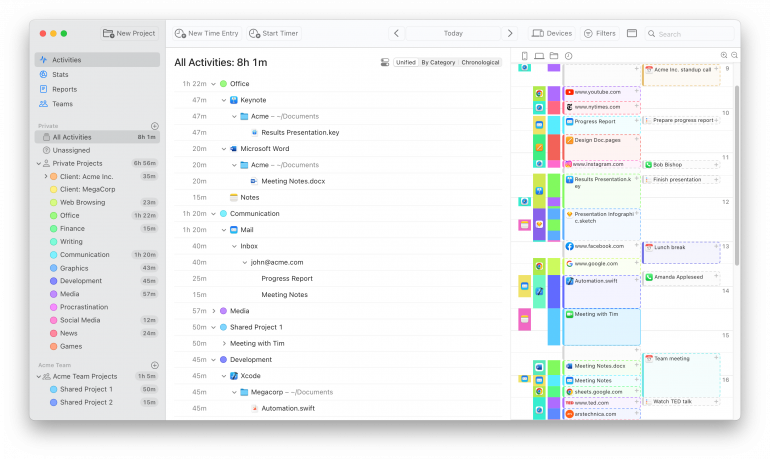
Once you have your data points, ask yourself: Do the results align with the goals you set at the beginning of the year?
How to Structure Your Reflection
To guide your thoughts and analysis, you can use a question-based framework similar to the one James Clear uses in his annual review:
- What went well this year?
- What didn’t go so well?
- What did I learn?
If you want to get more granular with each “bucket,” here are some other questions you can include in your review:
- What habits or tools boosted my productivity?
- Which time sinks did I encounter, and how can I address them next year?
- Do my current workload and rates support my financial goals?
- Which expenses were most rewarding, and which felt unnecessary?
- How well did I balance work with family or social life?
These questions form the foundation of a reflective review where successes and setbacks contribute to growth.
Review Past Goals and Create New Systems

Photo by: Unseen Studio
Speaking of goals, now is the time to dust off your list, see what you achieved, and analyze your results.
By looking at your data, you can see how much you progressed or deviated from your goals, offering a valuable starting point for 2025.
Don’t have the data points you want? Consider setting up tracking systems to document the aspects of your life you want to progress in. The data gives you an unbiased view of your actions and what needs to be adjusted to make your goals a reality.
Let’s look at a few examples:
- Read 30 books: Open a book tracking account to track what you read when and set a reading goal inside the app.
- Improve productivity: Start using a time-tracking app like Timing to automatically track how many hours you spend on projects and applications.
- Save 10% of your salary: Download a budget app to track your spending habits.
During your analysis (especially when looking at your individual or team productivity data), you might notice that poor workflows, integrations, and automations create bottlenecks in your business.
If that’s true for you, spend the time upskilling to improve your internal systems and how you work. If that’s the case, consider exploring tools designed for freelancers and small teams to boost efficiency, such as those in our guide to the best freelance apps. These can help streamline specific processes and minimize friction in your day-to-day work.
How to Use Timing to Complete Your Year in Review
If you’re a Timing user, you already know how valuable it is to perform a daily review of your time usage under the Stats or Activities tab at the close of each work day.
You may be surprised by how many hours you worked on a particular project, or you may note that you were particularly productive in the morning but drifted out of focus in the afternoon.
In the same way a day-end review gives you valuable insight into your productivity, a year-end review gives you a similar understanding — but on a much larger scale.
Timing can help you answer questions like:
- How much am I really getting done each day?
- What factors contributed to not accomplishing my goals?
- When am I the most and least productive?
- How can I recreate or avoid these conditions?
- Is the amount of time I spend on social media negatively affecting my progress?
To sum it up: Think Spotify Year in Review, but for your productivity instead of your music.
The Breakdown of a Year in Review
To generate a year in review, simply go to your Stats tab and adjust the time frame from “Today” to “This Year.” We suggest doing this at the end of December or the beginning of January to get the most accurate results for 2024.
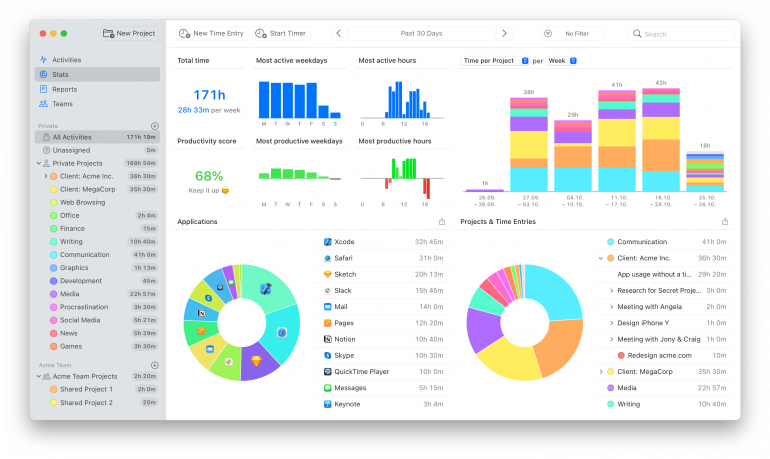
Here’s what you’ll see:
- Your most active weekdays: Timing generates a basic bar graph that allows you to compare your level of activity Monday-Sunday.
- Your most productive weekdays, hours, and months: Activity doesn’t always equate to productivity. Timing assigns productivity ratings according to the value of your tasks or projects and displays it per weekday, per hour, and per month.
- Total hours worked/average number of hours worked per month: Timing tallies your total number of hours worked in 2024.
- Total number of hours spent per application: Timing adds up every hour you spend in various applications, such as your web browser, word processing system, coding application, design software, and more.
- Total number of hours you spent on specific projects and clients: Finally, you’ll be able to see how many hours you spent on various projects and clients.
Whew! That’s a lot of information packed into one tab. And while this data is valuable on its own, it pays to be strategic about evaluating your year-end review.
We suggest you ask yourself the following questions:
How Has My Productivity Shifted From Season to Season?
Look at how your productivity shifted from winter to spring, and spring to summer. Did you work more productively when you had more hours of sunlight? Or was cold weather a motivator to stay inside and get stuff done?
If your level of productivity shifted significantly from season to season, consider how you might plan for 2025. For example, you may want to undertake big projects for more productive times of the year and take time off when you tend to work less.
What Time of Day Do I Work Most Productively?
Have you noticed whether your peak productivity occurs in the early morning, mid-afternoon, or late evening? Understanding your most productive hours reveals when you naturally enter a flow state and operate at your best.
Additionally, think about how to enhance your productivity during specific times of the day. If you are distracted by social media in the late afternoon, consider switching your phone to airplane mode to observe how this change impacts your focus.
How Many Hours Did I Work in Total for 2024? What About Per Week?

Image generated by Dall-E
Many freelancers work a wide range of hours from week to week or month to month. Timing averages your number of hours per month so that you can see how you’re measuring up to a “standard” number of work hours (40 hours a week, or approximately 160-180 hours a month).
As a freelancer, your goal isn’t necessarily to develop a career that looks conventional, but it may help to know how your workload compares to that of friends and family.
You can also use your total number of hours to determine how much money you’re making per hour. Divide your net income by the total number of hours, and see if the resulting figure accurately reflects the standard hourly rate you quote.
As you reflect on these figures, consider your financial goals. Is your current workload and hourly rate making those goals a reality? When evaluating progress in the financial domain, consider incorporating strategies to build strong financial reports that provide an accurate overview of your fiscal year. Reference comprehensive tools and methods to aid this process.
Read more: Billable Hours and Non-billable Hours: How Time Tracking Tools Can Help You Find Balance
Were My Most Time-Consuming Projects Lucrative and Where Did I Waste Time?
It helps to know how many hours you’ve spent on each client or project. If you spend an inordinate amount of time on a low-paying client or unenjoyable work, consider how to shift your time usage. This may mean cutting down gradually on low-paying work or pursuing more projects you love.
Another thing to consider is if time sinks are the problem. Are there opportunities to implement more efficient workflow systems or automations to streamline your tasks? Will outsourcing or restructuring your team help you reclaim valuable time and improve overall productivity?
Let’s look at another example.
Generating accurate timesheets is one of the most time-consuming tasks for freelancers and small teams. It often comes down to guesstimating, which leaves you open to under or overcharging your clients.
To get around this problem, you can leverage automation. A time tracking tool like Timing allows you to set up “rules” to categorize file paths or websites to specific project folders automatically. It also integrates with your calendar to make sure you never forget a meeting and generates AI summaries to help you save time and get quick insights into your daily activities.
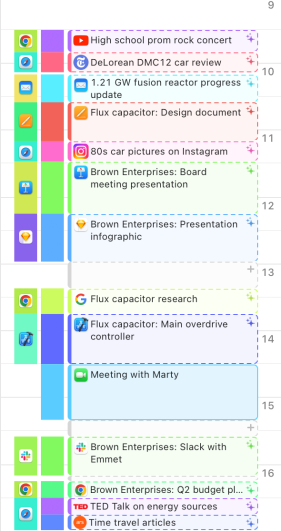
Timing takes it a step further to speed up the timesheet process. Head to the “Reports” section, and you can quickly export your hours for any project and attach them to your invoice.
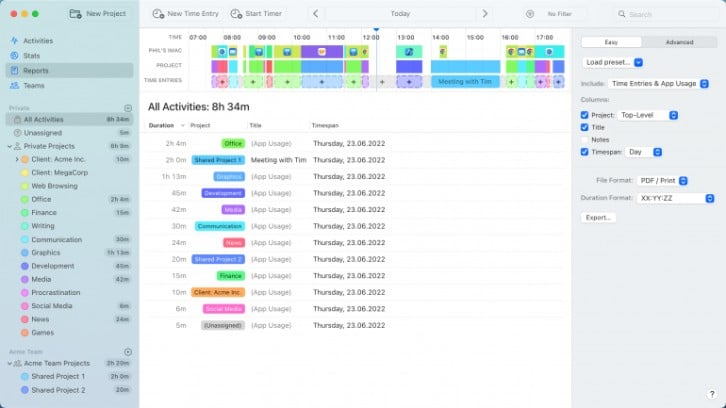
Setting Yourself Up for Success in the New Year 2025
Once you’ve completed your year in review, use these insights to create realistic work goals for 2025. Start with overarching yearly goals, then break them down into quarterly, monthly, weekly, and daily actions.
For example, if you spent 1,460 hours on social media this year (around 4 hours a day), and you want to reduce that, set realistic limits for each day, week, and month to hold yourself accountable. Then, you can use Timing to check your progress by using the screen time integration to monitor your usage on your phone and laptop.
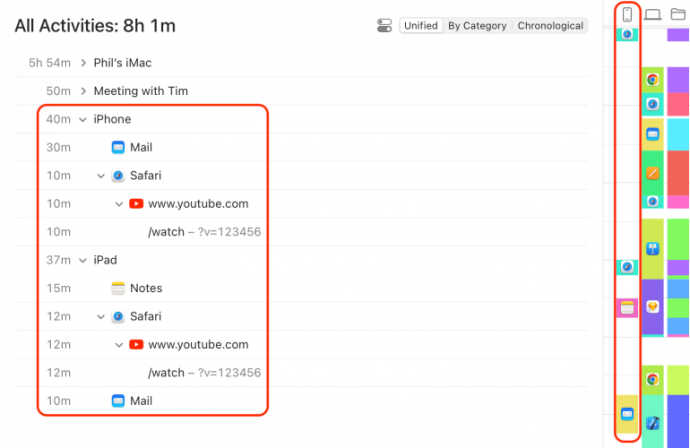
A year in review is more than a summary of what you’ve done; it’s a powerful tool for understanding how your time and energy align with your values and aspirations. By taking a structured, reflective approach to the year that’s passed, you can enter the next year with clarity, purpose, and a renewed sense of motivation.
Download Timing’s free 30-day trial today to see how it can help you achieve your 2025 productivity goals.
