Timing 2019.4: Paths for Search Queries, Google Docs and YouTube Videos, Duplicating Projects, and More!
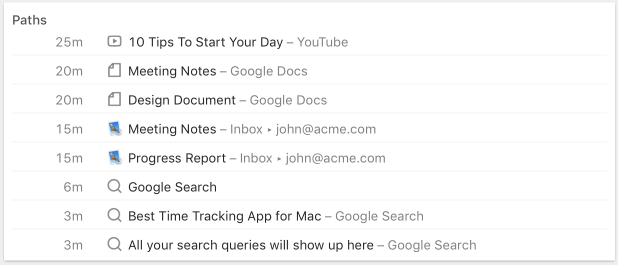
We are happy to announce the release of Timing 2019.4!
Read on for more details on all of the new features.
Features Included in This Update
- Timing will now show Google and DuckDuckGo search queries, Google Docs and YouTube videos in the “Paths” card on the “Review” screen:
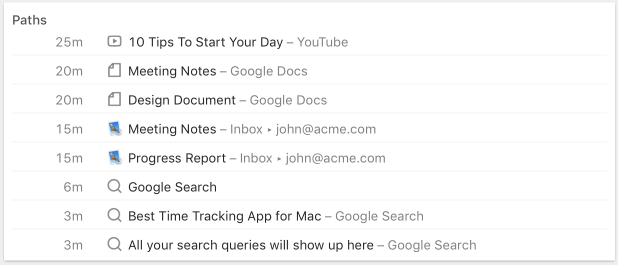
- You can now duplicate projects by right-clicking them, including their title, color, rules and sub-projects.
This is very useful for e.g. creating a “Client template” that you simply duplicate for every new client.
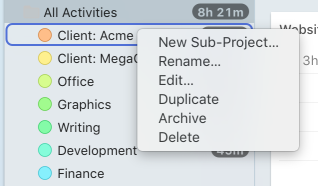
- Color schemes for projects: Top-level projects can now be created with light, dark or very dark colors, selectable on the “Advanced” preference pane. In addition, sub-projects will now be created with colors similar to the parent project’s, with additional options for identical or rainbow colors.
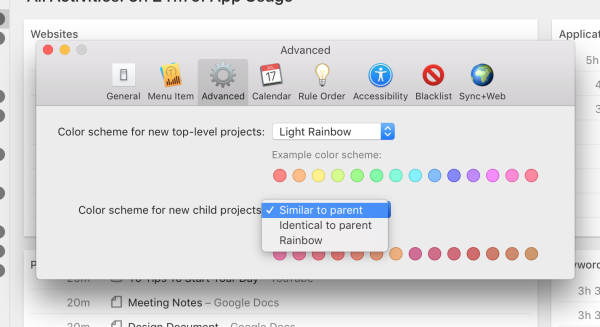
- You can now unclutter the “Keywords” card on the “Review” screen: Right-click a keyword, then click “Hide keyword”.
- You can now click a “Task Stopped” notification to immediately edit the task that was stopped.
- Updated/added path/URL tracking for Slack, Notion, BBEdit, Firefox 71, and WhatsApp.
As always, the update also includes a few smaller quality of life improvements, such as the option to quickly edit all tasks with the same title by double-clicking them. You can read about those in the full release notes for Timing 2019.4.
Timing should automatically offer to install this update within the next 24 hours. If it doesn’t, you can download and install the update now.
Also Included: Improvements from Timing 2019.3
In addition, the Timing 2019.3 update from October had added the following features:
-
More Detailed Tracking: Added or improved path extraction for the following apps:
- Mail.app (now tracking emails being written, too)
- Safari 13 (private window detection)
- Notes.app
- Slack
- Notion
- Spark by Readdle
- DEVONthink
- JetBrains apps (e.g. IntelliJ, PhpStorm, etc.)
Please note: Detailed tracking support is very specific to the current version of the mentioned apps. In particular, any update to the tracked apps might break Timing’s support for them. We will try to update Timing for any such changes, but can not guarantee that this will always be possible.
- Device Rules: You can now create rules that apply only to specific devices. If you want to see all app usage recorded on one particular device, you can now create a filter for that. Have a look at our rules documentation to learn more.
- Application Title Rules: You can now create rules that match application titles instead of specific applications — useful if you are e.g. using several different instances of the same app.
-
Data Sanitization: Timing will now remove redundant information like the application name from window titles. This makes the data shown more meaningful and reduces clutter.
This might affect some of your existing rules; let us know if that is the case. - Idle-Time Detection: Time spent in Zoom.app (e.g. on video calls) will now never be considered idle time.
Update Availability
Since Timing 2.0, all purchases of Timing come with exactly 12 months of free updates, so if you purchased Timing on or after December 1st, 2018, Timing 2019.4 is a free update. Otherwise, you can purchase an extension to your update period by clicking “Extend Update Period…” in the “Timing” menu.
