-
How to Track Employee Time Effectively: Manual vs Automatic Time Tracking
To track or not to track… That was the question.
Not anymore.
To track manually or automatically – that is the question of today’s importance. Because of poor time tracking habits and, consequently, untracked time, US companies lose $8.8 billion per day.

Image author: Annie Spratt
Businesses still face burdensome disagreements around employee work hours and struggle to decide how to monitor the latter efficiently. Let’s take the controversy around old-fashioned paper timesheets vs digitally-driven solutions for worker time monitoring.
Are you still using paper timesheets or have you already switched to digital methods and productivity apps?
You’ll definitely change your mind in favor of automatic tools after reading this article. Dive in.
-
The Top Hard and Soft Freelancing Skills You Should Spend the Time to Develop
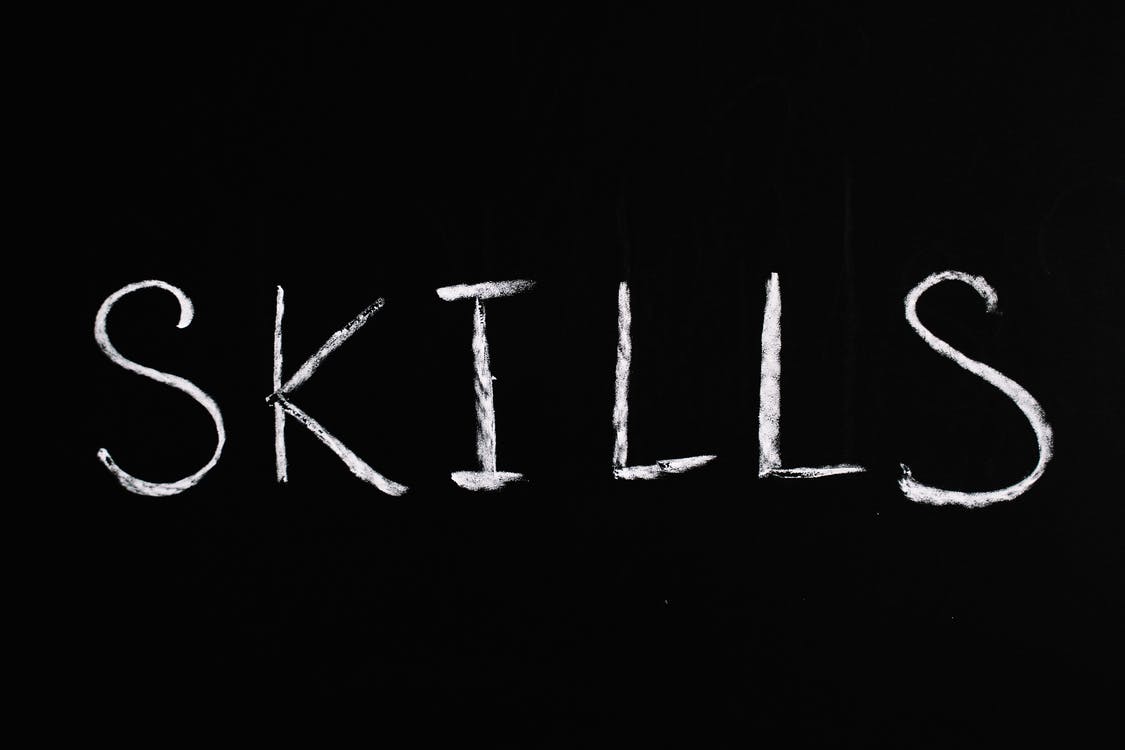
As a freelancer, you’re in charge of everything, including your own personal development. No one will force you to attend classes, take courses, study new techniques, or practice new skills. That all falls on you.
If you’re thinking, “I don’t need to improve; I already know how to do my job,” you’re making a serious mistake. There is always something new to learn, some new way to improve yourself and the work you perform for your clients. To be competitive and find reasons to raise your rates, you must continually develop your skills.
But which skills should you improve? We can help with that. This article lays out the top freelancing skills that will help your career.
-
10 Ways to Improve Poor Time Management
Poor time management is detrimental to productivity and brings more stress to work. It is proven to affect work-life balance and relationships with colleagues. Statistics show that the average person tries to solve this problem using 13 different time management methods.
Timing, our automatic time tracking tool for macOS users, helps you overcome this issue. It records your time down to the second and helps you become more productive and efficient.
With Timing, you get reports on your activities which allow you to identify distractions and take measures to improve your time management. To start tracking your time automatically, without having to remember to start and stop timers manually, download Timing today and use a 30-day free trial to test all features.
Today we will discuss the signs that tell if you fall victim to common time management mistakes. We will also give you ten tips to fix these issues, become more productive and efficient, reduce stress, and improve your overall well-being.
We will also explain how time tracking helps identify time management problems and provides data-based insights on potential improvements. Finally, we will present nine ways Timing enables you to combat poor time management.
Before we share our ten tips to improve your time management, let’s explain why that is important.
-
10 Ways to Overcome Time Anxiety Using Time Tracking
Modern-day urban life can be hectic. Millions of people are constantly busy and always in a hurry. They race against time, which can have long-term effects on their physical and mental health.
A typical response to this situation is to feel overwhelmed, stressed out, and worried that there is not enough time for what we want to do. It is called time anxiety, affecting more or less everyone juggling multiple professional and personal activities.
Good time management is an antidote to time anxiety. To manage your time, you must first understand how you spend it throughout the day. Automatic time tracking tools, such as our Timing for macOS users, provide detailed reports of your activities. With Timing, you don’t have to remember to start, pause or stop timers since it records your time automatically.
You can track time to the second and use the recorded data to identify distractions and productivity issues in your daily work. Timing helps you understand where your time goes and gives you complete control over the deep-level data you can’t gather with manual time tracking. What’s best, you can download Timing and start a 30-day free trial today.
In this article, we’ll discuss the reasons for time anxiety and how it affects your mental health. We’ll also explain how time tracking helps you overcome time anxiety and focus on meaningful activities. Before we share our tips for overcoming time anxiety, let’s define what it is.
-
Freelancing Red Flags: 16 Signs to Abandon That Problem Client

Freelancing is more popular than ever, which means more people and businesses are using freelancers to meet their needs. It’s a tremendous time to be a freelancer as nearly every industry is embracing this work model, especially since the pandemic.
But while many of your client relationships are healthy, productive, and lucrative, some just aren’t worth the trouble. As a freelancer, it’s smart to identify your problem clients and abandon them quickly. The sooner you call it quits with a bad client, the sooner you can start working with a good one.
How do you predict if a client will be a problem? By looking out for red flags that indicate the arrangement won’t be pleasant for you. This article lays out the top freelancing red flags and what to do if you spot them.
Read More… -
Should You Call Yourself a Freelancer? Why Your Title Might Be Holding You Back

The words you use to describe yourself matter. Words affect your personal brand. They influence people’s perception of you, especially when a few words is all they know about you. If you want to be a successful freelancer, you need to be thoughtful with the words you use to describe yourself and your work.
The words we speak aloud can even affect our own brains. Simply introducing yourself to a client can change the way you view yourself. If you refer to yourself as an experienced professional, eventually, you will start to think of yourself as such. But if you refer to yourself as an amateur or newbie, that’s exactly what you’ll be.
Self-perception is important because words can influence your own mood and behavior. Having repetitive negative thoughts can activate the brain’s fear center. If you think of yourself as an imposter who lacks control over their work and career, you’ll present that message to clients and prospects through your behavior and language.
Your title is one of the first pieces of information that prospective clients learn about you. It should tell clients who you are and how you can help them. This begs the question: Are you introducing yourself properly? Does it make sense to call yourself a “freelancer,” or is there a different way to set the stage for client relationships?
In this article, we help you understand whether it makes sense to call yourself a freelancer or if a different term is more suitable for your career.
-
Why (and How) You Should Schedule Time For Your Relationship
Time tracking is for work… right? Think again. While it might seem unromantic to schedule time with your significant other, it can actually be the opposite.
Do you remember the early days of your relationship, when you would move earth and heaven to make a date work? It didn’t matter if you were tired from work, just back from a trip, or had something else that mysteriously ‘just happened’ to get rescheduled, if you were really excited about someone you would make time to see them. What about now? Do you still make time for your partner?
As February is the month of Valentine’s, it’s a good excuse to think about your lovelife — whether you subscribe to the idea of Valentine’s Day or not. Regardless if you’ve been together six months, a year, or married for ten, chances are you’ve fallen into a rut or five. Particularly if you live together, chances are you’re spending a lot of time in each other’s company without actually being together. Overtime, this will naturally lead to dissatisfaction in and the breakdown of your relationship.
Aside from not wanting to lose your loved one, why is it important to work on being happy and present in a relationship? Well, studies show that when you’re in a fulfilling relationship, everything in life is better — from your performance at work to your cardiac health. We’ve come up with five different ways you can schedule time in your relationship, for a happier relationship and happier life.
Read More… -
How Deep Work Can Help Increase Your Productivity
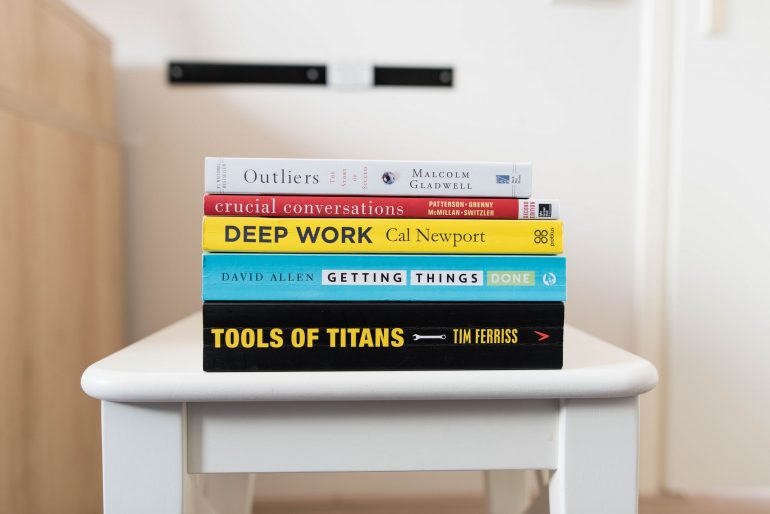
In our age of constant distraction, true productivity is never quite within our reach. This is a huge issue for knowledge workers, who are often distracted from their main tasks by administrative work, emails, chat notifications, and, of course, social media.
But what’s the answer to this issue? According to writer and computer science professor Cal Newport, the solution is ‘deep work’. Newport believes that by reducing or eliminating ‘shallow work’ and prioritizing ‘deep work’, we can regain our lost focus and improve our productivity, skills, and even our happiness.
In this article, you’ll discover how deep work can benefit your professional and personal life and how you can implement a deep work strategy. As an entrepreneur, you’ll learn how deep work can help your business grow and develop, and if you have employees, these tips can be passed down to benefit your whole organization.
-
10 Toggl Alternatives: The Best Time Tracking Tools for Freelancers

Freelancing gives you a great deal of independence and control over your career and work habits compared to the restrictions of being an employee. It is something many people have experienced during the pandemic. It’s not surprising that nearly 40% of workers said they would rather quit their job than go back to the office full-time after trying to work remotely for a while.
On the downside, you can only blame yourself when something goes wrong. And let’s be honest – something can go wrong quite easily. With the number of distractions that surround us, it’s very hard not to lose focus from time to time.
In such situations, you can sometimes find yourself in a tight spot – working long hours to keep an important deadline. It is hard to keep track of the amount of time you’ve worked on a project and provide detailed information to your clients – otherwise, they might think that you’re either doing some work for free or billing them too much. One way to handle this is by using time tracking tools such as Toggl or our Timing.
Timing is an automatic premium time tracking solution for macOS users. It helps you track time spent on your projects, create detailed reports you can use to attach to your invoices, and manage your clients successfully. With Timing, you will get more reliable data than manual time trackers. You can use accurate details to bill your working hours correctly and make your projects more profitable.
Also, by helping you understand how you spend your workday, Timing enables you to increase your productivity and efficiency. To see how Timing works, use a 14-day free trial and download our app today.
But if you’re still not sure what to do, read on – we’ll take you through the ten best Toggl alternatives you can currently find on the market!
-
ActivTrak vs RescueTime: Which Productivity App is Better for You

When you have no control over your bad work habits, they affect your personal life and career. Browsing the internet, shopping online, and especially using social media during work hours can significantly reduce your productivity.
Statista reports that over 200 million people worldwide are addicted to social media. It can even destroy your otherwise successful career in extreme situations.
Luckily, there is an effective way to keep your professional life in order and win back some of the time you’re wasting every day on various online distractions. Spend it instead with family and friends or doing activities that make you happy!
While developing Timing, our premium time tracking tool for macOS users, we extensively researched other time tracking solutions and productivity apps such as ActivTrak and RescueTime to address most of the issues users are likely to have with these tools.
Our goal was to deliver the best possible solution to help our users cut down on bad habits that affect their productivity and efficiency.
We provide high-performing professionals with detailed time reports to help them understand how they spend their workdays and where they can make improvements. As a result, our users feel more in control and empowered in their personal and professional lives. Sign up today for a 14-day free trial, start tracking your time and see if Timing is a good fit for your needs.
Now, let’s go over the basics on RescueTime and ActivTrak and see why Timing is an excellent alternative to these tools.
