-
The 4 Day Week – Halfway Trial Results and Participating Countries

There is a lot of talk around the six-month trial of a 4-day work week in the United Kingdom. The trial is run by the 4 Day Week Global Foundation who funds research into 4-day week practices, the future of work and workplace wellbeing. The UK trial is in partnership with Autonomy and 4 Day Week UK.
What is the 4 Day Week?
The 4 Day Week Global Foundation is a not-for-profit community established by Andrew Barnes and Charlotte Lockhart. It aims to “provide a platform for like-minded people who are interested in supporting the idea of the 4 day week as a part of the future of work”. A future where workers get an extra day off per week with no reduction in pay. This is based on the 100-80-100™ model. Which stands for 100% pay, for 80% of the time and a commitment to maintain at least 100% of the output.
The UK Trial Halfway Results
The UK 6-month trial kicked off in June 2022 and will conclude in November 2022. The full pilot programme started in February this year with information sessions and a call to sign up. More than 70 UK organisations signed up for the 6-month trial with the halfway point results published last month. Some of these results include:
-
How to Recognize Toxic Productivity With Time Tracking

Image source: cookie_studio
It is 8 AM on Saturday, and you already feel anxious because you have a lengthy list of tasks you want to complete. Your team told you to take some time off, but you can’t seem to slow down. Your mind is always racing, so you can’t relax.
This is what it’s like when toxic productivity takes over your life. Your mindset makes you believe that your worth is determined by how much you accomplish. If you are not constantly working, you feel useless. Suffering from toxic productivity can lead to depression, anxiety, and burnout.
Tracking how much time you spend on tasks and projects is a great way to reduce toxic productivity as you can ensure you’re not wasting time on unimportant work. It helps you reach your goals faster and with less stress. You can use your downtime to rest and recharge to become even more productive when you return to work.
Automatic time tracking tools, such as Timing for macOS users, help you track how much time you spend on various tasks to see which ones are taking up most of your time.
Timing helps you focus on what’s important instead of wasting time on non-essential tasks. It shows you a detailed breakdown of where your time goes throughout the day to identify any blind spots in your workflow, so you can adjust accordingly.
When you keep track of your time, you’ll be able to identify patterns in your work day and understand how to improve your productivity and efficiency.
Timing also helps you gain a sense of control over your work life and provides you time tracking data you can use for both personal and professional development. To see how it works, download Timing today and start your 30-day free trial.
Toxic productivity and being productive are two completely different things. In today’s article, we will provide the information you need to recognize and overcome this challenge. We will also explain how Timing helps you reduce the need for constant productivity. Let’s start with some basics.
Read More… -
The Importance of Time Recording for Team Efficiency
Many teams agree that time recording is essential in improving productivity and efficiency. However, they usually avoid tracking work hours. It feels like a burden to record time manually since it disrupts their work days, takes up additional time, and results in inaccurate reports.
In the long run, avoiding time recording will do far more harm than good for your team since the average employee faces more than 50 distractions daily, while multitasking makes them 40% less productive.
You can use automatic time tracking software such as Timing to overcome these challenges and improve operational efficiency and team effectiveness. This can facilitate team coordination in general.
Timing automatically tracks time for your team, helping them do their jobs without interruptions. They can freely switch between tasks without worrying about starting and stopping timers.
Timing enables you to understand team capacity, improve time, resources, project management, and increase project profitability by keeping your team on track.
Timing also preserves your team members’ privacy by showing the aggregate project time record without personal details. You can get an overview of the time spent on each project to make necessary improvements. To see how it works, download Timing and start tracking time with a 30-day free trial.
In today’s article, we will explain the importance of time recording for team efficiency and show how to use Timing to achieve your business goals. Let’s start with some general information on time recording.
Read More… -
How Deep Work Can Help Increase Your Productivity
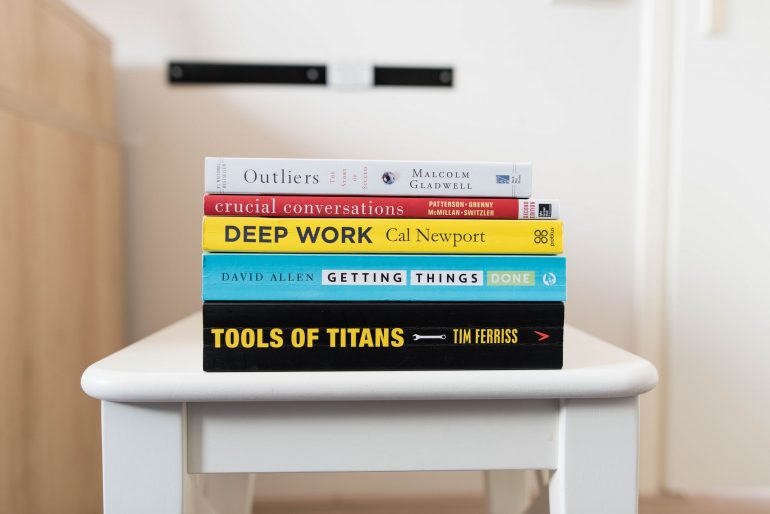
In our age of constant distraction, true productivity is never quite within our reach. This is a huge issue for knowledge workers, who are often distracted from their main tasks by administrative work, emails, chat notifications, and, of course, social media.
But what’s the answer to this issue? According to writer and computer science professor Cal Newport, the solution is ‘deep work’. Newport believes that by reducing or eliminating ‘shallow work’ and prioritizing ‘deep work’, we can regain our lost focus and improve our productivity, skills, and even our happiness.
In this article, you’ll discover how deep work can benefit your professional and personal life and how you can implement a deep work strategy. As an entrepreneur, you’ll learn how deep work can help your business grow and develop, and if you have employees, these tips can be passed down to benefit your whole organization.
-
ActivTrak vs RescueTime: Which Productivity App is Better for You

When you have no control over your bad work habits, they affect your personal life and career. Browsing the internet, shopping online, and especially using social media during work hours can significantly reduce your productivity.
Statista reports that over 200 million people worldwide are addicted to social media. It can even destroy your otherwise successful career in extreme situations.
Luckily, there is an effective way to keep your professional life in order and win back some of the time you’re wasting every day on various online distractions. Spend it instead with family and friends or doing activities that make you happy!
While developing Timing, our premium time tracking tool for macOS users, we extensively researched other time tracking solutions and productivity apps such as ActivTrak and RescueTime to address most of the issues users are likely to have with these tools.
Our goal was to deliver the best possible solution to help our users cut down on bad habits that affect their productivity and efficiency.
We provide high-performing professionals with detailed time reports to help them understand how they spend their workdays and where they can make improvements. As a result, our users feel more in control and empowered in their personal and professional lives. Sign up today for a 14-day free trial, start tracking your time and see if Timing is a good fit for your needs.
Now, let’s go over the basics on RescueTime and ActivTrak and see why Timing is an excellent alternative to these tools.
-
Toggl vs RescueTime: Which One Should You Use?

As a freelancer, it is up to you to be productive and work efficiently. You have your clients and the tasks on your plate that need taking care of every day, so it’s easy for days to go by without getting anything done because it’s just too tempting to put off hard work. The solution? Invest in a time tracking tool that helps track how much time you spent on specific activities throughout the day!
Both Toggl and RescueTime are popular tools on the market. However, they have different features which set them apart from one another. In today’s article, we’ll make a general overview of both apps and break down some key features you should know about to make it easier to decide which tool fits your needs better.
In addition to that, we’ll compare Toggl and RescueTime with Timing, our premium time tracking tool for Mac users, as an excellent alternative. It offers some unique features that freelancers enjoy. If you want to test it out right away, use the 14-day free trial and download it now.
Let’s start by covering the basics of time tracking.
-
9 Best RescueTime Alternatives in 2025 [A Comprehensive Review]

We can all agree that the Covid-19 pandemic had a tremendous impact on the work culture of most companies across the world. According to statistics, the past few years have seen more people embrace the remote work culture and have given rise to the significant number of freelancers we have today. Here are some interesting stats you should know about:
- 41% of the US workforce in 2020 were freelancers, as opposed to about 28% in 2013
- 28% of Americans are now full-time freelancers
- 34% of US citizens started freelancing at the beginning of the pandemic
- In the US, there are about 57 million freelancers today
- 86% of freelancers work remotely, usually from their homes
One major challenge of working remotely or freelancing is improper time management. It is very easy to lose track of time and work with distractions like social media. Most freelancers find it difficult to track actual time spent working on projects and tasks accurately, which affects their productivity, performance and finances; since they are mostly paid per hour or project. Thus, we can see the need for proper time tracking.
Since there are many time tracking tools available, one of them being RescueTime, we understand how difficult it may be to choose the best tool for your projects. In this article, we will help you learn more about RescueTime and its alternatives. Also, we will tell you what you need to know about their features, prices, pros, cons, and reviews from other freelancers.
One of the most exciting alternatives we will share today is our Timing, an intuitive automatic time tracking tool and premium product for Mac users who want to stay at the top of their game by increasing productivity and efficiency. Timing tracks all domains, apps and documents on your Mac and helps you identify distractions and unproductive hours automatically, ensuring you don’t leave any time accidentally unbilled.
You can use our 14-day free trial and start tracking your time today. The Timing app is easy to download and set up, and you can try out all available features for free.
Now that we’ve covered the basics let’s move on to the rest of this article.
-
Freelancing in a Post-Pandemic World

The COVID-19 pandemic changed countless industries in a myriad of ways. The concept of work is evolving. Where once work meant going all-in with a single employer, it is now more diversified and distributed. Freelancing is becoming a bigger part of our lives.
The pandemic’s damage to the workforce was quick. Millions of people were furloughed all over the world. Entire positions were eliminated, never to return. 40 million Americans were unemployed by May 2020. Millions were added to that number each week.
-
The Ultimate Guide to Boosting Team Productivity Through Psychological Safety and Trust

Do you know what the highest-performing teams have in common? They trust each other. They work in a safe environment where no one fears punishment or retribution for making a mistake, taking a risk, or voicing an opinion.
“There’s no team without trust,” says Paul Santagata, Head of Industry at Google. He knows this because of Google’s two-year study into team productivity. They interviewed 200 employees and looked at more than 250 attributes of 180 active Google teams.
They expected to find a perfect mix of talents and attributes. Surely the highest performing teams were a combination of advanced degrees, skilled specialists, and type-A personalities, right?
Actually, no. What they found is that who is on the team does not matter much. What’s important is “how the team members interact, structure their work, and view their contributions.” Ultimately, the study revealed that the best teams have strong trust and psychological safety, including the belief that you will not be punished for mistakes.
What happens when we don’t feel safe at work? According to evolutionary biology, a provocation or threat by an employer (or anyone with power or authority in our work environment), subordinate, or coworker is processed as a life-or-death threat in our brain. The fight-or-flight response is ignited, which shuts down analytical reasoning, thus preventing us from thinking our way out of a problem.
-
14 Tips for Juggling Multiple Freelance Projects

Juggling multiple projects is one of the biggest challenges for many freelancers. It starts when one client decides to expand their services. Then another wants an extra project. Then someone refers you to their friend and they want a one-off job. Now an agency wants to subcontract through you. All of a sudden you’re busier than ever!
What makes this hard is that your clients don’t know each other. They don’t know, or care, but you have other obligations. They only know what you promise to deliver.
Keep in mind that having lots of work is a good problem to have. It means you are doing something right as a freelancer. People want to work with you, so your career is on the right track.
If you don’t find ways to manage multiple projects, there’s a good chance you’ll fail to meet your obligations. Clients will be dissatisfied if you deliver poor-quality work or submit it late. It could affect your relationship with those clients and your overall reputation.
So for the sake of your income and your career, it’s important to learn how to manage a busy workload.
