-
The 9 Best Calendar Apps for Mac

Image: Generated with Dall-EWhether you’re arranging work meetings or personal engagements, having the best calendar app for Mac is critical to managing your time effectively. The right calendar app can help you organize your schedule, improve your productivity, and collaborate well with others. It’s an essential value-add in maintaining control of your time and spending it wisely.
But with so many calendar apps on the market, how do you find the one that’s right for you? We’ve drawn up a list of the nine best calendar apps for Mac. Each app has a few important characteristics that we recommend you look out for, as well as a couple of defining features that separate them from the rest.
-
Time Constraints: 8 Pro Tips to Help You Manage Tight Deadlines

Image: Antoni ShkrabaOur professional lives are governed by one time constraint after another. Client and self-imposed deadlines, access to resources, and our operational processes influence what we prioritize when. This isn’t necessarily a bad thing. It’s an inevitability. Every task has to be completed at some point. And if we can plan our schedules realistically and manage our workloads effectively, we can leverage these limitations properly,
Here, we offer eight useful strategies to help you navigate demanding deadlines. Their intention is to reduce the potential negative effects of time constraints, such as stress, decreasing work quality, and an inability to think creatively. And instead ensure you structure your time in a way that helps you feel in control, focused and productive.
-
Hybrid Work Schedule: How to Blend Office and Remote Work for Maximum Efficiency

Image: Generated with Dall-EThe hybrid work schedule is a blend of remote and in-office environments.
It gives employees the flexibility to work from home, save money on commuting, and focus on work with fewer distractions without losing the social and collaboration advantages of going into the office every day.
While the advantages of remote work seem great (flexibility, no commute, more time with family), the realities of working from home soon emerge. It’s lonely, can lead to work overload, and makes it difficult to maintain an engaged workforce and company culture.
In response, hybrid work strives for a more balanced approach between both models.
Let’s explore how it’s shaping the way we work, how you can implement it, and why you need the right tool stack to ensure its success.
-
Task Batching: Simplify Your Schedule and Increase Productivity
 Image: Generated with Dall-E
Image: Generated with Dall-EHow productive are you?
Whether you’re billing your clients hourly or per project, your lack of focus affects your bottom line.
That’s why it’s worth finding a productivity method that can help you bypass endless distractions and create room for more billable hours in your schedule.
That’s exactly what task batching can do for you.
If it’s a good fit for your work style, this simple productivity method can improve your focus, change your approach to to-do lists, and reduce your stress levels.
-
The Flowtime Technique: Find Your Flow for a More Productive and Enjoyable Workday

Image: Andrea PiacquadioHave you ever felt so immersed in a task, so wholly focused, that the minutes slip by unnoticed? Rather than watching the clock, anxious that you’re not working as productively as you should, or eagerly anticipating your next break, you simply lose yourself in your work? The world around you disappears. The project you’re working on is all there is. Now, what if there was a time management strategy that helped you lean into this state of flow? Enter the Flowtime technique.
The Flowtime technique encourages you to get in the flow. It’s all about working in a deep, focused way, and taking breaks when your body and mind give you the necessary cues, rather than at specific intervals. It’s also known as the “Flowmodoro” because it’s related to the Pomodoro technique, though it differs in some important ways.
Here, we’ll discuss what Flowtime is all about, compare it to the Pomodoro technique, and offer a step-by-step guide on how to implement it into your daily life to improve your productivity and work satisfaction.
-
Work Journal: What It Is and Why You Should Keep One
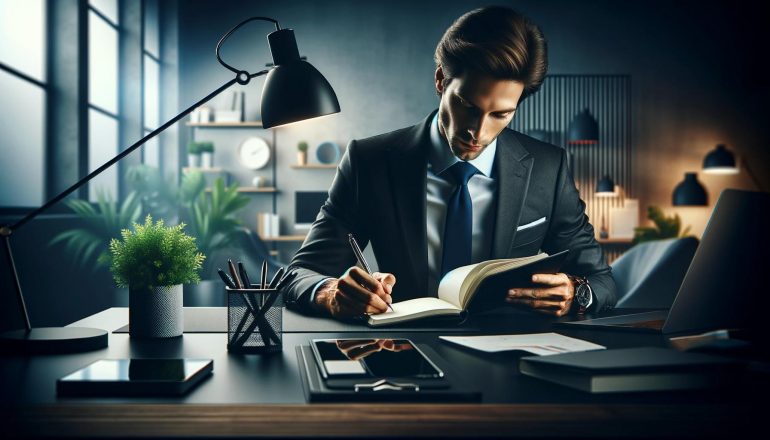
Image: Generated with Dall-EA work journal is the secret one-two punch of time management tools. It can help you uncover inefficiencies, boost your productivity, and give you a data-driven blueprint for your career growth.
At its core, a work journal serves as your personal log for daily work activities, achievements, and observations.
But it’s more than just a list of tasks.
It’s a straightforward method to document your progress, reflect on your experiences, and spot opportunities you might otherwise miss.
Dedicating a little time to your work journal each day can become a powerful habit that can give you a leg up in your career.
With a variety of approaches to choose from, keeping a work journal is a flexible practice that can fit anyone’s style and work routine.
-
How a Block Schedule Can Improve Your Focus, Productivity and Work Satisfaction

Image: fauxelsIn our working lives, time reigns supreme. We’re governed by our priorities and by what we can reasonably accomplish on any given day. But working to the best of our ability with the time available to us doesn’t happen by chance. Instead, we need to have an effective time management technique in place if we’re going to maximize every hour and minute. One of the most productive solutions available is the block schedule.
Block scheduling involves dividing your day into broad but distinct blocks of time. Each of these blocks is then dedicated to certain types of tasks. The idea is that, rather than multitasking or haphazardly jumping between projects, you allocate dedicated time to different responsibilities. This helps you stay focused, boosts your productivity, and improves your work satisfaction.
While block scheduling is similar to time blocking, there are some important differences — we’ll explore these in a minute.
-
Time Tracking for Consultants: Pro Tips and Top Apps in 2025

Image: Bruce MarsAs a consultant, you know the value of time. The hours and minutes you have available to you likely influence what you prioritize, what you’re able to accomplish, and probably what you earn, too. But even if you know how important your time is, are you accurately tracking how you spend it? The best way to go about this is with consultant time tracking software.
While it’s possible to monitor your time manually by jotting down how much time you spend on each job on a notepad or spreadsheet, this is a notoriously unreliable method. Especially in consultancy work, which tends to involve juggling multiple projects and tasks simultaneously. Are you sure you only spent an hour on a particular client? Did you do anything else in between? Can you reliably use this data to inform your quotes and invoices?
Automatic time tracking for consultants, on the other hand, gives you access to detailed, accurate information you can trust. This helps you to boost your productivity, manage your work-life balance, and improve your bottom line. Let’s explore how it works.
-
The 14 Best Mac Productivity Apps in 2025

Image: Generated with Dall-EAs a Mac user, you’re likely tech-savvy, quality-conscious, and expect high performance from your tools. With increasing demands for efficiency, remote work, and task management, finding the best productivity apps for Mac is essential to optimizing your workflow and making the most of macOS’s seamless integration.
Mac apps aren’t just about functionality—they are designed to feel native, leveraging Apple’s robust system capabilities to deliver unmatched stability, performance, and a refined user experience. Alongside these powerful apps, mastering Mac keyboard shortcuts can further boost your efficiency, helping you execute tasks swiftly and navigate your Mac with ease.
The growing ecosystem of Mac productivity apps makes it easier than ever to build a personalized tech stack that supercharges your workflow. Innovative tools like Timing’s automatic call tracking and Screen Time tracking across devices, or BetterTouchTool’s Mac window management, allow you to customize your setup, making your workday smoother and more intuitive.
To help you navigate the best options, here’s a curated list of the best productivity apps for Mac that will elevate your efficiency and help you work smarter.
-
The Modern Freelancer: Freelance Time Tracking Tips, Tricks & Tools
 Image: Generated with Dall-E
Image: Generated with Dall-EYour time is the cornerstone of your freelancing business.
Yet how often do you find yourself:- Undercharging for projects
- Overwhelmed by your to-do list
- Guesstimating your hours on invoices
What you need is a proper system.
One that will help you work smarter, not harder.
Or maybe you’ve tried freelance time-tracking solutions in the past, but despite your best efforts, accurately logging your hours can feel like time is tracking you instead of the other way around.
Whether you’re new to time tracking or haven’t found the perfect solution yet, you’re in the right place.
Below, you’ll find different freelance time-tracking methods to make sure no billable minute gets left behind.
Read More…
