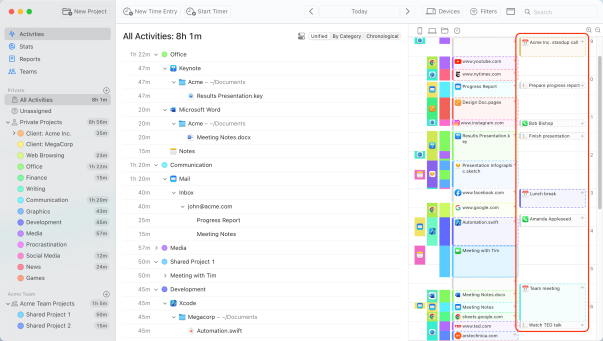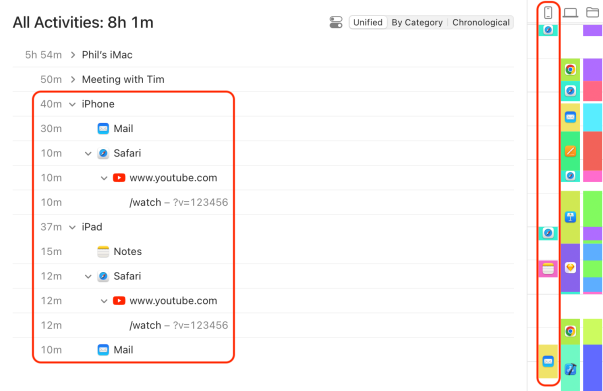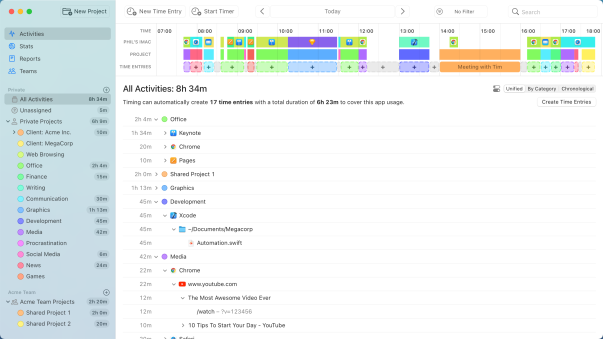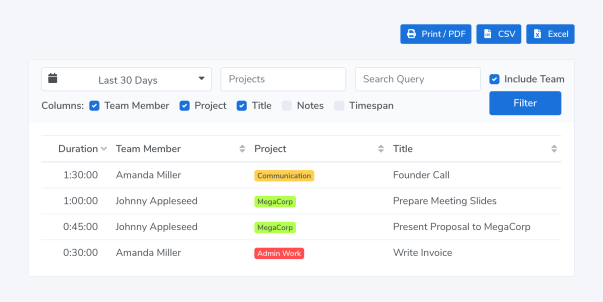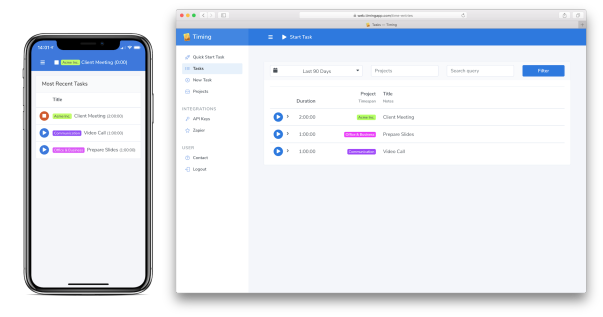Stay on Top of Your Time.
Without Timers.
Just keep focusing on your work while Timing records your time automatically, then review your time when you want to.
Record time faster than ever with just a few clicks.
See when you worked on what and how productive you were.
Timing supports tracking all your favorite apps:
… and many more!
Automate your time tracking.
Timing is designed from the ground up to help you save time through automation.
Besides the automatic time tracking and smart suggestions, you can create rules by ⌥-dragging to automate assignments.
Over time, Timing will save you hours of manual categorization effort, not to mention all the time you’d normally spend starting and stopping manual timers.
Save time with smart suggestions.
Simply assign your time via drag and drop, then use the timeline's smart suggestions to combine blocks of time that belong together.
You have never accounted for so much time with so few clicks!
Testimonials:
Track anything you do.
Work doesn't just happen in front of your computer. That's why Timing also tracks time spent on phone calls, meetings, calendar events, and (soon) reminders!
Timing is the only time-tracking software with innovative features like this!
Know how much time you spent on any device, including iPhone and iPad.
Timing can automatically import your mobile app usage from Screen Time, giving you a comprehensive overview of all your work, regardless of which device you used.
Timing is the only third-party solution for viewing Screen Time data in this way.
Want to learn more? Sign up for our free email course!
Privacy-friendly time tracking for teams.
Your team members can report time towards shared projects; you view their reports in the Timing web app.
Team admins only see aggregate times associated with team projects. No personal times or private details are shared.
Track time from anywhere.
Start and stop timers from your phone using our web app, or retroactively assign times imported from Screen Time back when you are on your Mac.
And if you need to integrate your Timing data with other services, our Web API and Zapier integration have you covered.